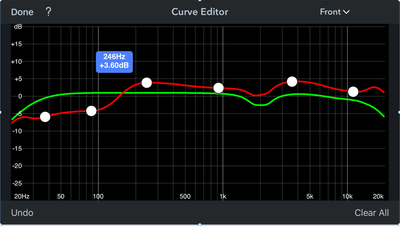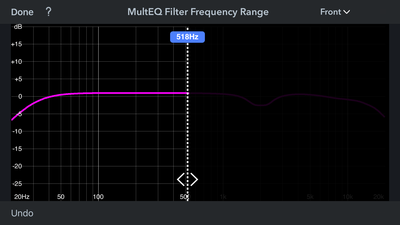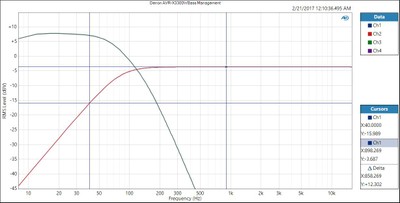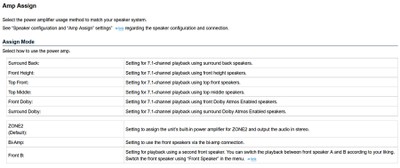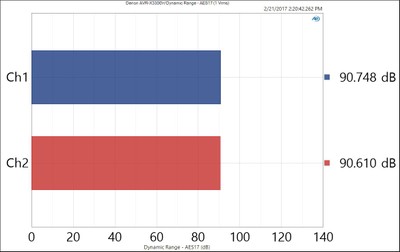Denon AVR-X3300W 7.2 Atmos/DTS:X A/V Receiver Review
- Product Name: AVR-X3300W 7.2 Atmos/DTS:X A/V Receiver
- Manufacturer: Denon
- Performance Rating:




- Value Rating:





- Review Date: June 02, 2017 00:00
- MSRP: $ 999
- 7.2 channel AV Receiver, 105W /Ch (2CH driven) at 8 ohms, 20-20kHz, 0.08%THD
- Built-in Wi-Fi with 2.4GHz/5GHz dual band support; built-in Bluetooth
- 4K/60 Hz full-rate pass-through, 4:4:4 color resolution, HDR and BT.2020
- 8 HDMI inputs (incl. 1 front) with full HDCP 2.2 support; 2 HDMI outputs
- Dolby Atmos (up to 5.1.2) and DTS:X (via firmware update)
- AirPlay, Internet Radio, Pandora, Spotify Connect, SiriusXM, DLNA 1.5
- DSD (2.8/5.6MHz), FLAC, ALAC, AIFF and WAV support
- Advanced Video
Processing with analogue to HDMI conversion
and full rate 4K Scaling - Audyssey MultEQ XT32, Dynamic Volume, Dynamic EQ and SUB EQ HT
- Advanced Multi-Room options; 7.2ch Pre-out; RS232 Control
- Dimensions: 17.1 x 15.3 x 6.6 inches
- Weight: 23.8 lbs
Pros
- Does everything you'd want a modern AV receiver to do
- Audyssey editor app
- Solid preamp outputs for future expandability
- Upgradeable to Dolby Vision and HLG support
Cons
- Can't simultaneously prewire for 7.1 and zone 2 speakers
- Not upgradeable to HEOS
Denon is busting out new AV receiver models just as quickly as their closest competitors, namely Yamaha and Pioneer. You're probably wondering, what's so different between the AVR-X3300W and its predecessor. Not much really other than their new Audyssey editor app which allows you to alter and customize your calibrations for all of your speakers. If you currently own an AVR-X3200W and have no plans on editing the Audyssey calibration curve, then don't give in to the upgrade bug. However, if you're in the market for a new Atmos/DTS:X AV receiver, and want customization of your sound, then the Audyssey editor app is worthwhile feature. I've been getting a lot of emails from people asking me how this model stacks up against its competition. Let's take a look at everything the AVR-X3300W offers and how it directly compares to the Yamaha RX-A860 AVENTAGE model we've recently reviewed.
Denon AVR-X3300W 7.2CH AV Receiver YouTube Video Review
Build Quality and Features
The AVR-X3300W build quality is what you'd expect in a $1k Atmos AV receiver. Everything is kind of tightly crammed in but also well laid out. Denon doesn't claim a monobloc construction in this receiver like you get in the 6300H or 7200WA models, but they still employ discrete dual output devices sharing a large common heatsink and power supply. I was unable to view the capacitor bank so I can’t comment on their values.
The AVR-X3300W comes armed with the latest in HDMI and HDCP 2.2 compatibility including 4K Ultra HD 60Hz video, 4:4:4 Pure Color sub-sampling, High Dynamic Range (HDR) and 21:9 video, 3D, and BT.2020 pass-through support on each of the eight inputs and dual outputs. In addition, the video processor can also upscale digital SD and HD video to 4K Ultra HD. Denon has told me a firmware update this summer is coming to support Dolby Vision and HLG so don't worry about obsolescence just yet.
Certified by the Imaging Science Foundation (ISF), the AVR-X3300W features a full suite of video calibration controls (for use by an ISF technician), along with ISF Day and ISF Night video modes.
Denon AVR-X3300W Top View
Unlike Yamaha who has smaller price gaps between models, to get to the next model up (AVR-X4300H) with Denon will run an additional $500 more.
The AVR-X4300H gives you:
-
20 more watts/ch (from 105 watts/ch to 125 watt/ch)
-
11 channels of processing (9 channels of amplification) to run a full 7.1.4 Atmos / DTS:X speaker configuration
-
Denon Link HD, AL24 Processing Plus
-
3 Zones of audio
-
Increase in processing power to 4 SHARC processors (10GFLOPS)
-
Denon HEOS music management system
The AVR-X3300W does include 7.2CH preamp outputs for those wanting to supplement their systems with external amplification to better drive more power hungry speakers or to meet higher output demands. Unfortunately however, you cannot use the preouts to upgrade to a full 5.1.4 Atmos/DTS:X speaker configuration. The AVR-X3300W simply lacks the processing power and will only let you run two additional channels as stereo for zone 2. If you want to do 4 height channels for Atmos / DTS:X, you're going to have to step up to the AVR-X4300H or for $100 less, go with their sister company Marantz and the SR5011.
Networking & Streaming
Denon supports
every current audio CODEC on the market including the latest in immersive
surround sound from Dolby Atmos and DTS:X.
Full wireless connectivity is attained with
built-in Bluetooth for music streaming from a smartphone, and Wi-Fi to connect
to a home network. Dual antennas and dual band support should give this
receiver a strong network signal. Once connected, a variety of streaming music sources
and playback options can be utilized including Apple AirPlay, Internet Radio,
Pandora, Spotify Connect, and SiriusXM. High Resolution audio formats
like FLAC, AIFF or DSD (all the way up to 192kHz/24-bit and DSD5.6MHz) are
fully supported. And for total convenience, a front USB port can be used to
connect either USB storage devices or an iDevice to play back music and charge
at the same time.
Unfortunately the AVR-X3300W is not upgradeable to support their new HEOS music management system. For that, you will have to wait a few months for this model's replacement; the AVR-X3400W. Despite lacking HEOS support, the AVR-X3300W allows for wirelessly connecting to your network and/or mobile devices for music streaming.
Within minutes, I was able to stream music from my network drive with full album artwork displayed on the App and the OSD of the receiver. You can even stream audio to a second zone if you want by either assigning unused amps from the receiver or adding external amplification. The AVR-X3300W has a Zone 2 DAC and supports HDMI, Digital in and Network sources into Zone 2. This feature was non-existent on older AV receivers at this price point just a few years ago. This receiver has it where it counts when it comes to getting audio off virtually any device wirelessly, but Yamaha currently has the edge when it comes to music management thanks to its inclusion of MusicCAST on the RX-A860.
The Denon AVR-X3300W sports composite and component video connections for legacy devices and also has eight HDMI inputs; and 2 outputs (one for zone 2). The Zone 2 HDMI output can support a separate simultaneous discrete source, which is a really cool feature uncommon at this price point.
Denon AVR-X3300W Backpanel View
The dual subwoofer output connections are independent, meaning you have full delay and trim adjustability for each of the outputs. This is very rare at this price point and a nice feature for those running dual subwoofers wanting more adjustability options. You can connect up to seven speakers for a 7.1 or 5.2.2 speaker layout or divert two of the channels to Zone 2 function.
Denon AVR-X3300W A/V Receiver Menu System & Set Up
Denon Receiver Setup Assist
Denon has put forth quiet an effort to make the setup of their receivers easy for the layman. Upon initial power up you are asked a series of questions pertaining to your speaker layout, size, etc so the AVR-X3300W can properly configure them. You can then use the included microphone to have Audyssey equalize and set the delays and levels of all of your speakers.
Denon AVR-X3300W offers 0.5dB channel adjustments and 0.1ft trim increments.
Audyssey Editor App & Manual EQ
In most situations, I usually use the auto-EQ system to configure delay and level for the speakers and then disable the EQ because it usually does more harm than good. This is because the prospect of full range EQ is a nebulous goal at best since the EQ system has no way of distinguishing between the loudspeaker response and effect of the room has on the speaker above bass frequencies (> 300Hz) so it tries to correct it as a system, which can muck things up. Thankfully the folks at D&M listened to consumer feedback and worked on an App exclusive to Denon and Marantz that allows the end user to limit and adjust the EQ after the calibration is run. This is all done via your smartphone and it's very slick and worth the $20 it will cost you in your App store. In fact, it has me on the fence about eventually trading in my venerable Denon AVP-A1HDCI for a new flagship Marantz Atmos Pre/Pro that will offer this feature.
Audyssey EQ Editor App - screenshot taking from mobile device
Note how the correction is limited to 500Hz (bottom pic)
This app allows users to:
- View the Audyssey MultEQ speaker detection results, to check and modify the configuration, and adjust for any unusual speaker set-up
- View before and after results of the Audyssey calibration, making it easy to identify room problems and see just what changes the system is making
- Edit the Audyssey target curve for each channel pair to suit individual tastes
- Adjust the overall EQ frequency roll-off for each channel pair
- Switch between two high-frequency roll-off target curves
- Enable/Disable midrange compensation to make the sound brighter or smoother, perhaps making dialogue even clearer or taming those hard-edged soundtracks
- Gives the home theater enthusiast even greater control over the performance of their surround sound system
- Save calibration results for ‘piece of mind’, ready for instant re-loading should one ever need to reset their system
Editorial Note on Audyssey App Testing:
Unfortunately during the time this review was being written, the Audyssey App was not available. We will be testing this feature extensively in future Denon/Marantz products and will report on it then.
For those that want to fine tune the equalization of their system, Denon offers a manual 9-band graphic EQ for each channel. This is really archaic and I wish Denon would update it to a PEQ (Parametric EQ) to allow for variable frequency and Q control. Imagine how slick that would be if they did this via their smartphone App. Then you could fine-tune the bass in your system without ever having to run Auto-EQ at all. Yamaha has this on their AVENTAGE AV receivers with adjustability down to 15Hz. Come on Denon!
Denon AVR-X3300W GEQ - Please Denon Update to a PEQ
Denon AVR-X3300W Bass Management OSD
Speaker Set-Up & Bass Management
Denon has always offered excellent bass management on all of their AV receivers, and the AVR-X3300W is no exception. As mentioned earlier, it offers dual independent subwoofer outputs and has a separate setting for LFE crossover, which we usually recommend leaving at 120Hz to not truncate the LFE soundtrack of Blu-ray or DVD mixes which can have content above 80Hz that would otherwise be lost if you set the LFE crossover lower. You can have independent crossover settings per channel groupings.
Denon AVR-X3300W Bass Management
Using our Audio Precision APx585 8-channel HDMI Audio Analyzer, I measured the HPF and LPF responses of the bass management circuits and observed a 20dB/oct slope of the LPF and 12dB/oct slope of the HPF at the selected crossover frequency. Normally I'd like to see a 24dB/oct slope of the LPF like you see on THX certified products, but the slightly more shallow slope probably won't make much of an audible difference in a practical sense.
Denon AVR-X3330W Eco Mode - NEVER Engage!
Eco Mode - Avoid like the Plague!
As much as I am in favor of conserving resources and reducing my carbon footprint on this planet, running Eco mode on your AV receiver isn't going to slow the rising ocean levels or lower the acidity of our oceans. Instead, it's going to starve your speakers of power. With Eco mode engaged, it limited power on the bench to 20 watts/ch no matter how many channels were driven. This is worse than the dreaded 4-ohm impedance switch many receiver companies are using today. Make triple sure you NEVER set this receiver to Eco if you plan on using the internal amplifiers. I'd go so far as to omit the button from the remote control in case someone accidentally hits it and engages that mode.Caution: No matter how tempted you may be to do so, DO NOT change the default "8 ohm min" impedance setting of ANY AV receiver. All this does is starve your speakers of power, simply so Denon could get 4-ohm certification (at a reduced power level) without making the receiver get too hot during their power tests.
For more information, see: Setting the AV Receiver Impedance Switch
Power Amplifier Assignability
Denon offers flexible amplifier management that will accommodate virtually anything you want to do with its seven internal amplifiers, including running a 5.1.2 Atmos setup, a 7.1 conventional surround setup, 5.1 in the main zone and two speakers to zone 2 or bi-amp for the main zone. We don't recommend bi-amping with this receiver since its modest power supply won't really gain you much driving a pair of power-hungry bi-ampable towers. Instead, consider using the preamp outputs and external amplification if you want more power.
Unfortunately Denon did NOT include an extra set of speaker terminals like Yamaha did with the RX-A860 and Onkyo/Pioneer did on their similarly priced models. so the user could automatically switch between height/back channels or zone2 speakers. Thus, you need to decide during install which route you want to go, or add an external 2CH amp if you want both. That's an unfortunate oversight on Denon's part but gives them something to "upgrade" for their next generation product.
Denon AVR-X3300W Speaker Assignability Chart
Denon AVR-X3300W A/V Receiver Listening Tests
For the listening tests, we installed the AVR-X3300W receiver at my cousin’s house who has a pair MC-6CT towers, MC-414 center, Emotiva ERD surround speakers and an RBH TS-10a subwoofer. He did not have an Atmos speaker configuration setup and was using the extra two amplifiers to power some Axiom M3 bookshelf speakers in a second room. This is simply a standard 5.1 speaker configuration and his focus was mainly on music, especially for hosting loud family parties.
DVD: Steve Wilson – Drive Home
Steve Wilson is primarily known as the lead singer/guitarist of
Progressive Rock/Metal band Porcupine Tree.
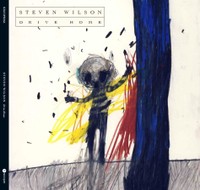 He has also been known to collaborate with bands such as Blackfield, and
Opeth and Marillion. He has since gone out
on his own, assembling some of the finest musicians in progressive rock today
to help him reach his vision. Although
this is only a DVD, Wilson is meticulous about doing all of his surround mixes
in excellent fidelity and this disc is no exception, since it was mastered in
DTS 96/24. The title track "Drive
Home" has an accompanying animated video that is so emotional and
compelling you almost forget how incredible the music is. The AVR-X3300W was able to drive the speaker
system well, despite the fact we had the Denon set to large for the RBH MC-6CT
towers. I found the system greatly
benefited having the towers help out with bass duties to support the small
single 10" RBH subwoofer, especially in the large living room where it was
installed. "The Watchmaker" is
such a musical masterpiece that if this disc only had this one live performance, it would be worth it. It
starts out with Mr. Wilson's lovely acoustical guitar accompanying his eloquent
singing. Then the bass kicks in to wake
up the sub along with flutes reminiscent of the days of Jethro Tull and Peter
Gabriel fronted Genesis. The song just
builds until you're right in the middle of a progressive instrumental musical
masterpiece that few bands today could pull off, let alone actually
produce. The Denon didn't disappoint and
I loved seeing the smile on my cousin’s face knowing he was really going to
appreciate his new AV receiver and how it was a significant step up from his
entry level Yamaha Dolby Digital receiver it replaced.
He has also been known to collaborate with bands such as Blackfield, and
Opeth and Marillion. He has since gone out
on his own, assembling some of the finest musicians in progressive rock today
to help him reach his vision. Although
this is only a DVD, Wilson is meticulous about doing all of his surround mixes
in excellent fidelity and this disc is no exception, since it was mastered in
DTS 96/24. The title track "Drive
Home" has an accompanying animated video that is so emotional and
compelling you almost forget how incredible the music is. The AVR-X3300W was able to drive the speaker
system well, despite the fact we had the Denon set to large for the RBH MC-6CT
towers. I found the system greatly
benefited having the towers help out with bass duties to support the small
single 10" RBH subwoofer, especially in the large living room where it was
installed. "The Watchmaker" is
such a musical masterpiece that if this disc only had this one live performance, it would be worth it. It
starts out with Mr. Wilson's lovely acoustical guitar accompanying his eloquent
singing. Then the bass kicks in to wake
up the sub along with flutes reminiscent of the days of Jethro Tull and Peter
Gabriel fronted Genesis. The song just
builds until you're right in the middle of a progressive instrumental musical
masterpiece that few bands today could pull off, let alone actually
produce. The Denon didn't disappoint and
I loved seeing the smile on my cousin’s face knowing he was really going to
appreciate his new AV receiver and how it was a significant step up from his
entry level Yamaha Dolby Digital receiver it replaced.
Blu-ray: Transformers III - Dark of the Moon
The acting is sometimes cheesy, the storyline weak and often unbelievable, but you gotta love giant metal-crunching robots slugging it out, peppered with plenty of LFE effects rattling your spine, to place you in the middle of the action. That is just what the all of Michael Bay’s Transformers movies do. The AVR-X3300W's Allspark provided sufficient energy to power this mostly RBH speaker system to satisfying listening levels that again put a smile on my cousin’s and wife's faces. They later told me they found themselves watching movies they really had no prior interest in just to be dazzled by the sound effects that the Denon was able to convey at a level of liveliness and realism unachievable before in their home theater room.
Denon AVR-X3300W A/V Receiver Measurements and Analysis
All measurements were conducted using our Audio Precision APx585 8 Channel HDMI Audio Analyzer. The Denon AVR-X3300W was defaulted to high impedance mode (8-ohms or more), which is the setting we recommend using regardless of your loudspeakers’ impedance rating if you are concerned about achieving maximum output power and performance from this unit.
See: Setting the A/V Receiver Impedance Switch
For more information about how we measure power amplifiers, please see:
Basic Amplifier Measurement Techniques
Denon AVR-X3300W Preamplifier Measurements
One thing I really love about Denon receivers is they NEVER skimp on their preamp out circuits. Like past models, the AVR-X3300W had an ample amount of drive. I measured a whopping 4.5Vrms unclipped output, which is more than double the voltage needed to make virtually any amplifier reach full rated power. Yamaha please pay attention and step your game up particularly with your AV receivers in this price range that clip above 1.6Vrms. A preamp output of less than 2Vrms is unacceptable in my book.
At 1Vrms, the FFT of the AVR-X3300W pre-out was squeaky clean, with the 2nd-order distortion 97dB below the fundamental. That is an excellent result and well below audibility. At 2Vrms, things got a little grainer with odd order harmonics dominating. I suspect the Marantz doppelganger for this model (SR5011) has a cleaner preamp output stage so you may want to go that route if you plan on using your AVR primarily as a preamp/processor.
Denon AVR-X3300W Preamp Out FFT Distortion Analysis @ 2Vrms
Denon AVR-X3300W Frequency Response - Pure Direct
Frequency Response was ruler flat from 20Hz to 20kHz with about -1.5dB at 8Hz and -3dB at 50kHz. This is not quite as wide bandwidth as the RX-A860 but still good enough for dogs not to complain.
Denon AVR-X3300W Signal to Noise Ratio (1Vrms) - Pure Direct
The AVR-X3300W preamp output exhibited a low noise floor (90dB) unweighted with 100mV input drive.
Power Measurements
Using our Audio Precision APx585 8-channel HDMI analyzer, we conducted a full barrage of multi-channel amplifier tests on Denon AVR-X3300W per our Amplifier Measurement Protocol. We tested power using three methods all of which were taken at < 0.1% THD + N:
- Continuous Full Power Bandwidth (CFP-BW) from 20Hz to 20Khz into 8 and 4-ohm loads (up to two-channels)
- 1kHz Power Sweep vs Distortion (1kHz PSweep) - popularized by the print magazines, this is an instantaneous power vs. distortion test at 1kHz. The problem with this test is it often masks slew-related and or frequency response problems some amplifiers exhibit at the frequency extremes, and thus inflates the measured power results. It does provide an instant gratification # for consumers to argue over on the forums so we are now incorporating this test to please the masses.
- Dynamic PWR - 1kHz CEA-2006 Burst Method testing. This is a dynamic power measurement adopted from the car industry similar to IHF method only a bit more difficult for an amplifier and more representative of real musical content.
Keep in mind most review publications don't do continuous power measurements and they usually publish power measurements into clipping at 1% THD + N. Our measurements are very conservative as we use a dedicated 20A line with no Variac to regulate line voltage. We constantly monitor the line to ensure it never drops more than 2Vrms from nominal, which in our case was 120Vrms.
For more info on amplifier measurements, see: The All Channels Driven (ACD) Test
| # of CH | Test Type | Power | Load | THD + N |
| 2 | CFP-BW | 100 watts | 8-ohms | 0.1% |
| 2 | 1kHz Psweep | 132 watts | 8-ohms | 1% |
| 2 | 1kHz Psweep | 127 watts | 8-ohms | 0.1% |
| 1 | 1kHz Psweep | 182 watts | 4-ohms | 1% |
| 1 | 1kHz Psweep | 163 watts | 4-ohms | 0.1% |
| 5 | 1kHz Psweep | 37 watts | 8-ohms | 1% |
| 5 | 1kHz Psweep | 35 watts | 8-ohms | 0.1% |
| 1 | Dynamic PWR | 174 watts | 8-ohms | 1% |
| 2 | Dynamic PWR | 255 watts | 4-ohms | 1% |
| 5 | Dynamic PWR | 139 watts | 8-ohms | 1% |
Yamaha RX-A860 Power Measurement Table
| # of CH | Test Type | Power | Load | THD + N |
| 2 | CFP-BW | *105 watts | 8-ohms | 0.1% |
| 2 | CFP-BW | 154 watts | 4-ohms | 0.1% |
| 1 | 1kHz Psweep | 160 watts | 8-ohms | 1% |
| 1 | 1kHz Psweep | 140 watts | 8-ohms | 0.1% |
| 1 | 1kHz Psweep | 237 watts | 4-ohms | 1% |
| 1 | 1kHz Psweep | 218 watts | 4-ohms | 0.1% |
| 2 | 1kHz Psweep | 132 watts | 8-ohms | 1% |
| 2 | 1kHz Psweep | 119 watts | 8-ohms | 0.1% |
| 2 | 1kHz Psweep | 180 watts | 4-ohms | 1% |
| 2 | 1kHz Psweep | 165 watts | 4-ohms | 0.1% |
| 5 | 1kHz Psweep | 88.6 watts | 8-ohms | 1% |
| 5 | 1kHz Psweep | 76.4 watts | 8-ohms | 0.1% |
| 1 | Dynamic PWR | 206 watts | 8-ohms | 1% |
| 1 | Dynamic PWR | 322 watts | 4-ohms | 1% |
| 2 | Dynamic PWR | 277 watts | 4-ohms | 1% |
| 5 | Dynamic PWR | 145 watts | 8-ohms | 1% |
Denon AVR-X3300W Power Measurement Table
* only if Eco mode turned off. Sometimes the internal limiter tripped and reduced power to 85 watts/ch on the bench.
The Denon AVR-X3300W handedly outperformed the Yamaha RX-A860, but to Yamaha's defense, the RX-A860 retails for $100 less, which makes a world of difference in low-margin high-volume mass produced products like this. I do think most of the power differences between these two products have more to do with Yamaha's excessive nanny controls to protect the amp than the Denon actually having that much bigger of a power supply.
The AVR-X3300W offered respectable output into 8 ohm and 4 ohm loads. At times, their limiter circuit did interfere with my bench tests, even when Eco mode was turned off. I'm not sure it if was overly touchy or if it was an intermittent software glitch but I did inform Denon about this.
That said, > 80 watts/ch with 5 channels driven is quite respectable for a "does everything" Atmos/DTS:X receiver at this price point.
Denon AVR-X3300W CFP-BW (2CH) Power Test - 8 ohms
With two channels driven, the AVR-X3300W delivered its rated 105 watts/ch power for full bandwidth 20Hz to 20kHz.
Denon AVR-X3300W 1kHz ACD (5CH) Power Test - 8 ohms
With just two channels driven, the AVR-X3300W produced impressive 1kHz power tests that exceeded its 105 watts/ch rating. With five channels driven, the Denon held up pretty well delivering 88 watts/ch (1% THD+N) with 5 channels driven.
Denon AVR-X3300W 1kHz (2CH) Power Test - 4 ohms
Unlike the Yamaha RX-A860, which just didn't behave well with 4 ohm loads, the Denon AVR-X3300W didn't have a problem. It was able to output almost 180 watts/ch with 2 channels driven at 1% THD+N.
Denon AVR-X3300W Dynamic Power Test (1kHz) 2CH Driven, 4-ohms @ 1% THD+N
The AVR-X3300W performed well for CEA 2006 short dynamic burst tests that didn't trip the internal current limiting circuits. It was able to muster over 200 watts/ch into 8-ohm loads and over 300 watts/ch into 4-ohm loads. The AVR-X3300W offered very respectable continuous and dynamic power reserves for its product/price category.
Denon AVR-X3300W A/V Receiver Conclusion
When I first took delivery of the Denon AVR-X3300W AV receiver, I was
skeptical. It wasn't as ruggedly built
as other units I'm accustomed to seeing from the brand at this price point for prior
models. But, that's an industry-wide problem these days due to cramming more
features at the expense of diminished power supply and build quality. Despite
this, the AVR-X3300W delivered solid performance in every measurable category
while also packing in all of the surround processing, music streaming and HD
video support one expects in a modern "does everything" AV
receiver. Kudos to Denon for innovating
with their App which allows the end user to edit and/or restrict Audyssey room correction via their smartphone. This could prove to
be an invaluable tool to consumers and installers alike, one that makes their
product line stand out from their competition. If you're looking for an
affordable way of getting into immersive surround sound with all of the latest
in music streaming, with a solid preamp output section for future
expandability, the Denon AVR-X3300W is among the best options in AV receivers
at this price point.
Denon AVR-X3300W 7.2CH AV Receiver YouTube Video Review
The Score Card
The scoring below is based on each piece of equipment doing the duty it is designed for. The numbers are weighed heavily with respect to the individual cost of each unit, thus giving a rating roughly equal to:
Performance × Price Factor/Value = Rating
Audioholics.com note: The ratings indicated below are based on subjective listening and objective testing of the product in question. The rating scale is based on performance/value ratio. If you notice better performing products in future reviews that have lower numbers in certain areas, be aware that the value factor is most likely the culprit. Other Audioholics reviewers may rate products solely based on performance, and each reviewer has his/her own system for ratings.
Audioholics Rating Scale




 — Excellent
— Excellent



 — Very Good
— Very Good


 — Good
— Good

 — Fair
— Fair
 — Poor
— Poor
| Metric | Rating |
|---|---|
| Frequency Response Linearity | |
| Measured Power (8-ohms) | |
| Measured Power (4-ohms) | |
| Multi-channel Audio Performance | |
| Two-channel Audio Performance | |
| Build Quality | |
| Fit and Finish | |
| Ergonomics & Usability | |
| Features | |
| Remote Control | |
| Performance | |
| Value |