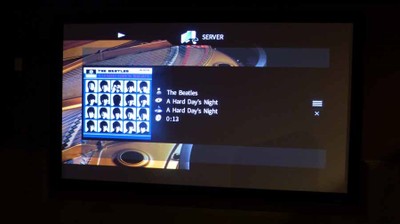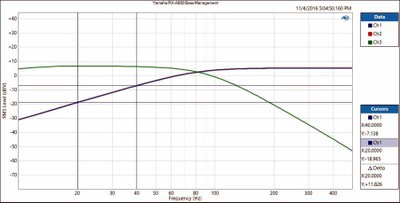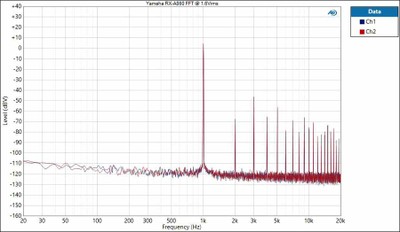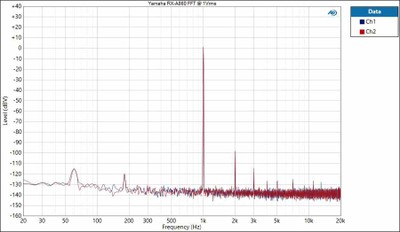Yamaha RX-A860 AVENTAGE 7.2 Atmos/DTS:X A/V Receiver Review
- Product Name: RX-A860 AVENTAGE AV Receiver
- Manufacturer: Yamaha Electronics
- Performance Rating:




- Value Rating:




- Review Date: February 22, 2017 08:00
- MSRP: $ 899.95
- 100 watts/ch (2 CH driven) 20Hz - 20kHz at 0.06% THD+N, 8 ohms
- 7.2-channel Dolby Atmos® and DTS:X™ (5.1.2-ch)
- 9 speaker terminals with Intelligent Amp Assign for Zone 2
- Add audio in up to 9 additional rooms with MusicCast
- 8-in, 2-out HDMI with 4K Ultra HD pass-through and upscaling
- Zone B HDMI out
- HDCP 2.2, high dynamic range (HDR) and BT.2020 compatibility
- Fully loaded with Wi-Fi, Bluetooth, AirPlay and Spotify Connect
- Stream Pandora®, Spotify, Napster®, SiriusXM Internet Radio and thousands of free internet radio stations
- DSD 2.8 MHz / 5.6 MHz, FLAC / WAV / AIFF 192 kHz / 24-bit, Apple® Lossless 96 kHz / 24-bit playback
- Phono input to connect to your favorite turntable
- Room acoustics optimization using YPAO™ - R.S.C. with multipoint measurement
- Dimensions (W x H x D) 17-1/8” x 6-3/4” x 15” (with antenna up: 17-1/8” x 9-1/4” x 15”)
- Weight 23.2 lbs.
Pros
- MusicCAST Integration makes it easy to stream whole home audio
- Manual PEQ works down to 15Hz for better bass control
- Dolby Atmos/DTS:X support
Cons
- Ho-hum bench test results
RXA-860 Introduction
The A/V receiver market moves at such a fast pace that it's hard to keep up with the "latest and greatest.". As such, we waited a couple of generations to take a look at a Yamaha AVENTAGE AV receiver. Today, we review the RX-A860 7.2 or 5.2.2 Networking Atmos/DTS:X model,which sits at about midline of the AVENTAGE line with a retail price of just under $1k but a street price of about $899. What do the 2016 models bring that last year's didn't? MusicCAST for one, and Dolby Atmos/DTS:X all the way down to their RX-A660 entry level model. The RX-A860 offers a few advantages over its lower-end brethren such as multi-point YPAO for more precise room correction, and 7.2CH preamp outputs for those wanting to add external amplification to satisfy their more demanding power hungry speakers or listening habits. With the advent of all this new technology trickling into these AVR's while attempting to keep the price the same with each successor model, how does it affect basic performance? Read on to find out.
Yamaha RX-A860 Network Atmos/DTS:X AV Receiver YouTube Review
Build Quality and Features
The RX-A860 build quality is pretty standard these days for a sub $1k Atmos AV receiver. Everything is kind of tightly crammed in but also well laid out. The power supply is a bit smaller than I've come to expect in AV receivers in this price class. As comparison, the power supply in my friend's $400 Yamaha RX-V659 AV receiver that just lost a battle against a lightning storm is a bit bigger with a larger IE core transformer and more generous capacitor bank (71V 12,000uF Caps x 2) compared to the much more expensive RX-A860 (71V 8,200uF Caps x 2). Yes you get more features and audio processing in the RX-A860, but all of those licensing fees and tech often compromise some of the basics. In this case, you're giving up some power, especially when driving low impedance loads as you will see in my test report section.
Is this a classic case of Trading Amplifier Quality for Features? You decide.
Top Pic: Yamaha RX-V659 AV Receiver ($399)
Bottom Pic:
Yamaha RX-A860 ($899)
You're probably wondering why get the RX-A860 over the models in between. Bulleted below is a comparison of features you lose/gain between the other two models.
For $250 more than RX-A760, you get:
- 10 more watts/ch
- 7.2CH preouts2 more HDMI Inputs, 1 more HDMI Out
- Multi point YPAO
For $300 more the RX-A1060 offers:
- 10 more watts/ch
- 10lbs heavier, larger power supply
- Premium ESS Sabre DAC's instead of Burr Brown
- HDMI output on Zone2
The RX-A760 would be the logical choice for those never planning on adding external amplification or not caring much about multi-point YPAO calibration, which quite frankly isn't all it's cracked up to be. The RX-A1060 definitely has a beefier amp section given its 10lbs heavier chassis weight which, based on my test results of the RX-A860, I'd recommend, especially if you're running lower impedance speakers or have a largish room and want to achieve cleaner listening at sustained high output levels. The RX-A860 would seemingly be the best choice for budget and upgradeability between the three models compared here with the one caveat of its rather ho-hum performance of the preamp outputs, which may or may NOT be an issue depending on the gain structure of external amplification you choose.
Yamaha MusicCast App manages your audio streaming and multi-zone
Yamaha MusicCast showing artwork from my music sources
Yamaha supports every current audio CODEC on the market and most of the major streaming services like Pandora, Spotify, Napster, etc. More importantly, Yamaha includes their fabulous MusicCAST system, which is an absolute breeze to set up and gives you the power to stream music from your computer network hard drive, and/or mobile device. All you do is download their App, hold the MusicCast "connect" button on the front panel of the RX-A860 for 3 seconds and follow the prompts on your smartphone to set it up. You're ready to stream music till your heart's content within minutes with full album artwork displayed on the App and the OSD of the receiver. You can even stream audio to a second zone if you want by either assigning unused amps from the receiver or adding external amplification. The RX-A860 also sports wireless, Bluetooth and Airplay in case you don't want to take advantage of MusicCast or just want to supplement with ancillary devices not permanently integrated into your network. There is a Bluetooth out so you can send audio from your RX-A860 to your wireless headphones as well. This receiver has it where it counts when it comes to getting audio off virtually any device wirelessly, something that was quite a difficult feat just a few years ago.
Yamaha RX-A860 Backpanel View
The Yamaha RX-A860 sports composite and component video connections for legacy devices and also has eight HDMI inputs; three inputs and both outputs are HDCP 2.2. The dual subwoofer output connections are paralleled and not independent which is to be expected for a receiver of this price class but still a handy feature nonetheless. You can connect up to nine speakers but only have seven active at a time. This is useful for automatically switching between presence/zone2 and height/surround back speakers.
Menu System
Yamaha GUI
Yamaha did a good job when they revamped their GUI system back in the first generation AVENTAGE receivers. You can see them in action in our Yamaha RX-A3000 Video Preview. They've also refined their Smartphone App allowing you entire control of the receiver, including multi-zone from anywhere in the house as long as your phone and the receiver are on the same network.
The first thing you'll want to do after you get your AV receiver integrated into your network is to update its firmware to the latest version. You will be prompted about this so all you need to do it hit enter to accept it and let it do its thing to update.
Caution: No matter how tempted you may be to do otherwise, DO NOT change the default "8 ohm min" impedance setting of ANY Yamaha receiver. All this does is starve your speakers of power, simply so Yamaha could get 4 ohm certification (at a reduced power level) without making the receiver get too hot during their power tests.
For more information, see: Setting the AV Receiver Impedance Switch
Speaker Set-Up & Bass Management
 This is where
you engage the Auto setup using the included multi-point microphone, and also
where you configure the speakers with the manual setup function. We’ve covered
YPAO to death in the past, so we're not going to waste time rehashing that
system here. I do have to commend Yamaha for finally hearing our request to
offer manual PEQ function down to below 20Hz.
This is an invaluable tool for anyone trying to tame low frequency room
modes. In the past, manual PEQ was
limited to about 31Hz, now you can go down to 15.6Hz! Hurray!
I recommend using YPAO only for setting speaker and distance levels and
then using the manual PEQ to fine-tune your subwoofer channel. Download a free acoustic measurement system
called REW and get yourself a cheap mic system like OmniMic from Dayton Audio
and you will be armed with far more effective tools to doing room correction than
simply pushing the magic YPAO button and hoping for the best.
This is where
you engage the Auto setup using the included multi-point microphone, and also
where you configure the speakers with the manual setup function. We’ve covered
YPAO to death in the past, so we're not going to waste time rehashing that
system here. I do have to commend Yamaha for finally hearing our request to
offer manual PEQ function down to below 20Hz.
This is an invaluable tool for anyone trying to tame low frequency room
modes. In the past, manual PEQ was
limited to about 31Hz, now you can go down to 15.6Hz! Hurray!
I recommend using YPAO only for setting speaker and distance levels and
then using the manual PEQ to fine-tune your subwoofer channel. Download a free acoustic measurement system
called REW and get yourself a cheap mic system like OmniMic from Dayton Audio
and you will be armed with far more effective tools to doing room correction than
simply pushing the magic YPAO button and hoping for the best.
Yamaha RX-A860 Bass Management Frequency Response
Using our Audio Precision APx585 8-channel HDMI Audio Analyzer, I measured the HPF and LPF responses of the bass management circuits and observed a 20dB/oct slope of the LPF and 12dB/oct slope of the HPF at the selected crossover frequency. Normally I'd like to see a 24dB/oct slope of the LPF like you see on THX certified products, but the slightly more shallow slope probably won't make much of an audible difference in a practical sense.
Yamaha RX-A860 "Extra Bass" Frequency Response with mains set "small"
I did find a couple of oddities in how bass management functions on the RX-A860 however. If you set the mains to small, you can still set other channels to large. It is my personal view that anytime the mains are set to small then ALL other channels should also default to small. If you use the Extra bass with mains set to small, it causes response anomalies of the mains’ and subs’ respective outputs, as you can see in the graph below. Because of this, we only recommend using this feature if you have the mains set to large.
Power Amplifier Assignability
Like prior AVENTAGE AV receivers, Yamaha offers very flexible amplifier management that will accommodate virtually anything you want to do with its seven internal amplifiers, including running a 5.1.2 Atmos setup, a 7.1 conventional surround setup, 5.1 in the main zone and two speakers to zone 2 or bi-amp for the main zone. We don't recommend bi-amping with this receiver since its rather meager power supply won't really gain you much driving a pair of power-hungry bi-ampable towers. Instead, consider using the preamp outputs and external amplification if you want more power. The cool thing about the speaker management system is you can pre-wire your zone2 speakers and the RX-A860 will automatically route power to that zone once you activate it while simultaneously deactivating either your height channels for Atmos or surround backs in a conventional 7.1 setup.
Yamaha RX-A860 Speaker Assignability Chart
Yamaha RX-A860 AVENTAGE Listening Tests
For the listening tests, we installed the RX-A860 receiver at my neighbor's house who has a 5.1 CT speaker system from RBH Sound with dual TS-10a subwoofers. This receiver took the place of his RX-V659 that served his needs well for so many years until it died. RIP. Only a standard 5.1 speaker system was tested, so no Atmos reference material was used.
DVD: Steve Wilson – Drive Home
Steve Wilson is mostly known as the lead singer/guitarist of Progress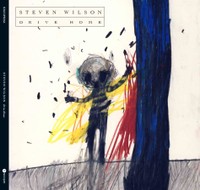 ive
Rock/Metal band Porcupine Tree. He has
also been known to collaborate with bands such as Blackfield, and Opeth and
Marillion. He has since than gone on his
own, assembling some of the finest musicians in progressive rock today to help
him reach his vision. Although this is
only a DVD, Wilson is meticulous about doing all of his surround mixes in
excellent fidelity and this disc is no exception since it was mastered in DTS
96/24. Title track "Drive
Home" has an accompanying animated video that is so emotional and
compelling to watch you almost forget how incredible the music is. The RX-A860 did a nice job filling the living
room with sound, especially since we had all of the speakers bass-managed and
crossed over at 100Hz to the dual subs.
This took a lot of strain off the amp section and in fact I highly
recommend setting ALL of your speakers to "small" when using this AV
receiver if you have a powered sub.
"The Watchmaker" is such a musical masterpiece that if this
disc only had this one live performance, it would be worth it. It starts out with Mr. Wilson's lovely
acoustical guitar while he sings so eloquently.
Then the bass kicks in to wake up the subs along with flutes reminiscent
of the days of Jethro Tull and Peter Gabriel fronted Genesis. The song just builds until you're right in the
middle of a progressive instrumental musical masterpiece that few bands today
could pull off let alone actually produce.
The Yamaha provided satisfactory output for the room and we didn't
really notice anything lost from the better quality amp section that was in his
RX-V659 receiver.
ive
Rock/Metal band Porcupine Tree. He has
also been known to collaborate with bands such as Blackfield, and Opeth and
Marillion. He has since than gone on his
own, assembling some of the finest musicians in progressive rock today to help
him reach his vision. Although this is
only a DVD, Wilson is meticulous about doing all of his surround mixes in
excellent fidelity and this disc is no exception since it was mastered in DTS
96/24. Title track "Drive
Home" has an accompanying animated video that is so emotional and
compelling to watch you almost forget how incredible the music is. The RX-A860 did a nice job filling the living
room with sound, especially since we had all of the speakers bass-managed and
crossed over at 100Hz to the dual subs.
This took a lot of strain off the amp section and in fact I highly
recommend setting ALL of your speakers to "small" when using this AV
receiver if you have a powered sub.
"The Watchmaker" is such a musical masterpiece that if this
disc only had this one live performance, it would be worth it. It starts out with Mr. Wilson's lovely
acoustical guitar while he sings so eloquently.
Then the bass kicks in to wake up the subs along with flutes reminiscent
of the days of Jethro Tull and Peter Gabriel fronted Genesis. The song just builds until you're right in the
middle of a progressive instrumental musical masterpiece that few bands today
could pull off let alone actually produce.
The Yamaha provided satisfactory output for the room and we didn't
really notice anything lost from the better quality amp section that was in his
RX-V659 receiver.
Blu-ray: Transformers III - Dark of the Moon
The acting is sometimes cheesy, the
stor yline weak and often unbelievable, but you gotta love giant metal crunching
robots slugging it out, peppered with plenty of LFE effects to rattle your
spine to place you in the action. That
is just what the ALL Michael Bay Transformers movies do. The RX-A860 delivered
the goods just like the model it replaced in this RBH speaker powered theater
room.
yline weak and often unbelievable, but you gotta love giant metal crunching
robots slugging it out, peppered with plenty of LFE effects to rattle your
spine to place you in the action. That
is just what the ALL Michael Bay Transformers movies do. The RX-A860 delivered
the goods just like the model it replaced in this RBH speaker powered theater
room.
We didn't use any of Yamaha’s proprietary DSP modes but prior experience taught me that Movie Theater Adventure mode produced the most palatable results after toning down some of the parameters such as DSP level, Room size and Liveliness. You will want to experiment here and fine tune the various parameters to suite your listening tastes and room conditions. Set the levels too high and you wind up listening in a simulated acoustical space of a stadium bathroom rather than a fine concert venue. The Yamaha RX-A860 proved to have the Allspark providing sufficient Energon to power the RBH speaker system to reach satisfying listening levels in a moderately large listening space with bass managed speakers.
Yamaha RX-A860 AVENTAGE Measurements and Analysis
All measurements were conducted using our Audio Precision APx585 8 Channel HDMI Audio Analyzer. The Yamaha RX-A860 was defaulted to high impedance mode (8-ohms or more), which is the setting we recommend using regardless of your loudspeakers’ impedance rating if you are concerned about achieving maximum output power and performance from this unit.
See: Setting the A/V Receiver Impedance Switch
For more information about how we measure power amplifiers, please check out:
Basic Amplifier Measurement Techniques
Yamaha RX-A860 Preamplifier Measurements
In the past some Yamaha AV receivers had weak output drivers in their preamp outputs where they didn't supply enough voltage to hit the magic 2Vrms, which is what most power amplifiers need to achieve full rated power. Sadly, it looks like Yamaha has taken a step backwards with the RX-A860. At 1.9Vrms output, the receiver shut down. When I checked at a slightly lower output (1.6Vrms), I noticed a pretty nasty FFT distortion profile. There simply is NO excuse for this in a day and age when opamps are cheap and supply voltage is plentiful.
Yamaha RX-A860 Preamp Out FFT Distortion Analysis @ 1.6Vrms
Yamaha RX-A860 Preamp Out FFT Distortion Analysis @ 1Vrms
At 1Vrms, the output looks much cleaner. If you're planning on using external amplification with the RX-A860, look for a power amplifier with a relatively high voltage gain (29dB or greater) so that it can achieve full rated power below where the preamp outputs of the RX-A860 starts clipping. For example, a 200-watt amplifier with a voltage gain of 29dB will reach its rated power at around 1.4Vrms.
Yamaha RX-A860 Frequency Response - Pure Direct
Frequency Response was ruler flat from 20Hz to 20kHz with about -1dB at 10Hz and 80kHz.
Yamaha RX-A860 Frequency Response - Straight Mode
While many AV receivers downsample to 44kHz with the DSP engaged, the RX-A860 actually appears to have 2X that sampling rate as can be seen by the flat frequency response out to 44kHz (1/2 Nyquist frequency). Kudos to Yamaha for employing some heavy DSP processing to keep the digital signals as unadulterated as possible. This is unusual for an AV receiver of this price class.
Power Measurements
Using our Audio Precision APx585 8-channel HDMI analyzer, we conducted a full barrage of multi-channel amplifier tests on Yamaha RX-A860 per our Amplifier Measurement Protocol. We tested power using three methods all of which were taken at < 0.1% THD + N:
-
Continuous Full Power Bandwidth (CFP-BW) from 20Hz to 20Khz into 8 and 4-ohm loads (up to two-channels)
-
1kHz Power Sweep vs Distortion (1kHz PSweep) - popularized by the print magazines, this is an instantaneous power vs. distortion test at 1kHz. The problem with this test is it often masks slew-related and or frequency response problems some amplifiers exhibit at the frequency extremes, and thus inflates the measured power results. It does provide an instant gratification # for consumers to argue over on the forums so we are now incorporating this test to please the masses.
-
Dynamic PWR - 1kHz CEA-2006 Burst Method testing. This is a dynamic power measurement adopted from the car industry similar to IHF method only a bit more difficult for an amplifier and more representative of real musical content.
Keep in mind most review publications don't do continuous power measurements and they usually publish power measurements into clipping at 1% THD + N. Our measurements are very conservative as we use a dedicated 20A line with no Variac to regulate line voltage. We constantly monitor the line to ensure it never drops more than 2Vrms from nominal, which in our case was 120Vrms.
For more info on amplifier measurements, see: The All Channels Driven (ACD) Test
| # of CH | Test Type | Power | Load | THD + N |
| 2 | CFP-BW | 100 watts | 8-ohms | 0.1% |
| 2 | 1kHz Psweep | 127 watts | 8-ohms | 0.1% |
| 2 | 1kHz Psweep | 132 watts | 8-ohms | 1% |
| 1 | 1kHz Psweep | 163 watts | 4-ohms | 0.1% |
| 1 | 1kHz Psweep | 182 watts | 4-ohms | 1% |
| 5 | 1kHz Psweep | 35 watts | 8-ohms | 0.1% |
| 5 | 1kHz Psweep | 37 watts | 8-ohms | 1% |
| 1 | Dynamic PWR | 174 watts | 8-ohms | 1% |
| 5 | Dynamic PWR | 139 watts | 8-ohms | 1% |
| 2 | Dynamic PWR | 255 watts | 4-ohms | 1% |
Yamaha RX-A860 Power Measurement Table
Yamaha RX-A860 CFP-BW (2CH) Power Test - 8 ohms
With two channels driven, the RX-A860 delivered its rated 100 watts/ch power for full bandwidth 20Hz to 20kHz.
Yamaha RX-A860 1kHz ACD (5CH) Power Test - 8 ohms
With just two channels driven, the RX-A860 produced impressive 1kHz power tests that exceeded its 100 watts/ch rating. However, once five channels were driven, the receiver went into heavy current limiting bringing the power down to a measly 35 watts/ch. With most program material, it's unlikely under normal listening conditions that the current limiting would kick in, but I'd still expect more robust output at this price point, like some of Yamaha's peers offer.
Yamaha RX-A860 1kHz (2CH) Power Test - 4 ohms
I observed some bizarre behavior on the test bench when driving 4 ohm loads with the RX-A860. As you can see with the Nike swoosh looking part of the graph at 160 watts under hard clipping, it also begins current limiting too. It didn't matter if I drove one or two channels, the result was the same. Yamaha didn't design this receiver to deliver lots of output into low impedance loads and I would advise against using 4 ohm speakers with this model, regardless of how you set the impedance switch.
Yamaha RX-A860 Dynamic Power Test (1kHz) 2CH Driven, 4-ohms
The RX-A860 performed well for CEA 2006 short dynamic burst tests that didn't trip the internal current limiting circuits. It was able to muster 174 watts/ch into 8-ohm loads and 255 watts/ch into 4-ohm loads. These results exceed the JEITA dynamic power specs Yamaha gives for this unit (130 watts/ch into 8 ohms, and 190 watts/ch into 4 ohms). The amp section is capable of producing dynamics but unfortunately the overzealous current limiting really hampers its ability to produce continuously sustained power.
Yamaha RX-A860 AVENTAGE Suggestions for Improvements
 I love all of the streaming features the Yamaha RX-A860 offers. In fact, I'd say as far as networking and
streaming audio goes, this is likely the best option in AV receivers under
$1k. However, I don't like how offering
all of these features has caused compromises in the most important area,
POWER. While the RX-A860 is fine driving
small bass-managed 8 ohm speakers, this is the first time I'd actually caution
people against using 4 ohm speakers or even running 8 ohm tower speakers on the
“large” setting. I’ve never said this about a Yamaha before. It's sad that a
$400 predecessor from the very same company offered a more robust amp and power
section than this product, which has AVENTAGE moniker stamped on it. To pour further salt on the power wound, the
preamp out section of this receiver is a bit weak, making it critical to match
with a high gain amplifier to ensure the preamp itself doesn't clip while
driving external amplification. I'd like
to see Yamaha beef up the amp section so the current limiting could be a little
less restrictive and for God's sake, please give us a clean 2Vrms output from
the pre-outs of ALL your AV receivers!
I love all of the streaming features the Yamaha RX-A860 offers. In fact, I'd say as far as networking and
streaming audio goes, this is likely the best option in AV receivers under
$1k. However, I don't like how offering
all of these features has caused compromises in the most important area,
POWER. While the RX-A860 is fine driving
small bass-managed 8 ohm speakers, this is the first time I'd actually caution
people against using 4 ohm speakers or even running 8 ohm tower speakers on the
“large” setting. I’ve never said this about a Yamaha before. It's sad that a
$400 predecessor from the very same company offered a more robust amp and power
section than this product, which has AVENTAGE moniker stamped on it. To pour further salt on the power wound, the
preamp out section of this receiver is a bit weak, making it critical to match
with a high gain amplifier to ensure the preamp itself doesn't clip while
driving external amplification. I'd like
to see Yamaha beef up the amp section so the current limiting could be a little
less restrictive and for God's sake, please give us a clean 2Vrms output from
the pre-outs of ALL your AV receivers!
Conclusion
There's a lot to like about the Yamaha AVENTAGE RX-A860 AV receiver. It's packed with excellent, easy to use networking features, has the latest in immersive audio, and has a wonderful easy to use GUI. If used within the limits I noted in this review, the RX-A860 will certainly serve as the centerpiece of a very nice home theater system. Yamaha's App to control this receiver from your smartphone is both useful and intuitive and just makes the whole user experience that much better. We do hope Yamaha continues to offer this great feature set while working to improve some of the deficiencies in the next iteration of this product.
Yamaha RX-A860 Network Atmos/DTS:X AV Receiver YouTube Review
Yamaha RX-A860 Review
$899.95
Yamaha Electronics
Corporation, USA
6660 Orangethorpe Avenue
Buena Park, CA 90620
(714) 522-9105
http://usa.yamaha.com/products/audio-visual/aventage/
About Yamaha
Yamaha Electronics Corporation (YEC), USA, based in Buena Park, California, is a wholly owned subsidiary of Yamaha Corporation of America. YEC offers industry-leading home theater components and systems, featuring A/V receivers, amplifiers, DVD/CD players, speakers, mini-systems, home-theater-in-a-box (HTiB) pre-matched systems and the company's exclusive Digital Sound Projectors (single component surround sound solutions), as well as A/V & IT convergence products.
The Score Card
The scoring below is based on each piece of equipment doing the duty it is designed for. The numbers are weighed heavily with respect to the individual cost of each unit, thus giving a rating roughly equal to:
Performance × Price Factor/Value = Rating
Audioholics.com note: The ratings indicated below are based on subjective listening and objective testing of the product in question. The rating scale is based on performance/value ratio. If you notice better performing products in future reviews that have lower numbers in certain areas, be aware that the value factor is most likely the culprit. Other Audioholics reviewers may rate products solely based on performance, and each reviewer has his/her own system for ratings.
Audioholics Rating Scale




 — Excellent
— Excellent



 — Very Good
— Very Good


 — Good
— Good

 — Fair
— Fair
 — Poor
— Poor
| Metric | Rating |
|---|---|
| Frequency Response Linearity | |
| Measured Power (8-ohms) | |
| Measured Power (4-ohms) | |
| Multi-channel Audio Performance | |
| Two-channel Audio Performance | |
| Build Quality | |
| Fit and Finish | |
| Ergonomics & Usability | |
| Features | |
| Remote Control | |
| Performance | |
| Value |