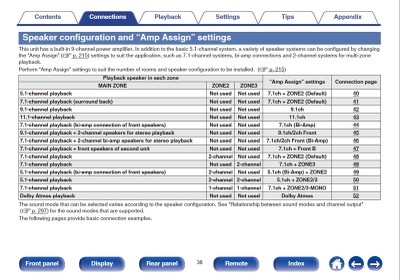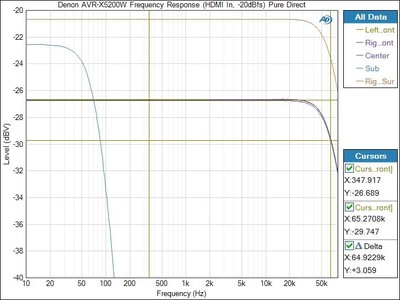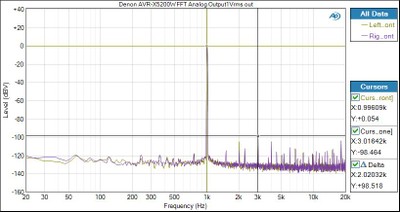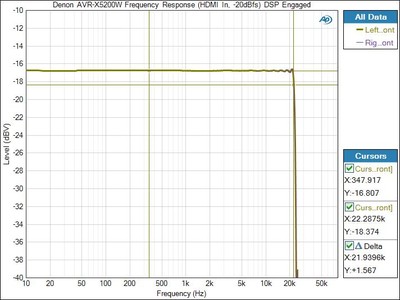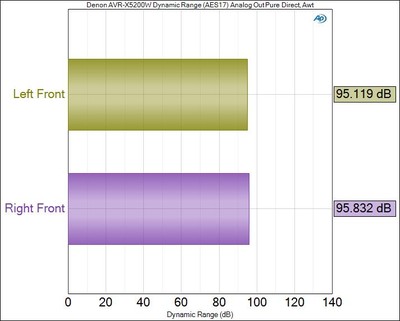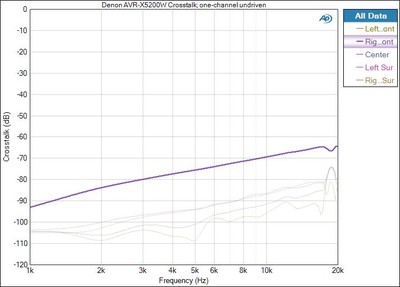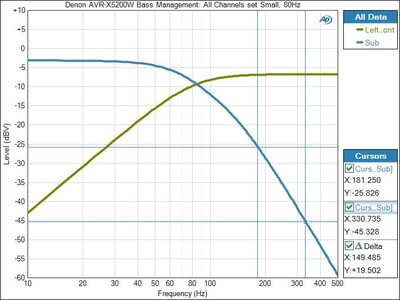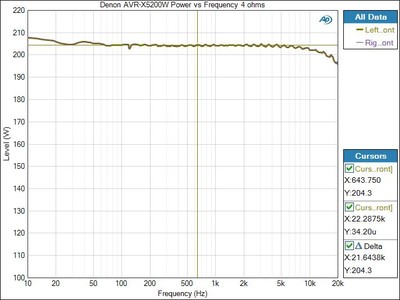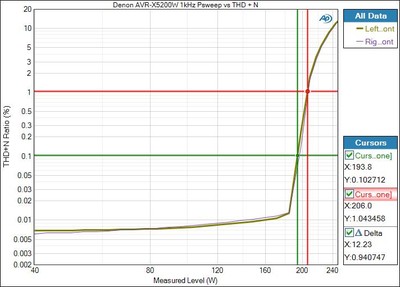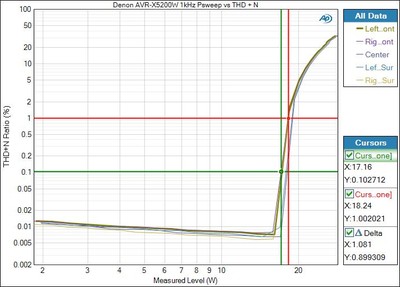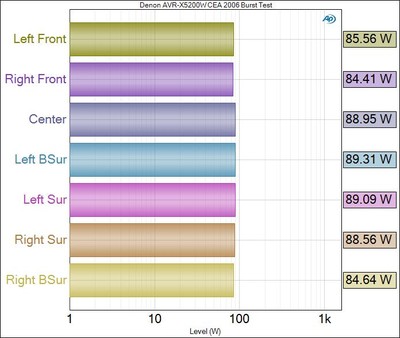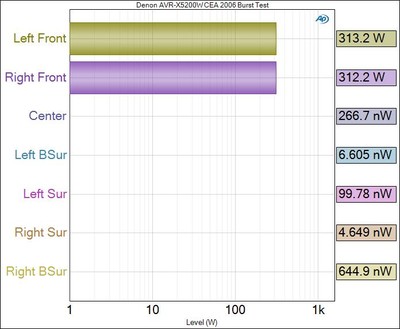Denon AVR-X5200W Dolby Atmos AV Receiver Review
- Product Name: AVR-X5200W Dolby Atmos AV Receiver
- Manufacturer: Denon
- Performance Rating:





- Value Rating:





- Review Date: October 26, 2014 21:35
- MSRP: $ 1999
- Dolby
Atmos, TrueHD, DTS HD processing
- 140 watts per channel (8ohm, 20-20kHz, THD 0.05%) x 9 Channels
- Monolithic amplifier design with Denon custom made transistors
- Dolby Atmos (5.1.2, 5.1.4, 7.1.2, 7.1.4*, 9.1.2* configuration)
- Audyssey DSX and DTS Neo:X 11.1ch processing
- 11.2ch processing and 13.2ch pre-out; gold-plated terminals
- 8
HDMI Inputs / 3 HDMI Outputs (1 assignable to 2nd zone)
- Wired/Wireless Network Capability
- Supports FLAC, ALAC/WAV, Airplay, Spotify and more
- Maximum Dimensions (W x H x D): 17.1" x 6.6" x 15.5"
- Weight: 31.24lbs
Pros
- Supports Dolby Atmos and Auro-3D (with upgrade)
- Offers some of the most versatile speaker and amp configuration options we’ve seen
- Does everything but make you coffee
Cons
- Confusing setup options and terrible user manual
- Includes the world’s worst impedance selector switch
Denon AVR-X5200W AV Receiver Introduction
Just when we thought an A/V manufacturer
couldn’t pack more amplifiers and preamp outputs into a sub $2k receiver, Denon
proved us wrong with their new AVR-X5200W 9.2 Channel Dolby Atmos A/V
receiver. With 140 watts x 9 channels
built in, you’ll be ready to get your Atmos on right away. For those not familiar with Dolby Atmos, it’s
Dolby’s next generation surround codec, which claims to be object based versus
the old channel based TrueHD codec.
Dolby claims Atmos is the biggest audio breakthrough in 20 years. We put this new Denon A/V receiver through
its paces to validate this claim while also doing our usual battery of bench
and operational tests.
Read: Dolby Atmos Overview for more information.
Denon AVR-X5200W Atmos AV Receiver Review1
First Impressions
I have to say when I first unboxed the Denon AVR-X5200W A/V receiver, I wasn’t blown away by its size or weight. I’m used to carrying Denon receivers with two arms up the flight of steps to the Audioholics Showcase home, but only weighing in at 31lbs, I was able to do this chore with just one. I’m not one to judge a book by its cover so I wanted to get an inside look at this baby and more importantly get it on my test bench right away to see what she could do.
Popping the top off revealed this is one crammed chassis. The AVR-X5200W is loaded with silicon including four Analog Devices SHARC DSPs (you need this much horsepower to do Audyssey and Dolby Atmos), premium Analog Devices DACs and an array of chips for video upscaling and processing.
Denon AVR-X5200W Inside View with Top Panel Removed
The AVR-X5200W features an advanced video section with 8 HDMI inputs (1 located on the front panel) and 3 HDMI outputs (one meant for another zone). It's equipped with 4K Ultra HD 60Hz video pass-through and upscaling. It's also compatible with Pure Color 4:4:4 color sub-sampling, another feature of the latest HDMI specification. The video section also features ISFccc (Imaging Science Foundation Certified Calibration Configuration) advanced video calibration controls, which is cool for video buffs. The AVR-X5200W has a shiny sticker on the front panel claiming its HDMI 2.0 with full 18GBps support and can do 4k 60fps, though it is not HDCP 2.2. I wouldn’t sweat this as nobody else has HDCP 2.2 that can pass 18GBPs yet and it remains to be seen if we will ever see such high resolution and data rates supported.
Denon AVR-X5200W Front Panel Sticker
Denon claims the amp section uses monobloc construction and you can see each individual amp channel has its own discrete card, but everything is powered from a central E-core transformer which has decent mass to it. I’m not sure about its VA rating but the back panel says the power consumption is 730 watts, which I would imagine is close to a max rating. The heatsink isn’t the cheap thin metal we’ve seen on some recent A/V receivers. Instead it’s made from extruded aluminum. Below the heatsink reside two cooling fans which never activated no matter how hard I drove this receiver. I’d imagine if you don’t allow adequate ventilation like I did, they would come on to provide forced cooling.
Denon AVR-X5200W Back Panel View
The AVR-X5200W is packed with speaker connections (11 pairs to be exact). Though you can only use up to 9 pairs simultaneously since the Denon provides nine channels of amplification. The AVR-X5200W has a full compliment of analog preouts in case you want to use external amplification on ALL of your channels or to just add a two-channel amp for the main channels while using the nine internal amplifiers to run a full 7.2.4 speaker system (that's 7 bed channels, 2 subs, and 4 height/object channels).
Legacy A/V connections are supported and fully upscaleable to HDMI, as expected in this day and age. While it has a wired Ethernet connection, the AVR-X5200W also sports dual detachable antennas for Wi-Fi streaming so you can listen to music from a networked PC, free internet radio and music services like Pandora, SiriusXM and Spotify. You can also stream Apple Airplay from your iPhone or iPad. If you can stream it, the AVR-X5200W will likely support it.
Last but not least, the Denon has gone green with the AVR-X5200W receiver. There is an “eco” feature built into this unit which is a form of current limiting to save energy. It’s accessible via a green button on the remote with an embedded leaf symbol. The eco feature is off by default but there are three modes: off, on, auto (auto means it is only active at low volume levels, when the volume dial gets above a certain point, the eco mode/current limiting is no longer active). I left it off during all of my testing to ensure I wasn’t hindering performance, but most users will probably want to leave it on auto, especially if you’re an energy conservationist.
Setup and Connections
I have to congratulate Denon for making the AVR-X5200W one of the most challenging A/V receivers to set up in the history of Denon receivers. Considering I’ve checked out ALL of their flagships, including the venerable AVR-5805 dreadnought, I speak from experience. Most of the confusion lies in how to set up and configure your speaker and amplifier assignments. You have two screens to do this in, “speaker setup” and “power amp assignment”. The user manual (aka The Land of Confusion) that comes on a CD ROM is almost 350 pages long and virtually unusable. The speaker diagrams are cluttered and confusing, and the nomenclature on how they refer to Dolby Atmos speakers is inconsistent and confusing as well. Sometimes they are referred to as front/back Dolby speakers and other times they are referred to as Dolby surround speakers. I couldn’t make heads or tails of the manual, so I put it away and just powered up the AVR-X5200W in hopes that I would have better luck with the OSD and Setup Assistant.
Excerpt from Denon AVR-X5200W Manual About Speaker Assignment
Denon AVR-X5200W Receiver Setup Assistant
The Denon receiver setup assistant tool is actually quite useful. I recommend using it whether you’re a neophyte or an audioholic. You can then check your results by going into the more advanced OSD speaker/amp menus as illustrated below.
Denon AVR-X5200W Speaker Amp Assignment OSD
Denon AVR-X5200W Speaker Configuration
Here’s where things get a little confusing. For months, Dolby has been drilling their new speaker nomenclature into our heads in how they assign the height channels as designated by a second decimal point and the number of speakers used. For example a speaker configuration employing five (5) conventional speakers in an L/C/R/Ls/Rs (Left/Center/Right/Left surround/Right surround) arrangement would have the first numerical designation (in this case 5) followed by a decimal point and the number one (1) for the LFE channel followed by another decimal point and the number of height channels (we used 4). So for a system featuring five main speakers, one sub and four height channels, you would call that a 5.1.4 speaker configuration. Surprisingly this is nowhere to be found in the Denon manual or the menus in the OSD of the actual receiver. The more I tried to coordinate the manual with the receiver OSD, the more I realized it was all just one hot mess. One would intuitively think if one wanted to add four Dolby Atmos speaker modules to their setup, they would select the Dolby Atmos assignment as shown in the right image above. However, that was NOT the case. This assignment is only if you plan on adding four actual ceiling mounted speakers for Dolby Atmos. If you wish to instead use Dolby Atmos speakers, you will need to set the speaker assignment to 9.1 or 11.1 depending on how many speakers you’re running. I chose 9.1 because my test setup consisted of five main channels, four Dolby Atmos speaker modules, and one subwoofer. I voiced my concerns about all of this to my contact at Denon and he claims they are working on a firmware update to improve the labeling of speaker assignments to make it more understandable and digestible. For now, my advice would be to set the receiver to 9.1 for virtually every installation that doesn’t employ four ceiling mounted Atmos height channels. Even if you’re running two Atmos elevation modules and two ceiling mounted Atmos height speakers, you will still want to chose the 9.1 configuration and assign the front and rear Dolby surround speakers in accordance to what you are using. Clear as mud? Good.
Audyssey Room Correction
I commend Denon for not dropping Audyssey from their A/V receiver line to accommodate Dolby Atmos like Onkyo did. As previously stated, Denon instead elected to employ 4 Analog Devices SHARC processors to handle the MIPS to pull this off. Kudos to them as I find Audyssey an invaluable tool in a calibrator’s arsenal and would hate to lose it simply in favor of adding another surround codec to the mix.
Audyssey has come a long way since its inception back in the venerable Denon AVR-5805. For one, Audyssey handles multiple subwoofers better than most competing room correction systems by first adjusting level, delay and phase independently, and then applying EQ calibration to both subs simultaneously. This is something I suggested to Audyssey back in the early days and I’m glad to see it being a standard feature in all new Denon AVRs that employ multiple independent subwoofer outputs. In addition I really like that Audyssey first gets you to set your sub(s) to a 75dB reference level. That way it’s not initially over-cutting or over-boosting trim levels to match the rest of the channels. It’s also interesting to note that Audyssey now recommends varying microphone distance no more than 2ft from the primary mic position which effectively gives you a calibration area of 12.5 ft though this should still be good enough for all but the very largest installations.
One oddity I discovered with Audyssey engaged was that the overall output of the speakers was about 5dB louder than when Audyssey was defeated as you can see in the measurements below. I could audibly hear the difference, though I can’t say for sure that it sounded 5dB louder. I am used to seeing output levels rise a dB or two with Audyssey on versus defeated, but this was a bit more extreme than I am accustomed to. I popped off an email to Chris Kyriakakis and he reminded me that the level calculation integrates over a range approx 500 Hz to 2 kHz. If Audyssey filters introduce dips in that region then an overall boost is needed for loudness to be the same with and without Audyssey engaged. Perceptually there may be some discernible difference but it is highly content dependent.
Before/After Audyssey Calibration of Front Channels + Sub
Manual Calibration
I always recommend doing a manual calibration to verify
or fine tu ne the results of auto setup.
As such, I checked speaker level, delay and bass management. Bass management was done pretty well by
Audyssey for all the speaker groups though it set the Dolby speakers to 110Hz
which is too low considering how sound waves are still very omnidirectional at
those frequencies. I upped the crossover
point on the front and back Dolby speakers to 250Hz which is the max
setting. The fact that Denon allows running
Dolby speakers full range is likely an oversight on their part and I hope they
disable it in a future firmware release.
Digital delays seemed pretty spot-on, though the measured distance of
the Dolby Atmos speakers represented their physical distance from the listener
to the speakers rather than their virtual distance from their reflected sound
field. Denon claims they automatically
add additional delay for Atmos enabled speakers assuming 9ft ceilings to the
calibration to compensate, but I had no way of confirming this. Levels were also pretty spot-on until I got
to the Dolby elevation speakers. When I checked
the levels for the Front L/R Dolby speakers, the AVR played test tones for both
front and back respective Dolby channels (i.e. Left Front Dolby plays Left Front
Dolby and Left Rear Dolby tones simultaneously). Denon confirmed this is
in fact a firmware bug that will be addressed, but for now you should either
rely on the levels that Audyssey correctly sets when it calibrates each
individual speaker, or simply unplug the rear Dolby speakers when manually
calibrating the front Dolby speakers.
ne the results of auto setup.
As such, I checked speaker level, delay and bass management. Bass management was done pretty well by
Audyssey for all the speaker groups though it set the Dolby speakers to 110Hz
which is too low considering how sound waves are still very omnidirectional at
those frequencies. I upped the crossover
point on the front and back Dolby speakers to 250Hz which is the max
setting. The fact that Denon allows running
Dolby speakers full range is likely an oversight on their part and I hope they
disable it in a future firmware release.
Digital delays seemed pretty spot-on, though the measured distance of
the Dolby Atmos speakers represented their physical distance from the listener
to the speakers rather than their virtual distance from their reflected sound
field. Denon claims they automatically
add additional delay for Atmos enabled speakers assuming 9ft ceilings to the
calibration to compensate, but I had no way of confirming this. Levels were also pretty spot-on until I got
to the Dolby elevation speakers. When I checked
the levels for the Front L/R Dolby speakers, the AVR played test tones for both
front and back respective Dolby channels (i.e. Left Front Dolby plays Left Front
Dolby and Left Rear Dolby tones simultaneously). Denon confirmed this is
in fact a firmware bug that will be addressed, but for now you should either
rely on the levels that Audyssey correctly sets when it calibrates each
individual speaker, or simply unplug the rear Dolby speakers when manually
calibrating the front Dolby speakers.
For those that don’t care for auto-EQ and want to dial things in themselves, Denon still has a GEQ (graphic equalizer) option to manually EQ each channel. However, it only offers crude 9 band, one octave fixed adjustments from 63Hz to 16kHz. It’s a shame we’ve come so far with technology, yet receiver manufacturers still don’t understand the usefulness of an adjustable PEQ (parametric equalizer) down to 20Hz for the subwoofer channel to help better integrate the subwoofer to the satellite channels while also helping to tame problematic room modes at bass frequencies.
Denon AVR-X5200W Dolby Atmos AV Receiver Listening Tests
I set up the Denon AVR-X5200W A/V receiver in the two listening rooms: 1. The Audioholics Showcase Theater Room, which is an acoustically controlled listening space roughly 6,000 cubic feet with 8’ flat ceilings and 2. The Audioholics Family Room system which is a large untreated open room with 10’ flat ceilings.
Audioholics Showcase Theater Room Listening Tests
Unless otherwise noted, the bulk of the listening tests performed on the Denon AVR-X5200W was in a 5.1.4 speaker configuration utilizing four Definitive Technology A60 Dolby Atmos Elevation speakers. The SVS Ultra bookshelf speakers were used as the main front channels, Status Acoustics 8C for the center channel and RBH 41-SE/B bookshelf speakers for the surround speakers, with a small but potent Velodyne MiniVee subwoofer for the low frequencies. The source was the Oppo BDP-105 Universal Blu-ray player and all speaker cables and interconnects were provided by Blujeans Cable. With the exception of my über expensive center channel, I tried to test with speakers consistent with a $2k A/V receiver. The SVS Ultras matched my RBH speakers extremely well as confirmed via pink noise and program material, but the Definitive Technology A60 Atmos speakers were a different story. The pink noise revealed the A60s were extremely narrow band limited and I will get into how this affected the overall timbre match of the system via the listening tests.
5.1.4 Dolby Atmos Set up in Audioholics Showcase Theater Room
After running the Audyssey calibration, I did comparisons with it on and off and found that I preferred the sound with Audyssey engaged. The Atmos A60 modules’ sound was significantly improved with Audyssey room correction. Without Audyssey they sounded more congested and boxy, with the sound seeming to radiate directly from the speaker instead of projecting an elevated sound field.
Dolb y Atmos Demonstration Blu-ray Disc
– August 2014
y Atmos Demonstration Blu-ray Disc
– August 2014
Sadly the only Dolby Atmos Blu-ray released at the time of writing this review was the miserable Transformers 4 movie, which not only do I refuse to add to my collection, but had a difficult time finding online or at local retail stores even if I wanted to. As a result my Atmos demonstration was limited to the Dolby demo disc and applying the Dolby Surround Upmixer (DSU) to discrete 5.1/7.1 and two-channel sources.
Amaze Demo
This is a wonderful-sounding clip and it’s a shame it’s so short (1 min long) as I could just listen to the sounds of nature all day long. The echo effects at the very beginning as well as the cricket and bug sounds produced a pleasing elevated effect. It was quite an immersive experience. However the rain just didn’t quite sound like it was coming from up above me, hitting against trees in the forest. It sounded more like it was around me, though it lacked the clarity and detail I’d expect to hear from a natural event. Turning off the Atmos modules and allowing the rain sound to fold back into the surround speakers helped to clear this sound up considerably. While I enjoyed the elevation sound of the Atmos speakers, I also enjoyed the more precise sound of them being off as well. I was quite amazed at how well the ear level surround speakers produced an elevated effect with the Atmos modules turned off. This is truly an incredible recording both in TrueHD and Atmos.
Enrique Iglesias Music Video: Bailando
The transient sounds like the snare drum hit or claps did project an elevated sound, but the male vocals sounded like they were coming from the Atmos companion speakers. Only the little kid at the beginning of the song shouting “Bailando” sounded as if his voice was elevated near the ceiling. However, I found if you sat too far away from the Atmos modules, the elevation effect evaporated and if you sat too close, the speaker was too easily localized. In my two rows of seats, only the primary row pulled off an acceptable elevation effect. When I turned off all the speakers but the Atmos modules, I could clearly identify steady state sound from any seat such as the male vocals.
Switching off Audyssey, I wanted to hear the difference between Auto and Direct to see if the 48kHz downsampling that the AVR-X5200W does with ALL digital signals (unless you’re in Direct or Pure Direct mode) was impacting the sound. I found I preferred Direct mode by a considerable margin. The sound was clearer and more precise. Conversely, in Auto mode I felt I did hear a few height details slightly more elevated, though blurred. I ran this as a blind test on my younger sister-in-law and she conveyed the same experiences that I observed. After a couple of switches, I realized Direct mode put the Denon in TrueHD processing mode. So in fact, we were preferring music in TrueHD without the Atmos modules engaged because the sound was more cohesive and balanced. It was then that I started to realize that the A60 Atmos modules were simply no match for the rest of my speaker system, and in fact were downgrading the sound quality for critical music listening.
I wired up my RBH E41-B speakers as Dolby elevation speakers and found the detail of sound was greatly improved. However, because the RBH speakers have such excellent dispersion characteristics by design, they were also more easily localized than the Dolby Atmos speakers. Thus I went back to using the A60 Atmos modules for the rest of this review. You can try to experiment with making your own Atmos elevation speakers perhaps with a horn loaded driver to limit its dispersion, and this is something we reserve for further study.
Dolby Surround Upmixer (DSU)
The Dolby Surround Upmixer has been completely redesigned according to Dolby. It now incorporates the Atmos height channels, but ironically leaves out wall mounted height/width channels if you employ them in your system. Unlike Dolby Pro Logic IIx (PLIIx), the new DSU doesn’t have a separate Cinema or Music mode, nor does it have any configuration options at all other than on/off.
Two-Channel Music
I was curious to see how the new DSU performed so I cued up a few different albums in my hard drive to get a taste. The DSU was producing a nice enveloping effect compared to just listening to regular two-channel. I initially felt the DSU bested DTS Neo by a good margin though I could understand that some purists may still prefer to listen to regular two-channel with no upmixing. PLIIx Music Mode was always my favorite upmixer and was in my opinion a big step up from regular PLII. I’d say the new DSU has at least equaled if not exceeded PLIIx from my preliminary listening tests. Still, a more thorough analysis with a wider variety of music to really understand the differences was in order.
After hours of flipping back and forth through various program material, I my initial assessment altered and I now either preferred regular two-channel or DTS Neo because DTS Neo emphasized the center channel less than the DSU. This was particularly noticeable on high quality two-channel recordings with predominantly acoustical instruments such as the SACD from Rebecca Pigeon on the song “Spanish Harlem”. The older PLIIx upsampler offered the ability to control center width or turn the center off altogether. Unfortunately there is no such feature with the DSU. Coldplay Parachutes sounded better to me either in two-channel or DTS NEO in this instance as well since the DSU seemed to collapse the stereo image by dumping too much into the center channel.
I hope Dolby expands the DSU in the future to better customize sound for more discriminating listeners like myself as I feel that its plane vanilla approach hindered its true potential. Many folks prefer to turn the center channel off when using a multi-channel upmixer. I find it ironic that Dolby doesn’t provide effects to the width channels in favor of “preserving the front stereo image”, yet they engage the Atmos elevation speakers that in fact can and actually do distort the stereo image by limitation of design due to their close proximity to the front speakers.
Dolby Surround Center Spread (recommended to turn on for two-channel sources)
Editorial Note: Dolby Surround Upmixer Center Spread Feature
At the time of evaluating the AVR-X5200W, I was unaware of the adjustable parameter called "Center Spread" buried in the user manual on page 176. As such, I had it set in the default (off) position during all of my two-channel listening tests with the DSU engaged. If you prefer to route the center channel signal to the left/right front channels to expand the front soundstage you will want to turn it "on". Unlike older Denon products that had a hot key on the remote called "para" for easy access to this adjustment, the AVR-X5200W involves going into the OSD via Setup > Audio > Surround Parameters.
Thanks to batpig at AVSForum for pointing this out.
Multi-c hannel Music and Movies
hannel Music and Movies
Having the DSU on was far more forgiving for multi-channel music. On recordings like Diana Krall Love Scenes in DTS, overlaying Dolby DSU was a pretty cool sight to witness. I felt with DSU on, more ambience was brought to the already ambience-filled recording. It allowed the front channels to expand their vertical soundstage a bit, but at a slight penalty of clarity. I suspect audio purists would prefer running just regular DTS in this case, but I didn’t find the DSU to be objectionable. The Dolby Atmos modules were in fact expanding the soundstage front and back in this case. However, for high resolution recordings like Mando Diao's Aelita from Pure Audio (96kHz/24bit), I ultimately preferred pure Direct mode. This almost reminds me of the scenario of DSP processing in Yamaha A/V receivers. Depending on program material and how much one would dial down the DSP effect, I would often find the DSP processing pleasing, but with critical music listening I would usually prefer to disable all effects and just enjoy the purity of the recording. My advice is to try it both ways to make the determination for yourself, and evaluate each specific recording you are listening to.
Blu-ray: Dark Knight Rises
With DSU engaged, most of the sound emanating from the Dolby speakers was background music. An occasional bullet ricochet was heard from a Dolby speaker which provided a somewhat elevated sound but not from a precisely defined location. There were subtle differences between DTS Master and engaging DSU. There certainly was nothing that would have me jumping out of my seat or believing we’ve achieved a sonic breakthrough worthy of an upgrade. If you’re upgrading to Dolby Atmos with Atmos Elevation speakers thinking that the DSU will breathe new life to your existing Blu-ray collection, don’t get your hopes up.
Dedicated Two-Channel Li stening Tests (No DSU)
stening Tests (No DSU)
Just to get a feel for how the Denon AVR-X5200W sounded for critical two-channel listening, I wired it up to my $50k Status Acoustics 8T reference speakers and ran them full range in Direct mode. I know this is not a typical scenario, but my reference speakers are a difficult 4 ohm load and it’s a good test to see if the Denon could deliver stable power even though I was using it in the default 8 ohm mode. I popped in a two-channel SACD from Patricia Barber called Café Blue. Track #1 “What a Shame” starts out with a powerful standup bass and lyrics. The Denon was able to drive my reference speakers to very satisfactory levels and belt out plenty of bass. Patricia’s vocals sounded clear and overall the experience was quite enjoyable. Track #2 “Morning Grace” gets a bit more complicated with all of the cymbal crashes. I found this to sound a bit mushy compared to my reference gear. The cymbal crescendos just weren’t as lifelike as I recalled on my gear. Let me be clear that this is not a knock on the Denon but a justification to high end separates when listening to very high caliber, power-hungry speakers. The Denon simply couldn’t match the stereo separation or finesses of my 2kwatt Emotiva XPR-1 Monobloc amplifiers. That being said, the AVR-X5200W sounded incredibly good for a $2k multichannel does-everything A/V receiver. Next up, I ran a torture test with Muse 2nd Law, track #2 “Madness”. As I turned up the volume to feed the six 10” sub drivers of my reference speakers with bass, the AVR-X5200W eco power meter went up to 65-70%. I never saw it go nearly this high even when running a nine channel speaker system during my Atmos tests. That being said, the Denon didn’t falter or threaten to shut down. During my entire listening session, the internal fans under the heatsinks didn’t even turn on. This receiver is 4 ohm stable even in the high impedance setting. Listen to me now and believe me later, NEVER switch it to the low setting!
Audioholics Family Room Listening Tests
I repeated my suite of multi-channel tests with the
AVR-X5200W and my speaker system setup in our family room. In this setup, I was able to directly compare
the Atmos A60 elevation speakers to discrete RBH MC-615 in-ceiling speakers.
The first thing I noticed in this room was that the A60 elevation modules seemed to be a bit more effective and convincing at delivering elevated sound. I believe this has to do with the room being much more reverberant and thus increasing the masking effect that multiple sound sources can produce with more dominant reflections. In addition, the ceiling in this room is untreated whereas my ceiling in our Showcase Theater Room has diffusive elements incorporated by design. I found the sound from the Dolby elevation speakers to be a bit less localizable especially if I kept at least 4-5 feet away from any particular speaker module. But, I was still never full immersed into a three-dimensional soundstage like Dolby claims you could be using their speaker technology.
Denon AVR-X5200W Dolby Atmos Speaker Mix
After a quick reconfiguration in the Denon OSD and level tweak, I then proceeded to switch over to my discrete in-ceiling speakers for the rear Atmos channels. Replaying the Dolby Atmos demo tracks was quite a revelation. The rain sounds in the Amaze demo sounded much more natural and realistic with the discrete ceiling speakers. This time I truly felt enveloped into a three-dimensional sound field. The rain sounded lifelike instead of just a dull unfocused projection like I heard with the Atmos speakers. The sound quality of the Enrique Iglesias music video was greatly improved with the discrete ceiling speakers too. The child shouting “Bailando” projected a real elevated sound as if he was standing on top of the nearby building watching the whole dancing event. The accompanying vocals didn’t sound distracting and instead provided a nice vertical ambient fill. This is Atmos like I remembered in the cinema!
Playing back standard Blu-ray movies like Dark Knight Rises through the DSU slightly expanded the sound field without drawing too much attention to itself. I did find I preferred turning down the in-ceiling speakers about 3dB lower than the five main channels to really allow everything to sound natural and not overdone.
Using high quality in-ceiling speakers proved to be a superior listening experience over Dolby Atmos elevation speakers in my listening tests. I couldn’t imagine anyone NOT preferring discrete ceiling speakers over the reflective Atmos speakers. This is especially true if you have a very high quality five or seven channel speaker system already installed. I believe it’s paramount to add similar quality speakers for the Atmos height channels. Otherwise, you do this technology and your sound system a disservice.
Denon AVR-X5200W Dolby Atmos AV Receiver Measurements and Analysis
All measurements were conducted using our Audio Precision APx585 8 Channel HDMI Audio Analyzer following our rigid Amplifier Measurement Test Protocol
Preamp
The AVR-X5200W has plenty of grunt via the preamp outputs to use in conjunction with virtually any separate amplifier should you desire more power. I measured unclipped output of 4.5Vrms from every channel. We like to see at least 2Vrms and the Denon met this with over 6db of margin to spare.
In Direct mode, I measured a ruler flat frequency response with a -3dB point of 65kHz.
Denon AVR-X5200W Analog Frequency Response Direct Mode
Denon AVR-X5200W Analog Out FFT Distortion Analysis (1Vrms)
In analog Direct mode, the AVR-X5200W exhibited an excellent noise floor. The dominant odd order distortion product was 100dB below the fundamental which is excellent.
Denon AVR-X5200W Frequency Response DSP Engaged
I was a bit surprised to find the AVR-X5200W downsampling to 48kHz, thus limiting the high frequency bandwidth to just over 20kHz once the DSP was engaged. I confirmed with Denon that the receiver does this to conserve MIPS given all the processing power needed for Dolby Atmos and Audyssey. Audio purists will want to engage Direct mode for recordings with sampling rates higher than 48kHz as long as they don’t mind giving up Audyssey EQ and Atmos for purity of signal. Direct mode and Pure Direct mode will still allow you to enjoy the full resolution of Dolby TrueHD and DTS-HD with no downsampling.
Denon AVR-X5200W Signal to Noise Ratio (Direct Mode)
With the receiver in Direct mode bypassing the DSP and 100mVin, and 1 Vrms output, the AVR-X5200W exhibited an excellent SNR of 95dB with the AES17 filter engaged. With no filter, it dropped down to 88dB, which is still an excellent figure. Because of the digital processing and clocks, with DSP engaged, the noise floor went up to 77dB with no filter engaged. Overall, these are very good results. The preamp is quiet when it should be.
Denon AVR-X5200W Crosstalk Tests (One Channel Undriven)
The crosstalk sweep tests I ran on the AVR-X5200W produced very good results. Driving all channels but the one under test is the worst possible crosstalk test you can run, producing figures up to 10dB worse than just activating one disturber channel at a time. At 1kHz the channel-to-channel isolation was better than -90dB and –60dB at 20kHz. I consider anything less than -40dB @ 10kHz acceptable and the AVR-X5200W beat that with a whopping 30dB to spare.
Bass Management
Denon has always had some of the most flexible bass management options of all the A/V receiver manufacturers and the AVR-X5200W proved to be no exception.
Denon AVR-X5200W Frequency Response with Bass Management Engaged
With all speakers set to small and an 80Hz crossover point, I measured the outputs and crossover slopes. With a standard “small” 80Hz setting for all channels, the high pass filter (HPF) for the satellite speakers maintained the correct 80Hz -3dB pt with a 12 dB/octave slope. The sub out did not maintain the 24dB/octave slope we’ve been accustomed to seeing with Denon A/V receivers and THX certified products in general. Instead, I measured --8dB at 80Hz with a 19dB/octave slope. I’m a bit at odds that the sub out is a little off, but this is not a THX product and the slight difference is likely inaudible for most installs and is academic.
Power Amplifier Measurements
The AVR-X5200W was tested on a dedicated 120V / 20A line. Unless otherwise stated, all power measurements were done with the default 8 ohm impedance setting.
We tested power using three methods all of which were taken at < 0.1% THD + N:
- Continuous Full Power Bandwidth (CFP-BW) from 20Hz to 20kHz into 8 and 4-ohm loads
- 1kHz Power Sweep vs. Distortion (1kHz Psweep)—popularized by the print magazines, this is an instantaneous power vs. distortion test at 1kHz. The problem with this test is it often masks slew-related and or frequency response problems some amplifiers exhibit at the frequency extremes, and thus inflates the measured power results. It does provide an instant gratification number for consumers to argue over on the forums, so we are now incorporating this test to please the masses.
- Dynamic PWR - 1kHz CEA-2006 Burst Method testing. This is a dynamic power measurement adopted from the car industry similar to IHF method, only a bit more difficult for an amplifier and more representative of real musical content.
Keep in mind most review publications don't do continuous power measurements and they usually publish power measurements into clipping at 1% THD+N. Our measurements are very conservative since we use a dedicated 20A line with no Variac to regulate line voltage. We constantly monitor the line to ensure it never drops more than 2Vrms from nominal, which in our case was 120Vrms.
For more info on amplifier measurements, see: The All Channels Driven (ACD) Test
Denon AVR-X5200W Full Power Bandwidth Continuous Sweep (205wpc, 4 ohms)
The AVR-X5200W produced respectable output on the continuous sweep tests. For 8 ohms, two channels driven output was around 145 watts/channel and 205 watts/channel for 4 ohms under 1% THD+N.
Denon AVR-X5200W 1kHz Power Sweep Test
Top Pic: 8 ohm load, 7CH; Bottom Pic:
4 ohm load, 2CH
The Denon AVR-X5200W did better on the all channels driven test than I anticipated as you can see in the seven channel power tests above which produced 78 watts/channel at 01.% THD+N into 8 ohm loads and about 194 watts/channel for two channels driven into 4 ohms at 0.1% THD+N.
Denon AVR-X5200W 1kHz Power Sweep Test –
Low Impedance Mode
NEVER USE THIS SETTING!
Congratulations to Denon for making the world’s worst impedance selector switch of all time. With the low setting engaged, no matter how many channels were driven, the output was limited to about 25 watts/channel with one channel driven and significantly less with all channels driven (18 watts for seven channels driven). Denon jumped on the impedance switch bandwagon to get the UL 4 ohm rating, but severely choked off performance in doing so. This is likely due for two reasons, inadequate heat sink area to keep the receiver running cool enough for the rating, and an overzealous and cautious safety engineer that took things just a little too far. Regardless of whatever speaker impedance you have, under NO circumstance do I EVER recommend using the low impedance setting. Just leave it at the default 8 ohm setting and forget there is even an option to change it.
For more information see: Setting theA/V Receiver Impedance Selector Switch
Denon AVR-X5200 Dynamic Power Test (1kHz)
Top Pic: 8 ohm load, 7CH; Bottom Pic: 4 ohm load, 2CH
The CEA-2006 burst tests simulate musical program material. The AVR-X5200W produced respectable results with two channels driven but showed power supply limitations with seven channels driven yielding power numbers only slightly higher than the 1kHz sweep tests.
| # of CH | Test Type | Power | Load | THD + N |
| 2 | CFP-BW | 140 watts | 8 ohms | 1% |
| 2 | CFP-BW | 205 watts | 4 ohms | 1% |
| 2 | 1kHz Psweep | 140 watts | 8 ohms | 0.1% |
| 2 | 1kHz Psweep | 145 watts | 8 ohms | 1% |
| 2 | 1kHz Psweep | 193 watts | 4 ohms | 0.1% |
| 2 | 1kHz Psweep | 206 watts | 4 ohms | 1% |
| 5 | 1kHz Psweep | 97 watts | 8 ohms | 0.1% |
| 5 | 1kHz Psweep | 101 watts | 8 ohms | 1% |
| 7 | 1kHz Psweep | 78 watts | 8 ohms | 0.1% |
| 7 | 1kHz Psweep | 82 watts | 8 ohms | 1% |
| *1 | 1kHz Psweep | 24 watts | 8 ohms | 1% |
| *7 | 1kHz Psweep | 18 watts | 8 ohms | 1% |
| 2 | Dynamic PWR | 200 watts | 8 ohms | 1% |
| 7 | Dynamic PWR | 85 watts | 8 ohms | 1% |
| 2 | Dynamic PWR | 300 watts | 4 ohms | 1% |
*
Impedance switch was set to low (4 ohm setting) for these particular tests.
Denon rates the AVR-X5200W as follows:
- 140
watts < 0.05% ; 20Hz to 20kHz 8
ohm load, unspecified channels driven
- 160 watts (8 ohms, 2CH) and 250 watts (4 ohms, 2CH) dynamic power
Our test results validate Denon’s power specification at least for two channels driven. In fact we were even able to validate their 250 watt sticker slapped on the front panel, but only for one channel driven at 1kHz into 10% THD +N. They could really do away with that sticker but more POWAH sells, especially to less informed consumers, which is who they are targeting with this claim.
Denon AVR-X5200W Dolby Atmos Considerations and Conclusion
If you're able to add two or four in-ceiling speakers to supplement your current 5.1 or 7.1 speaker system, then Dolby Atmos is definitely a worthwhile upgrade. Is Atmos the greatest breakthrough in audio in 20 years? I don’t believe so, especially if you’re already running a high quality Dolby TrueHD / DTS HD setup. The benefit of Atmos (at least the way it’s currently implemented in consumer products) is subtle, especially if your surround speakers are already in an elevated location on your side and back walls.
 Dolby Atmos is best appreciated by employing discrete ceiling speakers, which
the majority of people are incapable of incorporating into their living
rooms. But, if your primary speaker system is already all in-ceiling like I unfortunately often see in Florida homes (right pic courtesy of mwhomewiring.com), now is your chance to re-purpose those for Atmos height channels and install some box speakers at or near ear level to greatly improve the fidelity for all of your five or seven main/bed channels.
Dolby Atmos is best appreciated by employing discrete ceiling speakers, which
the majority of people are incapable of incorporating into their living
rooms. But, if your primary speaker system is already all in-ceiling like I unfortunately often see in Florida homes (right pic courtesy of mwhomewiring.com), now is your chance to re-purpose those for Atmos height channels and install some box speakers at or near ear level to greatly improve the fidelity for all of your five or seven main/bed channels.
The only minor gripe I have with the AVR-X5200W is the fact that it downsamples all digital signals to 48kHz (unless you're in Direct or Pure Direct Mode), which I’m certain is a compromise many new A/V receivers are making for the inclusion of Dolby Atmos while also retaining advanced room correction software. I feel the Atmos technology was rushed into the consumer marketplace as evident by the lack of software support, and the somewhat convoluted and incompatible speaker layout options between competing and existing formats. I don’t believe most people will be willing or able to lower the physical height of their side and surround channels to slap elevation modules on top of them. If you’re buying this receiver to experience Dolby Atmos and Auro in all its glory, but cannot accommodate height speakers on or near the ceiling, just realize there are many compromises with the alternative Atmos elevation speakers as discussed in the listening portion of this review. In addition, you’re going to be playing the waiting game for Atmos and especially Auro content. In the meantime you’re stuck with demo discs and Transformers 4 to hold you over, or just using the DSU to expand the soundstage of your existing Blu-ray collection.
Conclusion
The Den on AVR-X5200W has just about every feature
consumers could ever want in a $2k A/V receiver. Dolby Atmos inclusion will likely be a draw
to early adopters wanting the next generation surround codec, and the recent
Denon announcement for an Auro-3D upgrade (fee required) coming this December
should sweeten the deal. Although I
suspect the majority of users buying this receiver won’t utilize the Atmos
height or Dolby elevation speakers, the AVR-X5200 has some of the most flexible
speaker and amp assignability features we’ve seen. This is particularly
important in case you want to repurpose some of those unused nine amplifier
channels for other zones or non-discrete height or width channels. You could do 5.1 in the main zone and have
two additional zones of independent audio (one with HDMI support), meaning
you’ve got a whole home solution in one box.
on AVR-X5200W has just about every feature
consumers could ever want in a $2k A/V receiver. Dolby Atmos inclusion will likely be a draw
to early adopters wanting the next generation surround codec, and the recent
Denon announcement for an Auro-3D upgrade (fee required) coming this December
should sweeten the deal. Although I
suspect the majority of users buying this receiver won’t utilize the Atmos
height or Dolby elevation speakers, the AVR-X5200 has some of the most flexible
speaker and amp assignability features we’ve seen. This is particularly
important in case you want to repurpose some of those unused nine amplifier
channels for other zones or non-discrete height or width channels. You could do 5.1 in the main zone and have
two additional zones of independent audio (one with HDMI support), meaning
you’ve got a whole home solution in one box.
If you’re looking for a moderately priced networking A/V receiver that’s a jack of all trades and will accommodate all of your A/V processing needs for the foreseeable future including expansion into a Atmos or Auro-3D speaker configuration, the Denon AVR-X5200W is one of the best options currently on the market in its price class. It has ample power to satisfy most home theater enthusiast needs and great setup flexibility and room correction to fine tune your sound.
Denon AVR-X5200W Atmos AV Receiver Review1
The Score Card
The scoring below is based on each piece of equipment doing the duty it is designed for. The numbers are weighed heavily with respect to the individual cost of each unit, thus giving a rating roughly equal to:
Performance × Price Factor/Value = Rating
Audioholics.com note: The ratings indicated below are based on subjective listening and objective testing of the product in question. The rating scale is based on performance/value ratio. If you notice better performing products in future reviews that have lower numbers in certain areas, be aware that the value factor is most likely the culprit. Other Audioholics reviewers may rate products solely based on performance, and each reviewer has his/her own system for ratings.
Audioholics Rating Scale




 — Excellent
— Excellent



 — Very Good
— Very Good


 — Good
— Good

 — Fair
— Fair
 — Poor
— Poor
| Metric | Rating |
|---|---|
| Frequency Response Linearity | |
| SNR | |
| Measured Power (8-ohms) | |
| Measured Power (4-ohms) | |
| Multi-channel Audio Performance | |
| Two-channel Audio Performance | |
| Network Features | |
| Video Processing | |
| Bass Management | |
| Build Quality | |
| Ergonomics & Usability | |
| Features | |
| Remote Control | |
| Performance | |
| Value |