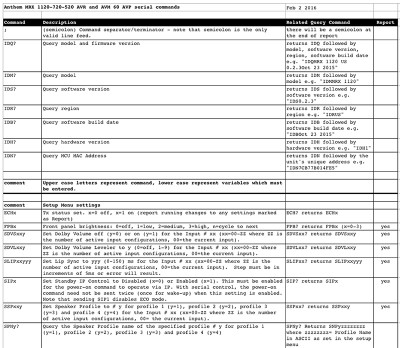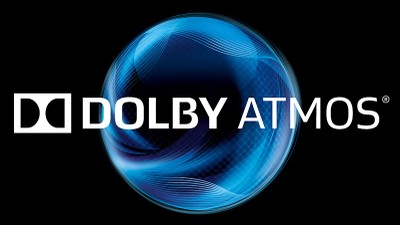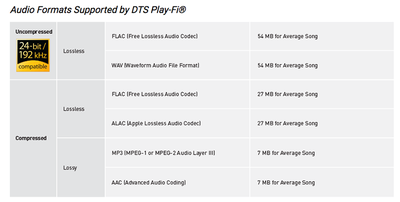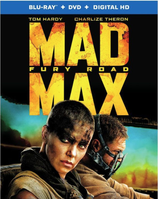Anthem AVM 60 11.2CH Preamp/Processor Review
- Product Name: AVM 60
- Manufacturer: Anthem
- Performance Rating:





- Value Rating:




- Review Date: December 12, 2016 18:00
- MSRP: $ 2999
Preamplifier measured at the XLR output:
- Maximum Output (<0.1% THD) 8.4 Vrms, subwoofer channel 9.9 Vrms
- Frequency Response (2 Vrms output) 10 Hz — 35 kHz (+0, -0.25 dB)
- Frequency Response, Analog-Direct (2 Vrms output) 10 Hz — 80 kHz (+0, -0.25 dB)
- THD+N (2 Vrms output) -95 dB
- S/N Ratio (2 Vrms output, IEC-A filter) 110 dB
Immersive Audio Formats Supported
- Dolby Atmos, Dolby TrueHD
- DTS:X (via forthcoming firmware), DTS HD
Power Consumption
- Typical Load 60 W
- Standby 0.3 W
- Standby IP Control Enabled 4.7 W
- Standby HDMI Bypass Enabled 8.2 W
Dimensions
- Height 6-1/2" (16.5 cm)
- Height with Rackmount Kit 4U
- Width 17-1/4" (43.9 cm)
- Depth (not including power cord) 14-1/2" (36.4 cm)
- Weight 20 lb (9 kg)
Pros
- Superb two-channel audio quality in a multichannel preamp
- ARC room correction remains among the best in the business
- ARC Mobile App
- Multi-sub calibration is done properly
- Quad-core DSP and premium 32-bit/768 kHz differential-output D/A converters
- Rich IP and RS-232 control set for deep integration with home automation systems
- Ability to create virtual sources with assignable inputs
- DTS Play-Fi allows for hi-res audio streaming
- Zone 2 can play independent digital sources unlike previous AVM models
Cons
- Not as many bells and whistles as the competition
- DTS Play-Fi won't do multi-room audio with the AVM 60 as a hub
- Limited trigger and Zone support
- Some built-in features of previous generation AVM series must now be handled by home automation controllers
- No Zone 2 HDMI output
Anthem AVM 60 Introduction & Features
If someone were to write the history of high-end home theater, Anthem’s preamp-processor line would surely merit a spotlight. Anthem’s pre-pros are legendary. Their build quality, sound, upgradability, and of course heralded ARC room correction are just some of the factors that have made Anthem’s product line a huge success over the years.
Anthem AVM60 11.2CH AV Processor YouTube Review
When new technologies have come about, however, high-end boutique brands like Anthem usually aren’t the first ones out the door with new products. So when HDMI 2.0, HDCP 2.2, Dolby Atmos, and DTS:X hit the scene, it wasn’t necessarily a surprise that Anthem was holding fast to its long-in-the-tooth AVM 50v 3D pre-pro. While there were rumors and rumblings about an AVM 60 for years, there was nothing concrete… until now.
Anthem’s AVM 60 is by all accounts the long-awaited successor to the acclaimed AVM 50v 3D pre-pro and it checks off nearly all the essential boxes. On-board HDMI 2.0a with HDCP 2.2, HDR, and BT.2020 are all standard.
There are seven HDMI inputs on the rear and one on the front. You’ll find MHL support on the front HDMI and HDMI Input 7. There are two parallel HDMI outputs, though only HDMI Output 1 supports an audio return channel. HDMI switching between sources has the accustomed HDMI lag. I would like to see Anthem and other high-end products follow Krell’s lead and implement EDID caching support for each source so that you can have instantaneous HDMI switching.
Rear view of the Anthem AVM 60.
The rear panel layout is identical to the current MRX x20 models. Instead of speaker binding posts, the AVM 60 has balanced outputs. Say bye bye to AM radio, multiple trigger outputs, component video output, and balanced analog inputs.For the first time, the AVM 60 brings standby HDMI bypass. You designate which HDMI input (including last used) functions as the bypass via the unit’s menu. Unlike the AVM 50v models, the AVM 60 eschews any on-board video scaling or processing.
The Anthem’s audio support is impressive, but it’s not as feature-rich as some of the competition in this price range. Anthem’s focus has always been audio quality over feature quantity. The heart of the AVM 60 is powered by a quad-core DSP and premium 32-bit/768 kHz differential-output D/A converters. Thanks to on-board Ethernet and Wi-Fi, you can stream hi-res music files to the AVM 60 via DTS Play-Fi. The AVM 60 is the first pre-pro to support DTS’ hi-res music streaming technology.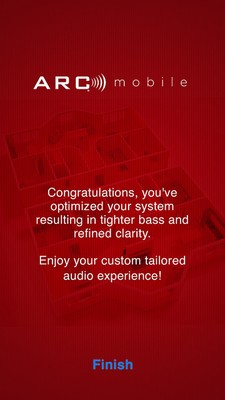
I should note that we’re seeing a format war with on-board streaming to powered zone speakers. Yamaha, for example, is featuring its proprietary MusicCast across its product line; Denon its own HEOS; and companies like Onkyo and Pioneer are adopting Blackfire’s FireConnect. Speaking of zones, the AVM 60 stands as Anthem’s first pre-pro that can play a digital source in Zone 2 without mandating an analog connection or requiring you copy the Main Zone source to Zone 2. That’s a very welcome feature.
There is a standard complement of digital and analog audio inputs. What’s striking about the AVM 60, however, is its staunch commitment to digital inputs. The analog section is Spartan and certain legacy analog inputs you’ll find on big box branded pre-pros are absent on the Anthem. For example, there’s no component video (no surprise there), and all XLR inputs (including analog stereo and AES/EBU) are gone too. Those with high end external USB DACs with balanced output should take note of this change.
The AVM 60 sheds some custom installation features. There are two independent audio zones, down from the three zones available in previous AVM models. There is also only a single 12v trigger down from three in previous models. You do, however, have the option of IP, IR, or RS-232 control and native integration with high-end automation systems like Control4. The only caveat is that the AVM 60 now adopts the same IP, IR, and RS-232 command set as the MRX receivers. That means owners of previous AVM-series components can’t just swap out an AVM 50 for an AVM 60 and have everything “just work.”
Processing Power
The AVM 60 is Anthem’s first 11.2 channel pre-pro. The AVM 60 will support up to a full 7.4.4 (7 floor-level speakers, 4 subwoofers, and 4 height channels) Dolby Atmos home theater setup. DTS:X support is forthcoming via future firmware. If you’re looking for when, let’s just say hopefully soon. According to my discussions with the folks at Anthem, there are no immediate plans for Auro-3D.
The AVM 60’s audio section remains at the top of its game. It’s the crown jewels. If you’re considering an Anthem product, it’s because you value audio reproduction above all else. The AVM 60 is packed with premium components and the option of balanced outputs for all channels. The most precious jewel in the crown, however, may very well be Anthem’s Room Correction or ARC.
The newest ARC-2 room correction is standard and has several refinements over its predecessor. I loved it. Unfortunately you cannot use ARC-1 files with ARC-2. You’ll need to do speaker measurements from scratch. ARC-2 supports four speaker profiles (up from two in ARC-1); comes with a calibrated microphone; high quality microphone stand; and a unique calibration file specifically for your microphone to compensate for any variances. The new ARC-2 also allows you to print out a detailed report on your measurements and final configuration—a nice touch for custom installers to provide to their clients.
ARC-2 requires a separate Windows-based computer or a Mac running Windows via Bootcamp (sorry Linux users) to perform its calculations. Unlike the AVM 50v, however, you don’t need an RS-232 connection. You upload your ARC results and calculations via your network—and boy is it fast.
Anthem's AVM 60 supports all the latest HDMI 2.0a standards as well as 4k/UHD, HDCP 2.2, and Dolby Atmos. DTS:X support will be coming in a future firmware release.
A major notable about the AVM 60 is that you can now conduct ARC measurements from your iOS device. It’s simple and awesome. I covered ARC Mobile in more detail here. By the time you read this review you should be able to purchase an Anthem calibrated microphone that plugs into your iOS device. This is simply brilliant and clearly the future direction of the product.
Revolution, Evolution, or New Product?
Whether you view the AVM 60 as a revolution, evolution, or an altogether new product will depend on your perspective. Generally speaking, you should think of the AVM 60 as an MRX preamp section with balanced outputs that allows you to choose your own amplification. That may come as a surprise to many. Until now, the AVM series pre-pros and MRX-series receivers were two completely separate lines. No longer. They share the same chassis, features, command set, inputs, outputs, and software functionality. While this decision makes complete sense from lots of angles, some longtime AVM users—especially those who have been heavy users of the AVM 50’s mature custom-installer friendly hardware and software—may at times feel like the AVM 60 is two steps forward but also one step back. I know I did.
When I tried to integrate the AVM 60 into my setup, I had to relinquish my independent Zone 3 and run it in parallel with Zone 2. I likewise had to redo my fine-tuned 12v triggers. I had to give up one or two other granular features I was accustomed to as well.
For example, I had my AVM 50v’s three 12v triggers configured on a source-by-source and zone-by-zone basis. Thus, if I was playing multichannel content, I could power on all my amps at once; If I was playing only a particular zone, I could turn on only that zone amp; and if I was playing only two-channel material, then I had the ability to trigger on only my monoblock amps. While certainly not a deal-breaker, it certainly wasn’t what I was used to coming from Anthem.
Granular features that were integral aspects of previous AVM software iterations weren’t available in the GUI. For example, the AVM 60 doesn’t have the ability to turn on or off on a weekend or weekday schedule. I use this feature daily on the AVM 50v to ensure that the AVM 50v is turned off along with all triggered components. Granted, you don’t have some of these fine-tuned features in other pre-pros either, but I liked having those options and used many of them. I talked with the Anthem team about some of these changes. I respect their decision on dropping some of these items.
The AVM 60 has an extensive IP and RS-232 command set that is fully documented in a downloadable Excel file from Anthem's web site.
This reality simply means that with the AVM 60, you’ll need to push some of this functionality over to your home automation system, (assuming you have one). With the AVM 60’s rich IP and RS-232 command set you can accomplish seemingly any task easily. You can download an Excel file from Anthem’s site that that outlines every command you can call on the AVM 60. I’ve written some custom installation scripts using the RS-232 command set on the AVM 50 platform and was very happy to see that I had the same detailed control with the AVM 60.
Anthem AVM 60 Preamp Processor Review: Set Up and Testing
The AVM 60 is Anthem's first Dolby Atmos-capable preamp-processor and supports up to a 7.4.4 channel immersive audio configuration.
By any measure, Anthem’s AVM 60 is a first-class pre-pro. It comes with everything you need in the box. Every accessory is high quality. I tested the AVM 60 in two different setups and venues. The first was a high-end setup anchored by Revel Ultima2 Salon speakers and dual SVS SB13-Ultra subwoofers at a location I have access to. It’s the same setup I typically use for reference equipment that comes in for review. I kept the AVM 60 in this location for the first half of the review period.
The second venue was my Dolby Atmos, DTS:X, and Auro-3D setup. This setup consists of SVS Ultra Tower speakers, SVS Ultra center channel, and SVS Ultra Bookshelf speakers for the side and rear surrounds. An SVS PB13-Ultra handles the low end. In-ceiling height speakers are courtesy of Beale Street Audio. For amplification, I paired the AVM 60 with Emotiva XPA-1L 250wpc monoblocks serving the front channels, a Monoprice Monolith 7-channel 200wpc amplifier for the remaining floor-level channels and front height speakers and rounded things out with an Emotiva A-100 50wpc amplifier for the rear height speakers. (As a side note, I used the AVM 60 with the Revel Concerta2 F36 review and I have four additional Beale Street Audio in-ceiling subwoofers as part of my setup. However, my listening evaluation below applies to the Revel Ultima2 Salon and 7.1.4 SVS Ultra configuration with the PB13-Ultra).
The Glories of Anthem’s ARC Room Correction
Basic setup was very straightforward. The ARC-2 room correction system comes with a high quality calibrated microphone and a real microphone stand—not the cheap cardboard garbage you get with other systems. My only constructive observation about the AVM 60’s microphone stand is that even though it’s light, it is a bit short. I suggest making the modest investment in a longer boom arm to fit the stand to make all your calculations easier to do.
I ran ARC 2 from a Mac running Bootcamp and Windows 10. I also played with ARC using the iOS app. Because Anthem didn’t have the calibrated microphone for iOS devices available yet, I didn’t use the ARC App’’s measurements for any critical listening.
I initially had a few issues with ARC-2. Every time I would run ARC-2, I would always get an error indicating there was too much background noise (even when there wasn’t any). No matter what I did and no matter what physical location I was in, I always got the same error immediately when trying to run ARC for an initial sweep. Pressing the “Try Again” button got things working every time without any errors and the results were always superb. I contacted Anthem about this issue and the most recent software update should fix that minor annoyance.
Small bug notwithstanding, ARC-2 is incredibly fast, accurate, and yields some of the best sonic results I’ve heard in my room. There’s just no other way to say it.
Running full sweeps and uploading those settings on a 7.1.4 or 7.5.4 setup was faster than running plain old 7.2 sweeps with ARC-1 on an AVM 50v 3D. I loved being able to run ARC-2 over Wi-Fi. On the AVM 50v, you were tethered by both a USB cable to the calibrated microphone and an RS-232 cable to the processor. That leash is a thing of the past.
ARC-1 on previous AVM models allowed you to correct up to 20kHz. With the AVM 60 you cannot set ARC to correct above 5kHz. While 5kHz was always the default for the AVM models you could override it anytime up to 20kHz. 5kHz was the maximum allowed for MRX models and now that the AVM 60 is based on the MRX platform, you have that limitation as well.
Now, to be fair, it’s debatable whether this change makes any difference. I never used any ARC EQ above 5kHz even when I had the option. In fact, Anthem has always maintained that at frequencies above 5kHz, the microphone becomes too directional. As we’ve stated in previous articles, Anthem’s approach is backed by solid science. Research conducted under Dr. Floyd Toole and the team at Harman International on the benefits and limits of room correction has shown that you should limit EQ to low frequencies only.
ARC: Quick Measure and Room Gain
To help you with placing speakers or subs in your room, ARC features a Quick Measure feature. As its name implies, Quick Measure will give you a fast, uncorrected visual measurement of the speaker you want to position. Quick Measure also works with multiple subs. Once again, this is a smart tool and one you don’t get with many other systems. It’s a perfect way to see where you can find the flattest bass response for a particular speaker before running ARC. You always want optimal speaker placement before you add any EQ and Quick Measure really helps with this effort.
The other element that ARC does incredibly well is that it measures and compensates for room gain. In simple terms, room gain is the amount of bass reinforcement that your room brings to the mix. We’re accustomed to having a bit of extra bass reinforcement when we listen and ARC does an amazing job calculating this. If ARC were to calibrate a completely flat frequency response, bass would sound a bit like you’re playing your subwoofer outdoors without any boundaries in an anechoic type environment. It would be anemic and uninvolving. Of course, you can manually adjust the amount of room gain to your personal taste anytime.
ARC: Multiple Subwoofer Support
ARC can support four or more subwoofers. ARC's subwoofer outputs are buffered parallel outputs and not wired to a single opamp. Each XLR sub output has its own buffer while the two RCA sub outputs are in parallel and share one buffer. We were happy to hear this when we got to some in-depth technical discussions about the AVM 60's design. Anthem's design doesn't put as great of a load on the opamp.
You can't adjust delays or levels individually within the pre-pro. If you are using two or more subwoofers with ARC, then here's a general guideline if you do have multiple subwoofers: For distance setting, enter in the average of all the subwoofer's distances. For SPL setting, do not set the SPL level of each to be 75db. It will be too much. While adding multiple speakers playing the same source typically results in a 3dB SPL boost the difference in the bass region can be higher by as much as an extra dB or two due to boundary and pressurization effects. Thus, with ARC, you can try 75db for a single sub, 71db for dual subs, or 67db for four subs measured from the listening position. Because of the way multiple subs interact with a room, the sum total of all subs will be around 75db using this method.
While the aforementioned method will work every time and give good results, I spoke with Nick Platsis, Anthem’s Product Manager, about some advanced techniques for power users. Nick noted that instead of balancing all subs to one another before measuring, you could use ARC's Quick Measure to adjust individual sub levels according to the flattest response, not necessarily matched level between subs.
According to Nick, you'd do this in the following manner:
- Run Quick Measure with all subs connected.
- Vary sub levels until curve is smoothest while aiming for around 75 dB on the Quick Measure curve. A ballpark is fine here since ARC's level calibration will take care of the rest.
- Run ARC
- Align subs to the rest of front speakers by varying distance in menu while playing non-station FM noise without using any upmix listening mode and aim for smoothest-sounding output in the crossover region. The blending of the subs with multi-channel systems is beyond scope.
Clearly this can be time consuming since you’re checking multiple sub positions. But, as Nick pointed out, the potential improvement can be worth the effort.
We tested the Anthem AVM 60's multi-sub support and ARC's ability to calibrate multiple subs with dual SVS SB13-Ultra subwoofers. The results were stunning.
Why are multiple subwoofers important (if not essential)? The reason is simple: Multiple subwoofers produce a smoother in-room frequency response than just one subwoofer alone. You don’t add more subs just to get stronger bass. You add more subs to better quality bass. It’s not just our opinion, its a fact proven by research. We have written several articles on both the benefits of multiple subwoofers and placement locations for multiple subs here on Audioholics that you can reference. You can also check out our Audioholics multliple subwoofer setup guide here.
Oh, and speaking of multiple subwoofers, ARC measures them correctly. The sonic results? Simply stellar.
So many room correction systems don’t get multi-sub calibration right. That’s right, most room calibration systems handle multiple subs incorrectly. They calibrate each sub individually. That’s flat out wrong. While this approach may seem logical to the average consumer, room correction should calibrate the sum of all subs playing in room and only then apply EQ to the combined, average curve. This is the only way to do multiple subwoofer EQ correctly and thanks to our advocacy here at Audioholics some very well known Room EQ solutions have changed how they approach multiple sub EQ. Kudos to Anthem. They have been doing multiple sub EQ correctly from day one.
New ARC features: Multiple Profiles
With ARC-2 you can now set up four different calibration profiles from a single measurement. You can also custom name each one. If your situation warrants, you can even do different measurement sweeps for each profile. ARC remains one of the few room correction systems to offer this option. You’ll quickly see why this is not only cool but can also help get peak performance from your system.
Detailed ARC Report Results
The new version of ARC gives you the ability to print a detailed, multi-page graphical report of every speaker measurement for every profile. Here, you see ARC's in-room response measurement with Profile 1 where we are running Revel Concerta2 F36 tower speakers full range. The graph shows the front left Concerta2 F36 with its uncorrected in-room frequency response and its response after ARC applies its filters up to 5kHz. Note that ARC also calculates room gain, which is why there you see slight elevation in the target curve from 20Hz to approximately 200Hz.
In my case, I assigned Profile 1 to be the stock ARC 7.1.4 measurement, where it selected 80Hz for the filter. For Profile 2, I configured a 2.x setup (2.2 with the Revels and 2.1 with the SVS) and set ARC’s filter to 60Hz. For Profile 3, I set the calibration as 2.0 only and set the towers to play full-range. I could have used the profiles for several other real-world scenarios. For example, I could have set Profile 1 to have additional bass emphasis for action movies. I could have also done separate measurements and profiles with the movie screen up or down. These are the kind of nuances that can make or break important aspects of a system’s audio performance. You just don’t get these kinds of options with many other room correction solutions.
Just like ARC-1, you can assign calibration profiles on a source-by-source basis or even turn ARC off for a particular input. In my case, I assigned the 7.1.4 Atmos profiles to my Blu-Ray, AppleTV, and Roku sources. I assigned the two-channel profile to my stereo sources. I created two different stereo inputs and assigned the 2.x and 2.0 profiles to those. In a nutshell, ARC-2 is extremely flexible and powerful and even better than its predecessor.
Inputs Go Virtual
There are no source input buttons on either the chassis’ face or the remote control. Every input is virtual. To select the input you want, you need to scroll through them one at a time (the sole exception to this rule is if you use Anthem’s iOS app or IP or RS-232 commands). This took some getting used to, but you have a seemingly infinite number of inputs at your fingertips.
There are no physical input buttons on the AVM 60. You scroll through the virtual inputs you create either from the unit's front panel or from the backlit remote control
As you’d expect in a high-end pre-pro, every input is assignable. You can assign any HDMI input, digital input, or analog input to a source. You can even have analog inputs as fallbacks should there be no digital signal. You can even have two or more inputs be exactly the same with the only difference being the the ARC speaker profile. You could therefore have one input designated as “Blu-ray with screen up” and another as “Blu-ray with screen down” and apply a difference ARC profile to each. While custom installers will perform these tweaks for affluent clients, it’s important to highlight these granular features for the enthusiast crowd too.
The Anthem Remote Control App
Anthem will be releasing a remote control mobile app for the AVM 60 and MRX x20 models that is geared towards end-users. The app isn’t ready just yet. The company’s focus on ARC Mobile delayed completion of the new AVM 60 remote control app. I spoke with Nick about the forthcoming Anthem remote control app. While it’s not geared towards custom installers, it sounds like it will provide a nice experience for end users.
Anthem's back-lit IR remote control for the AVM 60 offers a clean layout and easy access to basic functions.
If you’re an end user without a third party IP-based controller and you simply can’t wait for the remote control app there’s nothing stopping you from downloading the Anthem remote control app for the MRX x10 models in the short term. I’d look at this as a bandaid for volume and input selection where you absolutely cannot use the included IR remote. Anthem will tell you outright that this older remote control app not designed for the new units. I’ll echo that it’s not a smart idea. You will definitely run into incompatibilities. I tried it and experienced several issues trying to use the mobile app for the MRX x10 models with the AVM 60.
Hi-Res Music Streaming with DTS Play-Fi
By all accounts I should be enthusiastic about DTS Play-Fi. It allows you to stream all major hi-res music file formats. It’s a technology that is being adopted by multiple vendors. Therefore you theoretically aren’t locked in to a particular brand or vendor. Yes, it does down-sample higher bitrates but that isn’t a glaring drawback for me. All in all, DTS Play-Fi works and sounded really, really good on the AVM 60, but I wanted to note a few items.
DTS Play-Fi supports most of today's most popular compressed and uncompressed hi-res music file formats and traditional lossless music formats.
DTS Play-Fi isn’t integrated into Anthem’s app. You need to download and use the DTS Play-Fi app. You also can’t use DTS Play-Fi to work as supplemental zones for the Anthem. When I first got the Anthem, I was hoping I could use the Anthem as a DTS Play-Fi source. In other words, I wanted to connect DTS Play-Fi speakers or DTS-compatible equipment to the Anthem to extend zone functionality. I was hoping I’d be able to create DTS Play-Fi virtual inputs so that I could configure an input as, “DTS Play-Fi Kitchen” or “DTS Play-Fi Whole House.” Then, I could send whatever source I wanted to that Play-Fi enabled zone. Alas, none of that is possible. That was a real disappointment for me and I’m not sure if DTS has any plans to expand the ecosystem to support this kind of model. It would be very cool if they could. It would make the AVM 60 a much more appealing hub for connected audio.
That limitation aside, DTS Play-Fi’s glaring Achilles heel is the app’s user interface. I’ve written extensively about the app’s UI before. It’s just not very good and is in need of an overhaul. Simple things like a consistent menu system or being able to enable hi-res streaming are unnecessarily convoluted. Given its current feature set, DTS Play-Fi is "nice to have" but I wouldn’t look at it as a killer feature on the Anthem.
Software Bugs and Firmware Upgrades
I was among the first reviewers to get an AVM 60 back in July but my experience was riddled with frustrating software glitches that persisted in one form or another for over two months. Some were minor and some were significant. Consequently, I spent countless hours debugging and making adjustments to the AVM 60.
The most gnawing problem was the AVM 60’s inability to retain an IP address on my network. Using DHCP or manual addressing didn’t make a difference. The AVM 60 would fail to retain an IP address and fall off the network after a few minutes. Without an IP address, I couldn’t reliably stream content to the AVM 60 via DTS Play-Fi. Worst of all, I couldn’t run ARC calibrations (remember ARC is now network based!) and I couldn’t use the iOS app for basic control. I worked extensively with Nick, to debug my situation, which was evidently common to a very small number of other AVM 60 installations. A few firmware versions later, the problem was fixed and everything was copacetic.
I’ve worked with Anthem’s support as both a consumer and reviewer over the years. Every experience has been extremely positive. Anthem’s support staff is highly competent and knowledgeable. When you buy an Anthem product, you get some of the best support in the business. Remember, a product’s value isn’t limited solely to its feature set and performance.
Anthem AVM 60 Preamp Processor Review: Listening Tests
From the first notes, there was no question that the AVM 60 was a top-notch sonic performer. Whether it was feeding Revel’s Ultima2 Salons for two-channel bliss or a full-on 7.1.4 Dolby Atmos assault with the SVS Ultra/Beale Street Audio setup, Anthem’s AVM 60 distinguished itself as the master of both setups. There wasn’t a single time I didn’t savor sitting down and listening to this processor.
![]() I love two-channel music. If you’re also a two-channel lover and
don’t want to sacrifice the quality of dedicated stereo preamp in a
multi-channel setup then take heart, the AVM 60 has you covered. Whether
it was running the Ultima2 Salons full range or switching over to a 2.2
setup with the dual SVS SB13-Ultras, the AVM 60 rendered the music with
a deep and wide solid sound stage; timbral perfection; and simply
awe-striking bass detail. Female vocals from Adele, Patricia Barber,
Holly Cole, or Norah Jones were full-bodied and endlessly satisfying.
The sweet sound of Yo-Yo Ma’s cello on the album, Yo-Yo Ma Plays Ennio Morricone was simply blissful. Orchestral pieces such as Aaron Copland’s "Fanfare for the Common Man" were majestically portrayed.
I love two-channel music. If you’re also a two-channel lover and
don’t want to sacrifice the quality of dedicated stereo preamp in a
multi-channel setup then take heart, the AVM 60 has you covered. Whether
it was running the Ultima2 Salons full range or switching over to a 2.2
setup with the dual SVS SB13-Ultras, the AVM 60 rendered the music with
a deep and wide solid sound stage; timbral perfection; and simply
awe-striking bass detail. Female vocals from Adele, Patricia Barber,
Holly Cole, or Norah Jones were full-bodied and endlessly satisfying.
The sweet sound of Yo-Yo Ma’s cello on the album, Yo-Yo Ma Plays Ennio Morricone was simply blissful. Orchestral pieces such as Aaron Copland’s "Fanfare for the Common Man" were majestically portrayed.
I mentioned previously how ARC handles bass correctly. The proof is in the pudding. Without question ARC produced clean, tight, and authoritative bass in both setups. In fact, ARC refined the SVS PB13-Ultra sub better than any other room correction solution I’ve had in my Dolby Atmos setup. Three different room correction solutions have come and gone over the past year and none have been able to equal or surpass what ARC did. In fact, one fairly well-known name brand room EQ solution tended to suck the life out of the bass if I didn’t add multiple subs to the Atmos setup.
Firing up Tron Legacy is perhaps case in point. The deep bass notes of Daft Punk’s energizing score pulsated with laser-like precision. Forget sloppy and bloated bass. ARC didn’t just tame the bass notes. It freed the PB13-Ultra to fire away relentless assaults at peak performance. The scenes with the recognizer, disc wars, light cycles, and Zeus’ club were nothing short of astounding.
I’m not a fan of artificial processing, but using the Dolby Surround Upmixer for the past year has changed my tune. The Dolby Surround Upmixer is part of the new Atmos suite of technologies and will take traditional 5.1 or 7.1 channel mixes and translate them to a Dolby Atmos layout. Through the AVM 60, the Dolby Surround Upmixer took delicate spacial cues from pretty much any Blu-ray or streaming movie I threw at it and wonderfully expanded the sense of space and depth from the audio mix. I don’t know how Dolby does it, but the Upmixer is the real deal. With the relative dearth of quality Atmos titles, adding an AVM 60 to your setup will bring new life and excitement to your Blu-ray collection or streamed media.
However, if you really want the AVM 60 to strut its stuff, then feed it a full-on 11-channel Dolby Atmos track. The pure adrenaline assault of Mad Max: Fury Road stood out as a perfect example of why there’s no substitute for dedicated amplification. The dynamics, control, and sheer gravitas of this Atmos mix was amazing. The setup almost chided me into cranking up the volume. No strain. No sweat, Just all-out control.
Turning to the remastered Fifth Element on Blu-ray with its Dolby Atmos mix was likewise superb. The sense of space this mix yields is amazing. The boundaries of my room disappeared. It was practically impossible to localize any of the speakers and it was time to stop taking notes and just enjoy the classic sci-fi flick.
Anthem AVM 60 Preamp Processor Review: Conclusion
Anthem's AVM 60 preamp processor could be considered a high end bargain.
Anthem’s AVM 60 brings long-awaited immersive audio support to those who crave two-channel quality in a multi-channel preamp. Simply put, the AVM 60 is a sweet-sounding sonic powerhouse. Two-channel, multi-channel, or immersive audio are handled with all the finesse, detail, control, and emotion you’d expect in a high end preamp. Pair the AVM 60 with first-rate amplification and you’ll lose yourself over countless nights with any movie or artist you chose.
For custom installers, you might need to rely more on the feature set of home automation controllers to perform some of the things that the past AVM-series did natively. Oh, and should you encounter a minor bug here or there, you can rest assured that you’ll be backed by some of the best and most passionate support in the business. Considering that the AVM 60 is now $3,500 cheaper than it’s predecessor; adds more processing horse power; supports immersive audio; can stream hi-res music files; and comes with one of the best room correction solutions in the business, you might even consider it a bit of a high-end bargain.
Anthem AVM60 11.2CH AV Processor YouTube Review
The Score Card
The scoring below is based on each piece of equipment doing the duty it is designed for. The numbers are weighed heavily with respect to the individual cost of each unit, thus giving a rating roughly equal to:
Performance × Price Factor/Value = Rating
Audioholics.com note: The ratings indicated below are based on subjective listening and objective testing of the product in question. The rating scale is based on performance/value ratio. If you notice better performing products in future reviews that have lower numbers in certain areas, be aware that the value factor is most likely the culprit. Other Audioholics reviewers may rate products solely based on performance, and each reviewer has his/her own system for ratings.
Audioholics Rating Scale




 — Excellent
— Excellent



 — Very Good
— Very Good


 — Good
— Good

 — Fair
— Fair
 — Poor
— Poor
| Metric | Rating |
|---|---|
| Multi-channel Audio Performance | |
| Two-channel Audio Performance | |
| Network Features | |
| Bass Management | |
| Build Quality | |
| Fit and Finish | |
| Ergonomics & Usability | |
| Ease of Setup | |
| Features | |
| Remote Control | |
| Performance | |
| Value |