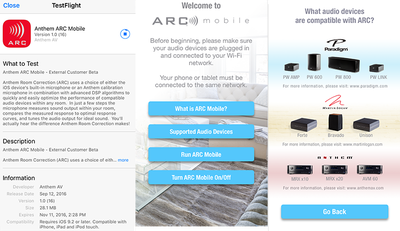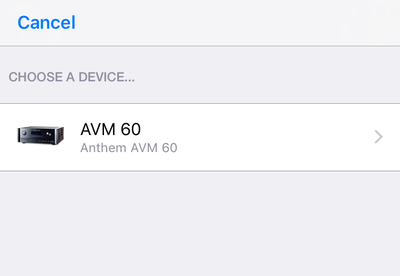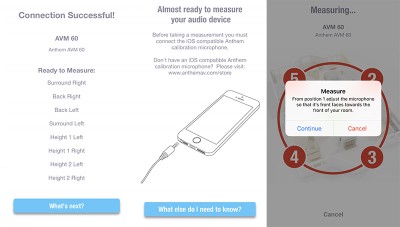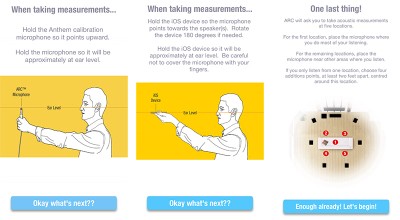Anthem ARC Mobile App Preview
Summary
- Product Name: ARC Mobile
- Manufacturer: Anthem
- Review Date: October 16, 2016 13:00
- MSRP: $Free
- First Impression: Gotta Have It!
- Requires mobile device running iOS
- Downloadable from the Apple App Store
Anthem Room Correction or ARC has been one of our top room correction choices for years. Why you might ask? It’s our favorites for what it does as well as what it doesn’t do. While other room correction solutions are still trying to get certain things right, Anthem has had their act together from the beginning. For example, ARC was one of the first room correction systems to get multiple subwoofer calibration correct. They did things the way we always advocated for here at Audioholics. ARC aggregates multiple subwoofers together to form a single calculation to calibrate them all simultaneously as opposed to calculating the filters of each sub individually. While ARC has allowed you to do full-spectrum correction, it's default has always been up to 5kHz. In fact the new version of ARC won’t allow you to correct frequencies above 5kHz, because they are too directional. Focusing EQ on just the lower octaves of the audible spectrum is something that’s been backed up by research conduced by Dr. Floyd Toole and Harman International.
Another hallmark of ARC has been the way it handles calculations. This has been both its advantage and its Achilles heel. Anthem’s ARC has traditionally required a PC where it does all of its calculations. The upside to this approach is that ARC can take advantage of a PC’s processing power for arguably faster and more complex calculations. In other words, an Anthem’s on-board processor isn’t the bottleneck to ARC or updates to ARC. While this is a huge advantage, it has also meant you were required to have a Windows PC to use it. With ARC-1 on the AVM 50v/D2v pre-pros you also needed an RS-232 connection. Now with ARC-2 on the current MRX and AVM 60, you've been able to send your calculations via Wi-Fi or Ethernet.
Much to their chagrin, Mac and Linux users have been left in the dust. You could, of course, run ARC on a Mac but you’ve needed to use BootCamp. You couldn’t use Parallels or VM Ware. It had to be BootCamp. While Anthem isn’t releasing a Mac or Linux version, all users are about to get some exciting news.
ARC goes mobile for iOS
ARC is going mobile. Yes, ARC has been launched on iOS as an app for free. iOS users are now able to download the ARC Mobile app from the Apple App store at this link.
Anthem gave me an exclusive sneak peek of their new ARC Mobile App.
The new ARC Mobile App supports a broad assortment of products from Anthem as well as sister companies Paradigm and MartinLogan. The app will support Anthem’s MRX Series of AV Receivers (x10 & x20 versions), Anthem’s AVM 60 Pre-Amplifier / Processor, Paradigm’s Premium Wireless Series (PW AMP, PW 600, PW 800, PW Link, and PW Soundbar), and MartinLogan’s Wireless Ensemble (Forte, Unison, Bravado, and Cadence).
ARC Mobile allows you to optimize ARC-enabled speakers by using either the internal microphone of the iOS device (for basic room correction) or an optional calibrated microphone (for advanced room correction). Anthem told me that optional calibrated microphones, which connect via headphone jack, will be included with compatible Paradigm, Anthem and MartinLogan products.
An Exclusive Hands-On Sneak Peek
Prior to the App being available to the public, Anthem gave me exclusive access to test out the app with the AVM 60 that I currently have in for review. You should be seeing the review here on Audioholics in the next month or so. Anthem didn’t send me a calibrated microphone since they aren't yet available. So, I used the internal microphone on an iPhone 6s.
What are my impressions? Well, all I can tell you is that the App is going to be as game-changing as ARC-1 was when it first hit the home theater scene nearly 10 years ago. It takes away the need to maintain or carry around a PC. For Mac users it eliminates the need to purchase a new Windows license just for ARC.
After launching the app, I was able to find the AVM 60 pre-pro on my network.
ARC Mobile is simple. Put your mobile device on the same network and subnet as the Anthem product and ARC Mobile will find it. In my case:
- I joined my wireless network
- Launched ARC Mobile
- Pressed “Run ARC Mobile”
- Selected the AVM 60
- Ran the tutorial
- That's it, I was off to the races.
When you connect to your compatible Anthem, Paradigm, or MartinLogan product, it confirms a successful connection and then shows you exactly what measurements it's going to take. In the case of the AVM 60, it showed me it was ready to measure all 7.1.4 channels in my Dolby Atmos surround theater.
ARC Mobile shows you exactly what device it is connected to; the speakers it will measure;
and prompt you when it's ready to go, just like the desktop PC version.
Next, you choose whether you are using an Anthem calibrated microphone or the built-in microphone on your iOS device. As I mentioned previously, Anthem will be making a special microphone available that has a USB to 3.5mm adapter. Hey iPhone 7 users don't throw away that 3.5mm to lightning adapter! If you are using a mobile device, you will need to make sure to remove any cables or protective case so ARC Mobile can get an accurate reading.
You can use either a calibrated ARC microphone or the iOS device's built-in microphone. The difference between the two is that you point the iOS microphone at the speaker you are measuring.
After that, you go through a series of well-done, visual prompts that show you step-by-step what you need to do. Note that unlike ARC's omnidirectional microphone that you point upwards, if you are using an iOS device, you are instructed to point the iOS device so that its microphone points towards each speaker. You still need to maintain the device at your ear level as you would with the regular microphone. As with any microphone, if you are holding it for calibration purposes, be sure to keep the microphone arm's distance from your body so that your body isn't interacting with the microphone and giving incorrect measurements. Then, ARC Mobile will prompt you to do five measurements, just like the PC software version. Unlike the PC version, however, you cannot add additional measurement points. From there, you're off to the races.
Bottom line
Mac and Linux users, your prayers have been answered, though probably not in the way you thought. Anthem has ported ARC to mobile devices and will allow you to use your mobile device to run full ARC sweeps. A computer isn’t required. That's just incredible news. By going mobile with ARC, Anthem has instantly modernized its product lineup and given itself a huge competitive advantage. But Anthem hasn't stopped there. By addressing the potential shortcomings and variations of a mobile device's built-in microphone and bundling a high quality calibrated microphone that you can use with an iOS device once again puts Anthem one step ahead of the competition.
Unless otherwise indicated, this is a preview article for the featured product. A formal review may or may not follow in the future.