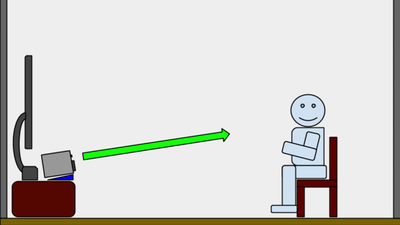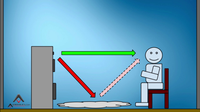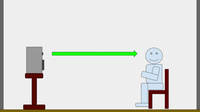How To Set Up a 5.1 Home Theater Speaker System
In this article, we help you figure out exactly where all your speakers should go and how to adjust the necessary settings. We’re going to be talking about a 5 speaker home theater setup which consists of a center, front left and right, and 2 surround speakers. When you hear the term, “5.1 speaker system,” the .1 refers to the subwoofer.
We’ve already talked about positioning a subwoofer, so for help with that check out our subwoofer placement guide.
In this educational video, we take you on a tour of a typical 5.1 speaker system which includes (front left, front right, center, left surround, right surround, and a dedicated powered subwoofer). We show you where each speaker should be placed and also discuss proper set up and calibration to ensure the best performance.
Tips to Keep in Mind
Tip number 1: Your speakers probably came with a user’s manual that has manufacturer recommendations for placement of your specific speakers. While our video will give advice that we’ve found to be pretty universally applicable, we also recommend that you consider the manufacturer’s advice on placement. This is especially true if you have nontraditional speakers, like MartinLogan electrostats or Definitive Technology bi-polar speakers.
Tip number 2: Try to keep your speakers and seat out of corners and away from walls. Placing your speaker, or head, in a corner or near a wall will reinforce low and mid frequencies, making explosions way too loud, or dialogue difficult to understand. Two to Three feet away from walls is recommended, but if that doesn’t work in your room, just try to give yourself as much distance as possible.
Tip number 3: Wood and tile floors are easy to care for, and look great, but hard surfaces bounce high frequencies back up towards your ears making them too loud. Those bounced, or reflected frequencies, also arrive a fraction of a second later than the ones that headed straight towards your ears from the speakers, so you get a very short echo that can make it difficult to understand dialogue and can mask small ambient details. The same goes for a hard coffee table in front of you. Use a thick area rug between you and your speakers if you have hard floors, and try to use smaller end tables to the side instead of coffee tables to the front.
Tip number 4: We’ll refer to “ear-level” at times during this video. That’s the distance of your ears from the floor. This will vary, but for most folks it’s somewhere between 32 and 36 inches. Before you begin, you might want to get out a tape measure and find the distance from your ears to the floor when seated in your favorite seat.
With those few tips in mind, we can move onto the center speaker.
Center Channel
This one’s pretty easy. It should be directly in front of you, centered above or below your display. Try to keep it as close to your TV or display as possible. The center channel (we use center speaker and center channel interchangeably) will reproduce almost all of the dialogue. So, If it’s too far away from the display, it won’t sound like the voices are coming from the moving lips on the screen, it will sound like they are coming from your floor or ceiling.
Also, it’s tempting to stuff that center channel on a shelf inside your media center. But, the sides of your furniture work just like the walls in your room, or cupping your hands around your mouth: it changes the tonality of the speaker, and can sound unnatural. Buy a speaker that you’re okay looking at, and get it out of your furniture where it can get some breathing room. If you must put it in a media center, move it as far forward as possible so that the front of the speaker is even with the front of the furniture, and for the audiophile looking to go the extra mile, line the space around the speaker with acoustic foam from a company like Auralex Acoustics to absorb reflections.
Aim your center speaker at your ears
Ideally your center channel’s tweeter, that’s the smallest driver that reproduces the highest frequencies, should be at ear level. This is because it is the most directional; the more it is pointed above, below, or to the sides of your ears, the more likely it is the frequencies you hear will not be accurate, and you may have a hard time understanding dialogue. However, this just isn’t practical with a center channel because ear-level is pretty close to eye-level, and is typically in the middle of your display. You don’t want your center channel blocking your view, so angle the speaker up or down slightly to aim the tweeter at your ears. Some center channels are designed to fire at an upward or downward angle based on the shape of their cabinet, or may have an adjustable foot for just this purpose. You can also use a professional product like the Auralex MoPAD for this, or one of my favorite budget tweaks, a pair of rubber door stoppers.
To recap, your Center channel should now be:
● Directly in front of you centered above or below your display.
● The height should be as close to ear-level as possible without blocking your display.
● Tilted with the tweeter aimed at your ears.
● Out of furniture and away from walls, if possible.
Front Left and Right Speakers
Let’s move on to the Front Speakers. These go to the left and right of your center channel and should be set up symmetrically, each being equal distances from your center channel.
Experiment with angle and distance
You will want to experiment with the angle of the speakers to your seat, and we’re going to help you do this as easily as possible. Dolby and THX standards state that your speakers should be 22-30 degrees off-center from your listening position, but, at Audioholics, we’ve found that this is not a hard and fast rule, and our speakers sound better a little closer together in our room. While you can eyeball this, a tape measure, a calculator, and some simple math will help you be more precise.
First measure the distance from the center seat to the center channel. Multiply this distance by 0.3. Let’s call this new distance “x”, or “gumdrops” or whatever makes you feel good about trigonometry. By putting the middle of your front speakers each this far away from the middle of your center speaker, you now have your speakers 17 degrees off-center, which is near the minimum that we like here at Audioholics. Now repeat that math, but this time, multiply that original distance by .6 and you have 30 degrees off-center.
Use a rug to absorb reflections Tweeter should be at ear level
Experiment within this range to see what sounds and works best for your room. Having a friend move speakers while you sit in your chair and listen may be helpful. Put your receiver into “stereo” mode so that it’s only playing sound out of the left and right speakers. Try to find a position where your speakers are wide enough apart that the sound fills the whole room in front of you, but not so wide that you don’t get a good center image where a singer or spoken dialogue sounds like they’re directly in front of you in the middle of your display. If you can’t move your speakers, try moving your seat. Also try experimenting with “toe-in” or aiming the speaker directly at the center seat, versus having them firing straight out, to the left and right, of the seat.
For your front speakers, the height of the tweeter should be at be at ear level. This means that Bookshelf Speakers should be placed on stands. Once again, speakers like to breathe. Try to keep them away from walls and out of actual bookshelves unless they are specifically designed for that type of placement.
For tower speakers, the tweeter should already be at an average height, but you can always double-check, and raise or tilt them if necessary.
Surround Speakers
And lastly, the surround speakers. Per Dolby and DTS standards, your surround speakers should be 90-110 degrees off center, directly to the side or just a little but behind your seating position. Also, as opposed to our front speakers, the tweeter of the surround speakers should be 2-3 feet above ear-level when seated as this makes it them harder to localize. In other words, it makes it harder to hear exactly where the sound is coming from, which creates a more realistic surround field. This will likely necessitate wall mounting or using tall stands.
Conclusion
After following these steps, even if you weren’t able to place your speakers in their ideal locations due to room and furniture constraints, you can rest easy knowing that your system can still sound great. You’re now ready to fire up your receiver and set speaker Level, Distance, and Equalization. We’ll guide you through that in our next set up article.