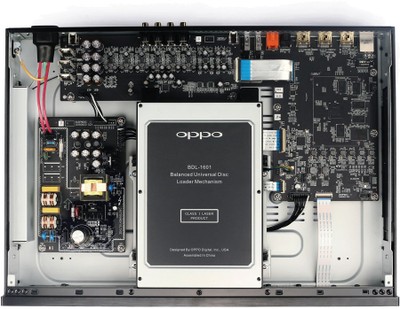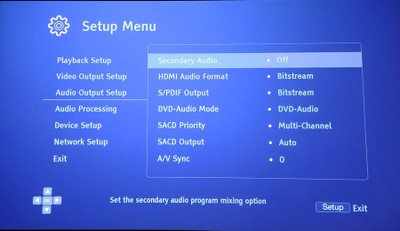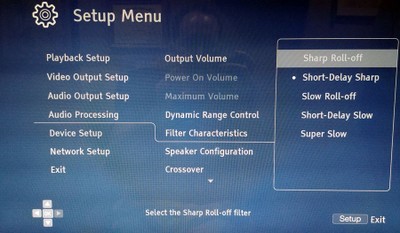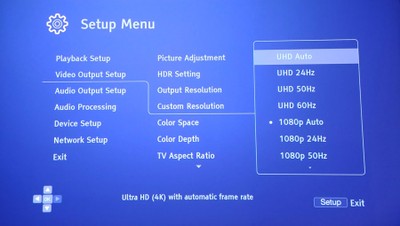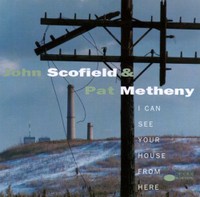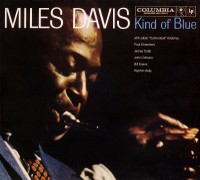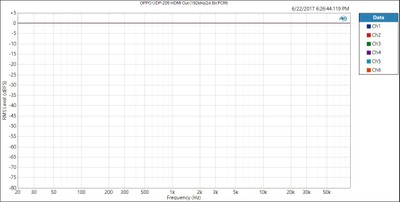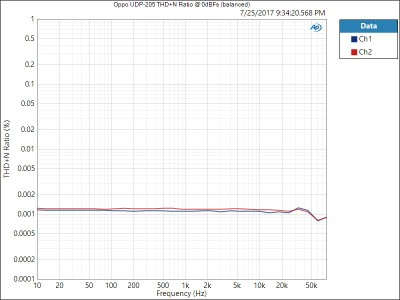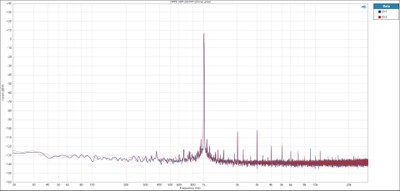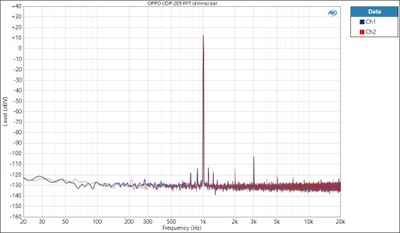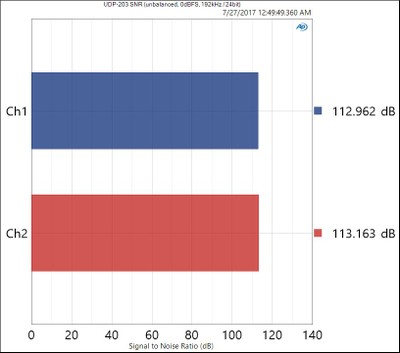Oppo UDP-203 & UDP-205 Ultra HD Blu-ray Players Review
- Product Name: UDP-203 & UDP-205 Ultra HD Blu-ray Players
- Manufacturer: Oppo
- Performance Rating:





- Value Rating:




- Review Date: December 04, 2017 21:00
- MSRP: $ 549 UDP-203, $1,299 UDP-205
UDP-203
Disc Types: 4K UHD Blu-ray, Blu-ray, Blu-ray 3D, DVD-Video, DVD-Audio, AVCHD, SACD, CD, Kodak Picture CD, CD-R/RW, DVD±R/RW, DVD±R DL, BD-R/RE
BD Profile: BD-ROM Version 3.1 Profile 6 (also compatible with BD-ROM Version 2.5 Profile 5)
Output
Analog Audio: 7.1ch, 5.1ch, stereo.
Coaxial/Optical Audio: up to 2ch/192kHz PCM, Dolby Digital, DTS.
HDMI Audio: up to 7.1ch/192kHz PCM, up to 5.1ch DSD, Bitstream.
HDMI Video: UHD/1080p24/1080p/1080i/720p/576p/576i/480p/480i, 3D frame-packing 720p/1080p24.
Inputs:
HDMI Audio: up to 7.1ch/192kHz PCM, up to 5.1ch DSD, Bitstream.
HDMI Video: UHD/1080p24/1080p/1080i/720p/576p/576i/480p/480i, 3D frame-packing 720p/1080p24.
Audio Characteristics:
Frequency: 20Hz - 48kHz (±0.2dB), 20Hz - 96kHz (-4dB ˜ +0.05dB)
Signal-to-Noise Ratio: >112dB (A-weighted, Unmute)
THD+N: < 0.001% (1kHz at 0dBFS, 20kHz LPF)
Crosstalk: < -103dB (A-weighted)
Power Supply: 100V - 240V˜, 50/60Hz AC
Power Consumption: 40W (Standby: 0.5W in Energy Efficient Mode)
Dimensions: 16.9 x 12.2 x 3.1 inches (430mm x 311mm x 79mm)
Mass: 9.5lbs (4.3kg)
UDP-205
Disc Types: 4K UHD Blu-ray, Blu-ray, Blu-ray 3D, DVD-Video, DVD-Audio, AVCHD, SACD, CD, Kodak Picture CD, CD-R/RW, DVD±R/RW, DVD±R DL, BD-R/RE
BD Profile: BD-ROM Version 3.1 Profile 6 (also compatible with BD-ROM Version 2.5 Profile 5)
Output:
Analog Audio: 7.1ch, 5.1ch, stereo.
Dedicated Stereo Analog Audio: XLR balanced, RCA single-ended.
Coaxial/Optical Audio: up to 2ch/192kHz PCM, Dolby Digital, DTS.
HDMI Audio: up to 7.1ch/192kHz PCM, up to 5.1ch DSD, Bitstream.
HDMI Video: UHD/1080p24/1080p/1080i/720p/576p/576i/480p/480i, 3D frame-packing 720p/1080p24.
Input:
HDMI Audio: up to 7.1ch/192kHz PCM, up to 5.1ch DSD, Bitstream.
HDMI Video: UHD/1080p24/1080p/1080i/720p/576p/576i/480p/480i, 3D frame-packing 720p/1080p24.
USB Audio: up to 2ch/768kHz PCM, up to 2ch/2.8224MHz/5.6448MHz/11.2896MHz/22.5792 MHz (native mode only) DSD.
Coaxial/Optical Audio: up to 2ch/192kHz PCM, Dolby Digital, DTS, AAC.
Audio Characteristics:
Frequency Response: 20Hz – 160kHz (-3dB ˜ +0.05dB)
Signal-to-Noise Ratio: > 120dBr
THD+N: < 0.00018%
Output Level: (RCA) 2.1±0.2Vrms. (XLR) 4.2±0.4Vrms
Dynamic Range: > 120dB
Crosstalk: > 118dB
Analogue Audio Characteristics:
Frequency Response: 20Hz – 160kHz (-3dB ˜ +0.05dB)
Signal-to-Noise Ratio: > 120dBr
THD+N: < 0.00031%
Output Level: 2.1±0.2Vrms
Dynamic Range: > 120dB
Crosstalk: > 118dB
Power Supply: 110V – 120V ˜ / 220V – 240V ˜, 50/60Hz
Power Consumption: 65W (Standby: 0.5W in Energy Efficient Mode)
Dimensions: 16.8 x 12.2 x 4.8 inches (430mm x 311mm x 123mm)
Mass: 22lbs (10kg)
Pros
- State of the art Audio and Video performance
- Super fast interface and response time
- Superb build quality
- Quiet mechanically
Cons
- No integrated Apps
- Pricey
UDP-203 & UDP-205 Introduction
 It's getting pretty boring reviewing Oppo Blu-ray players. Make no mistake, I mean this as a compliment, of course. This is the 4th-generation universal Blu-ray and 1st-generation Ultra HD Blu-ray player platform for Oppo coming in two flavors: the UDP-203 and souped-up UDP-205.
It's getting pretty boring reviewing Oppo Blu-ray players. Make no mistake, I mean this as a compliment, of course. This is the 4th-generation universal Blu-ray and 1st-generation Ultra HD Blu-ray player platform for Oppo coming in two flavors: the UDP-203 and souped-up UDP-205.
Both players are virtually identical in audio and video capabilities in that they play 4K Ultra HD Blu-ray with HDCP 2.2 and BT2020 compatibility, regular and 3D Blu-ray, DVD-Video, DVD-Audio, SACD, Audio CD; High Dynamic Range (HDR10), support for Dolby Vision (recent firmware update); dual HDMI outputs – HDMI 2.0 for UHD and HDMI 1.4 for audio; and an HDMI 2.0 input port for external streaming devices or set-top boxes and last, but not least, networking capability to stream from your NAS or external HDD loaded up with music and video files. Those are a lot of capabilities all contained in one machine.
Our review of the new Oppo UDP-203 and UDP-205 UHD Blu-ray players focuses mainly on the audio capabilities, mostly because we don't have a HDR10 or Dolby Vision display at our disposal and quite frankly being an audio focused website, we're more into….audio.
Oppo UDP-203 & UDP-205 4K Ultra HD YouTube Review
Build Quality
Both the UDP-203 and UDP-205 share critical components where it counts, the video processing and transport. Oppo once again teamed up with MediaTek to produce and manufacture a specialized 4K UHD Blu-ray decoder SoC - the quad-core OP8591, which is said to offer the most advanced image decoding and processing technology available for 4K UHD Blu-ray, Blu-ray, DVD and user-generated media formats.
Oppo UDP-203 Internal View
Both players feature Oppo's custom-made 4K disc loader (BDL-1601), which features an optimized laser mechanism that delivers super fast disc loading, compatibility with a wide range of optical media, and strong error detection and correction to ensure error free physical media playback. After testing a variety of UHD players, I can tell you that both of the UDP players from Oppo have some of the quickest load times in the business. In addition, they are virtually silent when spinning a Blu-ray disc, which is something that can't be said with most inexpensive competitor players. Both Oppo players feel much more solid than the typical Ultra-HD Blu-ray player from competitors. I really commend Oppo for continuing to take their players up a notch in build quality with each new generation.
So what does the UDP-205 offer for more than 2X the price of the UDP-203?
Audio upgrades, to satiate the most discriminating audiophiles. The UDP-205 provides reference-level sound quality through the balanced analog outputs, improves the clock precision of the HDMI audio output, and increases the power of the built-in headphone amplifier to make it more capable of driving a wider assortment of high end headphones. By comparison, the UDP-203 has no headphone output. For the analog output stages, the UDP-205 utilizes two ES9038PRO DACs, which are the flagship of the ESS Sabre Pro series, delivering best-in-class audio performance. The UDP-203 uses a single 8-channel 32 bit DAC from AKM called the AK4458VN. The UDP-205 features a high-stability, high-precision HDMI clock and a special HDMI audio jitter reduction circuit which is said to reduce jitter and eliminate timing errors on their secondary HDMI output that is dedicated for audio. Unfortunately, my Audio Precision test gear doesn't have the module to test jitter, but quite frankly I haven't found jitter be an issue in hardware since it was significantly improved in HDMI 1.3. I still don't doubt Oppo did something that is measurable as per their tech note, but I'm not sure it's something that translates to audibility.
In addition to its playback capabilities, the UDP-205 adds a USB DAC, a coaxial and an optical digital audio input so users can take advantage of the excellent audio performance of the UDP-205 with other sources. The asynchronous USB DAC input supports sample rates up to 768 kHz PCM and DSD 512. By bypassing the low fidelity, poor quality DAC of traditional computer soundcards, the UDP-205 turns any computer into a high performing multi-media source by utilizing the ES9038PRO DAC. For additional convenience and flexibility, the UDP-205 can convert digital signals from cable and satellite boxes, televisions, video game consoles and other digital transports with coaxial and optical digital outputs to analog. For all intents and purposes, you could literally connect the UDP-205 directly to your power amplifiers and skip having an AV processor altogether, similar to what we've shown with the BDP-105. It would essentially serve as your preamp/HDMI switcher and headphone amp all in one! This of course assumes you're content to not have immersive surround sound decoding.
Oppo UDP-205 Internal View
The UDP-205 is the Cadillac of UHD Blu-ray players. While the 16lbs UDP-203 is certainly no slouch with build quality surpassing all but the most expensive players on the market, the UDP-205 is just built of sterner stuff, tipping the scale at 30lbs weighing as much as most $1000 Atmos AV receivers. Advanced engineering, rigorous parts selection, and rock-solid build quality are foundations to the UDP-205’s performance. The UDP-205’s audio circuitry is powered by a meaty toroidal power supply, which provides a very clean and robust power source to the audio components. The brushed aluminum front panel and metal chassis continue the tradition of excellent workmanship found in previous generations of OPPO flagship universal players. Four heavy-gauge machined feet provide a stable foundation for the UDP-205, and isolate it from outside vibration. A new double-layered chassis further enhances the rigidness and vibration-canceling capabilities. The internal layout and chassis design promote healthy air flow, so critical components can be naturally cooled. Strategically placed heatsinks and ventilation grilles allow the UDP-205 run both cool and quiet without the need for internal or external fans. The high-quality construction is designed to impress and to perform. And it does both.
Are all of these upgrades worth the price premium ($1,299 for UDP-205 vs $549 for UPD-203)?
This is a good question and the most direct answer I can provide is: yes but, only if you plan on utilizing the balanced analog audio outputs, headphone amp and USB DAC. If you're buying a player strictly to use via HDMI, then NO. Stick with the UDP-203 and put the money saved towards adding a second subwoofer or some acoustical treatments in your room. For audiophiles, we included comprehensive bench testing and did our best to directly compare the audio fidelity of both players in order to discern audible differences in the listening section of this review.
Set Up & Configuration
Before getting into the set up details of the player, I think it's worth nothing how incredibly well written the owner's manual is for both of these players. This is especially important in my book as most manufacturers have ditched printed manuals these days in favor of PDF downloads which I really hate. I prefer having a tangible printout that I can carry into my theater room to assist me in set up if needed. This is no surprise as Oppo has always taken similar care to attention to detail and clarity in their owner's manuals in prior Blu-ray players.
My UDP-203 review unit had a problem updating firmware when I first powered it up so I sent it back in for service. I was impressed at how quickly they were able to get the player back (about a week) to me along with a service notification of work completed to resolve the problem. Oppo's customer service is top notch, something that has become a rare commodity these days in consumer audio and product service in general.
Backpanel of Oppo UDP-205 (top pic) ; UDP-203 (bottom pic)
Both Oppo UDP players are stacked with connectivity options not generally found in your generic UHD player. The UDP-205 has dedicated balanced outputs fed directly from their dedicated ES9038PRO 32 bit DACs and a dedicated asynchronous USB DAC input. Both players have dual USB 3.0 inputs, 7.1 channel analog outputs (rare in Blu-ray players these days) and dual HDMI outputs, as well as one HDMI input (again rare). For the UDP-203, the audio-only HDMI output is mainly intended for bypassing AVRs that cannot support 4K and/or Dolby Vision. It is a convenience feature. However, for the UDP-205, as mentioned previously, the audio HDMI output employs their clock jitter reduction circuit to further improve the signal quality. Both players have detachable power cords which is a nice feature especially for audiophiles that may want to use their own favorite audio jewelry to "enhance" the audio quality, or just to make “snaking” the cord easier for installation.
Remote Control & App
Oppo UDP Remote Control
Oppo has about the best remote control in the business as far as Blu-ray players go. Instead of the run-of-the-mill thin generic remote you get with most players, Oppo provides a motion-activated backlit remote (new feature for UDP series) that has a nice brushed aluminum faceplate and very good ergonomics, including an indentation at the bottom middle base making it easier for holding in one hand. Useful features such as the "info" button gives you stats on the disc/source playtime, data rates, etc., and if you hold down on that button you get very specific info on source data. One feature that's been on Oppo Blu-ray players remote controls that has gone unnoticed by me which I feel is worth mentioning now is the "AB Replay" which lets you set start/stop points on a disc to play on a continuous loop. This is very handy for a reviewer or even a calibrator wanting to make adjustments on using familiar source material to make accurate comparisons.
If for some reason the remote control isn't to your liking, Oppo also offers an IOS and Android based App that allows you full control of either player. This is particularly useful when using the UDP-203/205 media streaming functions as it allows you easy access of your music library without even being line of sight with the player since its IP controlled and will work from any location in your home as long as you have a wireless signal from your network its plugged into.
Setting up Oppo Blu-ray players is pretty straightforward thanks to the intuitive OSD and excellently written user’s manuals. The BDP series were no exception. I had everything configured within minutes. Unfortunately, my primary displays in all three of my theater rooms are limited to 1080P, so most of my testing was done in non-UHD mode. I did bring the UDP-203 over to my parents’ home, and they have the latest 65" OLED UHD display from Sony. I know, it's ironic that my parents have a more advanced display that I do but I tend to keep stuff till it breaks or becomes completely obsolete.
Oppo UDP-203/205 UHD Players Home Screen
The new home screen is a nice touch on the Oppo UDP series of players. Each icon you select produces a different background image. While these players are armed to the teeth in the latest in UHD video and multi-channel audio, they are missing one distinct feature that the older BDP series had: streaming apps (ie. Netflix, Hulu, Pandora, etc). At first this seemed almost a deal breaker in my mind until I gave it further thought. One of Oppo's design goals with these new players was quick load times and reliable playback, something many of their competitors can't deliver at the level Oppo does here. The fact that great streaming devices like Amazon Fire TV Stick can be had for as little as $39 makes self-contained streaming apps in source devices a moot point, especially when the dedicated devices do it better anyways.
Oppo UDP-203/205 UHD Players Video Setup Screen
Video
Both players have identical video capabilities and the setup screens are quite intuitive on how to configure based on your display capabilities. In the near future, we will be upgrading our Epson 6020 projector to a newer 4K model to report back on UHD test results with greater detail.
It's noteworthy that you can try to leave most of the video settings on "Auto," perhaps with the exception being how the player does the chroma upsampling via the "color space" setting that may give you some trouble depending on the quality of your HDMI cable and the processing power of your display (ie. YCbCr 4:4:4 being the most demanding). Try "Auto" at first, but consider other options if you get in trouble and pay close attention to whether the source material specifies the way in which it was recorded. Videos on Ultra HD Blu-rays are stored as 10-bit 4:2:0, so why would you want to use anything other than the 10-bit setting for color depth? Having 12-bit (if your display is capable) reduces upsampling quantization errors, which creates a buffer to smooth them out. Again, I'd leave it on "Auto" but if your display is 12-bit, you can definitely set it to that.
Source direct outputs the original resolution of the source material, allowing you to bypass the upscaler of the player in favor of your display if you feel the latter is superior. This can also be a useful feature to reduce high bandwidth requirements for long cable runs to prevent handshaking issues with connected source equipment. I found no need to do this but videophiles with high-end displays or front projection systems may appreciate this feature, since to my knowledge it's not very common for Blu-ray players to offer so much output flexibility like Oppo does. The UDP players even allow the end user to switch between HDR10 and Dolby Vision (requires a power cycle to complete) in order for you to compare which format you prefer (assuming your display is capable of both).
Audio
Oppo UDP-203/205 UHD Players Audio Setup Screen
If you have a modern AV receiver/processor with HDMI version 1.4 or newer, you will want to use "bitstream" for the HDMI and S/PDIF outputs to do the decoding rather than having the player transcode to PCM. For Dynamic Range, I recommend "Off" setting if you want to preserve all of the dynamic range of your recordings, otherwise you can use "Auto," which plays the dynamic range specified by the disc encoded in the Dolby TrueHD track. In most cases you'd still probably want to do dynamic range limiting (if at all) at the receiver/preamp side of the connection as such settings tend to work in tandem with auto equalization filters (ie. Audyssey, YPAO, etc) to optimize EQ at low listening levels, assuming you have that processing engaged.
Oppo UDP-203 (left) and UDP-205 (right) Audio Output Filter Setup Screen
These filter settings only affect the analog outputs of the players. Depending on the DAC used, most players use a filter similar to the “Mini Phase Fast” filter, which is said to be a balanced good choice for both frequency and time domain accuracy.
The UDP-203 uses an AKM DAC chip and implements the 5 filter types shown in the left image above.
With the ESS DAC in the UDP-205, there are 7 filter types. Based on what we've seen in data sheets and consulting with Oppo, they are broken down as follows, but your guess is as good as mine in interpreting their descriptions:
- Brick Wall -> (Usually good for measurement results, not so good for listening)
- Corrected Mini Phase Fast -> (Low dispersion, Harmonic Sound)
- Apodizing Fast -> (Some listeners like this due to the elimination of so called “pre-ringing”.)
- Mini Phase Slow -> (Short Delay Slow Roll-off, Acoustic Tone)
- Mini Phase Fast (default) -> (Short Delay Sharp Roll-off, Acoustic Sound)
- Linear Phase Slow -> (Slow Roll-off, Traditional Tone)
- Linear Phase Fast -> (Sharp Roll-off, Traditional Sound)
Although the frequency response and impulse response differences between the various filter types are measurable, the audible differences are likely indiscernible by most listeners. I literally spent hours trying to discern audible differences both on my $50k Status Acoustics 8T reference speakers and via my Oppo PM-1 headphones and sad to report, I failed miserably. Any differences I thought I heard completely evaporated once I ran the test blind and removed self biases. First, it's important to note that these filter settings only affect PCM signals. Unless you convert DSD to PCM internally in the player, there will be no affect changing the filter setting. If ANYONE could hear a difference in changing the output filter in a controlled blind listening test, please contact me as I'd like to hire you as a reviewer, because you have some very special hearing acuity.
My advice with the output filter for either the UDP-203 or UDP-205 is to leave it at the default setting and worry about more important things.
Video Test Results
Unfortunately, my reference systems are a bit outdated on the video side of the equation. We are Audioholics after all so this shouldn't come as much surprise. I tested both players on my Epson 6020 1080P front projector, 42" 1080p Panasonic Plasma and 55" 1080p Samsung LCD displays. I did bring the UDP-203 over to my parents’ house to do some UHD testing on their 65" Sony 4K OLED, just to get a glimpse of the promised land and provide me some convincing to do some upgrading on my own.
Perhaps one of the biggest complaints I've read online about the Oppo UDP Ultra HD Blu-ray players is their subpar HDR to SDR conversion. Some reviewers found a competing Panasonic UHD player to be superior in this regard. I emailed Oppo about this to get their take and received the following response:
Yes HDR-SDR conversion is still being improved. There is no standard formula for it. In our current implementation, we are able to preserve more high brightness details but blacks in the 5%-7% range are slightly crushed. Panasonic, for example, has a different implementation. Since HDR grading is a major step in movie production and disc authoring, and there is much artistic creativity involved, it is not possible to reserve that process perfectly in an automated playback workflow. It's also important to note that chroma enhancement can have unwanted side effects as well.
For customers with SDR TV, it is still best to play the SDR version of the movie. This recommendation holds true in our experience with our players and other UHD players that we have tested.
The last paragraph f rom Oppo really resonated with me. First, as a consumer, why would you bother to buy a UHD Blu-ray player if you only plan on using it on an SDR display? Second, in most cases when you buy an Ultra HD Blu-ray disc, the SDR version is also included so there's really no reason to lose sleep over the possibility of non optimal HDR to SDR conversion when you can just use the alternative disc until you upgrade your display.
rom Oppo really resonated with me. First, as a consumer, why would you bother to buy a UHD Blu-ray player if you only plan on using it on an SDR display? Second, in most cases when you buy an Ultra HD Blu-ray disc, the SDR version is also included so there's really no reason to lose sleep over the possibility of non optimal HDR to SDR conversion when you can just use the alternative disc until you upgrade your display.
That said, I did extensively test the upscaler of the UDP players on both regular DVD and Blu-ray and found them to perform superbly just like prior players from Oppo. Both players scored perfect scores on the HQV test disc and passed all cadences with no chroma upsampling error for SD sources via the Spears & Munsil Blu-ray test disc. Rest assured, both players perform DVD and SD Blu-ray flawlessly.
For UHD, I played a couple of UHD Blu-rays I had at my disposal using my parents Sony 65" OLED display.
UHD Blu-ray: Wonder Woman
I initially watched the Blu-ray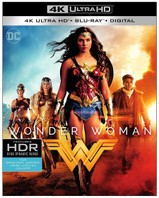 version of this disc on my SDR displays so I was very familiar with how it looked, which is to say, excellent like most modern Blu-ray discs. However, replaying the UHD version on the Sony 4K panel was a true delight. The vibrancy of the colors and shadow detail extracted in dark scenes that were somewhat lost in the SDR version were quiet stunning in full HDR. During the time of testing, I wasn't equipped with an Atmos set-up but the 7.1 Dolby TrueHD soundtrack was impressive nonetheless. The UDP-203 had no problems with audio dropouts playing back the Atmos soundtrack in Dolby TrueHD on a non Atmos receiver like some older players do because ofa process called seamless branching which allows the Blu-ray player to jump to a different segment of the sound track without the user noticing. The whole UHD experience really invigorated me to retire my 1080p Samsung LCD panel and Epson LCD projector and do some upgrading. In fact, as I'm writing this, I'm shopping 65" UHD panels and making the case to convince my wife. Folks, if you're on the fence about upgrading to UHD, get off of it. It's worth it! And, anyone that knows me understands I don't advocate upgrading AV gear impulsively.
version of this disc on my SDR displays so I was very familiar with how it looked, which is to say, excellent like most modern Blu-ray discs. However, replaying the UHD version on the Sony 4K panel was a true delight. The vibrancy of the colors and shadow detail extracted in dark scenes that were somewhat lost in the SDR version were quiet stunning in full HDR. During the time of testing, I wasn't equipped with an Atmos set-up but the 7.1 Dolby TrueHD soundtrack was impressive nonetheless. The UDP-203 had no problems with audio dropouts playing back the Atmos soundtrack in Dolby TrueHD on a non Atmos receiver like some older players do because ofa process called seamless branching which allows the Blu-ray player to jump to a different segment of the sound track without the user noticing. The whole UHD experience really invigorated me to retire my 1080p Samsung LCD panel and Epson LCD projector and do some upgrading. In fact, as I'm writing this, I'm shopping 65" UHD panels and making the case to convince my wife. Folks, if you're on the fence about upgrading to UHD, get off of it. It's worth it! And, anyone that knows me understands I don't advocate upgrading AV gear impulsively.
One new welcome feature in both UDP players was their ability to play MOV files via a network HDD. Prior Oppo players couldn't do this and I suddenly found myself accessing videos off my computer HDD I couldn't do with my BDP-105. This allowed me to watch downloaded copies of the new Star Trek Discovery series in 1080p and 5.1 DD+ surround, as well as many stored family home videos.
Listening Test Results
As I stated in my YouTube preview video, I geared up to do a blind listening comparison of the analog outputs between the UDP-203 and UDP-205 connected to my reference system in the Audioholics Showcase room. I utilized the balanced connections of the UDP-205 and unbalanced connections of the UDP-203 to my Marantz PM-11S3 Integrated amplifier which served as the preamp, connected to a pair of Emotiva XPR-1 1 kilowatt monoblocks powering my Status 8T speakers. Interconnects were provided by Bluejeans cable and speaker cables were the Kimber 8TC. All listening tests were conducted single blind, where my wife was switching inputs on the preamp so I was unaware which player I was listening to. The levels were identically matched between players and the source material was in sync for all listening comparisons.
I started out with two identical copies of a couple of CD's I regularly listen to.
CD: Pat Metheny/Scofield - I Can See Your House From Here
Track #7 - Say a Brother's Name sounded spectacular on both players. I felt the UDP-205 sounded a bit more open and effortless with perhaps a shade warmer bass reproduction. It took multiple attempts for me to discern this, which either means my hearing just isn't as good as it was in my 20's or the UDP-203 is that good of a player or a combination of both. I honestly expected to discern a bigger audible difference between the players like I have on older CD players, but that just wasn't the case in this instance.
FLAC 96kHz/24Bit: Miles Davis - Kind of Blue
In this test, I decided to bring my wife into the comparison to use her ears as well as mine. I networked my HDD to both players and we alternated the listener/tester roles while taking detailed notes. For Track #2 - Freddy Freeloader, at first we couldn't discern much of an audible difference between the two players. However, once the brass instruments kicked in, they sounded slightly smoother and less grainy on the UDP-205. The difference was subtle and required many trials of switching between the players to discern, but both of us were able to hear it. It's important to note that my wife is especially sensitive to mid to high frequency distortions due to Hyperacusis caused by her brain tumor surgery. The one positive of this side effect of her surgery is she's become an excellent comparator for my listening tests. I think she was a bit more sensitive to the differences we both heard in this listening comparison.
We continued the listening comparison cuing up 192kHz/24 bit recordings streaming from my network HDD to both players and the results were pretty consistent in what we both heard. In brass instruments in jazz music, the UDP-205 sounded a tad smoother and less forward while the UDP-203 at times almost sounded like it had a hotter top end to it. We are literally splitting hairs here because both players have excellent analog outputs. I could easily live with either player as a dedicated two-channel player. Is the UDP-205's slight level of refinement worth over 2X the cost? I will leave that up to you to decide.
Oppo UDP-203 & UDP-205 Ultra HD Blu-ray Players Measurements and Analysis
Using the industry's most advanced HDMI Audio Analyzer, the Audio Precision APx585, we proceeded to measure all of the various aspects of audio performance for the Oppo UDP-203 and UDP-205.
HDMI Digital Audio Tests
Using a 192kHz / 24 bit 6CH Dolby True HD signal, I measured a ruler flat frequency response from 20Hz to 1/2 Nyquist frequency (96kHz) for both the UDP-203 and UDP-205 player.
Oppo UPD-205 Frequency Response (HDMI Out)
Analog Output Tests
For those of you that plan on exclusively using the analog outputs of the UDP-205, I ran a complete battery of measurements on the player. With a player like the UDP-205, I could even envision a consumer bypassing a preamp altogether and utilizing it as not only the Universal UltraHD Blu-ray player but as the preamp itself. The UDP-205 has a global volume control and both USB and HDMI inputs to stream music and handle HDMI audio and video sources. Many folks in the high-end two-channel world actually prefer using the source player as the preamp and they can easily do that with this player.
Frequency Response
Using a 0dBFs 192kHz/24 bit True HD signal, I ran a 6CH sweep with all channels set to “large” and found the UDP-203 exhibited flat response from 10Hz to 50kHz and about -1.9dB down at 80kHz while the UDP-205 exhibited ruler flat all the way out to ½ the sampling rate (96kHz). Oppo specifies this UDP-203 as -4dB at 96kHz and the UDP-205 to be -3dB at 160kHz. Both players measured better than specified and beyond the limits of human hearing.
Oppo UDP-203 Analog Frequency Response (multi-channel outs)
Oppo UDP-205 Analog Frequency Response (multi-channel outs)
UDP-203 Analog Outputs:
- Frequency: 20Hz - 48kHz (±0.2dB), 20Hz - 96kHz (-4dB ˜ +0.05dB)
- Signal-to-Noise Ratio: >112dB (A-weighted, Unmute)
- THD+N: < 0.001% (1kHz at 0dBFS, 20kHz LPF)
- Crosstalk: < -103dB (A-weighted)
UDP-205 Analog Outputs:
- Frequency Response: 20Hz – 160kHz (-3dB ˜ +0.05dB)
- Signal-to-Noise Ratio: > 120dBr
- THD+N: < 0.00018%
- Output Level: (RCA) 2.1±0.2Vrms. (XLR) 4.2±0.4Vrms
- Dynamic Range: > 120dB
- Crosstalk: > 118dB
Using the same test signals and player configuration, I measured THD + N in both cases.
Distortion
Oppo UDP-203 Distortion vs Frequency (multi-channel outputs)
Oppo UDP-205 Distortion vs Frequency (balanced outputs)
Both players exhibited extremely low distortion with the UDP-203 measuring .002% THD+N for most of the audio bandwidth with a gradual rise with frequency to .005% THD+N at 45kHz. This was at full rated output voltage of 2Vrms, which is more than enough signal to drive any modern amplifier to full rated power. The UDP-205 measured even better (as expected) with a ruler flat distortion profile of .001% THD+N for the entire measured bandwidth (10Hz-96kHz) at 4Vrms via the balanced outputs. Our measurements were done with no weighting filter, which explains why they are higher than what Oppo specifies but still exceedingly below human threshold of detection making this mostly an academic exercise in how good of measured performance one could get from state of the art audio gear.
Oppo UDP-203 FFT Distortion Analysis (multi-ch outputs)
Oppo UDP-205 FFT Distortion Analysis (balanced outputs)
Both players exhibited excellent noise spectra (-130dB) with residuals > 110dB below the fundamental. The UDP-205 is a bit cleaner as you can see less harmonics in the plot, but this is again academic.
Crosstalk
Oppo UDP-203 Channel to Channel Crosstalk
Oppo UDP-205 Channel to Channel Crosstalk
Using a 0dBFS 192kHz / 24-bit test signal, we measured channel-to-channel crosstalk with all channels set to large. Both players again produced results that most dedicated analog preamps could only dream to reproduce. The UDP-203 measured > -90dB at 20kHz while the UDP-205 was > -110dB at 20kHz. Oppo specified 103dB for the UDP-203 and 118dB for the UDP-205 but don't specify at what frequency. Regardless, this is again academic since the measurements are so superb.
Signal to Noise Ratio
Oppo UDP-203 Signal to Noise Ratio (SNR) with 0dBFS 192kHz/24 Bit Signal
Oppo UDP-205 Signal to Noise Ratio (SNR) with 0dBFS 192kHz/24 Bit Signal
Both Oppo Blu-ray players produced textbook redbook SNR numbers reaching the 96dB theoretical noise limitation of a 16-bit signal (6dB*16). For higher bitrate signals, the UDP-203 was able to achieve 113dB (unweighted) while the UDP-205 was able to achieve 123dB. Oppo specifies 112dB for the UDP-203 and 120dB for the UDP-205, both of which we were able to confirm/exceed.
Bass Management
These settings only affect the analog outputs of the player and should be ignored if you're only using HDMI connections and relying on the bass management of your AV receiver or preamp/processor.
Setting all speakers to "small" and selecting 80Hz as our choice of crossover point, we measured the analog bass management capabilities of the UDP-203 and UDP-205. Both players offer variable crossover settings from 40-250Hz (10Hz increments from 40Hz to 160Hz, followed by 160Hz, 200Hz and 250Hz settings). Oppo carried over their peculiar setting of full bandwidth subwoofer if you set all speakers to "Large". They claim they do this for compatibility with older multi-channel recordings but just note this and realize in most cases you'd want to set all channels to "small" to take advantage of the bass management facilities inside the player.
Oppo UDP-205 Analog Bass Management Measurements
Note: The “Stereo Audio Output” as marked on the back panel of the UDP-205, and including both the XLR balanced and the pair of RCA single-ended terminals, are normally not affected by the bass management and down-mixing settings. In the setup menu, there is a setting to use these output terminals as the Front Left/Right channels (so users who do not need a dedicated stereo output can take advantage of the XLR balanced connections). If used as the Front Left/Right output, the terminals are no longer the original “Stereo Audio Output” and will be a duplicate of the Front L/R of the 7.1ch output group, thus affected by bass management, channel trim and down-mix settings.
We measured the filter slopes using a -20dBFS 96kHz / 24 bit PCM test signal. For the HPF, we measured a -3dB point around 80Hz for the 80Hz default setting, with a slope just shy of 12dB/octave. For the LPF, we measured a -3dB point of 80Hz with a 12dB/octave rolloff. We personally prefer to see a 24dB/octave slope for the LPF like THX recommends, but Oppo said their goal was to meet the minimum Dolby requirement of at least a 1st order filter (6dB/octave) for the HPF and at least a 2nd order filter (12dB/octave) for the LPF. If you want the very best in bass management for multi-channel, doing it in the player isn't the answer. Get a separate AV receiver or preamp/processor and do it there.
Conclusion
Once again, Oppo has produced some o f the finest Ultra HD Blu-ray players on the market. There were no surprises or weird operational glitches found with either of these players. They had very responsive interfaces and exhibited state of the art playback performance with every type of source material thrown at them. The UDP-203/205 leave videophiles wanting very little and both players should satisfy all but the most critical audiophiles. For the audiophile planning extensive use of the analog outputs or USB DAC, the UDP-205 is the right choice if cost is not an issue. The build quality alone and its imposing stature in a fancy rack should make audiophiles salivate like Pavlov's dog. For everyone else, the UDP-203 is the most sensible choice. Are there other options for less money than the UDP-203? Sure. But, will they perform as flawlessly and offer the same level of build quality and operational refinement? Not bloody likely.
f the finest Ultra HD Blu-ray players on the market. There were no surprises or weird operational glitches found with either of these players. They had very responsive interfaces and exhibited state of the art playback performance with every type of source material thrown at them. The UDP-203/205 leave videophiles wanting very little and both players should satisfy all but the most critical audiophiles. For the audiophile planning extensive use of the analog outputs or USB DAC, the UDP-205 is the right choice if cost is not an issue. The build quality alone and its imposing stature in a fancy rack should make audiophiles salivate like Pavlov's dog. For everyone else, the UDP-203 is the most sensible choice. Are there other options for less money than the UDP-203? Sure. But, will they perform as flawlessly and offer the same level of build quality and operational refinement? Not bloody likely.
The Score Card
The scoring below is based on each piece of equipment doing the duty it is designed for. The numbers are weighed heavily with respect to the individual cost of each unit, thus giving a rating roughly equal to:
Performance × Price Factor/Value = Rating
Audioholics.com note: The ratings indicated below are based on subjective listening and objective testing of the product in question. The rating scale is based on performance/value ratio. If you notice better performing products in future reviews that have lower numbers in certain areas, be aware that the value factor is most likely the culprit. Other Audioholics reviewers may rate products solely based on performance, and each reviewer has his/her own system for ratings.
Audioholics Rating Scale




 — Excellent
— Excellent



 — Very Good
— Very Good


 — Good
— Good

 — Fair
— Fair
 — Poor
— Poor
| Metric | Rating |
|---|---|
| High Definition Video Performance | |
| Standard Definition Video Performance | |
| High Definition Audio Performance | |
| Analogue Audio Performance | |
| Bass Management | |
| Deinterlacing & Scaling | |
| Build Quality | |
| Ergonomics & Usability | |
| Features | |
| Remote Control | |
| Performance | |
| Value |