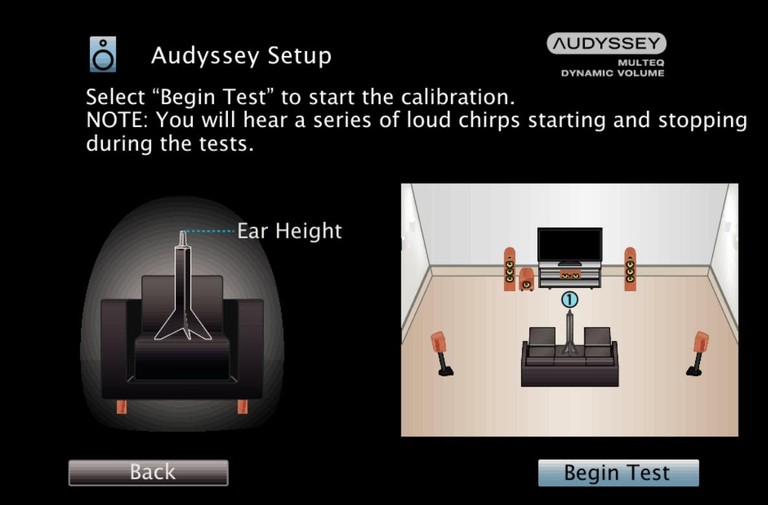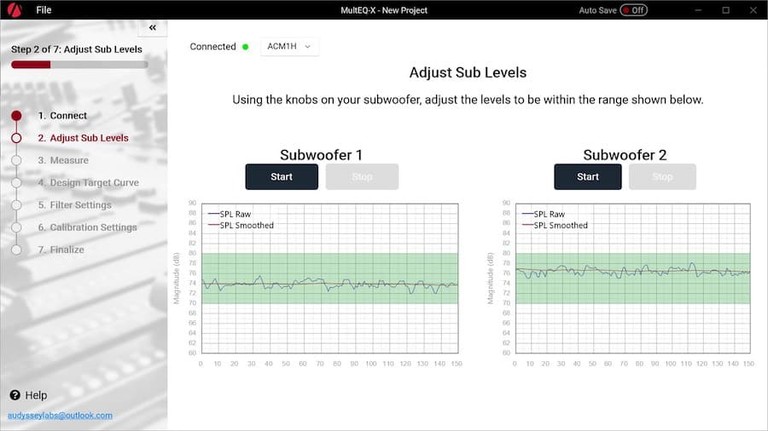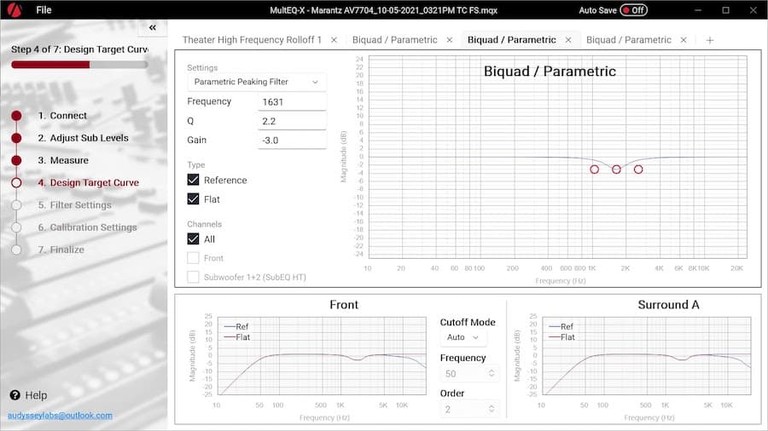Audyssey MultEQ-X Room Calibration Software Goes PC
In 2004 Audioholics contributing writer Patrick Hart interviewed a new company called Audyssey with an up and coming room acoustic calibration technology called MultiEQ. After two decades in the business, Audyssey is one of the industry leaders in research-based audio technologies that correct acoustic problems to improve the sound quality of your listening environment from home cinema rooms, to movie theaters, and even automobiles. We know that room correction is an important part of setting up a home theater system for best speaker performance. There are many systems such as ARC Genesis Room Correction (Anthem AV), AccuEQ (Onkyo), MCACC (Pioneer), DCAC (Sony), YPAO (Yamaha), Dirac Live (Select Brands), and Audyssey MultEQ (Denon/Marantz).
MultEQ is the basic room correction feature that is included in many Denon and Marantz Home Theater Receivers. To use MultiEQ, a provided microphone is plugged into the receiver that receives test tones generated by the receiver. The receiver then analyzes the test tones and determines factors such as speaker distance, speaker level, and crossover points. The receiver then saves those settings.
For an additional $19.99 Denon and Marantz owners can also download the MultEQ Editor app which works with the MutlEQ feature in the receiver but adds more features such as:- View speaker detection results, to check correct installation.
- View before and after results of the Audyssey calibration, making it easier to identify room problems.
- Adjust the overall EQ frequency roll-off for each channel pair.
- Switch between 2 high frequency roll-off target curves.
- Enable/Disable midrange compensation to make the sound brighter or smoother.
- Save and load calibration results.
Recently, Audyssey released information on MultEQ-X, Audyssey’s newest software application for calibrating home theater AVRs that have Audyssey’s MultEQ room equalization technology built-in. Just as with the MultEQ and MultQ Editor options, you initially connect the provided microphone to the receiver, but the setting options are more extensive as the receiver and PC communicate over your home network.
MultEQ-X brings users greater control over calibration parameters, more detailed information about their room acoustics, and a variety of other key features
--Audyssey
Some of the new features in the new MultiEQ-X include:
- Measurements with detailed frequency responses for individual channels for easy room tuning
- Subwoofer-level adjustment with slow and super-slow time rates
- An advanced target curve designer, with new “Cutoff Mode” control, as well as complete control over target sound for every channel and every preset
- Manual override of all automatically detected parameters
The new software platform from Audyssey was built from the ground up to serve the needs and interests of both professional installers and the most passionate AV enthusiasts. Users get complete control over their target sound response, with the ability to customize the frequency range and tonal balance of each individual speaker in the system.
--Audyssey
The new app-based platform will ensure that MultEQ users that are already in the system will be the first to experience improvements and advancements to the MultEQ suite of software/firmware room correction tools that are currently under development. At launch, MultEQ-X will support all Denon and Marantz AVRs that are compatible with the “Audyssey MultEQ Editor” mobile application (available on iOS and Android).
The MultEQ-X update is a more advanced system for users who desire greater control and a more immersive user experience that is still best served by the larger screen and more powerful processor of a desktop or laptop computer.
--Audyssey
We did get a chance to talk with Jeff Clark, Director of Software Engineering at Audyssey Laboratories and asked him to elaborate on some of the features of the new system.
Question: Can you enter manual PEQ filters for each channel without running Audyssey first?
Jeff Clark: You can enter manual PEQ filters for each channel pair, but the individual channel assignments are a "coming soon" feature. The PEQ is not applied as PEQ, but is converted to Audyssey FIR filters, with the accuracy depending on the PEQ parameters and the technology level (MultEQ, MultEQ XT or MultEQ XT32).
Question: How many bands per channel?
Jeff Clark: The user can add as many PEQ bands as their computer will handle. The UI/UX is not yet optimized for this use case, but it does work.
Question: Can the software be put on multiple computers for the end user or does the license restrict to just one?
Jeff Clark: The software may be installed on any number of computers. The license key for each unique AVR is $199.99, and is per-user, and is not transferrable. The rationale for this is that the software will receive upgrades and new features for free, so rather than charging for version upgrades and so-forth, we ask the user to "upgrade" the software when they upgrade their AVR. If an AVR breaks we'll help a user get their replacement licensed.
The new MultiEQ-X system is compatible with a 64-bit version of Microsoft Windows 10, with the October 2018 Update or later installed (version 1809 / Build 17763). This includes the newly released Windows 11. Support for more systems will be available in the future. We plan on testing this new MultiEQ-X PC based software on our Marantz SR8015 AV receiver so stay tuned...