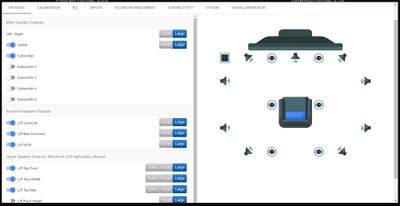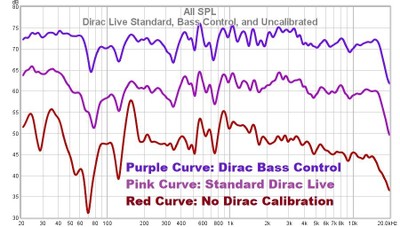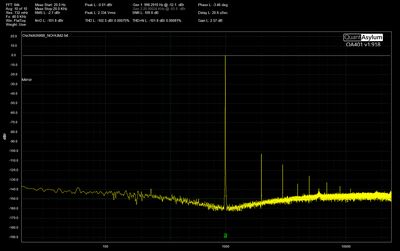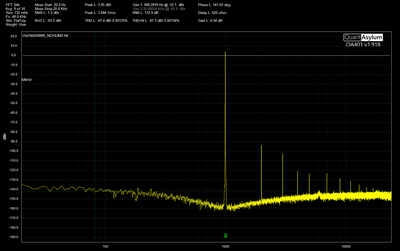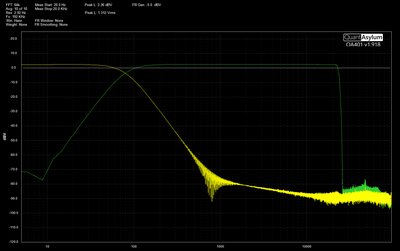Monoprice Monolith HTP-1 16CH Home Theater Processor Review
- Product Name: Monolith HTP-1 Home Theater Processor
- Manufacturer: Monoprice
- Performance Rating:





- Value Rating:





- Review Date: February 22, 2021 09:00
- MSRP: $ 4,000
- Video Inputs: 8x HDMI
- Audio‑Only Inputs: 2x analog stereo RCA, 3x digital coaxial, 3x digital optical, 1x AES/EBU, 1x HDMI ARC/eARC
- Streaming Inputs: Bluetooth® and Roon
- Video Outputs: 1x HDMI ARC/eARC, 1x HDMI
- Audio Outputs: 16-channels balanced XLR line outputs, unbalanced stereo analog RCA
- Triggers: 1x 12V trigger input, 4x 12V trigger outputs
- HDMI Version: 2.0b
- HDCP™ Version: 2.3
- Maximum Video Resolution: 4K@60Hz UHD
- Audio Frequency Response: 20Hz ~ 20kHz
- Supported Audio Codecs: Dolby Atmos, Dolby TrueHD, Dolby Digital, Dolby Surround, DTS:X, DTS Neural:X, DTS-HD Master Audio, Auro-3D, Auro-Matic
- Room Correction/Equalization: Dirac Live® (licensed with HTP-1 ownership)
- Built‑in Audio Correction: Bass and Treble tone controls, 16-band parametric equalizer with independent speaker control on each band
- Connectivity: Wired Gigabit 10/100/1000Mbps Ethernet, Wi-Fi®
- Input Power: 100 ~ 240 VAC, 50/60 Hz
- Dimensions: 17.1" x 5.7" x 12.0"
Pros
- 16 channels!
- Fully balanced outputs on all channels
- State-of-the-art DACs
- Lots of channel assignment flexibility
- Dirac Live room correction
- Lots of support for all major audio format configurations
- Extensive equalization abilities
Cons
- Firmware upgrade process can be tedious
- Touch screen is very insensitive
The marketplace of processors that exceed eleven channels but don’t cost as much as a new car is a small one. So, when Monoprice announced the Monolith HTP-1 processor at the 2019 CEDIA, home theater enthusiasts were intrigued. Here was a 16-channel processor with fully balanced outputs, Dirac room equalization, eARC support, and support for all the latest object-oriented sound formats including Auro-3D, DTS-X, and Dolby Atmos. All for only $4k. $4k is a lot of money, but when you consider that many of the other processors with similar features and spec sets are priced in the five-figure range, here was a serious processor that a middle-class home theater enthusiast could afford without needing to take out another mortgage. It is an affordable way of getting more out of modern sound mixes than what can be had from the AVRs from the major audio manufacturers.
At last, we finally have the HTP-1 in for review today. Let’s dig in to see if it warrants the online buzz it has caused since its announcement...
Design Analysis
 The design for the HTP-1 positions it as a processor for all-out,
state-of-the-art home theaters. It is a bit more focused than most AV
processors compared to those from more traditional electronics manufacturers
such as Yamaha, Denon, or Marantz. Therefore, it doesn’t quite have as many
features that go beyond its core mission of a home theater processor for serious cinematic use. It doesn’t have processing for other zones, nor does it
have gobs of inputs for every conceivable source. It is geared toward processing
modern media device output that you would find in home theaters and not a whole
lot else. That reduces the complexity of the unit, which is also a reason for
the simplicity of its appearance: the only items on the front of the unit are a
touchscreen, a volume knob, and a power button. It is not a heavy component,
and no attempt is made to artificially increase the weight to give it a luxury
feel. The design is straightforward and mostly utilitarian.
The design for the HTP-1 positions it as a processor for all-out,
state-of-the-art home theaters. It is a bit more focused than most AV
processors compared to those from more traditional electronics manufacturers
such as Yamaha, Denon, or Marantz. Therefore, it doesn’t quite have as many
features that go beyond its core mission of a home theater processor for serious cinematic use. It doesn’t have processing for other zones, nor does it
have gobs of inputs for every conceivable source. It is geared toward processing
modern media device output that you would find in home theaters and not a whole
lot else. That reduces the complexity of the unit, which is also a reason for
the simplicity of its appearance: the only items on the front of the unit are a
touchscreen, a volume knob, and a power button. It is not a heavy component,
and no attempt is made to artificially increase the weight to give it a luxury
feel. The design is straightforward and mostly utilitarian.
16 channels!
As a dedicated processor for heavy-duty home theater use, one of the most significant features of the HTP-1 is its support for 16 channels. These can be configured in a variety of ways, from nine main level channels, six upper channels, and five subwoofers. If you have a large home theater room, this kind of processor can be a real benefit, naturally. However, even if you don’t have a large room, there are some advantages, especially with five individually configurable subwoofer outputs. With five individually configurable subwoofer outputs, each sub gets individually calibrated to achieve an overall target response, and that can add up to an extremely fine-tuned bass response for those with multi-sub systems. In other words, such a great degree of control over separate subwoofers should be able to grant the user a magnificently smooth bass response across more listening positions.
One problem with a processor that goes beyond eleven channels, specifically a 7.1.4 Atmos setup, is that some Atmos mixes are locked into a 7.1.4 sound mix. This is one of the many failures of Dolby Atmos specifically, but, since Atmos is the most prevalent object-oriented sound format in North America, it also becomes a problem for North American home theater enthusiasts who want to expand beyond a 7.1.4 system. This problem is basically relegated to Disney titles at the moment, and hopefully, it will not be a practice adopted outside of Disney. I have often argued for the total abolition of the Disney Corporation in the past, and this is just another point for that argument.
Front Wides
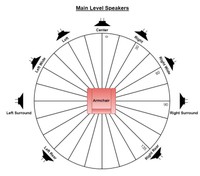 One problem with sound mixes that have a locked 7.1.4 mix is that there is
no ability to use the ‘front wide’ channels that Atmos can accommodate which
some processors, such as the HTP-1, support. The front wides are lateral
speaker channels with placement between the front left/right channels and the
side surrounds. This placement is actually a bit more advantageous than height
channels since human hearing is much better able to localize horizontal sound
sources than sound sources at the high vertical angle recommended by Dolby for
height channels. If you are setting up a larger scale home theater audio
system, I would argue that it makes a lot more sense to set up a 9.1.2 system
than a 7.1.4 or 7.1.6 system. The audible difference should be more significant
on content that supports it.
One problem with sound mixes that have a locked 7.1.4 mix is that there is
no ability to use the ‘front wide’ channels that Atmos can accommodate which
some processors, such as the HTP-1, support. The front wides are lateral
speaker channels with placement between the front left/right channels and the
side surrounds. This placement is actually a bit more advantageous than height
channels since human hearing is much better able to localize horizontal sound
sources than sound sources at the high vertical angle recommended by Dolby for
height channels. If you are setting up a larger scale home theater audio
system, I would argue that it makes a lot more sense to set up a 9.1.2 system
than a 7.1.4 or 7.1.6 system. The audible difference should be more significant
on content that supports it.
Sadly, not a whole lot of content does support the front wide channels except for Dolby Atmos sound mixes that haven’t been restricted and also some DTS configurations. For this reason, the HTP-1 has a feature called ‘Wide Synth’ that can simulate content to feed the wide channels by mixing content intended for the front left/right channels and the side surround channels. This feature can be applied to any of the surround modes. It also applies to top middle channels, so if you have six height speakers, but the content only supports four height speakers, the ‘Wide Synth’ feature will generate sound for the middle height speakers by mixing signal content from the front and rear height speakers. You get to use ALL of your speakers even if the native format doesn't support it.
Auro-3D
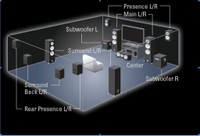 One nice feature of the HTP-1 is the support for Auro-3D. Auro-3D
uses an excellent upmixer that many users prefer to those offered by Dolby and
DTS. What is more, the speaker placement suggested by Auro-3D makes more sense
with respect to human hearing than the speaker placement suggested by Dolby and
DTS. The reason is that Auro-3D doesn’t hike the speakers up at such a high
angle in relation to the listener. As was mentioned before, human hearing is
more geared toward detecting and localizing lateral sound sources rather than
vertical sound sources. At higher angles, sound becomes more difficult to pinpoint.
Strange—what compelled Dolby to use a plethora of height speaker locations at
such a high angle where directional differences would be more ambiguous?
Auro-3D’s speaker placement suggestions are to bring the angle of the height
channels down more where the differences are easier to hear, and just use a
single ‘Voice of God’ channel for content that is directly overhead. If I were
designing a home theater today, I might be more inclined to follow Auro-3D’s
placement suggestions rather than Atmos, despite Atmos’ popularity in North
America. Another point in favor of Auro-3D is that the height speakers can
usually be mounted on the wall rather than needing to be mounted in the ceiling,
aside from the single ‘Voice of God’ speaker which the user can choose to
install or not. Wall-mounting a speaker is normally a lot easier than
installing a speaker in the ceiling.
One nice feature of the HTP-1 is the support for Auro-3D. Auro-3D
uses an excellent upmixer that many users prefer to those offered by Dolby and
DTS. What is more, the speaker placement suggested by Auro-3D makes more sense
with respect to human hearing than the speaker placement suggested by Dolby and
DTS. The reason is that Auro-3D doesn’t hike the speakers up at such a high
angle in relation to the listener. As was mentioned before, human hearing is
more geared toward detecting and localizing lateral sound sources rather than
vertical sound sources. At higher angles, sound becomes more difficult to pinpoint.
Strange—what compelled Dolby to use a plethora of height speaker locations at
such a high angle where directional differences would be more ambiguous?
Auro-3D’s speaker placement suggestions are to bring the angle of the height
channels down more where the differences are easier to hear, and just use a
single ‘Voice of God’ channel for content that is directly overhead. If I were
designing a home theater today, I might be more inclined to follow Auro-3D’s
placement suggestions rather than Atmos, despite Atmos’ popularity in North
America. Another point in favor of Auro-3D is that the height speakers can
usually be mounted on the wall rather than needing to be mounted in the ceiling,
aside from the single ‘Voice of God’ speaker which the user can choose to
install or not. Wall-mounting a speaker is normally a lot easier than
installing a speaker in the ceiling.
Dirac Live Calibration and Equalization
 One of the big selling points of the HTP-1 is the Dirac Live room
correction system. Dirac Live is considered to be one of the best room
corrections systems since it attempts to correct for time-domain problems as
well as frequency-domain problems. Most room correction software only deals
with frequency problems outside of setting distances of speakers and subs so
that the arrival time of sound is synchronous at the listening position. Dirac
Live first corrects for time-domain issues by analyzing the system’s impulse
response and issuing corrections in the frequency domain that do not degrade
the time domain behavior. Many users have achieved remarkable adherence to the
target response using Dirac Live, especially in bass frequencies, which is the
most difficult area for room correction to deal with.
One of the big selling points of the HTP-1 is the Dirac Live room
correction system. Dirac Live is considered to be one of the best room
corrections systems since it attempts to correct for time-domain problems as
well as frequency-domain problems. Most room correction software only deals
with frequency problems outside of setting distances of speakers and subs so
that the arrival time of sound is synchronous at the listening position. Dirac
Live first corrects for time-domain issues by analyzing the system’s impulse
response and issuing corrections in the frequency domain that do not degrade
the time domain behavior. Many users have achieved remarkable adherence to the
target response using Dirac Live, especially in bass frequencies, which is the
most difficult area for room correction to deal with.
The HTP-1 also comes with support for Dirac’s new Bass Management, which, as with Dirac Live, is a far more sophisticated system for automatically calibrating bass response. However, the license for Dirac’s Bass Management has to be purchased by the user from Dirac. It is a $349 upgrade for a single subwoofer system and a $500 upgrade for a multi-sub system. Of course, the vast majority of owners of the HTP-1 are likely to be multiple subwoofer owners. Another potentially hidden cost for those who want to use Dirac Live is that the HTP-1 does not come with a measurement microphone needed to use Dirac Live. Dirac does provide a list of recommended mics here, and among them is the Dayton EMM-6, which sells for only $60, so it doesn’t have to be an enormous extra expense to get a measurement microphone.
If you are the kind of person who likes to tweak things manually for more hands-on control over system performance, the HTP-1 comes with a 16-channel parametric EQ per channel. That level of control enables you to give your sound system any kind of sonic character you want. It’s a degree of fine-tuning that can also allow you to shape the bass response of your system pretty nicely without having to buy Dirac’s bass management in order to achieve a flat response. It can also be used in conjunction with Dirac Live, so you can use the PEQ to make changes to the response provided by Dirac. Dirac almost makes this a moot point since it enables you to customize the target curve to whatever shape you want, out to a very fine degree. If you want to adjust your sound but don’t want to get into such an intricate equalization system, the HTP-1 also has simpler tone controls. The user can set the corner frequency of the tone controls and also adjust the amount of boost or cut.
User Interface
 The HTP-1 doesn’t have an on-screen display in its video output.
It does have a locally hosted webpage that you can configure it from as well as
a touch screen on the front panel. The touch screen only displays the basics of
the processor’s status, and it doesn’t have a whole lot of interactive
functions, but that is just as well since I found it to be very insensitive. It
uses resistive touch instead of capacitive touch, so it is not nearly as
sensitive as a screen on a smartphone. I had to repeatedly touch areas of the
screen with a good amount of force for it to recognize my actions. The web page
is what you really want to use to configure the HTP-1. It requires a physical
ethernet connection to use, so make sure you have one available. Once connected
to ethernet, it can be configured to use a wifi network, so you only need the
ethernet connection to start with. Getting the HTP-1 to be recognized on my
ethernet network and later on my wireless network took a lot of trial and error
for me. I was ultimately successful, but the process was not exactly smooth.
Most user
The HTP-1 doesn’t have an on-screen display in its video output.
It does have a locally hosted webpage that you can configure it from as well as
a touch screen on the front panel. The touch screen only displays the basics of
the processor’s status, and it doesn’t have a whole lot of interactive
functions, but that is just as well since I found it to be very insensitive. It
uses resistive touch instead of capacitive touch, so it is not nearly as
sensitive as a screen on a smartphone. I had to repeatedly touch areas of the
screen with a good amount of force for it to recognize my actions. The web page
is what you really want to use to configure the HTP-1. It requires a physical
ethernet connection to use, so make sure you have one available. Once connected
to ethernet, it can be configured to use a wifi network, so you only need the
ethernet connection to start with. Getting the HTP-1 to be recognized on my
ethernet network and later on my wireless network took a lot of trial and error
for me. I was ultimately successful, but the process was not exactly smooth.
Most user s report a smooth experience of getting the HTP-1 to connect to their network,
so the problems I experienced may be particular to my network.
s report a smooth experience of getting the HTP-1 to connect to their network,
so the problems I experienced may be particular to my network.
The web configuration page is fairly simple. The front page enables you to change the input, volume level, upmixer, and mode. The configuration page is where you set the system up, calibrate it, and fine-tune it. There is a lot of depth and features within the configuration page, but it is logically laid out, and there is a help button in the upper right corner of the window that explains all of the functions of the controls in each individual page. Those who want a deeper explanation of the functions can always refer to the user manual as well. The user manual is very easy to follow relative to other processors on the market, and I would recommend that new owners go through it.
The HTP-1 also comes with a remote control. It’s a simple remote control that is reasonably well laid out and only really exercises control over the basic functions like volume adjustment, input selection, and listening mode activation. Much like the rest of the HTP-1, it is to-the-point and not exactly fancy. It would have been nice to have a remote with backlit buttons for convenient operation in darkened rooms, but it seems to me that Monoprice expects users to mostly use the webpage so they decided not to spend extra for a decked-out remote. Many users have also reported success using the HTP-1 with the Logitech Harmony universal remote control series, so if it is a device you want tied in with a universal remote, that is certainly possible.
Firmware Update Weirdness
I wanted to connect my PC with the HTP-1 using the USB for digital audio. Initial attempts found the HTP-1 unable to process USB audio, but looking closer at the manual, I found the problem was that USB audio support only became available in firmware update 1.8, whereas I was still using 1.7.1. I tried to update the firmware using the information page that can be accessed by clicking on the button labeled “i” in the upper right corner. At the top of the information page, there is a link labeled “Update the system” that I clicked on. The HTP-1 went through some kind of processing that took a long time and then reset itself, which I assumed to mean that the firmware update was complete. However, looking at the information page revealed I was still on version 1.7.1. I went through the process again with the same result.
 After examining the manual closely, it turns out that the “Update
the system” link only updates the system if there is a “Master Release”
firmware update available. It also turns out that version 1.8 is a beta update,
and the way to update to a beta candidate is to look at the “update history”
page in the information page and to click on the hexadecimal number of the
newer releases. When I tried this, the update screen warned me that it could take
as long as an hour to update the firmware and not to power down the HTP-1
during that time. It really did take an hour, but it did update the firmware,
and now the USB audio works.
After examining the manual closely, it turns out that the “Update
the system” link only updates the system if there is a “Master Release”
firmware update available. It also turns out that version 1.8 is a beta update,
and the way to update to a beta candidate is to look at the “update history”
page in the information page and to click on the hexadecimal number of the
newer releases. When I tried this, the update screen warned me that it could take
as long as an hour to update the firmware and not to power down the HTP-1
during that time. It really did take an hour, but it did update the firmware,
and now the USB audio works.
The entire process of figuring out what was going on was a time-consuming headache. Admittedly the procedure is stated in the manual, but only in the last sentence in the “Updating Firmware” section, and the process isn’t very articulately described. My advice to Monoprice*: if there is no Master Release update available, don’t have a clickable link on the information page that says “Update the system.” Definitely don’t allow the HTP-1 to go through a lengthy processing period after having clicked that link that makes the user think the unit is updating. Also, please have a clearer distinction of what release is a Master Release and what is a beta release. Maybe it would also be a good idea to more clearly explain how to update to beta firmware versions within the control panel itself rather than having to decipher cryptic instructions in the user manual.
*Monoprice has responded that they may be looking into making changes in the firmware update process based on this and other feedback.
Listening Modes
There are four main modes that can be used to modify the sound outside of the upmixers. This is very much in contrast to receivers that have a whole slew of DSP modes that alter the sound in various ways and are mostly used to imitate certain acoustic situations. The HTP-1 doesn’t do any of that nonsense. Its four modes are Night Mode, Dirac, Loudness, and Dialogue Enhancement. Night Mode is used to suppress large dynamic swings and also keep bass to a minimum. This is handy for containing sound in the listener’s room so as not to disrupt the rest of the household. We have already discussed Dirac’s mode, and we will discuss it more later on. The ‘Loudness’ mode activates a way to scale the volume control in a manner that is smoother to human perception than what is heard by simply raising the amplitude linearly.
The ‘Dialogue Enhancement’ Mode is an interesting feature that deserves more than a quick mention. In content with DTS-X coding, the dialogue can be boosted in level so users who have a more difficult time understanding speech can follow it better. ‘Dialogue Enhancement’ does this. In non-DTS-X content, the ‘Dialogue Enhancement’ button simply elevates the center channel content by up to 6dB. Of course, boosting the dialogue alone is a far better option for increasing dialogue intelligibility. The shame of it is that DTS-X is the only coding scheme that supports this incredibly useful feature, yet DTS-X is hardly used as an encoder. Dolby Atmos has cornered the market on object-oriented sound mixes, and though it ought to be very easy to implement such a feature in that kind of mix, Dolby has yet to do it. DTS-X’s ‘Dialogue Enhancement’ feature is not just a good idea, it is a great idea, and it is one of the major failings of Atmos that this ability of object-oriented sound mixes has been neglected. Dialogue intelligibility is a significant problem for lots of people, and those who want to learn more about why it is such an extensive problem and what can be done to mitigate it should watch this in-depth Audioholics Youtube discussion on the subject.
Hardware: Inputs and Outputs
Let’s talk now about the physical hardware of the HTP-1, and let’s start with the inputs and outputs. With respect to inputs, most people are going to be using one or more of the eight HDMI connections that are available. Other digital inputs include six SPDIF inputs consisting of three optical and three coaxial. There is also an AES/EBU input along with a USB audio input for computer connections. The HTP-1 also supports wireless inputs of Roon and Bluetooth streaming input capability. Analog inputs are limited to two pairs of RCAs. There is no analog bypass for those purists who might want to connect vintage sources through the HTP-1. The absence of an analog bypass might bother some folks, but this is not a traditional receiver, and I can appreciate its focus on modern connectivity rather than hiking up manufacturing costs to accommodate sources that are outside the focus of its intended application.
There are sixteen fully-balanced XLR as well as two HDMI outputs. The HDMI outputs are spec’d at HDMI 2.0b and are compliant with the HDCP 2.3 standard. They can output 4K resolution at 60Hz and it's not clear at the time of writing this review what the upgrade path is going forward for 8K or 4K/120Hz resolutions. The XLR outputs, being fully balanced, should ideally be used with amplifiers that have similar balanced inputs. We strongly recommend against connecting these to an amp with unbalanced inputs. Monoprice might also have included unbalanced outputs to make the HTP-1 compatible with a wider range of amplifiers, but that would have raised the price for the inclusion of lesser inputs on what is intended to be a high-value unit intended for higher performance. There isn’t much point in including lesser performance connectors in a unit like this, so we are glad that Monoprice decided to keep things simple and ditch unbalanced outputs.
DAC and Potential Supply Issues
The HTP-1 uses state-of-the-art DACs in the form of the AK4493 from AKM. This is an extremely low-noise and low distortion DAC that is considered one of the best that money can buy. One recent development that might have made the choice to use that DAC a mistake is that the factory where it is made has burned down. This puts the future availability of the HTP-1 in question, at least for a little while. While the HTP-1 will continue as a product, it may need some redesign for another DAC if AKM isn’t able to quickly rebound manufacturing capacity. If Monoprice decides to redesign the HTP-1 using another DAC, the chances are that DAC won’t be quite as good as the AK4493, even though the difference isn’t likely to be audible. That decision could make the current crop of AK4493-equipped HTP-1s more sought after, since they’d be in limited supply.
Calibration
 Running the setup routine for Dirac Live is a bit more involved than
other room EQ programs. The user will need a calibrated measurement microphone
along with a computer to run Dirac’s calibration. The HTP-1 uses the correction
file to adjust its sound output, but it doesn’t run the calibration routine
itself. I would encourage users to go over the steps carefully before running
the calibration. Users are also advised to go over the “Tips for a Successful
Dirac Calibration” section in the HTP-1 user manual. There is also this quick start guide on Dirac’s website that
offers a bit more depth in outlining the steps of calibration than the HTP-1
manual. Running calibration on a full 16-channel system would take a little
while, but the fewer channels you have, the fewer measurements are needed for
calibration, so a 5.1 system wouldn’t take very long to calibrate.
Running the setup routine for Dirac Live is a bit more involved than
other room EQ programs. The user will need a calibrated measurement microphone
along with a computer to run Dirac’s calibration. The HTP-1 uses the correction
file to adjust its sound output, but it doesn’t run the calibration routine
itself. I would encourage users to go over the steps carefully before running
the calibration. Users are also advised to go over the “Tips for a Successful
Dirac Calibration” section in the HTP-1 user manual. There is also this quick start guide on Dirac’s website that
offers a bit more depth in outlining the steps of calibration than the HTP-1
manual. Running calibration on a full 16-channel system would take a little
while, but the fewer channels you have, the fewer measurements are needed for
calibration, so a 5.1 system wouldn’t take very long to calibrate.
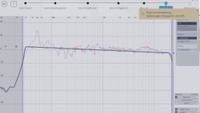 The HTP-1 enables the user to instantly switch between Dirac on,
off, and bypass. Dirac bypass keeps the distance and level calibration of the
speakers but deactivates all other processing. In my theater room, I ran the
calibration on a 2.1 system in my home theater since I only had that many
components in there that could handle balanced inputs. Dirac enables the user
to shape the target curve into anything they want, but I kept Dirac’s target
curve except for shaving off a bit of the deepest bass so it didn’t attempt to
send a boosted signal below the tuning frequency of my ported subwoofer. A
single subwoofer rarely produces a great response in-room, so Dirac had its
work cut out for it with respect to deep bass. The speakers that I was using, ADAM Audio T7Vs (soon to be raffled for
our Patreon supporters!), do not have the flattest response but are amenable to
equalization thanks to the consistency of their directivity. These are speakers
that should respond well to a room correction system like Dirac. One of the
things I did, in order
to see how well Dirac could deal with suboptimal conditions, is that I shifted the listening position out of the sweet
spot and more to one side of the front stage speakers. I also spaced the
speakers more widely apart than what would be optimal for a great sound; this
tends to spread out the center image and makes it less focused.
The HTP-1 enables the user to instantly switch between Dirac on,
off, and bypass. Dirac bypass keeps the distance and level calibration of the
speakers but deactivates all other processing. In my theater room, I ran the
calibration on a 2.1 system in my home theater since I only had that many
components in there that could handle balanced inputs. Dirac enables the user
to shape the target curve into anything they want, but I kept Dirac’s target
curve except for shaving off a bit of the deepest bass so it didn’t attempt to
send a boosted signal below the tuning frequency of my ported subwoofer. A
single subwoofer rarely produces a great response in-room, so Dirac had its
work cut out for it with respect to deep bass. The speakers that I was using, ADAM Audio T7Vs (soon to be raffled for
our Patreon supporters!), do not have the flattest response but are amenable to
equalization thanks to the consistency of their directivity. These are speakers
that should respond well to a room correction system like Dirac. One of the
things I did, in order
to see how well Dirac could deal with suboptimal conditions, is that I shifted the listening position out of the sweet
spot and more to one side of the front stage speakers. I also spaced the
speakers more widely apart than what would be optimal for a great sound; this
tends to spread out the center image and makes it less focused.
Dirac Comparison
Since the HTP-1 makes it so easy to compare Dirac to uncalibrated responses, that is what I did. I lined up a roster of tracks from artists I was familiar with as well as audiophile staples, and that led to a diverse playlist featuring artists such as The Cure, Diana Krall, operatic pieces from the Amadeus soundtrack, Harry Connick Jr., Janelle Monae, Peter Gabriel, among others. As I listened to the tracks, I flipped between Dirac on, off, and bypass, and the difference between each mode was immediately clear. With Dirac off, the soundstage became a lot more ambiguous and lost a strong center image. Subwoofer bass was also very disconnected from the front stage sound. What is more, Dirac made the sound a lot ‘warmer’ when active. With Dirc off, the treble was significantly more aggressive, but that was in large part my choice in just having gone with Dirac’s default target curve, which gives the sound a slight downward tilt. Needless to say, Dirac made everything a lot better.
One film that I watched with the Dirac calibrated system was the
recent release ‘Bill and Ted Face the Music.’ I had intended to switch between
turning Dirac on and off throughout the movie to hear the difference it made,
but it wasn’t long before I didn’t bother anymore since the difference was so
stark, especially for content intended to be center-imaged. Pretty much any
source of sound that had a specific location had vastly improved imaging with
Dirac on. The bass was also ‘boomy’ by comparison with Dirac off. I learned
everything I needed to know about the difference pretty quickly into the movie
(it was a fun movie, by the way, I can recommend it for fans of the first two movies). 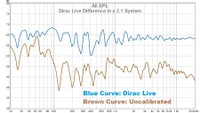
One interesting distinction I found in this exercise is the difference that Dirac bypass makes between Dirac on and off. Going to bypass from Dirac on, much (but not all) of the center imaging is retained. However, the sound isn’t as smooth and unified, and the subwoofer bass is still disconnected. Although it should come as no surprise given how human hearing localizes sound, it was still interesting to hear how much of a difference that simple timing delays and level adjustments can make toward improving the soundstage. This is rudimentary calibration that even the simplest auto-EQ systems should be competent at. Going from Dirac bypass to Dirac off, the center image just splatters across the front stage when I had deliberately set the speakers in a sub-optimal arrangement. The simple adjustments in level and timing from the speakers to make them even for an off-center listening position had a major effect in anchoring the center image in a defined location between the speakers.
Dirac Bass Control
I moved the HTP-1 to my 2.2 bedroom setup where I could better explore its Bass Control feature since my bedroom system had two subs with balanced inputs as opposed to the one in my theater room. This would allow me to better compare the effects of Dirac’s Bass Control since it can calibrate multiple subs independently rather than treating all subs as one as standard Dirac Live does. In my bedroom system, I used two powered monitors that I had measured (although not reviewed) which had a significantly flawed response, again giving Dirac an opportunity to show what it could do. I calibrated the system with Dirac, and used one of the HTP-1’s calibration slots for standard Dirac Live and another for Dirac Live with Bass Control (there are six slots available).
In comparing Dirac with and without Bass Control, subjectively it did make a difference, and the bass did seem fuller with Bass Control on. Looking at the above measurements showing the difference of the Bass Control feature, it is largely the same as standard Dirac Live except at the upper end of the subwoofer’s frequency range where Bass Control is maintaining a much flatter response as well as a much better integration with the speakers at the 80Hz crossover point. Of course, turning off Dirac altogether had a huge impact on the sound for the worse. Imaging was far less focused, and, as with my home theater system, the bass sounded disconnected. With Dirac on, the sound was pretty darn good, especially with Bass Control, but with Dirac turned off, it would take a lot of manual calibration to make it nearly as good.
Monolith HTP-1 Measurements and Analysis
All measurements were conducted using my Quantum Asylum measurement rig, consisting of the QA401 audio analyzer and QA480 oscillator and notch filter. The QA401 has a THD+N of around -100dB or a bit better and with the inclusion of the notch filter, can be improved to -120dB THD+N or a bit better. The QA401 and QA480 are more than adequate to measure the Monoprice HTP-1 but is limited in distortion and noise measurements to just 1khz, the center frequency of the notch. As such, for this review, THD and noise measurements are limited to just 1khz. In addition, the QA480 is single-ended, requiring very carefully matched tight tolerance parts. As such, to measure the fully differential output of the HTP-1, I had to measure each phase or half of the output. This still provides an accurate characterization of the performance of the device, though voltages will be half of the actual voltage seen by the amplifier since the voltages are for only half the signal.
Monoprice HTP-1 Preamplifier Measurements
The Monoprice HTP-1 has a lot of settings to best match the output of the preamplifier to that of the input sensitivity of the amplifier. I played around with these settings and ultimately set it to best match the sensitivity of the intended Monolith amplifiers. I also used somewhat non-standard voltages in part because I was only measuring half the phase.
Monolith HTP-1 FFT Distortion Analysis
The Monolith HTP-1 is officially the lowest noise and distortion home theater processor I have ever measured or used. If you look at the bow shape of the FFT measurement you can see that a notch filter is evident, which is due to the higher noise of the HTP-1 than the notch filter itself. This shows that the measurement is not the limiting factor. Still, no other home theater processor even comes close to this. This measurement indicates 0.72 Vrms which is 1.44 Vrms balanced. The 2nd harmonic lies at -102dB and the 3rd harmonic is around -112dB.
Editorial Correction About Measured Output Voltage
When I made these measurements, I thought I was testing at > 4Vrms balanced but later realized I forgot to enter a correction factor in my test software to account for notch filter gain to get the correct output voltage. As a result, all of my values were reported too high by a factor of 3.16. All voltage values on this page have been updated accordingly.
The FFT distortion measured on the HTP-1 produced harmonics about 10dB lower than the really excellent Marantz SR8015 receiver and almost -20dB lower than the Marantz AV7706 I recently measured. This is excellent measured performance.
I was curious what would happen if I pushed the output, so I raised the level to 4.2 Vrms balanced output or 2.1 Vrms per phase. This was the maximum clean output I could manage before the HTP-1 seemed to fall apart. Performance decreased to a still excellent -97.5 dB THD+N. While quite a bit worse, this is still better than the best the Marantz we measured could manage and better than any other home theater processor I have measured personally. Would better be better? Of course, but this is what we get and this reflects the state-of-the-art in home theater processors at this time. Is THD+N of -97.5dB audible? I highly doubt it is for most, if not all, people. Especially since that is completely driven by 2nd harmonic distortion.
Signal to noise ratio depends on output level. The highest clean output the HTP-1 is capable of yields a signal to noise ratio of around 112dB. This may not equal to the best that the DAC chips are capable of, but it is close and reflects very good measured performance for a product in this category. It remains as good or better than any home theater processor or receiver I have measured. This reflects about 2-3dB better than the recently measured Marantz SR8015, which is the best signal to noise ratio we had previously measured on any home theater product in the last two years. However, with one big comparison difference, I didn’t A-weight. Unfortunately, I haven’t made an A-weighting filter for my notch filter yet and so my measurement is not weighted. I plan to do that for the future and will start including A-weighting to make it comparable to Gene’s measurements. How much better would the A-weighting make it? I’m not totally sure, maybe another 3dB or so. There is so little power supply noise that I don’t think it would benefit a lot in that regard.
As I understand, the HTP-1 uses the AK4493EQ DAC chip and that suggests the HTP-1 is about 10dB worse than the theoretical limits of the chip. You rarely, if ever, see a final product whose real-world performance is fully equal to the capability of the DAC chip, and that goes double for home theater processors. The primary reason is that a DAC’s THD+N and S/N limit is based on the optimal level for each. In a home theater processor, the DAC must be used as part of a larger system in which it’s optimized for a variety of output levels as set by the volume control of the device and what is coming through it. At least that is what manufacturers have shared when I have asked why we don’t see better performance. In their defense, I have seen them send me firmware changes that optimize the output for different purposes and see significant changes in the THD-N and S/N, without seeing a change in the voltage output level.
I attempted to measure channel separation at 1khz. I did this by sending a test signal to the right channel while listening on both the left and right channels. The difference in the level of the left and right channel is the channel separation. To ensure this wasn’t limited by my test equipment, I stuck with the QA401 and QA480 setup, which limited me to 1khz. At that frequency, I measured better than 100dB of difference. I am not completely confident that this is the limit, so let’s say it’s at least 100dB. It likely worsens at high frequencies (where it is of far less audible consequence).
Bass Management and Frequency Response
I forgot to adjust the HDMI output to 192khz and as such, I wasn’t able to measure the upper -3dB point of the processor. Having said that, it has state-of-the-art filter behavior, evident in the measurements with no strange high-frequency noise. Furthermore, if any of the surround modes are engaged on the HTP-1 or if Dirac Live is engaged, the sample rate becomes limited to 48kHz. Since surround modes and Dirac Live are two of the chief selling points of the HTP-1, it is unlikely to be used at a sample rate other than 48kHz. The bass was flat well below 10hz. Under the circumstances that it will primarily be used, its frequency response is excellent. Bass management is also textbook. The HTP-1 is highly configurable and I didn’t bother to measure all the settings. I set this to 80hz to show a typical use case and we find a perfect crossing of the filters at 80hz and exactly -6dB at that point. We also see that at 160hz the bass is down 24dB, which is textbook performance. We see some hash in the high frequencies of the bass output, but we also see that it is so far down as to be totally inconsequential. In other words, the bass management of this system is excellent. Nothing to worry about.
To conclude, the Monolith HTP-1 is a state-of-the-art home theater processor with among the very best measurements of any home theater processor on the market for any amount of money. While it does not equal the finest DAC performance, it is still excellent. I wish this kind of performance was available for less money, but unfortunately, it is not. What I can say is that spending 10 times more does not give you this level of performance. This is actually better measured performance than we have seen from some of the most expensive processors on the market. While it may be a stretch to call anything this expensive a value, the fact that it offers this level of measured performance for so much less than the most esoteric processors does lend credence to the notion.
Conclusion
 Clearly, this review does not comprehensively cover the entirety
of the HTP-1’s operation. It only covers aspects of its operation that I was
equipped to deal with. The reviewer that could thoroughly explore its full
potential would need nine bed speakers, six height speakers, and five
subwoofers, and all with balanced inputs on the amplifiers. Few, if any, audio
reviewers have a system like that. This review should be looked at as a glimpse
at some of the possibilities and limitations of the HTP-1 in both a large scale
16-channel system and also its potential advantages for lower speaker count
systems. We looked at the extraordinary level of control the user has over
every channel, from the myriad ways there are to adjust the response to the
flexibility that the HTP-1 can assign its outputs to a variety of speaker
roles. We looked at the practicality of many of the features that the HTP-1
supports. We also looked at how well the user is able to control the breadth
and depth of the HTP-1’s capabilities.
Clearly, this review does not comprehensively cover the entirety
of the HTP-1’s operation. It only covers aspects of its operation that I was
equipped to deal with. The reviewer that could thoroughly explore its full
potential would need nine bed speakers, six height speakers, and five
subwoofers, and all with balanced inputs on the amplifiers. Few, if any, audio
reviewers have a system like that. This review should be looked at as a glimpse
at some of the possibilities and limitations of the HTP-1 in both a large scale
16-channel system and also its potential advantages for lower speaker count
systems. We looked at the extraordinary level of control the user has over
every channel, from the myriad ways there are to adjust the response to the
flexibility that the HTP-1 can assign its outputs to a variety of speaker
roles. We looked at the practicality of many of the features that the HTP-1
supports. We also looked at how well the user is able to control the breadth
and depth of the HTP-1’s capabilities.
In my opinion, the HTP-1 is a very good product. It isn’t perfect, and it has its quirks, but once I understood those quirks, it turned out to be reliable and easy to use. Among its quirks are the odd design decisions in the firmware updating process, the very insensitive touch screen, and the finicky network connection (which again, could very well have been a “me” problem). I also had occasional audio dropouts with the USB audio connection. I never had any problems with HDMI connectivity nor TOSLINK connectivity. I didn’t use any other connection types. These quirks are understandable given the scope and complexity of the product. The HTP-1 is a computer with a whole lot more audio/video inputs and outputs than your traditional PC. No modern PC is free from the occasional bug or glitch, even ones produced on a scale far beyond the production that the HTP-1 is seeing: these systems are far too complex for that. To be honest, I was surprised that the HTP-1 functioned as reliably as it did. Note that the problems I had were largely setup issues, and once the unit is set up and going, it’s trouble-free. The points at which I would have most expected technical problems, which were HDMI connectivity and Dirac calibration, went smoothly, without a hitch.
Dirac Live turned out to be a game-changer among automated room EQs for me. I was never impressed with Audyssey or MCACC (RIP Pioneer AVRs?), and while I do not have experience with Yamaha’s YPAO, I haven’t heard good things about it. Dirac Live is the first automated room EQ system that made a surprising improvement in the sound. It’s true that the speakers and setups I was running were flawed to start with, and that a much better sound system would not have seen as dramatic of an improvement. However, I wanted to see what Dirac could do with a very typical setup. The result was a major improvement. Those who are running multiple subs and don’t want to fuss with endless tweaking to get them optimized are strongly encouraged to get the Dirac Bass Control upgrade, even with its premium upcharge. I wish I could keep this HTP-1 review unit instead of having to send it back, and the main reason for that is Dirac Live.
 I didn’t ever expect Monoprice to release a processor like the
HTP-1, but I am glad they did. There are other A/V processors under
five-figures vying for this space from JBL Synthesis, Emotiva, and Marantz,
among others, but given what I know about the field, I would pick the HTP-1
over these others. Monoprice has come a long way since launching the Monolith
product line. They have made themselves into a one-stop-shop for putting
together an entire high-performance home theater system. Of the Monolith
subwoofers, amplifiers, and loudspeakers, we have found everything to be
well-engineered. You could put together an amazing home theater system using
Monolith products alone, and the HTP-1 makes for a terrific heart of the whole
system.
I didn’t ever expect Monoprice to release a processor like the
HTP-1, but I am glad they did. There are other A/V processors under
five-figures vying for this space from JBL Synthesis, Emotiva, and Marantz,
among others, but given what I know about the field, I would pick the HTP-1
over these others. Monoprice has come a long way since launching the Monolith
product line. They have made themselves into a one-stop-shop for putting
together an entire high-performance home theater system. Of the Monolith
subwoofers, amplifiers, and loudspeakers, we have found everything to be
well-engineered. You could put together an amazing home theater system using
Monolith products alone, and the HTP-1 makes for a terrific heart of the whole
system.
The Score Card
The scoring below is based on each piece of equipment doing the duty it is designed for. The numbers are weighed heavily with respect to the individual cost of each unit, thus giving a rating roughly equal to:
Performance × Price Factor/Value = Rating
Audioholics.com note: The ratings indicated below are based on subjective listening and objective testing of the product in question. The rating scale is based on performance/value ratio. If you notice better performing products in future reviews that have lower numbers in certain areas, be aware that the value factor is most likely the culprit. Other Audioholics reviewers may rate products solely based on performance, and each reviewer has his/her own system for ratings.
Audioholics Rating Scale




 — Excellent
— Excellent



 — Very Good
— Very Good


 — Good
— Good

 — Fair
— Fair
 — Poor
— Poor
| Metric | Rating |
|---|---|
| Multi-channel Audio Performance | |
| Features | |
| Ease of Setup | |
| Remote Control | |
| Performance | |
| Value |