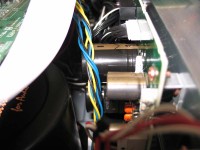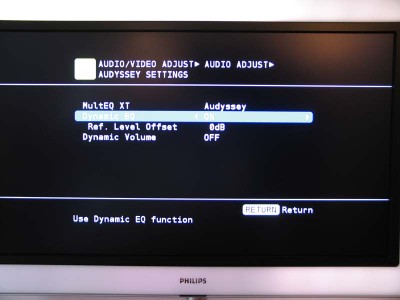Marantz AV7005 Networking A/V Processor Review
- Product Name: AV7005 Networking A/V processor
- Manufacturer: Marantz
- Performance Rating:





- Value Rating:




- Review Date: December 03, 2010 09:05
- MSRP: $ 1500
- 7.2 channel balanced pre out
- 11.2 channel unbalanced pre out
- Phono input
- 6 HDMI In (one located on front panel) / 2 HDMI Out (one with Audio Return Channel), Version 1.4a, Deep Color, Auto Lipsync and HDMI-control function
- Anchor Bay 10-bit (ABT2015) video processing
- Zone 2 and Zone 3
- Audyssey MultiEQ XT Speaker calibration and Room acoustic corrections
- Audyssey Dynamic EQ / Dynamic Volume
- DLNA 1.5 certification and Windows 7 compliant
- Internet Radio Connectivity (Last.fm, vTuner, Flickr, Napster on European models, Pandora is included on US models)
- Signal to Noise Ratio: 105 dB (IHF–A weighted, DIRECT mode)
- Rated output: Unbalanced pre-output: 1.2 V, Balanced pre-output: 2.4 V
- Distortion: 0.005 % (20 Hz ~ 20 kHz) (DIRECT mode)
- Size: 17.3” (W) x 7.36” (H) x 15.55” (D)
- Weight: 22.5lbs
- Warranty: 3 years
Pros
- Great channel separation
- 7.2 balanced output
- MM Phono input
- Packs a billion features: a true feature creature!
Cons
- Cumbersome remote
- No S-Video ins / outs
- No Audyssey XT32
Marantz AV7005 Introduction
 A few weeks ago I joined the Audioholics forum and not much later I wrote a review for the Marantz AV7005 A/V processor, along with other some other equipment. When they approached me to rewrite my review for their website, I immediately said yes. So, here it is; my first official review! I sincerely hope you like it.
A few weeks ago I joined the Audioholics forum and not much later I wrote a review for the Marantz AV7005 A/V processor, along with other some other equipment. When they approached me to rewrite my review for their website, I immediately said yes. So, here it is; my first official review! I sincerely hope you like it.
The AV7005 A/V processor and MM7055 Power Amplifier are Marantz’s new flagship products. I preordered them to replace my SR6003 AV Surround Receiver. As such, this review is focused quite a bit on comparing these units. If you already own Marantz products and are contemplating upgrading, this review is for you. I’ve also tried very hard to write this review from a consumer perspective. Trying to make up for a lack of hardware analysis frequently found in Audioholics reviews, I’ve concentrated on usability issues instead.
Every respectable home theater manufacturer seems to offer a Pre/Pro – multi channel amplifier combination nowadays. Marantz has had the AV8003 / MM8003 combination for quite some time now. Though respectable performing units, they are perhaps a bit too expensive for most of us and quite frankly, the AV8003 has become outdated.
 Marantz seems to head into a new direction with their new A/V processor and power amplifiers. Allow me to make a bold statement: perhaps much like Emotiva is already doing (with a lower price tag). Having a Pre/Pro and a separate power amplifier offers a lot more than just better sound quality and a higher energy bill. It allows for a modular set up of your home theater. Just add speakers and MM7055 (5 channels) or MM7025 (2 channels) amps when your budget allows for it. Keep your multi channel power amplifiers and swap out your outdated A/V processor for a new one, whenever that new HDMI 1.7BS ultra high speed Holographic projection becomes a must have. So what exactly are the main differences between the AV7005 and AV8003? At first glance the AV7005’s updated “port view” design stands out, previously found only with their Reference Series products. Also, the AV7005 is a fully packed Internet connectivity unit and offers HDMI 1.4a 3D in/outputs. The AV7005 sports HDAM (Hyper-Dynamic Amplifier Module) discrete circuits and Current Feedback technologies which wasn’t found on their more costly AV8003 predecessor. There are some similarities between these units however. The AV7005 is packed with some of the same high-grade components of the AV8003 such as the same chassis (but steel instead of copper plated), and Marantz’s proprietary power transformer.
Marantz seems to head into a new direction with their new A/V processor and power amplifiers. Allow me to make a bold statement: perhaps much like Emotiva is already doing (with a lower price tag). Having a Pre/Pro and a separate power amplifier offers a lot more than just better sound quality and a higher energy bill. It allows for a modular set up of your home theater. Just add speakers and MM7055 (5 channels) or MM7025 (2 channels) amps when your budget allows for it. Keep your multi channel power amplifiers and swap out your outdated A/V processor for a new one, whenever that new HDMI 1.7BS ultra high speed Holographic projection becomes a must have. So what exactly are the main differences between the AV7005 and AV8003? At first glance the AV7005’s updated “port view” design stands out, previously found only with their Reference Series products. Also, the AV7005 is a fully packed Internet connectivity unit and offers HDMI 1.4a 3D in/outputs. The AV7005 sports HDAM (Hyper-Dynamic Amplifier Module) discrete circuits and Current Feedback technologies which wasn’t found on their more costly AV8003 predecessor. There are some similarities between these units however. The AV7005 is packed with some of the same high-grade components of the AV8003 such as the same chassis (but steel instead of copper plated), and Marantz’s proprietary power transformer.
Marantz AV7005 Design Overview
 Because I replaced my SR6003 I'm not sure if I've got a strong opinion about build quality and appearance. Or do I? To be quite honest with you, I'm a sucker for Marantz's new design. The AV7005 is immaculate: the buttons are hidden from view by a panel. Just like the rest of the front, the panel itself is metal (plastic on the backside, visible when opened). The infamous “Marantz cheeks” on both sides of the unit are plastic. To some, this might come as a disappointment. Perhaps a high-end unit such as the AV7005 should come with an all-metal front? Obviously plastic doesn’t look as good as metal does, plus it scratches more easily. Then again, who flies a R/C helicopter into their $800 SR6003 AV receiver? Well, I did. Never you mind! My room is strictly a no-fly zone now! Poor flying skills aside, the plastic cheeks do look like they hold up pretty well design-wise, as they blend in nicely with the metal parts of the unit.
Because I replaced my SR6003 I'm not sure if I've got a strong opinion about build quality and appearance. Or do I? To be quite honest with you, I'm a sucker for Marantz's new design. The AV7005 is immaculate: the buttons are hidden from view by a panel. Just like the rest of the front, the panel itself is metal (plastic on the backside, visible when opened). The infamous “Marantz cheeks” on both sides of the unit are plastic. To some, this might come as a disappointment. Perhaps a high-end unit such as the AV7005 should come with an all-metal front? Obviously plastic doesn’t look as good as metal does, plus it scratches more easily. Then again, who flies a R/C helicopter into their $800 SR6003 AV receiver? Well, I did. Never you mind! My room is strictly a no-fly zone now! Poor flying skills aside, the plastic cheeks do look like they hold up pretty well design-wise, as they blend in nicely with the metal parts of the unit.
The “port view” screen offers source input and volume read out. Around the screen is a blue circular-shaped LED that can be turned off. The front panel design seems to have lead to some discussions on Internet forums. A lot of people argue it’s illogical to hide a display behind a panel. A valid point indeed! However, I found it’s not big a fuss opening and closing the panel. To me, it kind of adds to the experience of operating this behemoth.
Construction and Build Quality
 I actually bought this unit for myself, so I didn’t feel very comfortable taking it apart. But curiosity got the best of me. The AV7005 is built rigidly and a big proprietary power supply immediately stands out. A heavy-duty casing to prevent signal leakage encases it, labeled “Marantz Power transformer for audio”. If my sources are correct, this is a copper shielded EI core power transformer. The AV7005 has a symmetrical HDAM layout and gold-plated relays on the power supply board, though I couldn’t locate them myself. The pre amp section is located near the front panel and is mounted on a steel base plate (1.2 inch thick) that acts as an electromagnetic shield. Main capacitance is provided by two 3300 µF @ 25 volts audio capacitors, built by Elna. These are specifically designed audio capacitors from their “For HI-FI” LPO series II range, costing $10 each. Next are five smaller 100 µF @ 50 volts Elna SILMIC capacitors. Quite impressive, wouldn’t you agree?
I actually bought this unit for myself, so I didn’t feel very comfortable taking it apart. But curiosity got the best of me. The AV7005 is built rigidly and a big proprietary power supply immediately stands out. A heavy-duty casing to prevent signal leakage encases it, labeled “Marantz Power transformer for audio”. If my sources are correct, this is a copper shielded EI core power transformer. The AV7005 has a symmetrical HDAM layout and gold-plated relays on the power supply board, though I couldn’t locate them myself. The pre amp section is located near the front panel and is mounted on a steel base plate (1.2 inch thick) that acts as an electromagnetic shield. Main capacitance is provided by two 3300 µF @ 25 volts audio capacitors, built by Elna. These are specifically designed audio capacitors from their “For HI-FI” LPO series II range, costing $10 each. Next are five smaller 100 µF @ 50 volts Elna SILMIC capacitors. Quite impressive, wouldn’t you agree?
Each row of connectors on the back has their own circuit board. For instance, the analog video circuitry is separated from the analog audio and 7.1Ch inputs. Moving further down is a specific board for the analog audio inputs and unbalanced pre outputs. The XLR connectors are neatly placed on their own board as well. The top mounted circuit board contains digital audio connectors and HDMI circuitry. Here, the 10-bit Anchor Bay video-processing chip can easily be located.
Every circuit board is mounted firmly to the frame by numerous golden-colored screws. Cables and other wiring are all neatly bundled by tie ribs. To be honest with you, it’s been quite some time since I looked at such well laid out electronics. The unit looks like it’s easily serviceable and components could be easily swapped out. It kind of reminds me of Apple Mac Pro’s immaculate electronic design.
Installation
Weighing just over 22 pounds, the AV7005 is not extremely heavy and should be pretty easy to handle. Installing AV equipment is not something I particularly enjoy. I’m a rather impatient person and it takes a lot of time to make sure everything is plugged in correctly (triple checking speaker polarity of course). Since this review is about the AV7005 and not the MM7055, I can’t really complain – yet – about installation issues.
For just under $1500 (MSRP), Marantz is one of the few companies to offer a processor with professional grade connectors (XLR). Compared to standard RCA-interconnects, XLR offers up to 6dB better S/N ratio and allows for long cable runs due to less susceptibility of noise pickup. This means you don’t have to install your power amplifiers as close to the AV7005. To me, the experience of finally being able to plug XLR cables into my very own HT equipment is... Priceless? Too bad they didn’t go the extra mile to include an XLR-in stereo pair for a high-end (SACD) player.
 For those of us fortunate enough to own a turntable: Rejoice! The AV7005 comes with Phono inputs. Vinyl is truly making a come back, isn’t it? In short, the pre-amp of the AV7005 does an excellent job. There seems to be little, if any, noise during quiet music passages. Keep in mind that you have to crank up the volume to -10dB or even to reference levels (0db). My volume setting’s usually around -25dB in iTunes, which can lead to nasty surprises when changing sources.
For those of us fortunate enough to own a turntable: Rejoice! The AV7005 comes with Phono inputs. Vinyl is truly making a come back, isn’t it? In short, the pre-amp of the AV7005 does an excellent job. There seems to be little, if any, noise during quiet music passages. Keep in mind that you have to crank up the volume to -10dB or even to reference levels (0db). My volume setting’s usually around -25dB in iTunes, which can lead to nasty surprises when changing sources.
There are 7.2 balanced pre out channels and 11.2 unbalanced pre out. If you like to use front-width and/or -height channels (Audyssey DSX / Dolby Pro Logic IIz set-up), you have to use unbalanced pre out.
The rear panel is clearly laid out, but once again, Marantz doesn’t go the extra mile. There are two optical and two coaxial inputs (plus one optical out). Two of each might not be enough for some. A noticeable omission is the absent of s-video inputs / outputs. Though quite a brittle connector, S-Video does offer a massive quality improvement over composite by separating brightness and color information. An adaptor can easily convert a S-Video signal to composite, but you can’t go the other way around. Most manufacturers are now eliminating S-video all together to free up back panel space. Moving forward with HDMI and component video should be applauded. Still, to me it makes more sense ditching composite connectors instead.
Lastly, there’s some talk on Internet forums that the AV7005 is more susceptible to ground loop hums, but I haven’t encountered this problem.
A lot of cable-TV companies supply set top boxes with SCART connectors only. Well, here in Europe, I might add. To add salt to injury, these boxes won’t come with YUV-component over SCART support, meaning your only option is to use a composite video connection. This is unacceptable in a $10.000+ HT set-up and enough reason to upgrade my cable-TV subscription to HD, just to get a new set top box with HDMI output!
In recent weeks, I pushed the AV7005 pretty hard but it just doesn’t get hot or warm. It shouldn’t be a problem installing the unit a closed cabinet. Do note the manual does not recommend this.
The User Manual
AV Surround Receivers can be pretty challenging to set up properly. The AV7005 is no exception. Thankfully, Marantz has made considerable improvements to their manual. It starts with an easy to follow five-step setup (Install, Connect, Turn on, Set up speakers with Audyssey, Play back disc) that shows the quickest way of setting up the unit. Next, a 16-page “basic version” section explains core features. For most mortals, these instructions should be sufficient. However, if you’re like me “basic” won’t cut it. Not to worry, the AV7005 is packed with features and has a manual to match. I’m a Dutch native speaker and I couldn’t help to notice large amounts of typos in the manual. Perhaps I’m nitpicking here, but I can’t help to wonder why it’s so hard offering decent translations. I thought bad oriental translations were a thing of the 90’s!
Reference Equipment
For this review I've paired the Marantz AV7005 Pro/Pro with the MM7055 multi channel amplifier. Music sources came from an Apple MacBook Pro, using Apple lossless songs, as well as 256kb/sec purchased music. The computer is connected to the AV7005 using an HQ Products optical cable. For movie sources I've used a Marantz BD6003 Blu Ray player, connected by an HDMI cable.
I have a 4.1 channel set up. The front speakers are Phonar Veritas 5.5 EdMa with Cap+ upgrade. They are hand built by a German company, called Phonar and modified by a Dutch audio expert called Edwin Maas (EdMa modification available exclusively through Stassen HiFi Netherlands). The speakers contain a modified Seas tweeter (manufactured in Norway, I believe) , modified midrange and woofer drivers, improved dampening materials and uniquely designed filter electronics. This particular set-up contains the optional Cap+ upgrade; a beefed up capacitor to improve filter performance.
Marantz AV7005 Configuration & Set-Up
Audyssey XT Setup
I'm one of those guys who don't really like giving a metal box control of EQ settings. I set up everything manually on my SR6003 and stubbornly refused to use Audyssey room correction. Now that I tried it on the AV7005, I wonder how good the new XT32 must be. This is another of those things I’ve been mentioning, where Marantz doesn’t quite go the extra mile. It’s too bad / a shame / apocalyptic (your mileage may vary) this high-end unit doesn't come with Audyssey XT32. XT32 supports a much higher filter resolution (512 times for XT32 versus 16 times for XT), allowing finer adjustments to be made. To Marantz defense, very few manufacturers are supporting the new XT32 Audyssey implementation at the time of this review.
The Audyssey Auto Setup is very easy to use. To ensure proper measurements, make sure your room is as quiet as possible. For some this is a challenge by itself, so here are some tips. Remove any ticking clocks, turn off your fridge, air-conditioning, cell phone and dimmable lamps, close doors and windows, shut down heaters and stop breathing during set up. I was stupid enough to run the setup during Friday evening rush hour. Just to make sure, I repeated the process on a quiet Sunday afternoon. My efforts were in vane: the outcome was pretty much the same!
 Connect the supplied microphone, mount it on top of a tripod (a cheap camera tripod will do) and place it at ear level at the primary listening spot of your room. It will then measure acoustical room properties (such as reverb time and bass response) and the frequency response of the speakers. It does this by emitting ten loud “pings” per channel. It also checks for correct speaker polarity. Repeat measurements in different locations (6 to 8 points recommended) to give Audyssey a more detailed sonic image of your room. I advice you to measure a second listening position and then continue the other measurements in between the primary and secondary positions. Don’t forget to set your subwoofer’s volume the twelve o’clock position (50%) and the crossover frequency to its highest setting. Skynet, I mean Audyssey, will take control from now on.
Connect the supplied microphone, mount it on top of a tripod (a cheap camera tripod will do) and place it at ear level at the primary listening spot of your room. It will then measure acoustical room properties (such as reverb time and bass response) and the frequency response of the speakers. It does this by emitting ten loud “pings” per channel. It also checks for correct speaker polarity. Repeat measurements in different locations (6 to 8 points recommended) to give Audyssey a more detailed sonic image of your room. I advice you to measure a second listening position and then continue the other measurements in between the primary and secondary positions. Don’t forget to set your subwoofer’s volume the twelve o’clock position (50%) and the crossover frequency to its highest setting. Skynet, I mean Audyssey, will take control from now on.
Reviewing Audyssey settings after set-up was a revelation and a lot of fun. I recently hired a professional to perform room acoustic measurements (for future improvements I have planned). I am happy to say that Audyssey's "second opinion" matched up just fine! It correctly spotted a nasty dip around 125Hz ~ 200Hz in my room and a drop off near 8kHz.
Firstly, speaker distance measuring was spot on. It "misread" one of the front speakers by just 10 cm! My left front speaker is closer to the wall than the right channel, because I have a non-symmetrical room. This also means the stereo image is slightly of, which Audyssey now corrects. My subwoofer is located between the left front and left surround speaker. Audyssey's EQ tackles these issues by giving less bass to the left channels and a tad more highs for the right channels.
Measure all you want. I want to hear it! What kind of difference can all this equalizing possibly make? Well, it turns out the difference is night and day. For over an hour, I listened intensely to Freddie Mercury and Montessat Cabellé's master piece “Barcelona”, Dire Straits' "Industrial Disease" and Seal's "If I'm any closer" while toying with available Audyssey settings. I tried both the normal Audyssey setting and the “Flat” setting, which is more suitable for music listening. In general, both settings deliver a huge amount of sonic detail that isn’t there with Audyssey turned off. The stereo image is a whole lot better and high frequencies are a lot brighter. In my case this translates into the main vocals being boosted quite a bit. Before, main vocals seemed to be hidden behind the music. Now they correctly stand out again. Definitely two thumbs up.
I also learnt Audyssey is not a silver bullet. It can’t overcome every problem and sometimes it introduces them. I was taken aback by the channel level settings of the speakers. FL -7.5, FR -8.5, SW -12, SL 4 & SR -4 (Yes, I use a 4.1 set up). Audyssey lowers the maximum output of the unit by quite a few decibels, presumably for some more headroom. It’s not a problem for me because I don’t need my neighbors to burn my place down. I had to manually tweak channel levels a little bit for a dead-center stereo image.
I played "Life in Technicolor II (Vocal)" by Coldplay and "Wonderful Life" by Hurts. Before I tried Audyssey, both songs sound like the way my mornin' poop looks like (all mashed up and one big pile). And after you ask? Same thing! So I guess it has nothing to do with EQ. Then I remembered what they taught me back at the university: "garbage in = garbage out". Nice songs, sure, but obviously mastered by a deaf three year old. Audyssey won’t change any of that.
There’s also an option to set “Dynamic EQ”, which takes into account human perception and room acoustics. To me, this made a positive change to sound quality as well. While listening at higher volumes to Filter’s “Take a Picture”, it does seem to overdrive high frequencies just a tiny bit.
Lastly, “Dynamic Volume” could be handy watching TV as it fixes volume changes between the program and commercial breaks.
Network, USB and iPod functionality
The new network functionalities are the primary reason why I upgraded from the SR6003. I plugged in a CAT-5 network cable into the AV7005 and within seconds the unit set-up itself. Absolutely no manual set-up required. Do make sure your router has a DHCP-server built in. I checked the Internet Radio program of the AV7005 and it automatically found 619 stations! The AV7005 selects stations based on your geographic location. In my case: the Netherlands. All those world famous Dutch stations are included, along with loads of foreign ones as well. BCC, French stations, the Germans, you name it really.
Sound quality is somewhat disappointing: around 128KB/192KB. The best stations compare to FM, I suppose. FM stations here in the Netherlands have a tendency to pitch up songs, boost bass frequencies and compress the life out already overly compressed songs. The same is true for Internet radio stations, unfortunately. Let’s hope bit rates increases as time goes by.
The AV7005 on screen display (OSD) is awesome. I've read a few opinions here and there how it looks like an OSD from the 70's. But I'm ok with it. It's clean, simple, responsive and overall pretty well designed.
Last.FM
My Last.FM subscription just increased in value. The initial hype I had with Last.FM died down recently. I started thinking whether or not I should continue my subscription. The AV7005 has a pretty cool Last.FM interface that gets the most out of my subscription. Friend's radio channels, Artist channels, all easily selectable via the OSD interface. Skipping songs, "loving" and "banning" them are a breeze. Personally, I like it a lot more than the Last.FM app on my Macbook. From time to time the OSD seems a little bit slow to react but I suspect this has more to do with the network connection.
I’ve had some issues connecting to last.fm. When manually changing the input on the unit to NET/USB and then selecting Last.FM, it won't connect. But, when using "source sel" on the remote and then selecting Last.FM, it connects just fine. Strange, huh?
USB and iPhone / iPod
Next, I tried connecting a FAT16 formatted external hard disk to test the USB interface, but failed. It produced a few weird noises while the AV7005 simply displayed "Connecting. Please standby" - or something similar. I ended up unplugging the HD and giving up. When informing Marantz about this issue they did state it's possible the problem could be related to non music related content on the HD causing this conflict.
As expected, connecting my iPhone was a breeze! I plugged it in and seconds later it was selectable in the NET/USB menu. My iPhone 4 isn't listed in the manual as supported device but works flawlessly. I’ve also tried my mother’s fourth generation Nano with no problems encountered. The AV7005 connects to iPods pretty much instantaneously.
Again, I really dig the OSD interface, though the album art is a bit small. When browsing a playlist, there are seven songs displayed alphabetically per page. Use the remote to go up & down a page. Simple and effective, it beats Apple Front Row's solution that "glides" through a playlist. There, I "over-slide" the song I'm looking for EVERY single time. Loading time of a page could be quicker but still the lag isn’t too bad. However, you will over shoot pages if you try to browse through them too quickly.
There’s also another handy search option available. Press the "search / info" button on the remote once for "page up & down" mode. Press twice for an alphanumerical bar that appears on top of the playlist. No matter how many songs you have, you can quickly go from A to Z, selecting the letter of choice. What I didn’t understand was an unhelpful message "Unsorted list...." when selecting a certain letter. It took me a while to figure this one out. It so happens that it gives this message when there’s no song in the playlist starting with the selected letter. I know my English is crappy, but really, “Unsorted list”? Lastly, there’s no "current song" option. After browsing a playlist, I have to wait a few seconds for it to display the current song. For an impatient guy like me it is asking quite a lot.
I wasn’t able to try Pandora because it’s not supported by my AV7005, nor is the service available in my country. For the European market, Flickr, Napster and Last.fm support is included. The US built unit comes with Rhapsody, Napster, and Pandora.
Marantz releases firmware and feature updates from time to time. Actually, checking for – and updating new – firmware should be on top of your list after installation. The AV7005 can automatically notify you whenever new software becomes available. If new services become available in the future, the AV7005 might be able to support it. One of these highly anticipated feature updates is Apple Airplay, which allows iTunes streaming via the network without any detrimental effects on sound quality. Among other things, it means we can cut yet another wire from the system! There isn’t a lot of information on the Internet about this so far, but I really hope it will be possible to control iTunes in the same way I control an iPhone or iPod.
To sum it up: the AV7005’s network functionality is extensive and well thought out. Browsing songs, playlists and stations using the OSD is easy, but response time could be a little bit faster and snappier. Marantz is part of D&M, just like its sister company Denon. As such, the AV7005 shares a lot in common with Denon products. Compared to Denon, Marantz is usually a step behind feature-wise and yes, here it is again: the AV7005 just doesn’t go the extra mile with their OSD implementation. You can compare Marantz’s OSD implementations with Denon’s in this extensive Denon AVP-A1HDCI review. Keep in mind though that the Denon unit much more expensive, so it might not be an honest comparison. You’ll be the judge.
FM Radio
Internet radio doesn’t replace good old fashion FM radio just yet. So I decided to quickly review the AV7005’s tuner functionality as well. Please keep in mind I’m reviewing the European version, which doesn’t come with Sirius satellite radio or HD-receiver.
It can search the entire FM band to store stations automatically, sorted on frequency. A preset channel is stored in a so-called "memory bank". Memory bank? - Not so good. What's this, a moon rocket? There are eight of these "memory banks", labeled A to G - each containing 8 slots. Thus allowing 56 stations to be stored as a preset. Are you still with me on this? Why not label them "preset 9 or 40" instead of "G3" or "A5"? I just don't get it.
The AV7005 allows extremely fast preset channel browsing, as it shows RDS station name information on its main liquid crystal display almost immediately. On the other hand, the OSD much is slower to respond and browsing preset channels using the OSD can be a little bit confusing. Normally, the OSD neatly displays all the relevant RDS data, frequency and tuner settings onscreen. When changing a preset, a pop up window appears with one of those dreaded memory banks. Frequencies are listed, but it will not show RDS station name information at all! Bummer. Luckily, there is a solution. The AV7005 allows you to manually add station name information for presets. It would have been more useful if the AV7005 could automatically name memory slots in the OSD, based on RDS information.
Memory bank C with station names renamed (left) versus memory bank G without renaming (right)
Wizz Iphone app
 Marantz offers a free app in the Apple App Store called “Wizz App”, that allows you to control model numbers SR7005, AV7005 and NA7004. You can read Audioholics’ review about Wizz App here. In general, the app is nicely responsive and doesn't suffer from that annoying "reconnecting lag" Remote App for iTunes has. It must reconnect for some reason when you leave the iPhone unused for some time. Using both Remote app and Wizz App is a pain, even with iPhone 4’s new multitasking feature. So my first recommendation for future updates is definitely having some sort of iTunes browsing built in.
Marantz offers a free app in the Apple App Store called “Wizz App”, that allows you to control model numbers SR7005, AV7005 and NA7004. You can read Audioholics’ review about Wizz App here. In general, the app is nicely responsive and doesn't suffer from that annoying "reconnecting lag" Remote App for iTunes has. It must reconnect for some reason when you leave the iPhone unused for some time. Using both Remote app and Wizz App is a pain, even with iPhone 4’s new multitasking feature. So my first recommendation for future updates is definitely having some sort of iTunes browsing built in.
Generally speaking, the app doesn’t have a lot of functionality and should only be considered a gimmick at this point. One nice thing Wizz app does have - both the AV7005 and its remote do not - is the ability to set a DSP mode directly. Unfortunately, the list of DSP modes is not complete.
These last few days I haven’t been able to use Wizz app, due to a persistent connection error. It tells me to check the device, then quits, but what part am I to check exactly?
To sum it up: Wizz app has huge amounts of potential, but don’t throw away your remotes and TV display just yet. It is clearly in its infancy. At the moment, the best way to controlling the AV7005 is using the remote and the OSD.
DSP Music & Movie Modes
Back in the day with the SR6003, I used to playback a lot of music in a DSP surround mode. I started out with "Multi Ch Music" that takes a standard two channel stereo source to transform it into a multichannel experience. I used to like it a lot, but somewhere down the line I’ve grown tired of it. During listening sessions it sounds nice at first, but gets old quickly. It’s a rather fatiguing experience, to be honest. Using the AV7005, I found this DSP-mode worked better for me and performs at its best using lower volumes. Turn up the volume too much and the surround channels become party crashers. There should be some definition and instrument placement left in a song. I like having Freddie Mercury in my room – the louder the better - but not when he's coming at me on all fours. Not pleasant. Regardless of DSP mode, all channels are individually adjustable using the remote’s “Ch lvl” button.
I loved using SRS CSII on the SR6003 and I was a little bit worried to find out it wasn't included with the AV7005. So naturally, during those long lonely weeks where I waited in vane for the postman to deliver my new goods, I detoxed using Dolby PLII Music. Fair is fair, it sounds pretty good too. There are several parameters to set; one is called “Panorama”. It wraps the sound of the front channels to the surround speakers for a more immersive experience. Funnily enough, this option seems to have little effect on the AV7005.
With the AV7005, I think I've grown tired of overly processed music and got back to good ol' stereo mode. The AV7005 makes it sound that much better. I still like the Dolby PLII Movie setting during cable-TV and Multi Ch Music for either the tuner or night listening sessions at lower volumes.
Video processing
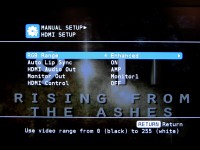 Compared
to the SR6003, the AV7005 offers much better HD-video performance. I’ve
tried finding out what kind of video chip the SR6003 is using (the
AV7005 uses Anchor Bay ABT2015) but couldn’t find any conclusive
information on the Internet. Both manuals mention a 10-bit processor.
For me, the similarity ends here.
Compared
to the SR6003, the AV7005 offers much better HD-video performance. I’ve
tried finding out what kind of video chip the SR6003 is using (the
AV7005 uses Anchor Bay ABT2015) but couldn’t find any conclusive
information on the Internet. Both manuals mention a 10-bit processor.
For me, the similarity ends here.
I’ve never had any complains with the SR6003’s up scaling abilities, nor do I have a strong opinion about the AV7005’s. It seems to work pretty well. The difference with HD-material is a lot more noticeable. The AV7005 produces a lot more picture detail (much sharper outlines) and better colors (make sure you set the RGB range to “enhanced” in the HDMI setup). This way, Indiana Jones and the Kingdom of the Crystal Skull becomes a tad less annoying to watch. There’s certainly no question if I’m watching a high definition feature or not. If anything, it looks I got myself a completely new Blu Ray player. It’s that good.
The AV7005 allows for a number of video settings to be made. In the Audio/Video Adjust menu there are basic adjustments for contrast, brightness, chroma level (color saturation), hue (color tones), DNR (reduces picture noise) and Enhancer (emphasize picture contours). You might want to use these last two settings for standard definition TV only. With high definition material, the DNR and Enhancer adjustments didn’t really make a difference to me.
Remote
 It's rather poor, to be honest. Ergonomics are good and the backlit buttons are very handy and cool looking. A big part of the remote is taken up by direct source selection buttons, such as BD, DVD, VCR, SAT, GAME, etc. They are confusing. Worst yet, their “source sel” implementation, along with the tradition “input up & down” buttons makes those direct source selection buttons obsolete.
It's rather poor, to be honest. Ergonomics are good and the backlit buttons are very handy and cool looking. A big part of the remote is taken up by direct source selection buttons, such as BD, DVD, VCR, SAT, GAME, etc. They are confusing. Worst yet, their “source sel” implementation, along with the tradition “input up & down” buttons makes those direct source selection buttons obsolete.
The remote has several buttons with more than one function, so every source has different options. For instance, pressing the NET/USB source button twice will change the AV7005 to this source input, but it will also change the remote setting from "AMP" to "NET/USB". Now, the specific “NET/USB” source buttons become available. I always forget to change the remote back to “AMP” whenever I want to control an AMP-option. I find myself pressing a button 5 or 6 times, before I realize why it's not responding, Grrrr!
Also, I have changed just about every source input name using the OSD source rename function (you are going to love the new OSD keyboard function they came up with!). On the remote however, you’re stuck with the pre-labeled buttons. Luckily the “source selection” buttons helps out. The OSD will display a neat-looking menu with the source names correctly labeled.
There are two buttons on the remote to power on / off your TV and change input. This worked out of the box with my Philips Aurea.
Poor remote aside, the AV7005 introduces so many useful functions over the SR6003 that I don't think I will ever be able to set up my Logitech Harmony properly.
Marantz AV7005 Conclusion
 The AV7005 delivers; I just couldn’t fault its sonic performance. Channel separation abilities are much better from what I’ve heard with the Marantz SR6003 which was not quite in the same league. The phono input adds a very nice touch.
The AV7005 delivers; I just couldn’t fault its sonic performance. Channel separation abilities are much better from what I’ve heard with the Marantz SR6003 which was not quite in the same league. The phono input adds a very nice touch.
DSP modes come with a variety of settings and channel levels can be tweaked separately, regardless of input signal. The Anchor Bay video-processing chip offers excellent upscaling performance, while High Definition performance is equally impressive.
Audyssey set-up is very easy to complete and it takes a little bit of your time to do correctly. Don’t be stubborn, however; try it for yourself and quite possibly experience some spectacular results.
Aesthetically, Marantz’s approach to hide the main display behind a front plate gives the unit a clean look. It can be matched with the new MM7055 or MM7025 multichannel amplifiers that also come with their new “port view” design.
Marantz has released a solid feature packed product that doesn’t quite go the extra mile. However, many of these issues could be fixed with future firmware / upgrades. Therefore, I consider its value rating 4 out of 5 stars. Because both audio and video performance are top notch, I rate its performance 5 out of 5 stars. Highly recommended to the discriminating Audioholic wanting a high performance separates solution at a reasonable price.
Closing up, I sincerely hope you liked reading my first official Audioholics review. Please take a few minutes to comment! Keep an eye out for my upcoming MM7055 power amplifier review!
The Score Card
The scoring below is based on each piece of equipment doing the duty it is designed for. The numbers are weighed heavily with respect to the individual cost of each unit, thus giving a rating roughly equal to:
Performance × Price Factor/Value = Rating
Audioholics.com note: The ratings indicated below are based on subjective listening and objective testing of the product in question. The rating scale is based on performance/value ratio. If you notice better performing products in future reviews that have lower numbers in certain areas, be aware that the value factor is most likely the culprit. Other Audioholics reviewers may rate products solely based on performance, and each reviewer has his/her own system for ratings.
Audioholics Rating Scale




 — Excellent
— Excellent



 — Very Good
— Very Good


 — Good
— Good

 — Fair
— Fair
 — Poor
— Poor
| Metric | Rating |
|---|---|
| Multi-channel Audio Performance | |
| Two-channel Audio Performance | |
| Video Processing | |
| Build Quality | |
| Fit and Finish | |
| Ergonomics & Usability | |
| Features | |
| Remote Control | |
| Performance | |
| Value |