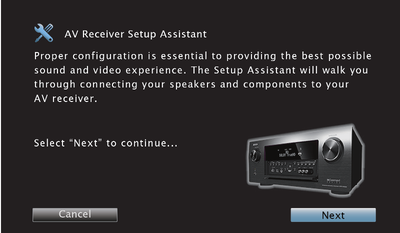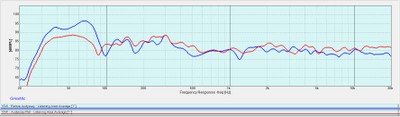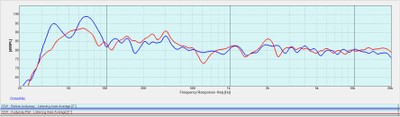Denon AVR-X4000 AirPlay AV Receiver Review
- Product Name: AVR-X4000
- Manufacturer: Denon
- Performance Rating:





- Value Rating:





- Review Date: May 27, 2013 15:00
- MSRP: $ 1299
AVR-X4000 Specifications
General
-
RMS Power (watts): 125wpc x7
-
THD: 0.05%
-
Frequency Bandwidth (stereo): 20-20kHz
-
Dimensions (W x H x D): 17.1” W x 6.6” H x 14.92” D
-
Weight (pounds): 27.12lbs
-
Warranty: 3 years
-
On-Screen Display: Yes
-
Multiple Zones: Yes, 3 zones
-
HDMI Standby Pass-through: Yes
-
Video Conversion: From Composite/Component to HDMI
-
3D: Yes
-
4K: Yes
-
ARC: Yes
-
RS-232: Yes
-
Internet-ready: Yes, Ethernet
-
AirPlay: Yes
-
Bluetooth: No
-
DLNA Certified: Audio and Photo
-
Multibrand Remote Control: Yes (learning done on receiver)
Inputs & Outputs
-
Phono Input: 1
-
Stereo Inputs/Outputs: 6/1
-
Composite Inputs / Outputs: 4/2
-
S-Video Inputs / Outputs: 0/0
-
Component Video Inputs / Outputs: 2/1
-
HDMI Inputs / Outputs: 7/3
-
Optical Inputs/Outputs: 2/0
-
Digital Coaxial Inputs/Outputs: 2/0
-
Preamp Outputs: 11.2 + Zones 2 and 3
-
Subwoofer Outputs: 2, discrete control
-
Headphone Output: Yes
-
IR Inputs/Outputs: 1 in / 1 out
Pros
- Listen to network audio and HDMI video simultaneously
- HDMI audio for Zone 2 (And Zone 3 if All Zone Stereo is Used)
- Audyssey MulEQ XT32 & SubEQ HT
- Easy to setup and configure
Cons
- Web Browser control is unrefined
Denon AVR-X4000 AV Receiver Introduction
The Denon AVR-X4000 has been given the daunting task of replacing Denon's long standing 3000 series of receivers, the last of which was the AVR-3313CI. Said task is not easy, as the competition in the $1299 receiver price range is fierce, and more often than not brand new receiver lines are a step backwards in quality. However, much to our delight, Denon struck a perfect balance with the AVR-X4000. Some receiver manufacturers go feature happy with their models and forget to make sure each feature actually works well. Other receiver manufacturers can’t seem to keep up with the market and their products are consistently behind the curve. Denon, however, hit the nail on the head with this unit, including some new features not found on any Denon receiver (at any price point) in prior models. The AVR-X4000 packs all of the features expected at this price point (3D, HDMI/4k upscaling, assignable inputs, HDMI standby pass-though, ARC, etc, etc) while at the same time is audio centric enough to appeal to the audiophile, configurable enough for the custom installer, and feature laden enough for the Gen-Xer.
Features
For the Gen-Xer
AirPlay, Spotify, direct iPod connection, control via mobile app or web browser, these are the types of features that 20 or 30 somethings care about. And, the X4000 supports them all. When you hit the “Network” button on the remote you are given a healthy list of streaming sources: Favorites, Internet Radio, SiriusXM, Pandora, Media Server (DLNA), flickr, and Spotify. It also supports AirPlay for people with Apple devices. As for control, Denon has an app for iOS and Android, as well as full control via web browser. On the front of the X4000 is a USB port for flash drives or iDevices. The craziest part, all of these features actually work well! Having all of these features isn’t out of the norm, but each feature (except maybe the web browser control) is polished, snappy, and reliable.
Denon AVR-X4000 Front Panel Buttons
And, for the first time ever on a Denon receiver, or any receiver to my knowledge, you can listen to any network audio source while watching any video source, including HDMI. Yes, this means you can rock out to Audioslave on Spotfiy and PwN nOoBs on Xbox Live AT THE SAME TIME! Or listen to sports radio while watching the mystical Joe Mauer in HD from your cable box. Even more magical is that every network model this year has this capability, including the $500 AVR-X1000. In addition, switching video sources on the fly is easy as well.
One other feature that might actually make all users happy is the inclusion of InstaPreview. InstaPreview brings up a row tiles on the screen that show what’s playing on other HDMI inputs. This is a neat feature if you switch between inputs often, and is starting to creep its way into the receiver marketplace. I’m not sure how useful it really is, but the X4000 adds one more option to make it more enticing. You can choose to show tiles of all of the HDMI inputs, or just one at a time. You can also change the position of the tile on the screen. So, if you set it to show a single tile, then you could use InstaPreview as a sort of picture-in-picture.
Denon AVR-X4000 Features Continued & Build Quality
For the Audiophile
You might be thinking, “Great, this is just another receiver that has thrown audiophiles to the curb in favor of mainstream consumers.” Well, Mr. Scrooge, you would be wrong. The AVR-X4000 weighs in at a respectable, though not record setting, 27 pounds and can put out 125wpc (8 ohms, 20Hz-20kHz, 0.05% THD). You might see the X4000 marketed at 165wpc, but that’s at 6 ohms, 1kHz, 0.7% THD. I didn’t measure the actual power output (Gene’s a real stickler on how it’s done and I’m fresh out of electrical engineering degrees); however, I did pull off the top panel and take a look at the guts. It was difficult to see much without actually removing boards, but I was able to find a nice pair of 12,000uF, 71V power capacitors, which average to slightly above average in this price range. The power rating on the back panel is an impressive 630w, but one always needs to be careful when assessing power from this rating, as you can’t quite be sure the measurement method used. The bracing and heatsinks aren’t quite as impressive as the Yamaha RX-A1010 or RX-A2020 receivers we reviewed, but seem adequate. I ran the receiver for long periods of time and it always stayed cool.
Denon AVR-X4000 Power Capacitors
The X4000 has a total of 7 internal amplifiers, 11 pairs of binding posts, and full 11.2 preouts + stereo preouts for zones 2 and 3. The internal amps can be configured in every way imaginable, and done so easily with helpful onscreen guides. Even though it only has 7 internal amps, it can support up to a 9.2 system with the use of an external 2ch. amplifier. You could also opt to run a 5.1 system and bi-amp the mains. Or, if you have two sets of main speakers (one set for home theater, the other for music) you can configure the X4000 to automatically switch to the preferred set based on the material. What this means is, if you are listening to a multichannel source it will use the HT speakers, but as soon as you kick the receiver into 2ch. or stereo mode, it will turn on the other set of speakers. What’s even cooler is that both sets can be configured independently (size, level, distance, crossover).
Denon AVR-X4000 Top Panel Removed
Once you have selected the proper amp configuration, you can manually adjust each speaker. A global crossover can be used, or set individually at: 40Hz, 60Hz, 80Hz, 90Hz, 100Hz, 110Hz, 120Hz, 150Hz, 200Hz, or 250Hz. Distance can be set in .1 foot increments and level at .5dB.
One of the biggest features of the X4000 is that it comes equipped with Audyssey MultEQ XT32 (MultEQ Pro ready) and Sub EQ HT. MultEQ XT32 is Audyssey’s flagship room correction system with much finer resolution that any other version, and this is the first time it’s featured on a Denon receiver in this price range. SubEQ HT is also making its first appearance in this class for Denon, and I’m pretty excited to see it included. At Audioholics, we always recommend using multiple subwoofers, but the results can be disastrous if not setup properly (as you will see later in this review). SubEQ HT calibrates dual subwoofers in a two-step process. First, it measures the level and delay of each sub separately. Second, it plays both subs simultaneously to figure out the room correction filter.
Editor’s Note: I would quickly like to point out that SubEQ HT is an additional feature above and beyond MultEQ XT32. Many people believe they come together; however, they are in no way packaged together. For example, the Onkyo TX-NR818 has MultEQ XT32, but not SubEQ HT.
For the Installer
The AVR-X4000 is packed with all of the inputs, outputs, and advanced configuration options any custom installer could ask for. It has: 7 HDMI in/3 out, 5 composite in/3 out, 2 component in/1 out, 7 stereo analog in/1 out, and 2 optical and 2 digital coax inputs. Not mentioned in that mix is a Denon Link HD connection (if you have to ask, then just ignore it), and stereo audio preouts for zones 2 and 3. Inputs are easily assigned, hidden, and/or renamed in the system menu. The reason the X4000 has so many different video outputs is for zone 2 support. You can run an independent video feed from the main zone to zone 2 using composite, component, or HDMI. Yes, zone 2 can pull the same or different HDMI signal than the main zone. It can also take audio from HDMI, and send it out through the zone 2 preouts, eliminating the need to hook up HDMI and analog audio cables from sources. But, poor zone 3 doesn’t have any sort of video output, and only supports HDMI when “All Zone Stereo” is used. Both zones always support digital coax and optical as well. Additionally, each zone can be renamed, and the name change is reflected on the receiver’s front display and mobile app. For an installer, this means you never have to use the word “zone” with a client. You also don’t have to worry about what’s going on in one zone interfering with the other zones. The only limitation is that just one network feature can be used at a time. For example, you cannot listen to Pandora in one zone while listening to Spotify in another. But, I do not believe any receiver exists that can do that, at any price. The last point to note about the X4000’s multi-zone capabilities is its extensive speaker setup options in each zone. You can adjust the max volume, power on volume, bass, treble, high pass filter, left and right speaker levels. As far as multi-room capabilities, I have never come across a $1299 receiver that can do everything the AVR-X4000 can. Heck, many receivers in the $2000 dollar range can’t do all of this.
Denon AVR-X4000 Rear Panel
As for advanced configuration, the AVR-X4000 is about as flexible as they come. It has dual 12v volt triggers, an RS-232C connection, and IR in/out for use with IR repeaters. It also supports HDMI standby pass through, but you can’t change the HDMI input without turning on the receiver. A list of 4 favorite buttons across the middle of the remote allow for easy access “favorite” material. The buttons can take you to a particular input, radio station, or even a specific favorite song stored on the network. However, oddly enough they won’t take you a specific folder or Pandora station. Pandora, as a source, can be saved as a favorite, but not a particular station. As for DLNA, specifying a particular folder would be really nice so you don’t have to drill down through folders every time you startup the service.
Denon AVR-X4000 Setup, Audyssey & Network Control
When you first turn on the AVR-X4000 you are guided through a setup process by on screen prompts. Most modern mid to high end AV receivers have some sort of guided setup built in, but Denon’s “AV Receiver Setup Assistant” is one of the most helpful I have encountered. After you select a desired language, it lists out the items you will need for setup, namely: the remote, setup mic, speakers and cables. This simple step can ensure consumers actually remove all of the contents from the box before tossing it and later asking, “Wait, this thing came with a microphone? I never saw that in the box.”
Denon AVR-X4000 Setup Assistant
The next two steps are placing your speakers and connecting them. The Setup Assistant accompanies each instruction with still or animated images, making tasks like stripping speaker wire, ensuring proper polarity, and utilizing binding posts simple for even the most novice consumers. When selecting what speakers are in use, most receivers have you choose from a list of predefined options, like 5.1 or 7.1. With the Setup Assistant, it asks you about each speaker individually. For example, it asks, “Do you have a center channel speaker?” If you select “Yes”, it will show you where to hook it up on the back of the receiver and add it to your configuration. Once speaker setup is done, it asks you to start the Audyssey MultEQ XT32 system, but we cover that later in the review. Next, it tells/shows you how to connect the receiver to the internet, tests the connection, and automatically starts playing an internet music station if the connection is successful. After that, you select what sources are in use, which it verifies by switching to that input and asking if you see a picture. The final step is programming the remote to control other Denon devices, none of which I own, so I skipped it. Overall, I found the setup guide quick enough for an expert to bust through, while simple enough for even the technologically challenged to manage.
Audyssey MulEQ XT32 & SubEQ HT Results
One of the highlights of the X4000 is its inclusion of Audyssey MulEQ XT32 and SubEQ HT. I could have carefully setup my system manually and measured the frequency response, then ran Audyssey and re-measured, and compared the results. However, I didn’t feel like that kind of test would properly recreate how Audyssey is used in the real world. From my time as an installer (and salesman before that), I have found that most consumers simply toss the measurement mic in a few different positions, run the setup procedure, and never double check the settings. This is likely because most people either don’t know enough or care enough to dive into the manual configuration options. Following this logic, I left everything at default, except the crossover, which I set to a global 80Hz (I had to do something), and took measurements. Next, I ran Audyssey at 8 different locations and re-measured. I performed this test twice, once with a single corner loaded sub, and once with a second (non-symmetrically placed) sub.
Single Sub Audyssey MulEQ XT32 & SubEQ HT Results
Blue Trace – Frequency response before Audyssey
Red Trace – Frequency response after Audyssey
As you can see from the above chart, Audyssey did a great job when presented with a single subwoofer. It tamed a big low Q peak at low F. It also managed to overcome a dip around 180Hz, but failed to attenuate a peak at 300Hz. It also seemed to boost everything over 2kHz a little bit, likely in an effort to bring it in line with the higher levels below 500Hz. Overall, these results were much better than anything I have measured with Yamaha’s or Sony’s auto setup systems. My only complaint is that it set the crossover on my mains to 40Hz, when 60Hz or 80Hz would have been more appropriate.
Dual Sub Audyssey MulEQ XT32 & SubEQ HT Results
Blue Trace – Frequency response before Audyssey
Red Trace – Frequency response after Audyssey
Next, it was time to see how Audyssey SubEQ HT could handle two subwoofers. Again, I performed no setup beforehand. I simply plugged in another sub. As you can see, Audyssey made a big difference. It independently set delay and level for each sub, then applied a single correction curve to the summed response of both subs. Before, there were two big peaks, and in-between them a cancellation around 50Hz. It was able to smooth out that response, but didn’t bring the subs down quite as far as I would have liked. The delays for the two subs were about 2’ more than their physical distance to the listening position. It also took care of a dip at 600Hz, but created a peak at 2kHz. All in all, I was really pleased with these results. Still, it’s important to remember that part of properly setting up a multi-subwoofer system is playing around with sub placement and passive room treatments, active EQ can’t solve everything. But Audyssey still outshone any other auto setup system I have measured.
Remote Control
The X4000’s remote doesn’t try to pull any
punches. It’s a basic, non-learning, universal remote. There’s no backlight,
buttons on the back under a panel, or cool LCD readout on top. It can control
other devices, like a Blu-ray player or cable box, but it’s  pretty much limited
to power and simple navigation. Honestly, I’m fine with this. Many
manufacturers put out half-baked universal remote controls that can almost act
as a universal remote for your entire system, but can’t quite cut it. These “do
everything” remotes end up large and bulky, and are often times crammed and cluttered
with tiny buttons. I would rather see a remote that competently controls the
receiver, without all of the extra rigmarole. This remote has all of the input and navigation buttons readily available, as well as a dedicated InstaPreview
button. An option button allows one to easily swap the video input on the fly
or enable “all zone stereo”. On the downside, the remote lacks Denon’s “Quick
Select” buttons, which set the receiver to a preset input, volume, and sound
mode. And the lack of a backlight is disappointing with this level of receiver.
Finally, I would have liked to see direct controls for flipping through various
Audyssey modes and Denon’s compressed audio Restorer.
pretty much limited
to power and simple navigation. Honestly, I’m fine with this. Many
manufacturers put out half-baked universal remote controls that can almost act
as a universal remote for your entire system, but can’t quite cut it. These “do
everything” remotes end up large and bulky, and are often times crammed and cluttered
with tiny buttons. I would rather see a remote that competently controls the
receiver, without all of the extra rigmarole. This remote has all of the input and navigation buttons readily available, as well as a dedicated InstaPreview
button. An option button allows one to easily swap the video input on the fly
or enable “all zone stereo”. On the downside, the remote lacks Denon’s “Quick
Select” buttons, which set the receiver to a preset input, volume, and sound
mode. And the lack of a backlight is disappointing with this level of receiver.
Finally, I would have liked to see direct controls for flipping through various
Audyssey modes and Denon’s compressed audio Restorer.
Web Browser Control
I love having the ability to control an AVR through a web browser. It’s more convenient to switch to a new tab on my browser than grab my phone, navigate to the control app, and let it connect to the receiver. I would describe Denon’s web interface as beta. It works well enough, but it’s not very fluid. The look is utilitarian, the navigation can be a little quirky, and the response is a bit sluggish. For example, there is a convenient slider to adjust volume, but there’s no bar to indicate where on the slider the volume is currently at. Still, the web interface gives you full control over all three zones. You can easily switch inputs, power zones on/off, change DSP modes, or set a sleep timer. You can also save save and load your complete setup/Audyssey results to your computer, a great backup feature for custom installers and advanced users alike.
Denon AVR-X4000 Web Control, Main Zone Denon AVR-X4000 Web Control, Zone2 Setup
The one portion of the web interface that did come across as refined was the setup menu. You have full access to amp configuration, speaker setup, input configuration, etc… I didn’t find these features too useful in the main zone, as the IR remote and OSD worked just as well, but they were invaluable in the second and third zones. All in all, novice users may struggle with the browser control, but experienced users should be able to figure it out.
Remote App
I used my iPhone4 (I know, no iPhone5. I’m pretty lame) to test the Denon Remote App, which is also available for Android. I actually use this app quite often with my Denon AVR-3311CI, so I was already quite familiar with it before this review. The app works pretty well, but only offers limited control for each zone. In the main zone, power, volume, input, and DSP are all adjustable, but there’s no support for changing any other settings. The 2nd and 3rd zones have the same control as the main zone, sans DSP.
Denon Remote App Main Zone Denon Remote App Multi-Zone
New users will undoubtedly have a few moments of frustration while they figure out the navigation, as the organization of pages is a little quirky, but it’s not a major inconvenience. In comparison to the Sony or Yamaha mobile apps, I would rank it about on par with Yamaha’s, but a huge leap over Sony’s.
Denon AVR-X4000 Sound Quality & Conclusion
For listening tests I had a mish mash of speakers thanks to the other reviews going on during my time with the AVR-X4000. I still had the Polk Audio LSiM703 bookshelf speakers on loan, so they ended up as my main speakers. The center speaker was my trusty MartinLogan Motif, with Definitive Technology BP7006 (built-in subs) rear speakers, an Emotiva X-Ref10 subwoofer and an Oppo BDP-93 Blu-ray player.
SACD: Alison
Kraus + Union Station: Live
Alison Kraus = awesome. Union Station = awesome. Together = mind blown! SACDs are hard to come by these days, and are quickly becoming obsolete thanks to HiRes downloads and Blu-ray, but there are still plenty of SACD gems to come by. You may just have to look a little harder, okay, a lot harder. Track 1, “Let Me Touch You For Awhile” starts out with the audience cheering and slowly fades to Kraus’s voice backed up by Union Station’s instrumentation. The X4000 handled this track with the utmost delicacy and pin point imaging. The standup bass was noticeably more defined with Audyssey engaged, but the acoustic guitars had a fuller bottom octave on Direct and Pure Direct modes. “Bright Sunny South” is about as lively as this 2 disc collection gets. Dan Tyminski takes over vocals as Kraus plays the fiddle and the audience claps along in the background. The AVR-X4000 had no problem belting out the track louder and louder, until I had to stop for the sake of my ears. Granted, the LSiM703s aren’t particularly hard to drive, but with a rated sensitivity of 88dB they aren’t particularly easy either.
Pandora and AirPlay: Various
After finishing with HiRes tracks, I figured it
would be good practice to really test out the streaming features of the AVR-X4000.
After all, I would bet that for many consumers the majority of music pumped out
by this network 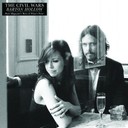 receiver will not be from a disc. When streaming Apple Lossless
files through AirPlay (downsampled to 44kHz/16bit), the experience was
phenomenal. Michael Buble’s “The Best Is Yet To Come” has a big dynamic swing
that was maintained through the streaming process. And tracks like Block
Party’s “Mercury” had no discernible audible difference from the original CD. I
tried to test Denon’s Restorer, which adds a little treble and bass bump to
compressed music, but it was not available for use with AirPlay. So, I switched
over to Pandora, set it to my Civil Wars station, and let it rock. Many
audiophiles scoff at streaming services like Pandora, but some of these
services can stream at decent rate. Pandora tracks are 128kbps MP3s (192kbps
for Pandora One), and Spotify can stream at up to 320kbps. Needless to say,
Pandora sounded great. I played around with the Restorer, and found that it
made a noticeable and positive difference on most tracks. Most people will
appreciate the slight bass boost, but I was worried the treble boost would make
songs from artists like Mumford and Sons a little harsh, but it never did.
receiver will not be from a disc. When streaming Apple Lossless
files through AirPlay (downsampled to 44kHz/16bit), the experience was
phenomenal. Michael Buble’s “The Best Is Yet To Come” has a big dynamic swing
that was maintained through the streaming process. And tracks like Block
Party’s “Mercury” had no discernible audible difference from the original CD. I
tried to test Denon’s Restorer, which adds a little treble and bass bump to
compressed music, but it was not available for use with AirPlay. So, I switched
over to Pandora, set it to my Civil Wars station, and let it rock. Many
audiophiles scoff at streaming services like Pandora, but some of these
services can stream at decent rate. Pandora tracks are 128kbps MP3s (192kbps
for Pandora One), and Spotify can stream at up to 320kbps. Needless to say,
Pandora sounded great. I played around with the Restorer, and found that it
made a noticeable and positive difference on most tracks. Most people will
appreciate the slight bass boost, but I was worried the treble boost would make
songs from artists like Mumford and Sons a little harsh, but it never did.
Blu-ray: Star Trek (2009)
If you’ve been around Audioholics long enough, you know we’re fans of Star Trek, some might call us Trekkies. Even though greedy, I want to have the two largest sci-fi franchises, JJ. Abrams, directed this 2009 adventure, I was pleasantly surprised at how much I liked it. I queued up the second scene, where young Kirk takes his stepfather’s 1965 Corvette Stingray careening off a cliff. The sound stage was big and enveloping, with clear dialogue from the center speaker and wide pans across the front. The upper treble was a bit much for me, but that was thanks to the Polk’s natural brightness. Even at high volumes, the X4000 never showed signs of strain. I actually noticed detail in the next scene I had never noticed before. As young Spock slams a rival Vulcan to the ground you can hear a sharp breaking of glass that adds another layer of realism to the encounter. Throughout the movie, the bass from my dual subs blended in smoothly with the use of Audyssey. The beam from the drilling rig during the destruction of Vulcan was guttural. And when the Enterprise jumps out of warp and lands in the middle of the Romulan trap, I felt like I was stuck in a holosuite with the safety protocols disabled. Yeah, it sounded good.
Suggestions for Improvements
Thus far, my review has been rather glowing, but I do have some complaints. Receivers are starting to come with WiFi and/or Ethernet switches built in, but not the Denon AVR-X4000. I really like the idea of an Ethernet switch as nearly every new home theater device has network capabilities. However, it can introduce unnecessary noise into the system. If Denon implements an Ethernet switch on any of their higher end receivers, I hope they provide the option to disable unused ports, as Sony did with their STR-DN2800ES I reviewed. As for WiFi, it would be nice to see an external dongle packaged with the AVR-X4000. Built-in is great for TVs or Blu-ray players, but receivers are often located in racks or furniture that can kill a wireless signal.
Denon AVR-X4000 Network Streaming
Throughout my review, I also noticed a few bugs. For example, when in stereo mode the X4000 wouldn’t send a signal to the sub. I was employing an 80Hz crossover for the mains, but the bass wasn’t being routed to the sub, it just vanished. I also had a weird issue where it would employ the Audyssey EQ to the mains, even when set to L/R bypass mode. The first oddity was resolved after rerunning Audyssey, but the second issue persisted. I didn’t let these bugs influence my overall scores of the AVR-X4000 because our review unit was the first one off the product line, meaning Denon hasn’t had an opportunity to fix any issues yet.
I also noticed that HDMI standby pass through is a little limited because you can’t switch inputs when the receiver is off. You have to power it on, switch it to the input you want, and then turn it back off again. The “Quick Select” buttons are also a little limited. They can only set the volume, DSP, and input for the main zone. It would be much more convenient if they could also modify zones 2 and 3. This way, a consumer could simply click one button and the speakers in all three zones would power up to proper input(s). This would be great for hosting parties. Denon might also think of adding a screensaver. I noticed some ghosting on my Panasonic plasma from listening to Pandora for a long period of time with the TV turned on.
Finally, the “Back” button on the remote does not work when you are adjusting a setting in the menu. You have to click “OK” to stop editing the setting, then click “Back” to exit the menu. Hitting “Back” once should back you out of editing and cancel changes, and hitting it a second time should exit you from the current menu.
Conclusion
If you read the entirety of this Denon AVR-X4000 receiver review, I bet you could guess what my conclusion will be. This thing rocks! It can do everything I would expect of a $1299 receiver, but doesn’t go too feature happy that it abandons sound quality. In my mind, the AVR-X4000 is definitely worth the extra $300 over the AVR-X3000. With the AVR-X3000 you lose Audyssey MulEQ XT32 & SubEQ HT, zone 3, speaker pre-outs, and are limited to a 7.2 system. At the same time, some other receivers in this price range have features the AVR-X4000 lacks, like WiFi, an Ethernet hub, or Netflix streaming, but none of them offer the flexible streaming and simultaneous switching options this baby does. And most everyone looking at this receiver is bound to have a TV, Blu-ray player, or other device that can handle these features anyway. I’ve got to hand it to Denon. I haven’t been this impressed by a receiver in a long time. Well done. Denon hit one out of the park with the AVR-X4000.
The Score Card
The scoring below is based on each piece of equipment doing the duty it is designed for. The numbers are weighed heavily with respect to the individual cost of each unit, thus giving a rating roughly equal to:
Performance × Price Factor/Value = Rating
Audioholics.com note: The ratings indicated below are based on subjective listening and objective testing of the product in question. The rating scale is based on performance/value ratio. If you notice better performing products in future reviews that have lower numbers in certain areas, be aware that the value factor is most likely the culprit. Other Audioholics reviewers may rate products solely based on performance, and each reviewer has his/her own system for ratings.
Audioholics Rating Scale




 — Excellent
— Excellent



 — Very Good
— Very Good


 — Good
— Good

 — Fair
— Fair
 — Poor
— Poor
| Metric | Rating |
|---|---|
| Multi-channel Audio Performance | |
| Two-channel Audio Performance | |
| Network Features | |
| Build Quality | |
| Fit and Finish | |
| Ergonomics & Usability | |
| Ease of Setup | |
| Features | |
| Remote Control | |
| Performance | |
| Value |