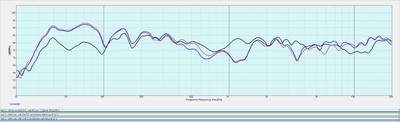Sony STR-DA2800ES A/V Receiver Review
- Product Name: STR-DA2800ES
- Manufacturer: Sony
- Performance Rating:




- Value Rating:




- Review Date: January 06, 2013 19:35
- MSRP: $ 999
| General | |
| RMS Power (watts) | 100wpc x7 |
| THD | 0.09 % |
| Frequency Bandwidth (stereo) | 20-20kHz |
| Dimensions (W x H x D) | 17” W x 6.5” H x 15.2” D |
| Weight (pounds) | 27.3lbs |
| Warranty | 5 Years parts & labor |
| On-Screen Display | Yes |
| Multiple Zones | Yes (2) |
| HDMI Standby Pass-through | Yes |
| Video Conversion | From Composite/Component to HDMI |
| 3D | Yes |
| 4K | Yes |
| ARC | Yes |
| RS-232 | Yes |
| Internet-ready | Yes, Ethernet + 4 port switch |
| AirPlay | No |
| Blutooth | No |
| DLNA Certified | Audio |
| Multibrand Remote Control | Yes (learning done on receiver) |
| Surround Processing | |
| Dolby Digital | DD, EX, TrueHD, DD+ |
| DTS | DTS, ES, HD, HDMA, Neo6, 96/24 |
| Inputs & Outputs | |
| Phono Input | 0 |
| Stereo Inputs/Outputs | 4/2 |
| Composite Inputs / Outputs | 2/3 |
| S-Video Inputs / Outputs | 0/0 |
| Component Video Inputs / Outputs | 2/2 |
| HDMI Inputs / Outputs | 8/3 |
| Optical Inputs/Outputs | 2/0 |
| Digital Coaxial Inputs/Outputs | 1/0 |
| Preamp Outputs | Zone 2 only |
| Subwoofer Outputs | 2 (mono control) |
| Headphone Output | Yes |
| IR Inputs/Outputs | 1/4 |
Pros
- Built-in support for most automation systems
- A comprehensive suite of streaming features, including Netflix
- Comes with IR blasters and macro capability
- 4-port Ethernet switch
- Best user interface on the market
- 5-year warranty
Cons
- $300 activation fee to use full Control4 suite
- Inaccurate Auto-Setup & Mic system
- No Airplay Support
- No pre-outs for external amp
- Non-independent dual subwoofer output controls
Sony STR-DA2800ES Receiver Introduction
The Sony STR-DA2800ES is a receiver that truly stands apart from the competition, and in a good way. When it comes to deciding on a new receiver to purchase or recommend to a friend, Sony hasn't been at the top of my list in the past. However, after reviewing the STR-DN1030 earlier this year, and now the STR-DA2800ES, Sony has proven to me they have the chops to be competitive and mix up the game.
Let’s face it, the receiver market is rather dull. Typically there are only minor differences between brands, and most of those differences are negligible to the average consumer. Well, the differences between the STR-DA2800ES and the competition are not negligible, the biggest of which is Sony’s partnership with Control4. The STR-DA2800ES and STR-DA5800ES are the first receivers ever to have Control4 automation built in. Included in the box is everything you need to get a taste of home automation, including IR blasters and an RF lighting controller. Just think, with the click of a button all the equipment switches on, goes to the right input, a projector screen comes down from the ceiling and the lights dim. What’s even better is that the motivated end-user can do all of this without needing a custom installer. But, in order to dive into more advanced automation features a Control4 certified technician is required (more on that later). Not quite all of the details are in Sony’s favor, but you will have to read on to see how things shake out, or just look at the pros/cons above if you are a cheater.
Features
The features list on the STR-DA280ES is impressive to say the least. It has everything you would expect from a $999 receiver like 4K, multi-zone connectivity, network features, upconversion, legacy connections, and dual subwoofer outputs. But, it also has a number of unique features, like 4 IR outputs, lighting control, 4-port Ethernet switch, and 3 HDMI outputs. First, we’ll do an overview of the basics and then jump into those noteworthy features.
Basic Features
The STR-DA2800ES supports up to a 7.2 system, but other than the dual subwoofer outputs it has no pre-outs for use with an external amplifier. Disappointingly, the dual subwoofer outputs are not individually controllable. With 8 HDMI inputs you are mostly likely going to be set for all of the HD equipment you could ever want to hook up. It also has 2 composite, 2 component, and 4 analog audio inputs for legacy gear.
There are only 7 speaker jacks on the back of the receiver, meaning one set is assignable among surround back, front height, front B, or zone 2 options. This makes it inconvenient to have both a 7 speaker system and also opt to occasionally use the receiver’s amp for a second zone. On many other receivers at this price point you get 9 speaker jacks, even though only 7 can be active at one time. Then the receiver can automatically disable the surround back speakers and activate the zone 2 speaker outputs when needed.
Now that we’ve covered the basics, let’s talk about the fun stuff. For starters, the Sony STR-DA2800ES has 3 HDMI outputs. The first and second are mirrored with the intention of supporting a projector and TV in the same room. The third output is for Zone 2 and can be on the same or different HDMI input as the main zone. Only 2 of the HDMI outputs can be active at once, but we can’t image that will be an issue for most people. Notably, there are also composite, component, and analog audio outputs for zone 2.
STR-DA2800ES Rear Panel
The back of the STR-DA2800ES sports a 4 port Ethernet switch (brilliant!) and the unused ports can be disabled to reduce power consumption and decrease noise. Once connected to the Internet, the receiver has access to an impressive suite of web apps. Unlike almost every other network receiver on the market, Sony chose to include video streaming features, like Netflix, Hulu, and Vudu, in addition to audio apps, like Pandora and Slacker. Whether you use the video apps is another issue, since most TVs and Blu-ray players (including Sony's) have nearly identical services.
Features Cont. & Build Quality
Control4 Automation Overview
I spoke with Sony’s Product Marketing Manager, Aaron Levine, in order to get an idea of what Sony’s goal was with this receiver. He talked about how the home automation market is growing and consumers and custom installers are looking for ways to get automation into homes. Consumers benefit from the built-in Control4 features because it gives them the ability to get a taste of what automation is like. Most people have never had a piece of equipment that has the ability to intelligently control everything in their system, including lighting. Now consumers can step into basic automation without the added expense of extra equipment or the labor costs of custom integrators. At this point some installers may be thinking this receiver is going to hurt their business, but Sony says the opposite is true. Because of the complexity of automation, the receiver comes with limited Control4 functionality (we will cover this in more detail later). The client can get a taste of automation and then enlist the help of a Control4 technician to expand and customize the system if needed. The receiver can also be integrated into an existing Control4 system because it is SDDP certified. Remember that although Sony’s partnership with Control4 is a big part of this receiver, it does feature Crestron Connected and AMX Beacon technologies.
What can a consumer do and when do you need an installer?
While Sony packed quite a bit of automation functionality into the STR-DA2800ES, without paying an extra $300 registration fee and enlisting the help of a Control4 certified technician, many of the advances features are locked. This makes sense because if the receiver had full Control4 functionality right out of the box then you would have to hire an installer to setup your receiver. That being said, as an end-user you can still do quite a bit with the STR-DA2800ES.
The receiver comes with the UWA-C4Z wireless adapter, which allows the unit to interface with Control4’s wireless lighting controllers. Unfortunately, without professional installation it can only interface with Control4’s wireless outlet switch or dimmer, not their in-wall dimmers/switches. On the back of the receiver are 4 IR outputs for use with the 4 pre-packaged IR blasters. Because they are blasters (sit in front of equipment) and not eyes (stick on equipment), each blaster can be used to control multiple devices.
During the initial setup you tell the receiver what equipment is hooked up and what inputs everything is connected to. The receiver then dips into Control4’s database and automatically programs a basic macro for each input. For example, when you switch the receiver to the “Blu-ray” input it will send a macro like this: TV power on – Blu-ray power on – TV input. Without professional installation there is no way to adjust power on/off or input delays, so you have to hope that Control4’s database is correct, and luckily it is continually updated. The only other automation options available are 4 Easy Automation modes: Movie, Music, Party, and Night. Each of these modes can be customized to not only send out a basic power/input macro but also set the lights, second zone, and sound modes automatically.
If you want any automation functionality beyond what I just described, then you will need to look into professional installation. When Control4 is activated the entire menu system on the receiver changes to Control4’s typical menu scheme and Sony’s mobile app is reduced to a basic directional pad. At that point you can control the system with the included remote control, Control4 remote, or Control4 mobile app.
Build Quality
With all of the automation and network features built into this receiver we wondered if Sony was going to skimp on build quality. Overall, the build quality of the STR-DA2800 is about average to slightly under average for a receiver in this class. The receiver is rated at 100 watts x 7 @ 8 ohms, 20-20kHz, 0.09% THD. The actual testing is only done with two channels fully driven, but such a rating method is standard for AV receivers. In order to hit 100 watts with adequate margin in the parts, you need at least 50V rated caps. The Sony has 2 x 71V 10,000uF caps on the power supply, which is actually the same as the $500 STR-DN1030 we reviewed. This is generally adequate but slightly less than some competition. For example, the Yamaha RX-A1010 we reviewed retails for about the same price and has 71v 12,000uf caps (but not nearly the suite of automation or network features).
Sony STR-DA2800ES side shot with top panel removed
Menu, Setup, and Remote Control
Have
you ever seen those infomercials about personal metal detectors? They show
overly enthusiastic people strolling along a beautiful beach and finding a rare
coin or lost ring every 15 feet. Not to mention the metal always seems to be
only a few inches under the sand. In real life you tend to spend hours and find
nothing but rusty nails, beer cans, and fishing lures (I assume—I have never
actually used a metal detector, but that’s not important). When I came across
the menu on the STR-DA2800ES I felt like I had found hidden treasure! With
other receivers I have spent many hours digging through convoluted menu systems
trying to find a particular setting and never quite finding it, only coming up
with proverbial rusty nails. The new menu system on this receiver is hands-down
one the easiest to navigate and nicest looking I have ever used on a receiver.
Navigating between system settings, internet apps, or changing inputs was a
great experience. Each setting or selection in the menu is accompanied with a
basic description so you don’t have to dig out the manual to find out what a
particular option does. When you press the “home” button on the remote the main
menu appears on the TV (shown in the picture). From there you can easily
navigate to what you want to do. Once you select a particular input or
activity, the receiver will setup all of your equipment as needed. For some
network features you have to dig through a couple menus, so Sony included a
customizable “favorites” tab on the main menu for quick access to your favorite
apps. The menu can be a little sluggish during the initial setup, but that’s
because the receiver is pulling information from Control4’s database in the
background. I am not so sure why it has taken a receiver manufacturer this long
to match the level of menu found in IPTV boxes costing less than $99, but Sony
is leading the way with their ES receivers.
System Setup
Setting up the STR-DA2800ES was about as easy as it gets. Colorful diagrams and text-based descriptions guide you through each step. When the receiver starts you are presented with an “easy setup” system, which takes you through network, input, home control, and speaker settings. The first step you are guided through is connecting the receiver to the Internet. The purpose of doing network setup first is so the receiver can start downloading IR codes for the input and home control setup, which are the second and third steps. In the input step you simply check which inputs you are and are not using on the receiver. During the home control step you first tell the receiver the model number of your TV and what inputs are being used on it. Next, you tell the receiver what devices are hooked up to each of the inputs that were selected during the input step.
The receiver taps directly into Control4’s IR database to find manufacturers/model numbers to choose from during the home control step. Oddly enough it couldn’t find my Panasonic plasma or Oppo Blu-ray player. I chose a similar model for the TV which worked well and had to learn all of the Oppo commands. Learning the commands with the Oppo was a big pain. I had to try to learn each command multiple times. Giving Sony the benefit of the doubt I figured the Oppo remote was the culprit so I grabbed another remote in my system just to try learning commands from it, and it worked flawlessly.
You might wonder at what point during the initial setup you program the macros for power and input for each activity? As I eluded to earlier, the answer is never. All you do is tell the receiver what devices you have hooked up and it does the rest. After the initial setup is done the receiver uses needs-based logic to remember the state of each device. Simply change the input on the receiver to whatever you want and it will do the rest.
Initial home control setup Speaker setup
The final step during the initial setup is speaker settings. You first select the speaker configuration (ie. 5.1, 7.1, etc…) and then let the auto-setup mic do its thing. There is no way to manually adjust speaker settings during the initial setup. Based on our experience with this particular setup mic we would suggest skipping the auto setup and going straight to the manual settings. When in the manual speaker setup you can adjust the speaker layout, level (.5dB increments), distance (1” increments), and crossover (10Hz increments from 40Hz-200Hz). You can also utilize built-in test tones to ensure proper speaker polarity—a nifty little feature.
Setting up the STR-DA2800ES almost seemed too easy! It made me a little suspicious. But, if you want to dive into the manual settings there is plenty to customize and doing so is a cake-walk.
Setup Mic
My experience with Sony’s setup mic during my review of the STR-DA1030 was pretty impressive; however, my luck wasn’t so good this time around. The mic lacks a threaded insert for use with a tripod and is so lightweight that the mic cord pulls it off of most surfaces. As such, it was difficult to place properly. Furthermore, some receivers in this class have multi-position measurement mics, where the mic will take measurements at multiple positions and average the results (usually weighted towards the first location). To help combat this deficiency the STR-DA2800ES can save EQ settings for three different positions, allowing the user to change the EQ based on their seating location.
Sony STR-DA2800ES Auto-Setup Mic Comparison; Black Trace – Frequence response before mic;
Red Trace – Frequency response after mic, set to “Flat EQ”; Blue Trace – Frequency response after mic, set to “No EQ”
I had the receiver setup in my secondary home theater system (yes, I know—that's sick) and took three different measurements, before using the mic, afterwards in “Flat EQ” mode, and afterwards in “No EQ” mode. As you can see from the chart above, before using the mic the frequency response of the system was about +/-5db 32Hz – 20Khz. After the mic it was about +/- 15db 28Hz – 20Khz. In “Flat EQ” mode it bumped the bass by about 10dB, took out a nice chunk of the midrange at about 1.2Khz, and boosted the treble between 8Khz and 20Khz. The system went from well-balanced to pop-and-sizzle, with booming bass and bright treble but a diminished midrange. I was pretty surprised by the results so I reset everything and ran the mic again and took each measurement again, but the results were the same (except no dip in the mid-range the second time around). I wanted to triple check my results so I set the receiver to “No EQ” mode with the hope of getting a response curve close to the original, but oddly enough there was almost no change. I am still waiting on a reply from Sony as to why “Flat EQ” and “No EQ” modes are essentially the same.
These results go to show that you should not always trust an auto-setup mic. The STR-DA2800ES is the not the first receiver we have seen with a sub-par mic, and it surely will not be the last. To give the receiver the benefit of the doubt we must always consider that each room is different and there could be something weird about my room that is confusing the mic. With that said, this was one of the poorest results I have had with an auto-setup mic in a long time and is a strike against what so far was a great experience.
Remote Control
Most receiver manufacturers design remotes with a “good enough” approach, but I hoped Sony would step up their game because of the automation features built into the receiver. The remote is better than Sony’s previous attempts, but still lackluster. Now, the remote isn’t bad, just not everything I had hoped for. My hope was that it would be geared towards cable box and Blu-ray player control. The receiver handles all of the power and input switching that a universal/macro-based remote would do, so all the receiver remote needs to do is control each device. Unfortunately, the buttons are laid out to favor controlling specific functions on the receiver instead of each device. It has all of the buttons you would need to control a cable box or Blu-ray player, but their placement is awkward. Additionally, it can be confusing to remember what function a button will do when you press it. For example, the number buttons double as the input buttons for the receiver. The big question is, will this remote be able to control all of your equipment, eliminating the need for a different universal/macro-based remote? In short, yes, but it won’t be as nice to use as a dedicated remote solution. If you plan on using the built-in automation features I would suggest using the included remote, it will just take a while to get used to where everything is at. If you don’t intend on using the automation features a different remote might be advantageous.
Network Apps and USB Connectivity
Not only does the STR-DA2800ES have a large list of network features, all of them work great. In some other reviews I have spent considerable time explaining why specific network features (and direct USB connection for flash drives or iPhones) work or don’t work well, but I can largely skip that explanation with this receiver. The solid and fluid menu system makes access to and use of each app look and function great. Even simple features like hooking my iPhone directly up to the receiver, browsing Netflix, or using DLNA work as well as any other IPTV device, receiver, or Blu-ray player I have ever used. Hooking up my iPhone or flash drive via USB was especially nice because cover art is displayed. If you are looking at this receiver and wondering if the network features work well enough to replace your current network device, the answer is yes.
I only have two complaints. First, there is no AirPlay support, which will be a deal breaker for some people. Second, you cannot control the receiver directly from a web browser, which is a nice feature for multi-room installations.
iOS ES Remote App
I assumed that Sony would utilize their Media Remote app in order to control the STR-DA2800ES from an iPhone, but surprisingly they made an entirely new app to control their ES line of receivers. The new app is not perfect but it is far better than the Media Remote app used for the rest of their receiver line.
The ES app essentially mimics the on-screen display from the receiver. This makes it really easy to pick up and start using. You are given full control over both the main zone and second zone, including source, volume, settings, speaker setup, and device control (ie. Cable box, Blu-ray player, etc..). It also has an intuitive directional pad where you just swipe in the direction you want to move. This prevents you from having to look down at your phone to find the right directional arrow button and makes the app very usable for controlling the receiver without having to take your eyes off the TV.
The only big issue we noticed was that it would keep defaulting to “demo” mode whenever I would completely close it out. This meant that I had to go into the app settings and reselect the receiver instead of demo. I also had a problem where the app would lose connection and fail to automatically reconnect when I switched out of and back into it during multitasking. Hopefully these two connection issues are solved with a quick update because the app was otherwise solid.
Listening Tests
For music and movies I tested the system with the MartinLogan LX16 bookshelf speakers, MartinLogan Motif center speaker, Definitive Technology BP7006 (built-in subs) rear speakers, Emotiva X-Ref10 subwoofer and Oppo BDP-93 Blu-ray player.
SACD: Alison
Kraus + Union Station: Live
This SACD
has quickly become one of my favorites because of solid stereo imaging, female
vocals, and an assortment of instruments. I focused my time on tracks 1, 10,
and 11 on disc 2. About three quarters of the way through the first track the musician goes into a frenzied dobro solo that will test any equipment’s ability
to reproduce each quick strum or pluck and its reverb. The STR-DA2800ES did a
great job keeping its composure. Track 10 is more dynamically alive than track
1 and makes you feel like you are in the crowd as you hear people whoop and
holler. Again, the Sony handled this track well and was able to make me feel
like I was at the show. Finally, track 11 is an a cappella rendition of “Down
to the River to Pray” and really showcases Alison Kraus’ vocal ability. Her
amazing voice came through the speakers sounding airy, natural, and
strong.
Blu-ray: Total Recall (2012)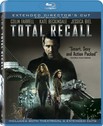
From the
opening credits this movie is one heck of a ride both visually and audibly.
There are only a few short scenes devoted to plot development. Total Recall
is a classic action flick….based on another classic action flick. The movie
starts with a gripping sequence that takes place within a dream (or does it?).
As Douglas Quaid and Melina try to shoot their way out of a government lab, the
subwoofer kicked in and provided tight, impactful bass. Each speaker lit up as
electrical charges from futuristic guns crackled and bullets whizzed by. Then,
suddenly, you are thrust out of the dream where distance thunder and police
sirens ground you in reality. The STR-DA2800ES did a great job with fine
detail, but didn’t quite have the gusto for big scenes. The overall sound was
pleasant, but during big dynamic swings I felt that the receiver needed just a
little bit more headroom.
Blu-ray: The Incredible Hulk
I used this
movie in my initial review of the MartinLogan LX16 bookshelf speakers, so I
figured it would be a good idea to listen to the same movie on the same
speakers again, but this time with the new Sony ES receiver. Explosions, gun
shots, a crashing helicopter, futuristic weapons, the entire hoopla is present
in this movie and is part of the reason I like to use it so often for testing
equipment. The sound was pretty similar to what I have come to expect from this
movie. Again, like with Total Recall the detail and special effects
sounded great, but the dynamic range just wasn’t quite there. Don’t get me
wrong, this receiver is not weak and won’t have any trouble powering modest
speakers, but it also isn’t quite on the level of some other thousand dollar
receivers.
Suggestions for Improvements
I have a number of suggestions for improvement for Sony, but all of them are minor. Mostly, there are a few annoyances that can be solved with updates. I really missed having AirPlay on my system and would like to see Sony add that feature to the next iteration of this receiver. I am sure they thought about it, but Apple has some hefty licensing fees that may have stopped them. A more powerful amp would also be nice, but then again, that would likely push up the price. The remote could also use a few button placement and ergonomic tweaks to help it control all of the devices in a system. As far as automation is concerned, it would be nice to have some more customization options without needing to activate the Control4 license. For example, the ability to adjust power-on delay or IR blaster output level would go a long way in making the receiver more reliable in some installations. Sony could also step-up their game with the auto-setup mic and provide a multi-position measurement system, tripod mount, and more accurate auto EQ settings. Finally, there were a few little operational issues that were annoying. For example, every time I would start to watch something (a movie preview online, photos from my computer, or even a Blu-ray), the receiver would send the input command to the TV (which would bring up the input list) even though the TV was already on the correct input. The receiver also leaves unused equipment turned on when you leave an activity, which can take up more power
Conclusion
Sony took a bold step with the STR-DA2800ES. Is it perfect? No. Does is succeed in having a feature set that no other receiver has and spur innovation in an otherwise stale market? Absolutely! This receiver isn’t geared towards the audiophile who wants the most power and purist signal path possible. It is geared towards the installer or consumer looking for an elegant solution than can eliminate the need for a rack of equipment. Just think, you could potentially eliminate a 4-port switch, RF base station/controller, and streaming player all in one fell swoop. Not to mention that the receiver operates reliably and is easy to use. We are really impressed that Sony has pulled off such a radical design goal with the STR-DA2800ES and hope that they will continue their partnership with Control4 and blaze the way for more innovation in the industry.
The Score Card
The scoring below is based on each piece of equipment doing the duty it is designed for. The numbers are weighed heavily with respect to the individual cost of each unit, thus giving a rating roughly equal to:
Performance × Price Factor/Value = Rating
Audioholics.com note: The ratings indicated below are based on subjective listening and objective testing of the product in question. The rating scale is based on performance/value ratio. If you notice better performing products in future reviews that have lower numbers in certain areas, be aware that the value factor is most likely the culprit. Other Audioholics reviewers may rate products solely based on performance, and each reviewer has his/her own system for ratings.
Audioholics Rating Scale




 — Excellent
— Excellent



 — Very Good
— Very Good


 — Good
— Good

 — Fair
— Fair
 — Poor
— Poor
| Metric | Rating |
|---|---|
| Multi-channel Audio Performance | |
| Two-channel Audio Performance | |
| Network Features | |
| Build Quality | |
| Fit and Finish | |
| Ergonomics & Usability | |
| Ease of Setup | |
| Features | |
| Remote Control | |
| Performance | |
| Value |