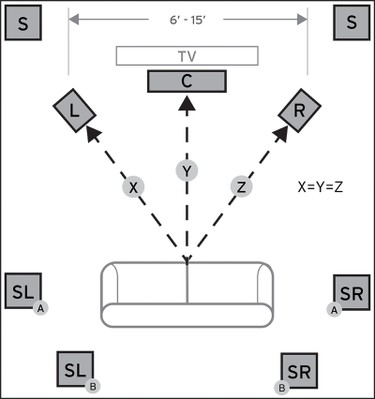10 Tips to Improve your Home Theater
Originally published June 20, 2006
When we surveyed some of our neighbors' home theater systems, we discovered about 90% of them didn't even have a digital connection between their DVD players and receivers and 100% of them didn't even bother with level calibration or proper bass management setup, we were shocked! While most of our neighbors still don't understand what Audioholics is all about, they know that it's a safe bet to come to us with their audio woes. Have your builder run 10,000 ft of speaker and audio cable during the framing stage of your house, and the news travels fast among the neighborhood that these guys must know something about home theater.
This Top 10 Tips to Improve your Home Theater and Setup Guide will help flesh out those issues for either you or one of your fortunate neighbors that needs your help. Armed with the right tools, you won't need Bob the Builder to fix it.
Be sure to check out our recently added related YouTube video discussion for more insights.
YouTube Video Discussion: 10 Tips to Improve your Home Theater Experience
Top 10 Basic Tips to Improve your Home Theater Experience
- Check connections - speaker wire polarity, right cables used, etc
- Speaker Positioning - check locations, eliminate obstacles blocking direct path of sound
- Speaker Configuration - check your bass management settings and channel assignments
- Speaker Calibration - check your levels using an SPL meter -slow, c-wt
- Seat Optimization - positional EQ, move seats away from back or sidewalls
- Source Setup - make sure your Blu-ray or Cable box is set to pass bitstream audio, shut off dynamic compression
- Display Calibration - get your TV out of torch mode, properly set black levels and color temperature
- Improve Room Acoustics - padded throw rug for tile floor, drapes on windows, absorption if room is too reverberant
- Improve Room Lighting - darken windows, doors to cut light and improve contrast ratio of your display
- Add Cool Props - dress the room up with a theme using movie posters or cardboard props or models, popcorn machine, fridge to store beer
 We can't stress the importance of properly wiring your speakers to your AV receiver. Make sure you use consistent polarity from each speaker to the receiver [red = (+), black = (-)]. Connect the appropriate speaker to the designated speaker terminals in the back of the receiver (ie. your front left speaker should connect to the front left speaker input in your receiver.)
We can't stress the importance of properly wiring your speakers to your AV receiver. Make sure you use consistent polarity from each speaker to the receiver [red = (+), black = (-)]. Connect the appropriate speaker to the designated speaker terminals in the back of the receiver (ie. your front left speaker should connect to the front left speaker input in your receiver.)
Note: Don't blindly follow the results of your Auto-EQ program as they typically mis-identify speaker phase for 3-way designs that invert the polarity of one or more drivers for proper acoustical summation.
Use the right cables to connect your sources (ie. DVD player, cable box, etc) to your receiver. HDMI is the ONLY way you will get HD video and HD audio from your Blu-ray player to your AV Receiver!
References:
Basic Audio & Video Set-Up Guide
Receiver Setup and Connections
Setting Up Your Home Theater System - Basics
- Properly set up your speaker system (speaker placement, bass management, etc)
References:
An Easy Solution To Subwoofer Calibration
Bass Management Basics - Settings Made Simple
Home Theater Speaker Layout - An Essential Guide
 An Important Note About Volume Controls:
An Important Note About Volume Controls:
Most modern AV receivers' volume controls don't operate on a 10 point incremental scale where 0 is mute and 10 is full on. Instead they operate on a more precise, usually ½ dB, scale where the larger the negative number is, the lower the volume will be and 0dB is usually very loud and at or near max volume. Remember the volume gets increasingly louder with each clockwise rotation and increasingly lower to each counterclockwise rotation. Always set the volume control to its minimum setting (counterclockwise) when powering up your system for the first time.
A few additional useful tips when planning a Home Theater System:
- Try to avoid placing the primary three front speakers on the ceiling. If they have to be above ear level, angle them down using a device such as the Auralex MoPAD or a proper mounting bracket that can support the speaker.
Integrating main loudspeakers into a home will always involve at least some compromise. Even a dedicated home theater or two-channel venue will mandate some give and take, maintaining balance between sound quality, aesthetics and other variables. It's important to maintain placement symmetry, proper positioning and calibration of the critical front three LCR speakers to ensure the best home theater experience possible.
7.2 Speaker Layout Scheme - Courtesy of Klipsch
Notice this system features dual subwoofers for better bass response across all seats.
For more information, see: Optimizing Front LCR Speaker Placement
-
 Avoid " Cubed" speakers " if your serious about sound quality. Better sounding speakers with only a modest size increase can be had for the same money or much less. You can also find speakers that integrate better with the aesthetics of your room much more so than those little white or black cubes.
Avoid " Cubed" speakers " if your serious about sound quality. Better sounding speakers with only a modest size increase can be had for the same money or much less. You can also find speakers that integrate better with the aesthetics of your room much more so than those little white or black cubes.
Note: If you already purchased a Cubed speaker system and don't have the ability to return it, make sure you set it up as follows for proper operation.
- Connect all cube speakers to their corresponding connections on the bass module.
- Connect each speaker level connection from the bass module to the corresponding connection on the receiver (ie. center channel to center channel, right rear to right rear, etc)
- Connect an RCA level cable from the sub out of your receiver to the sub in of your bass module
- Set all of the speakers to "Large" in the receivers bass management and the subwoofer to "Yes".
- When in doubt, consult your dealer or the manufacturer.
- Invest in basic calibration gear such as a Radio Shack SPL Meter and Avia Test Disc. Having these tools will ensure more accurate calibration that you simply cannot achieve with just your ear.
- Purchase your equipment from a competent and authorized dealer. If all else fails, solicit their help in setting up your home theater system. Spending your hard earned cash on all of this gear is futile if it isn't properly setup and configured.
Final Thoughts
Apply the same measures of properly caring for and operating your home theater equipment like you do when you purchase a new car or swimming pool for your home. Doing so will ensure years of carefree listening and viewing enjoyment which can come close to or often exceed the experience you have at your local Cineplex. Now all you need is a pop corn machine and some reclining chairs and you're all set.