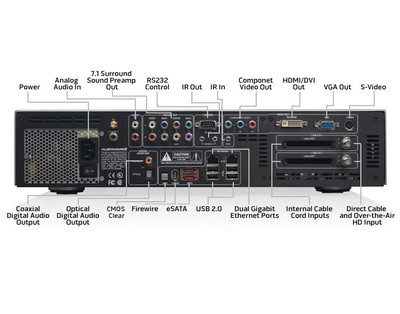Alienware High Definition Media Server Preview
Summary
- Product Name: High Definition Media Server
- Manufacturer: Alienware
- Review Date: February 04, 2008 00:00
- MSRP: $TBA
- First Impression: Pretty Cool
| Operating Systems Windows Vista Home Premium Optional Windows Vista Ultimate - required to support 4 CableCARDs Processors, Chipset & Memory Graphics & Video Standard: ATI® 2400 HD Graphics with DVI to HDMI Adapter (1080p) Video out Standard: Storage Optical
Drives |
Wired Connectivity Audio Peripheral Connections Case &
Chassis |
 The just announced Alienware High Definition Media Server got our attention for a number of reasons. Sure, it's Alienware which has long been associated with high (priced) quality computer builds, but also because of the hot-swappable RAID 5 drive bays. It was when we took a closer look that we really started to get excited. While it boasts HDMI output, it is really only a DVI port with an HDMI adapter. Why is that important? Well, it negates audio output (but you'll still get a 1080p picture).
The just announced Alienware High Definition Media Server got our attention for a number of reasons. Sure, it's Alienware which has long been associated with high (priced) quality computer builds, but also because of the hot-swappable RAID 5 drive bays. It was when we took a closer look that we really started to get excited. While it boasts HDMI output, it is really only a DVI port with an HDMI adapter. Why is that important? Well, it negates audio output (but you'll still get a 1080p picture).
Disappointed, we were about to move on when we noticed the 7.1 analogue outputs. This means that (theoretically) the Alienware HD Media Server could provide output for all those high definition audio formats. With the optional Blu-ray read/write drive, the audio will almost certainly be available. The HD Media Server come standard with 250GB x 4 but can be ungraded all the way to 4TBs. That's a lot of storage. With an upgrade to Vista Ultimate the unit can control up to four TV tuners (two cable card slots are available with a second pair needing to be external. Lastly, the HD Media Server will allow you to access your files remotely with nothing but an Internet connection and Windows or Windows Mobile device. Sounds interesting. At this time no pricing has been announced but we expect it to be very expensive. We'll give it this - it is probably one of the best looking media servers we've ever seen - we just wonder how loud it is.
For more information, visit www.alienware.com.
Unless otherwise indicated, this is a preview article for the featured product. A formal review may or may not follow in the future.