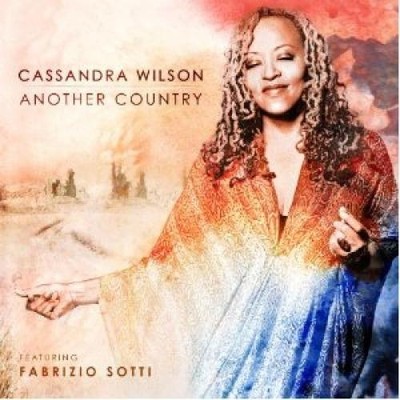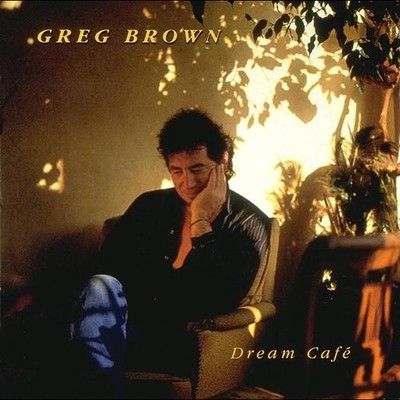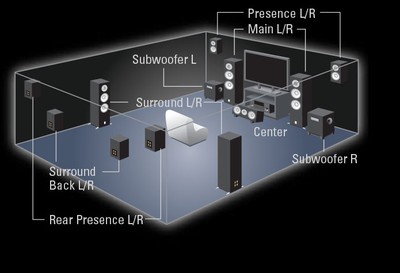Yamaha RX-A2040 Dolby Atmos AV Receiver Review
- Product Name: RX-A2040
- Manufacturer: Yamaha
- Performance Rating:




- Value Rating:





- Review Date: June 16, 2015 00:00
- MSRP: $ 1700
- Amplifier Power: 9 x 155 watts (1kHz, 0.9% THD @ 8 ohms, 2-channels driven), 9 x 140 watts (20Hz-20kHz, 0.06% THD @ 8 ohm, 2 channels driven)
- HDMI 2.0 for 4k Ultra HD 60p with upscaling, 4:4:4 Pure Color
- Dolby Atmos and Yamaha Presence for a more immersive surround environment
- 2 HDMI Outputs and configuration up to 4 individual zones 7.1 Pre-amp Inputs and 7.2 Outputs
- Playback of FLAC/WAV high-resolution audio up to 192 kHz, 24 bit
- Wireless networking, Airplay and DLNA
- Pandora, Spotify, Sirius/XM, Rhapsody
- Auto-EQ and Setup via Yamaha Parametric Room Acoustic Optimizer (YPAO)
- Dimensions: 17.1" W x 7.5” H x 18.4" D
- Weight: 37.5 lbs.
- Remote Control, AM/FM antenna, YPAO Microphone, Owner’s Manual on CD
- $1700 MSRP
Pros
- Good value when comparing features and power to competitors
- Multiple zones and other whole-house features
- Atmos and Yamaha Presence mode give you lots of options for height speakers and they actually sound good most of the time
- Simple to use once setup
Cons
- Goofy Cinema DSP Sound Fields are too prominent in remote and on-screen menu, crowding my essential functions
- Smart Phone settings for input names don't carry over to the actual unit display
The Yamaha RX-A2040 is a powerful AV receiver that features Dolby Atmos, nine channels of amplification and two HDMI outputs that can be assigned for multiple zones in a whole house audio system, and streaming audio from Pandora, Spotify, or your DLNA Home Network. We spent several months with the RX-A2040 to see if could transform our home theater with object-oriented audio and high-resolution audio. We compare Dolby Prologic II with the new Dolby Upsampler and discrete vs Dolby reflection speakers.
Yamaha RX-A2040 Video Review
Features and First Impressions
Yamaha’s RX-A2040 is a high-end AVR, second only to the top-of-the-line $2,200 RX-3040. A few prime differentiators between the two include the number of speaker posts (though both are 9-channel amps) and power per channel, which isn’t to say that the RX-A2040 is any kind of slouch. Featuring nine assignable channels and 155 watts of power with any two channels driven by a 1kHz signal into 8 ohms at 0.9% THD, the RX-A2040 stands toe-to-toe with competing receivers like the Denon AVR-X5200W which retails for $300 more than the Yamaha.
Yamaha RX-A2040
The RX-A2040 supports object-oriented Dolby Atmos, up to a 5.1.4 configuration, as well as Yamaha’s own “presence” speaker technology which incorporates height channels along the front and rear walls, instead of the ceiling, to create a 3-dimensional soundfield. All of these technologies promise a more immersive experience. We’ll have more about our listening experience using these playback modes later, and a full impression of Dolby Atmos in a separate article.
Those nine channels of amplification are mated with eight total HDMI 2.0 inputs and more digital audio and analog inputs than should be reasonably necessary in modern society, including 7.1 multichannel inputs and 7.2 outputs. Two HDMI outputs allow for up to two zones of video, and you can combine the built-in amplifiers with external amplifiers for up to two additional zones of audio only. Other custom-install features like 12v trigger outputs and RS-232C are included. In other words, 99% of people will never use all these features, but if you’re in that last 1% looking to use the RX-A2040 as the central brain of an elaborate whole-home audio system, it will likely meet your needs as well.
Yamaha RX-A2040 Rear
The RX-A2040 features the trademark Aventage 5th foot at the center of the chassis to help support the nearly 38lbs of bulk contained in its 17-1/8” x 7-1/2” x 18-3/8” (W x H x D) mass. Note the depth is over 18”, so if you’re looking to fit the RX-A2040 into an existing entertainment center, you’ll want to make sure you have the space. A brushed aluminum front panel features an attractive bevel that serves up simple physical controls. On that front panel, you have a power button, one large knob for selecting the input, one large knob for volume, a small “pure direct” button, and a smooth fold-down aluminum panel covering more advanced controls like four “scene” buttons that save specific inputs and surround modes for quick retrieval. After a little setup, any member of your family should be able to run the system with very minimal training, which is very welcome. Importantly, all key remote functions, including menu navigation, are available under the panel. If the remote is ever damaged or unavailable, you should be able to control every setup function from the unit itself.
RX-A2040 Front Panel
Speaking of the remote, anyone who's watched my videos knows that I’m a remote-stickler. The RX-A2040 remote is perfectly on par with most every other remote included with AVRs these days, which is to say, it’s close to terrible. The Yamaha remote gets a solid “D” for cramming in many identically-sized buttons that will rarely see use. Even the larger, commonly used buttons like volume and D-pad are molded as separate, smaller buttons instead of a solid, rocker-style button which makes them more difficult to distinguish by touch alone. Whoever was in charge of the great front panel design should spend a week with the remote control division. I’m making a solemn vow: the first AVR manufacturer that wows me with their remote design and interface is getting sent homemade chocolate chip cookies. Good news: the bar is low.
Yamaha also offers a web app that can be accessed through a web browser, and smartphone app that can be used to replace some remote functions. Here again, for all AVR manufacturers, there is much promise. There’s no excuse for on-screen keyboards when we all have a touchscreen in our pockets. It’s also much easier to swipe and touch through setup menus on a phone than navigate through multiple levels in a clunky on-screen menu.
Yamaha Remote Phone App
Yamaha’s smartphone app is beautifully graphic, had no connection problems, offers simple navigation of inputs and sound modes, allows some control of features like subwoofer trim and dynamic range control, and offers very usable control over the 4 zones. However, there are still some warts. Renaming inputs on the smartphone app only impacts the smartphone display, not the display on the AVR itself. On the Android app, there is a “3-dot” menu key in the lower right that doesn’t do anything. It’s far too easy to accidentally switch to the internet radio mode, and the “surround decoder” doesn’t let you switch between modes like PLIIx Movie and Music; it only remembers the last surround mode that you selected. For a free add-on, it’s difficult to fault with Yamaha here, as everything they provide is a value-add. That said, the first AVR manufacturer that allows me to rename inputs on the AVR, set speaker crossover frequencies, and assign amp channels, all from a smartphone, also gets cookies.
Setup was straightforward with Yamaha’s on-screen menu walkthrough. I remember the tediousness of setting up my first AVR using only the dot-matrix display on the front of the box. The first-time I experienced an on-screen GUI, it was a revelation. Yamaha features a fantastically easy to navigate on-screen menu with common settings at the forefront, and less commonly accessed settings appropriately shelved deep in the GUI. That said, Yamaha may have taken the on-screen menu to far. Many times, the built-in display would simply read “View On Screen,” which isn’t particularly helpful when you’re trying to make a quick change without firing up your overhead projector. Even if navigating via the built-in display wasn’t completely intuitive, I’d like the on-screen menu objects to be mirrored on the front panel.
Other 21st century features include wireless and wired network connections, Apple Airplay, DLNA, and apps from Pandora, Spotify, and more. Bluetooth is noticeably absent, but is present in Yamaha’s matching BD-A1040 Blu-ray Player, so maybe Yamaha just figured that you wouldn’t need redundant Bluetooth radios.
When it comes to connected apps, my personal opinion is that 99% of folks will be much happier with the broad app support and ease of use in a $50 Roku than with most any configuration of apps built into a smart AVR or TV. The only exception to this is when an AVR’s apps can be started and easily navigated from a remote or smartphone using the built-in display. Yamaha’s implementation, after a slight learning curve, might have me forgoing my Roku for something simple like Pandora streaming. It’s nice to be able to call up some streaming audio without having to turn on a video display, and instead, using a smartphone to navigate.
The included microphone is used to run the YPAO setup that sets distance and crossover for your speakers, as well as Parametric EQ and a “Reflected Sound Control” which is said to reduce unwanted reflections. The auto-setup utilized up to 8 measurement positions, and in my system as confirmed by my SPL meter and tape measure, with a wide variety of speakers and placement, nailed the levels, distance, and crossover every time. The EQ offers three target curves to choose from: “Flat” which targets a neutral response for all speakers, “Front” which matches all other speakers to the response of your front speakers, and “Natural” which rolls off high frequencies a little to compensate for smaller rooms in a home that reflects back a lot of high-frequency energy. The EQ can also be adjusted manually, or disabled altogether. Generally, I found the resulting auto-EQ to be a matter of taste with no crazy adjustments that I could see or hear. For my listening, I left it off.
YPAO Volume works as an advanced loudness control, adjusting key frequencies at low volume level to give a perception of even frequency response by matching how our ears perceive the loudness of various frequencies at various volume levels.
The RX-A2040 also includes a total of 22 Stereoscopic Sound Fields delivered via their Cinema DSP 3D chip: 11 for movies/TV and 11 for music. They are based on models created from famous spaces like a gothic monastery in Royaumont, France and not so famous spaces like “some lofts in Soho” with concrete walls. I found them to be a lot of fun...for about 5 seconds. A little more on that in the listening section.
Yamaha leverages some of that processing power to incorporate some of the technology found in their YSP-2500 which I reviewed and found to be very adept at creating a surround field without speakers behind you. By moving five speakers to the front of the room, the Yamaha RX-A2040 can create a “Virtual Cinema Front”, though I wonder about the type of consumer who buys a $1700, 9-channel AVR, but can only accommodate five speakers in the front of their room. Still, it’s a nice feature that might find use in some homes.
Yamaha RX-A2040 Dolby Atmos Sound Quality Tests
 I did the majority of my listening in 5.1 and 5.1.4 using the following configuration:
I did the majority of my listening in 5.1 and 5.1.4 using the following configuration:
- Fronts: Legacy Studio HD
- Center: Legacy Studio HD
- Surround: JBL Studio 310ii
- Front Height: RBH MC4C
- Rear Height: JBL Control Now
- Sub: SVS PB12-NSDReflecting speakers:
- RBH MC4C angled with Auralex MoPads
- Speaker Wiring: Blue Jeans Cable Twelve White
- Atmos Source: Yamaha BD-A1040 Blu-ray
- Non-Atmos Movie Sources: Plex Media Center via HDMI
- Music Sources: USB Flash Drive direct to RX-A2040 and Plex Media Center via HDMI
Room 1: lightly-treated with 2” OC 703 panels, 13x14’ with a vaulted 9-14’ ceiling, and has lots of openings to the rest of the house
Room 2: untreated, carpeted, 10x11’ with a flat 9’ ceiling, and the back wall opens to a larger room
Dolby Atmos and Yamaha Presence in Movies
For Atmos listening, my main room has a vaulted ceiling with no back wall, so while I couldn’t adhere to either the recommended Dolby Atmos or Yamaha Presence speaker setups, I did put together a 5.1.4 setup using the very accurate RBH MC-4C speakers, a lot of Blue Jeans Cable speaker wire, and some 8’ speaker stands/bar stool combos.
Pseudo-Dolby Atmos Setup
I spent a lot of time listening to actual Atmos-encoded content from the Dolby Atmos Demo disc in basic 5.1, 5.1.4 Atmos, and 5.1.4 Yamaha Movie Standard Soundfield. The program material was obviously created to highlight the ability of Dolby Atmos object-oriented mixing which meant lots of attention-seeking sound cues flying around your head. I found the experience dizzying on many of the clips, which is probably why I came back to a clip called “leaf” where more subtle wind and insect noises rustles through the trees while a seed pod whirls around the listening position. Compared to a simple 5.1 playback, I found Atmos transformed the whole room in a purposeful way. It wasn’t just that everything was bigger, but there were layers of sound above, such as wind and insect noises, that could be differentiated from lower layers of the seed pod and rustling branches. Comparing Atmos to the Yamaha Presence speakers in “Movie Standard” was a closer match, though the Atmos mode still felt more realistic with more distinct cues. While I’d like to reserve final judgment until I hear some content that wasn’t designed specifically to showcase the technology, I’m pretty convinced that, for those few who can squeeze the requisite speakers into the requisite positions in their room, Atmos is a worthy upgrade.
Dolby Atmos "Leaf"
I wanted to see how Atmos and Yamaha would upmix standard 5.1 content to include height speakers. I cued up an episode of “New Girl” (don’t judge me), and tested out the Atmos Upmixer with “Center Spread” off (this anchors the sound in the center channel, as opposed to spreading it to your left and right speakers). The particular episode features a scene in a shopping mall, and the addition of height speakers did a very admirable job of creating a sense of space, even without being mixed for height speakers. It sounded like the room got larger and was filled with the murmur of crowds and sounds of commerce. I also thought the rear height speakers helped create a more diffuse and less localizable surround field. It was all very subtle, but noticeable.
An episode of New Girl mixed in 5.1, but played back through Dolby Atmos and Yamaha Presence.
Switching to Yamaha’s flavor of height channel upmixing, I listened to the same content using Yamaha Presence speakers in the “Movie Standard” Scene on some more typical program material. Switching as quickly as I could between the Yamaha and Atmos results, I had difficulty telling the difference between the two. Again, in my opinion, immersive audio shouldn’t have you cranking your head around the room, so differences bordering on negligible aren’t necessarily a bad thing.
With both the Yamaha and Atmos approach, using direct-firing height channels, I was impressed to the point that I’m now trying to figure out whether permanent height speakers could be in my future. The effect certainly made for a “taller” front soundstage and, though I think I would still switch it on/off to taste, felt it improved, at times, even non-Atmos video content.
In closing, I’m personally digging Atmos using direct-firing (aka. discrete) speakers. Yamaha was smart to include the Atmos technology via a free firmware upgrade in the RX-A2040, and for those who can easily add a few extra speakers, I found it to be worth the effort.
Dolby Atmos and Yamaha Presence in Music
For critical music listening, I played content through both my HTPC/Plex via HDMI and via USB on the RX-A2040’s front panel jack. I really appreciate how easy the USB port makes it to playback High-Resolution Audio, like one of my go-to tracks as of late, Cassandra Wilson’s “Another Country” off the free HDtracks.com High-Definition Audio Sampler in 96 kHz/24 bit resolution. The RX-A2040 reproduced the track with all the weight and clarity that I’ve come to expect from the articulated bass line and ringing percussion. The power of the AVR was more than sufficient to drive my 4 ohm-rated Legacy Studio HD speakers beyond a reasonable listening level and left nothing wanting.
Cassandra Wilson "Another Country"
I wanted to see what Atmos could do to expand a 2.0 Music recording, so I listened to the aforementioned Cassandra Wilson track, as well as a CD-quality copy of Greg Brown’s “Sleeper” off the album “Dream Cafe” a few dozen times in the various modes. I compared Stereo, Dolby PLII Music in 5.1, and Atmos in 5.1.4 with the Center Spread on. Even with Center Spread on, the Atmos upmix sounded more anchored in the center channel (which did not go completely silent, as implemented in some other receivers) than with either PLII and Stereo, which reproduced centered vocals more broadly across the front sound stage. Any heightening effect in the front sound stage with Atmos was very, very subtle, to the point of being nearly indistinguishable in my room from PLII or Stereo. Elements seemed more distinct in the PLII mode. In Stereo, the surround effect was, predictably, absent. In stereo, it felt like the sound started at my shoulders and filled the front of the room. In PLII and Atmos, the sound enveloped me from the front, behind, and overhead (even in PLII 5.1 mode). I still generally preferred Stereo mode compared to the surround modes with 2.0 content, but this will certainly be a matter of preference.
Greg Brown - Dream Cafe
There is one more thing that I just can’t fight the urge to comment on, and that’s Yamaha’s Cinema DSP Sound Fields. I really tried to find a scenario in which they were useful. I took some fairly dry orchestral arrangements, like Yo-Yo Ma’s “Soul of the Tango” album and tried to give them more of a live hall feel with the Munich Sound Field. The result sounded like I was stuck in the cheap seats. I took some boisterous rock tracks, like the Mighty Mighty Bosstones “Someday I Suppose”, and attempted to recreate the feeling of hearing the track live, in a club, with the Roxy Sound Field. The result sounded like I was listening to an old live bootleg. Sure, you can dive into the settings and adjust aspects of the sound field such as initial delay, room size, and liveness, but for me, that just meant turning everything down to lessen the effect. Sticking to “barely there” modes such as “Movie Standard” seemed the only reasonable course of action.
Yamaha Presence Recommended Speaker Setup
So I say to Yamaha: I know that years ago, there was little surround content and your experimentation with surround scenes was a fun way to play with those extra channels when our only sources were 2-channel. Now, at best, they’re goofy. This wouldn’t be so aggravating if these sound modes weren’t so prominently displayed. They are intermingled with actually useful surround modes like Dolby/DTS lossless and matrixed modes, and triggered via remote buttons that are the same size and shape as the most commonly used button, the volume button. Yamaha, this is an intervention; stop modeling the backseat of Elvis’ Cadillac and bathrooms in Vienna.
However, that’s only my opinion. Readers, am I a totally off-base jerk on this one? Do you use Yamaha’s Sound Fields, or something similar, to enhance your listening experience? If so, please let us know. I’m completely prepared to get schooled on this one.
Yamaha RX-A2040 Atmos AV Receiver Conclusion
 There’s a lot to like in the Yamaha RX-A2040 receiver. You get more power than you’re likely to use, more flexibility than you’re likely to need, and more surround modes than you’re likely to have speakers for. This is a receiver that, even if you don’t currently use multiple zones of audio and video, or have hard-to-drive speakers, you can easily grow into as your needs change. Sure, there will still portion of users opting for the RX-A3040 for the slight added power and configuration options, but the RX-A2040 really looks to be a category champ given the retail price.
There’s a lot to like in the Yamaha RX-A2040 receiver. You get more power than you’re likely to use, more flexibility than you’re likely to need, and more surround modes than you’re likely to have speakers for. This is a receiver that, even if you don’t currently use multiple zones of audio and video, or have hard-to-drive speakers, you can easily grow into as your needs change. Sure, there will still portion of users opting for the RX-A3040 for the slight added power and configuration options, but the RX-A2040 really looks to be a category champ given the retail price.
When it comes to surround sound in the home, Atmos, as a surround format, is here to stay, and with the RX-A2040, you can start upgrading your home theater to experience object-oriented audio today. Even with less than ideal speaker placement, I found that adding height channels, and using either Atmos or Yamaha’s own presence modes, enhanced my experience with a lot of content. Power, value, and features make the Yamaha RX-A2040 a standout in the receiver market.
Yamaha RX-A2040 Video Review
The Score Card
The scoring below is based on each piece of equipment doing the duty it is designed for. The numbers are weighed heavily with respect to the individual cost of each unit, thus giving a rating roughly equal to:
Performance × Price Factor/Value = Rating
Audioholics.com note: The ratings indicated below are based on subjective listening and objective testing of the product in question. The rating scale is based on performance/value ratio. If you notice better performing products in future reviews that have lower numbers in certain areas, be aware that the value factor is most likely the culprit. Other Audioholics reviewers may rate products solely based on performance, and each reviewer has his/her own system for ratings.
Audioholics Rating Scale




 — Excellent
— Excellent



 — Very Good
— Very Good


 — Good
— Good

 — Fair
— Fair
 — Poor
— Poor
| Metric | Rating |
|---|---|
| Performance | |
| Value |