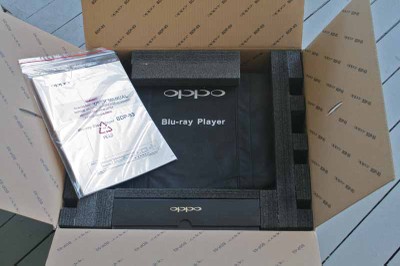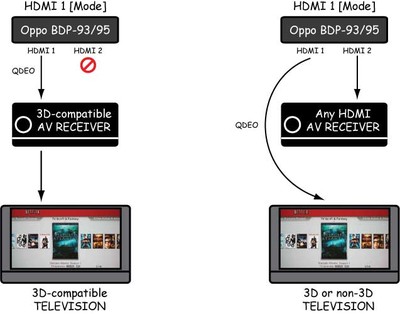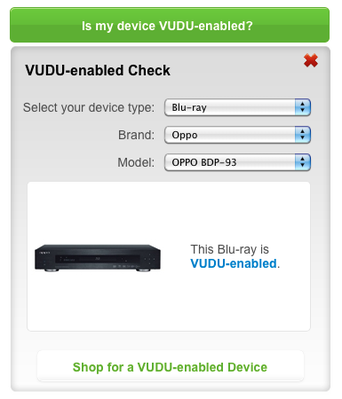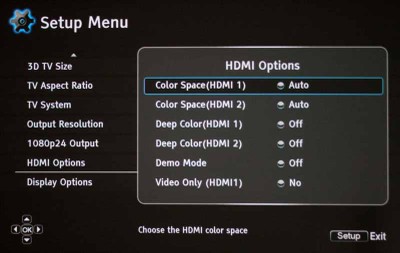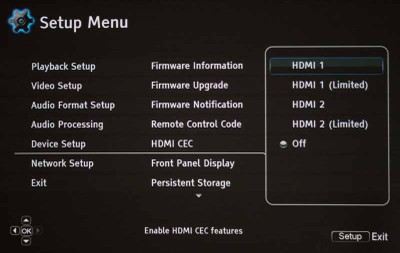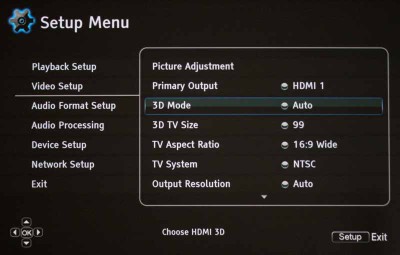Oppo BDP-93 Universal 3D Blu-ray Player Full Review
- Product Name: BDP-93 Universal 3D Blu-ray Player
- Manufacturer: Oppo Digital
- Performance Rating:





- Value Rating:





- Review Date: March 15, 2011 05:05
- MSRP: $ 499
Disc Types: BD-Video, Blu-ray 3D, DVD-Video, AVCHD, DVD-Audio, SACD, CD, Kodak Picture CD, CD-R/RW, DVD±R/RW, DVD±R DL, BD-R/RE
BD Profile: Profile 2.4 Profile 5 for 3D (and lower)
Internal Storage: 2GB (1GB for BD-Live persistent storage and varies with system usage)
Audio output: HDMI, 7.1ch or 5.1ch, stereo, Coaxial/Optical digital
HDMI Audio support: (up to) 7.1ch high-resolution PCM, (up to) 5.1ch DSD, bitstream/LPCM Dolby Digital, Dolby Digital Plus, Dolby TrueHD, DTS, DTS-HD High Resolution Audio, and DTS-HD Master Audio
Video output: Composite, Component, HDMI x 2
Audio response: 20Hz - 20kHz (±0.3dB); 20Hz - 96kHz (+/-2.0dB)
SNR: >110dB (A-weighted)
Total Harmonic Distortion: < 0.002% (1kHz at 0dBFS, 20kHz LPF)
Power Consumption: 35W (0.5W Standby)
Dimensions: (16-7/8" x 12-1/4" x 3-1/8" (430mm x 311mm x 79mm)
Weight: 10.8 lbs (4.9kg)
Pros
- Exceptional video quality
- Flexible, dual HDMI outputs
- Wi-Fi connectivity
- Embarrasses most reference BD players
Cons
- No Hulu Plus
- Home Menu not "automatic"
- Immature DLNA networking
BDP-93 Build Quality and Connections
How do you upgrade the number one solution for Blu-ray on the market*? It's hard, but Oppo Digital did it by adding 3D Blu-ray capability to their new BDP-93 (still) Universal Blu-ray player. Oh, and they changed the chassis to eliminate the one thing Lexicon's Oppo clone seemed to improve on their player last year. Plus they also added more network functionality in the form of Netflix and Blockbuster on Demand streaming movie services. Come to think of it, they switched over to the ever-increasingly, highly regarded Marvell QDEO video processor and even added a second flexible HDMI output that can be used for dual monitors, or for sending just audio to an AV receiver. Oh, and the player supports wireless-N networking out of the box. Holy cow, they did a lot, and I'm still in the intro of the review. Hold tight, this may take a while.
*Just to stave off any PS3-fanboys, we're talking about sheer video quality and the universal capability of the player. The PS3 still remains one of our favorite value players because, um, you get a "free" gaming system, web browser and it supports more software - like Hulu Plus.
Unpacking & Build Quality
As we've come to expect, the Oppo BDP-93 3D Blu-ray Player came well-packed and with the usual niceties like a nice protected bag for the player and an accessories case that held the remote and HDMI cable. Oppo figures that it's nice to impress when you reveal your purchase to the consumer and this trend is one we've come to enjoy.
The player is only slightly smaller (in depth) and lighter than the BDP-83 and adds about 1/8" to the height while shaving off just under a half pound. The chassis is quite nice, with a brushed aluminum face that is actually very reminiscent of the Lexicon BD-30 Oppo Player that we "reviewed" last year to the chagrin and delight of many audio enthusiasts.
Oppo borrowed about the only good thing the Lexicon had: an improved thick brushed aluminum faceplate
Inside, the Oppo BDP-93 reveals a completely redesigned set of internals - including new drive, new power supply, new audio and video circuitry layouts. Check out the Oppo BDP-83 (left) vs. the new BDP-93 (right):
BDP-83 (left) and BDP-93 (right)
Also see our BDP-93 vs BDP-95 BenchTests & Measurements Article
Connections
 Like the BDP-83 Blu-ray player, the BDP-93 also has a front USB connection in addition to the rear port. In terms of changes, there aren't many - save for the addition of a second HDMI 1.4a port and the new eSATA connection for the addition of an external storage device (like USB, it can support photos, music or videos). Gone is the output IR remote jack and there are no dedicated analogue stereo outputs - that duty being physically tethered to the left/right outputs that are part of the 7.1 analogue multi-channel connections. If you want advanced audio features, however, you can slide on over to Oppo's own high-end, tweaked-to-the-max $999 BDP-95 player - Oppo's got you covered.
Like the BDP-83 Blu-ray player, the BDP-93 also has a front USB connection in addition to the rear port. In terms of changes, there aren't many - save for the addition of a second HDMI 1.4a port and the new eSATA connection for the addition of an external storage device (like USB, it can support photos, music or videos). Gone is the output IR remote jack and there are no dedicated analogue stereo outputs - that duty being physically tethered to the left/right outputs that are part of the 7.1 analogue multi-channel connections. If you want advanced audio features, however, you can slide on over to Oppo's own high-end, tweaked-to-the-max $999 BDP-95 player - Oppo's got you covered.
The RS-232C port that is present on the Oppo BDP-93 3D Blu-ray player is no longer an option and it permanently present on this player - a nice change from the BDP-83. There is also Wi-Fi, making this the first Oppo to offer wireless connectivity to any home network. With Netflix and Blockbuster streaming, a Wi-Fi connection is likely good enough, though we always recommend wiring up the player if at all possible with a hard Ethernet connection. With VUDU (more on that later) you'll definitely need a fast connection and a wired system to benefit from the available HDX (1080p) streaming with Dolby Digital Plus 5.1 audio.
BDP-93 Internet Apps and HDMI Settings
So the other big news with the Oppo BDP-93 is that it supports some mainstream Internet apps. Primarily, we're talking Netflix and Blockbuster Online (assuming the online version of this company doesn’t go under - fat chance). We tested Netflix and found it to be adequate. Yes, just adequate. You see, Oppo didn't upgrade their system (at least not of this writing) to the new Netflix API that allows you to search and load new movies into your queue. Instead, Oppo has what we consider the "mid-tier" API that lets you browse your Instant Queue as well as various categories that Netflix preselects for you. Search is completely absent and it lacks the finesse of the updated systems found on Roku, Xbox 360, or the PS3 for example. It also didn't stream 5.1 audio as the Xbox 360 and PS3 do... and that kinda sucked big time.

Hey, maybe if you buy something from them they won't go out of business and take your ability to watch the movie away... Or maybe you should just wait for VUDU...
I was excited to stream music from my Mac, having purchased a great app called Playback, which I use to turn my Mac into a DLNA-compatible server. This lets me share music with the PS3 and Xbox 360 as well as other DLNA-aware clients. My excitement ended abruptly when the Oppo failed to find my music (though it did recognize the Mac through the Playback server software). As I poured over the Oppo manual I found this:
"My Network" is an experimental feature right now. It enables the player to stream audio, video and photo from media servers on the home network.
Perhaps in the future, Oppo will enable more functionality out of this feature. For now, we're not sure how useful it will be or if Windows Users will have a better time of it than we did.
Using the Dual HDMI Outputs & Analogue Component Video
There are some settings associated with configuring the two physical HDMI outputs for use. It's important to note that there is currently, no way to run both HDMI outputs in "parallel" such that both receive a duplicate video signal benefiting from the Marvell QDEO DE2750 video processor. Instead, what you get are two discrete outputs. Only the HDMI 1 jack has the capability of receiving all the benefits of the QDEO - the HDMI 2 output uses the player's Mediatek internal scaler. So configuring the settings has three basic modes which the player somewhat obtusely labels under the heading "Primary Output". We'll clear up when and where you want to use each mode below:
- HDMI [Mode] 1: This will be the setting for most users who aren't planning on making use of the dual HDMI outputs. When HDMI 1 is set to the primary video output port, the dedicated QDEO DE2750 video processor will be used unless “Source Direct” is selected for the output resolution. The HDMI 2 output, in this mode, will output the native content of the source. For Blu-ray, that's 1080p24 or 1080i and for DVD that's 480i.
- HDMI [Mode] 2: This is the setting you want to use when you intend to drive two displays or when, for example, you are using a 3D compatible TV, but don't necessarily have a 3D-compatible AV receiver. By selecting this mode, you can send audio out the HDMI 2 output and simultaneously have 3D-compatible video output from the HDMI 1 jack. Keep in mind that this mode uses the Mediatek video decoder in the player to perform necessary video processing on both outputs, not the Marvel QDEO DE2750 video processor. The component video port will get 1080i output for DVD and 1080i-encoded Blu-ray but no output for 1080p/24 Blu-ray discs.
- Analog: This is the mode you'd select when you intend to use the component video outputs as your primary output. You don't get the benefit of the Marvel QDEO processor, but it ensures that the component output is on and engages the onboard Mediatek video decoder in the player. 1080p/24 Blu-ray media will output as 1080i in this mode through the component video outputs.
What the heck? Yeah, we were confused too. Listen, the big thing to remember is that HDMI 1.4a and 3D are finicky... If the Oppo outputs 3D video using HDMI 1, and HDMI output #2 is going to an AV receiver that doesn't support 3D, then the first output (HDMI 1) defaults to 2D video as well. That's not good. Oppo, knowing this might happen, allowed for the HDMI 2 [mode] to give you truly independent control over the HDMI outputs. While this kills the QDEO video processing, it does at least allow you to send 3D-compatible video to HDMI 1, and audio from HDMI 2 to your legacy (non-3D) AV receiver. Keep in mind you can use HDMI 1 or HDMI 2 mode and output excellent 2D video to both HDMI output connections. When using both outputs for simple 2D video and audio functions combined, however, we recommend setting the player to HDMI 1. Let's take a pictorial journey to make sure you get this:

Here is HDMI 1 [Mode] in all its glory. We are feeding two signals to two TVs and we don't give a rip about 3D because it's too darn expensive and there are only like 18 titles available on Blu-ray for it anyway... Note that the second TV/output gets the native resolution of the content source
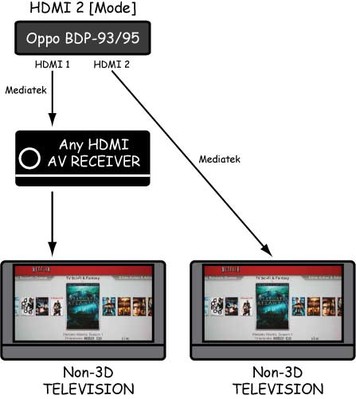
HDMI 2 [Mode] is not very different except that we just turned off the excellent Marvell QDEO video processing and substituted Mediatek. Let's go back to HDMI 1 [Mode] in this case.

When using two 3D television, Mode 2 offers the ability to send a duplicate Mediatek-powered 3D source to each display.
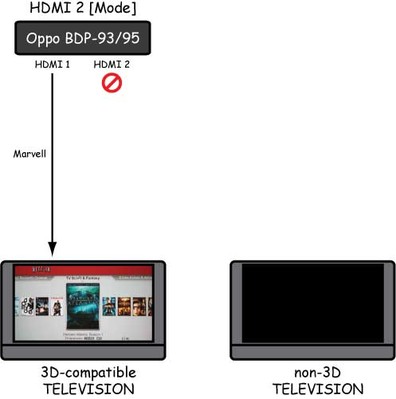
Watch out, though, because if you send a 3D signal to the first display, the second TV must also support 3D or it will show a blank signal.
OK, now we're using the system wisely. See how we can run the Oppo BDP-93 or BDP-95 in these modes to optimize for the use of a 3D television? In HDMI 1 mode, you can utilize the HDMI capabilities of pass-through to get 3D onto a single television. HDMI 2 Priority/Mode allows for the use of a non-3D compatible receiver in addition to a 3D or non-3D TV.
BDP-93 Video Processing and Setup
OK, here's the "problem" with this player... In terms of standard definition video upconversion, both the onboard Mediatek processor and the Marvel QDEO DE2750 system are fantastic. I really mean it. You're going to pass standard definition tests like HQV with flying colors with either processor (including most/all of the cadences, detail, and fast lock-on tests). So the greatest advantage gained by the Marvel processor is its finesse with HD content and its ability to deliver more in the area of noise reduction (including that of the motion adaptive variety) and tweaking. Is that enough to select HDMI 1 in the settings menu when you have the option? Of course - you paid for it, use it all. But for those who don't have an eagle eye for quality and detail, especially in terms of noise reduction (for which HD video is particularly undemanding) you're going to do well with both outputs, even if you send them to different rooms.
Oppo BDP-95 vs. Oppo BDP-93 Blu-ray Players
For double the price, the BDP-95 still comes in at far below the price of most high end Blu-ray flagship models (to their utter shame and ceaseless torment). What you get for all that extra dough is a completely reworked player that is more than just some upgraded parts. Oppo, really went to town and modified the chassis, power supply, and just about everything else about the player to beef up its analogue audio performance. They even placed a high-end Rotel-designed toroidal transformer in there to drive the discrete audio board. There are a couple of XLR outputs that benefit from a SABRE32 Reference ES9018 DAC and a similar unbalanced pair of RCA outputs as well. So why is this starting to sound like a review for the BDP-95 Blu-ray player? Because if you intend to use the HDMI outputs, there is absolutely no reason to buy the BDP-95 and I just want to make sure that is extremely clear to anyone shopping both units. The BDP-95 is a monster for analogue audio output - but if you're going digital, save the $500. Below is a brief feature comparison - note that the only differences affect the analogue audio of the player:
| Oppo BDP-93 | Oppo BDP-95 |
| MSRP: $499 | MSRP: $999 |
| 3D compatible: Yes | 3D compatible: Yes |
| Wireless networking: Yes | Wireless networking: Yes |
| SACD: Yes (DSD) | SACD: Yes (DSD) |
| DVD-Audio: Yes (MLP) | DVD-Audio: Yes (MLP) |
| Blu-ray: v2.4 Profile 5 (3D) | Blu-ray: v2.4 Profile 5 (3D) |
| Video
Processor: Marvell QDEO DE2750 |
Video
Processor: Marvell QDEO DE2750 |
| Power Supply: switching only | Power Supply: switching + Rotel Toroidal transformer |
| DAC: Cirrus Logic CS4382 | DAC: SABRE32 Reference ES9018 |
| FR:
20Hz-20kHz +/-0.3dB 20Hz-96kHz +/-2dB |
FR:
20Hz-20kHz +/-0.2dB 20Hz-96kHz +/-1dB |
| SNR: >110dB (A-weighted) | SNR: >115dB (A-weighted) |
| THD+N: <0.002% (1kHz @0dBFS) | THD+N:
<0.002% (1kHz @0dBFS); <0.0003% (1kHz 192/24@0dBFS) |
| 1080p HDMI Upconversion: Yes | 1080p HDMI Upconversion: Yes |
| HDMI v1.4a | HDMI v1.4a |
| Video
Outputs: HDMI x 2, component, composite |
Video
Outputs: HDMI x 2, component, composite |
| Audio
Outputs: HDMI x 2, TOSLINK, coax digital, 7.1 analogue |
Audio
Outputs: HDMI x 2, TOSLINK, coax digital, 7.1 analogue,stereo RCA, stereo XLR |
| USB:
Yes (2.0) eSATA: Yes |
USB:
Yes (2.0) eSATA: Yes |
| RS-232C Control: Yes | RS-232C Control: Yes |
| Remote: IR | Remote: IR |
Oppo BDP-93 or Sony Playstation 3 (PS3)?
We've been big on the PS3 as a Blu-ray player for quite some time. Are we still all for it? Sure, provided you don't need a universal Blu-ray player. The PS3 doesn't do SACD or DVD-Audio, so if that's part of what you want, the Oppo is still the way to go. I think another big question is going to be whether or not the Oppo will faithfully continue to negotiate online streaming services. A fun one we stumbled upon was VUDU. Oppo is VUDU-enabled, but as of the time of this writing it hadn't yet been downloaded to the player. Checking on VUDU's website, however, you can see that the Oppo BDP-93 is listed and so users can expect this service to appear shortly:
Now, having landed VUDU, we can only hope that Hulu Plus would be on the horizon, being the other big player in the streaming media game. I can't tell you how many of my friends have completely ditched cableTV in favor of a $10/month Netflix account and Hulu Plus for $7.99. It's like a new trend around here. If you want the best universal player on the market, the Oppo is for you. If you want all the features you can get, plus a gaming system and Internet browser - then you may still hedge towards the PS3.
Player Set-Up & Use
In our review of the BDP-83 we covered the Setup menu in depth, so I won't rehash that here (it hasn't changed very much and is still an exceptional, updated and responsive system for configuring settings). The 6-step Setup Wizard is a gem and will get anyone up and going in less time than it takes for Charlie Sheen to embarrass himself on Twitter... again. What I would like to point out is that the system has some new 3D-specific settings:
You can set the Color Space for each output as well as control Deep Color and whether HDMI will operate as video-only (good for when you are looking to avoid having to mute a TV when you have a separate legacy audio device receiving audio.)
HDMI CEC is also configurable to be configured for either of the HDMI ports and you can set it to be fully enabled (responding to power commands as well as navigation) or just "Limited" playback controls only. As with all CEC-enabled products, good luck with getting it to work consistently on purpose with products not made by the same manufacturer. Great idea, but poor implementation by the folks at HDMI Licensing.
There is also a setting to enable or disable the 3D mode. This will keep the player form even "going there" when you put in a 3D-compatible disc and don't have a 3D display. Also, the system lets you enter the size of your 3D display (diagonally) up to 999 inches. This number is passed directly to the BD-Java code on any 3D Blu-ray Discs so that the navigation program can adjust the display depth of pop-up menus and subtitles etc. The player does not use this information directly to control any video decoding or processing functions.
I actually found the BDP-93 to be pretty fast. The former BDP-83 took just 3 seconds to start up and open the tray to load a disc. The BDP-93 takes roughly 4 seconds. But, where the BDP-83 had a 16 second trip from that point to playing back a disc, the BDP-93 came in at just 12 seconds. That's fast - and continues to embarrass most of the expensive flagship players on the market.
BDP-93 Video Benchmark Tests
For our performance tests we used several test discs including Avia Pro, Spears & Munsil, Silicon Optix HQV, as well as several Blu-ray and DVD movie scenes. Between all of our testing we discovered that this is a pretty darn good player, regardless of whether the QDEO processor is engaged or the unit is using the Mediatek processor. In fact, we couldn't really tell the difference - scout's honor. We tried HDMI 1 out, HDMI 2 out, HDMI 1 [Mode], HDMI 2 [Mode]... no matter what we did the player passed all our cadence tests in both standard and hi-definition content. Take that as you will, but I ran the tests 3 times and had Gene do it over at his house in a completely different rig. This player is incapable of delivering a bad picture.
All final test scores were derived using the Oppo BDP-93's HDMI 1 output in standard 1080p mode (Primary Output set to HDMI 1) unless otherwise specified.
Audioholics/HQV Bench Testing Summary of Test Results
HQV SD Tests
Oppo BDP-93 Benchmark total score: 130/130
| Test |
Max Points |
Results | Pass/Fail |
| Color Bar | 10 | 10 | Pass |
| Jaggies #1 | 5 | 5 | Pass |
| Jaggies #2 | 5 | 5 | Pass |
| Flag | 10 | 10 | Pass |
| Detail | 10 | 10 | Pass |
| Noise | 10 | 10 | Pass |
| Motion adaptive Noise Reduction | 10 | 10 | Pass |
| Film Detail | 10 | 10 | Pass |
| Cadence 2:2 Video | 5 | 5 | Pass |
| Cadence 2:2:2:4 DV Cam | 5 | 5 | Pass |
| Cadence 2:3:3:2 DV Cam | 5 | 5 | Pass |
| Cadence 3:2:3:2:2 Vari-speed | 5 | 5 | Pass |
| Cadence 5:5 Animation | 5 | 5 | Pass |
| Cadence 6:4 Animation | 5 | 5 | Pass |
| Cadence 8:7 animation | 5 | 5 | Pass |
| Cadence 24fps film | 5 | 5 | Pass |
| Scrolling Horizontal | 10 | 10 | Pass |
| Scrolling Rolling | 10 | 10 | Pass |
| Total | 130 | 130 |
|
*All tests were done with the HDMI outputs at 1080p.
HQV HD Tests
Oppo BDP-93 Benchmark total score: 100/100
| HD Tests (@ 1080p) | Max Points |
Score | Pass/Fail |
| HD Noise | 25 | 25 | Pass |
| Video Resolution Loss | 20 | 20 | Pass |
| Video Reconstruction | 20 | 20 | Pass |
| Film Resolution Loss | 25 | 25 | Pass |
| Film Resolution Loss Stadium | 10 | 10 | Pass |
| Total |
100 | 100 |
Comments on DVD Benchmarks
The last time we looked at an Oppo player, noise reduction was the one place we found fault. At this go-around, everything really did check out. In fact, it was amazing to see how easily the Oppo BDP-93 passed most of our tests with flying colors.
BDP-93 Viewing Tests and Conclusion
We watched a ton of disc material to evaluate the playback quality of the Oppo Blu-ray player. We checked out various aspects, including color, deinterlacing (of mostly standard definition titles) and black level reproduction and dynamic range. In all scenarios, the Oppo player seemed to really perform well and positioned itself as an excellent video playback device for both high definition and standard definition material.
Blu-ray: Resident Evil Afterlife 3D
I love the look of this movie. Very dark, and also very light. There are entire scenes that cry out for a system that can reproduce them accurately. What I love about the ending is the clean white room that will look REALLY bad on most people's systems because they leave them in torch mode all the time. If you have a display that is adequately calibrated, you'll get a very dynamic picture that reveals a ton of detail - even though it's at the upper range of the IRE scale.
The movie starts dark and black, moves through a colorful stage, and then ends on white... very awesome for examining picture quality.
In terms of 3D, this is the movie to beat. In it, they used the same camera (Sony F35) as James Cameron used in Avatar and even built it into the same rig he did. The result was a fantastic movie that didn't "break the plane" very often and kept the majority of the action in the frame. It was incredible to watch (we used a Toshiba 46WX800U 46" 3D LED TV) and is one of our favorite 3D Blu-ray discs (of course, there are only a handful that are worth their salt, but it's nice to find a new one every now and then).
Blu-ray: G.I. Joe - The Rise of Cobra
Action and fast-paced excitement mark this movie, in a way that is almost non-stop. As a result, it's a great piece for testing out real-world jaggie and noise reduction. The Oppo BDP-93 has no issues with color reproduction, and everything looked as vivid as I remembered it. It's also a sharp player and I loved the way everything looked so crisp and perfect. When you have cars, jets, rockets, the Eiffel Tower and guys in super suits running around non-stop on-screen, that's a flick you want to check out on a good player.
Colors were extremely vibrant, but that's the way this film was made
Blu-ray: Expendables
Expendables was a so-so movie, but it had lots of test-worthy material and we exploited that fully in our review. In particular, there were two scenes that captured by attention. The underground scene where any posturization of the black shadows would have been instantly recognized (there were none) and the scene where Jason Statham's character beats up a guy on a street basketball court that is surrounded by a chain link fence. Checking out how the slatted building and fence fared in this action-packed sequence revealed the capability of this player to eliminate jaggies on the fly.
Don't worry, this guy deserved it...
Conclusion
We're not going to surprise anybody by recommending the Oppo BDP-93 player. If you're reading this review I doubt you had any doubts. And honestly, we found a few flaws that surprised us, but given the landscape of players and what they offer it's hard to even ding this player out of a perfect score. The immature Netflix software bugged us, as did the fact that the player didn't automatically go to the Home screen when you eject or double Stop a disc (I mean, what good is staring at the logo screen when you have a Home screen???) Now, with that said, you can certainly find players that have more (and better) network features and cost a whole lot less. What you won't find is a universal player... let alone a universal 3D player. Oppo's got the goods. You want the goods. You must buy the goods... cause it's really that good.
Don't forget to check out the BDP-93 vs BDP-95 BenchTests & Measurements Article
Oppo BDP-93 Blu-ray Player
MSRP: $499
http://www.oppodigital.com
About Oppo Digital
Based in the heart of Silicon Valley, OPPO Digital designs and markets high quality digital electronics that deliver style, performance, innovation, and value to A/V enthusiasts and savvy consumers alike. The company's attention to core product performance and strong customer focus distinguishes it from traditional consumer-electronics brands. With products that speak for themselves and relying on word-of-mouth, OPPO Digital does not have any dedicated Marketing and Sales personnel. We have spent most of all energy on product design and customer service.
The Score Card
The scoring below is based on each piece of equipment doing the duty it is designed for. The numbers are weighed heavily with respect to the individual cost of each unit, thus giving a rating roughly equal to:
Performance × Price Factor/Value = Rating
Audioholics.com note: The ratings indicated below are based on subjective listening and objective testing of the product in question. The rating scale is based on performance/value ratio. If you notice better performing products in future reviews that have lower numbers in certain areas, be aware that the value factor is most likely the culprit. Other Audioholics reviewers may rate products solely based on performance, and each reviewer has his/her own system for ratings.
Audioholics Rating Scale




 — Excellent
— Excellent



 — Very Good
— Very Good


 — Good
— Good

 — Fair
— Fair
 — Poor
— Poor
| Metric | Rating |
|---|---|
| High Definition Video Performance | |
| Standard Definition Video Performance | |
| High Definition Audio Performance | |
| Bass Management | |
| Deinterlacing & Scaling | |
| Build Quality | |
| Ergonomics & Usability | |
| Ease of Setup | |
| Features | |
| Remote Control | |
| Fit and Finish | |
| Performance | |
| Value |