Essential Home Theater Accessories Buying Guide
A new TV, speakers, A/V receiver, or subwoofer might be the most exciting pieces of equipment to purchase for a home theater, but there are a plethora of accessories that are truly needed in order to complete a system. From HDMI cables and speaker wire to surge protection, it can be difficult to sift through all of the different products and figure out what to buy. Well, we have done the leg work for you. We used to do it a lot - right within our other buying guides... which made us think: Shouldn't we split out the necessities into their own guide? Now we have.
This article guides you through everything you will need to get your system up and running properly.
Surge Protection - Primary System
 Panamax M4300-PM - $339.99
Panamax M4300-PM - $339.99
You just brought home a new TV, everything is connected and you are ready to power it on for the first time. You reach for the now yellowed surge protector that served your Commodor64 well. Stop. Don’t do it. Do not trust the life of your expensive electronics to just any surge protector. Do yourself a favor and invest in a surge protector/power center that you can trust to fully and consistently protector your equipment.
The M4300 power center includes filtration for electromagnetic interference (EMI) and radio frequency interference (RFI), which have the potential to degrade your picture and sound quality. It also features automatic voltage monitoring (AVM). A basic surge protector relies on MOVs to absorb a surge, and if the surge is too much a breaker is supposed to flip. Although both of those features are good, they do not take into account slight or sustained under or over voltages; this is where AVM comes into play. AVM allows the power center to automatically cut power to your equipment if voltage is too high (142v) or too low (90v). This will help save the life of your equipment and power center. I have literally watched surge protectors without this feature start on fire! Needless to say, that is not a good thing. Coax jacks on the back provide protection from any surge that may enter your system through cable or antenna lines. An outlet and USB port on front provide quick and easy connection for an accessory. If your equipment is in a rack, you can purchase optional rack mount ears. The only feature that is noticeably missing on the 4300 is a 12v trigger, for that you must upgrade to the M5100-PM.
Alternates
- APC-J35B - $399.99
- Panamax M8-AV-PRO - $169.99
Surge Protection - Wall-mounted TV/Projector
 APC-AV-C2 - $99.99
APC-AV-C2 - $99.99
If your TV is mounted on the wall you will need a surge protector small enough the fit behind the TV. The C2 offers solid surge protection and power filtration in a small package. Some on-wall surge protectors attach directly to the outlet, which offers quick installation, but can interfere with the placement of the wall mount. The C2 has a detachable power cable that allows for flexible placement.
The C2 can also be used for projector installations; however, it does not have a battery backup feature. Projector bulbs can get very hot, and require a fan to cool them down. If there is a power outage and the fan stops running, the life of the bulb can be dramatically reduced. In this scenario we recommend purchasing a battery backup/UPS in order to keep the fan running. Unfortunately, a typical UPS is rather large so it will not attach to the ceiling where your projector is. A work around for this problem is quite simple. Instead of wiring the outlet that your projector uses directly into your home wiring, run Romex back to the location of your equipment and into a power inlet (outlet=female pug, inlet=male plug). In order to make the outlet live, you connect an extension cord from the inlet to a power center/UPS. This is commonly referred to as a power bridge, think of it as an in-wall extension cord. Thus, you only have to purchase one power center/UPS to protect all of your equipment.
Alternates
- Panamax MD2 – $49.99
- Tripplite HTSWIVEL6 - $25
SPL Meter
 Radio Shack Digital 2055 – $49.99
Radio Shack Digital 2055 – $49.99
The most basic tool in any audiophiles’ tool box is a sound pressure level (SPL) meter. An SPL meter measures the level of sound in decibels. It allows for a quick and easy way to set each speaker in a surround sound to the same volume level.
The classic SPL meter that became the staple in AV forums was made by Radio Shack, but alas, it appears that they no longer make it. However, the Digital 2055 is the replacement, and should serve you just as well. It is important to note that a typical SPL meter is not accurate at lower frequencies and consequently does not help much with subwoofer level. If you want to properly level subwoofer(s) in a home theater, you will want equipment that is much more accurate and powerful than an SPL meter. But, if this is your first foray into tweaking a home theater, start with an SPL meter.
Test Blu-ray Disc
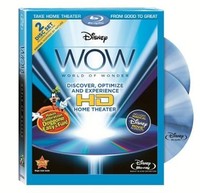 Disney WOW Test Disc - $39.99
Disney WOW Test Disc - $39.99
A test disc allows you to tweak both picture and sound on your home theater system. It can be a great alternative to a full-blown ISF calibration on your TV, and can help verify proper speaker setup on your receiver. There are a number of options on the market, but we like the Disney WOW disk for a number of reasons. It is full-featured, including basic and advanced tests for both audio and video, but that isn’t why we like it so much. The feature that we really like is that the disc includes a tutorial for each test, which makes it easy for beginners to pick up and use it. Most of the other test discs require previous knowledge about what a test is for, and how to interpret the results. Disney WOW guides you through the process. Our only real complaint is that, like almost every single test disc we've EVER used, the navigation is a bit clunky. If you want a test disc that is geared towards more advanced users, or perhaps even free, check out the alternatives below.
Alternates
- Spears & Munsil - $25
- DVE: HD Basics - $30
- Any THX certified DVD or Blu-ray Disc - FREE
Screen Cleaner
Ultralink HDSC-2.0 Screen Cleaner - $20.00
I can’t imagine that too many people get excited about screen cleaner, but it is important. I have watched people ruin TVs by using Windex, or some other chemical, to clean their TV. Spray the cloth with the solution, wipe the TV, and enjoy having a TV free of finger prints and dust.
Universal Remote
 Harmony 650 - $79.99
Harmony 650 - $79.99
A good universal remote is a must for a stress free home. No more explaining to the rest of the family how to turn everything on and switch inputs. Logitech has pretty much established themselves as the champion of entry level universal remotes (read our review of the Logitech Harmony One remote here). Sure, there are more customizable, solidly built, and powerful remotes. But no other remote brings together an effortless setup, simple layout, and ease of use at such a low price point. The Harmony 650 can control up to 5 devices, and uses 2 AA batteries, a color LCD display, and backlit keys. Programming is snap, just run the Harmony software on your computer and follow the instructions. You don’t have to worry about programming extensive macros, just tell the software how everything is hooked up and it will do the rest. You can also create custom buttons and learn IR codes from other remotes so the harmony will not become outdated.
Keep in mind that Harmony remotes are designed for single room and single activity use. If you want a remote for multi-room installations, or to interface with lighting and other controls, then consider the alternatives below.
Alternates
Banana Plugs
Blue Jeans Cable Banana Plugs - $3.50/pair
Banana plugs serve a number of purposes that make us feel they are essential. They make connecting and disconnecting speakers a synch, help prevent wires from crossing and shorting out, and provide a clean, professional look. There are a number of different styles of banana plugs, but they all work similarly. We like the Blue Jeans Cable banana plugs for a few reasons. They are inexpensive and use a compression screw termination type, which allows for an extremely strong connection. They also come with heatshrink tubing, which goes around the outside of the banana plug, to help prevent a possible short. If you plan to use banana plugs for each speaker in a 5.1 system, and on the back of the receiver, you will need 10 pairs, which brings your total to $35.00. Keep in mind that we do not recommend dual-banana plugs, which link the positive and negate leads together, because they do not fit in every speaker. If banana plugs don’t fit your situation, spade plugs are a good alternative, and are listed below.
Alternates
- MonoPrice Generic Banana Plugs - $8.22 (5 pair)
- Sewell Direct Silverback Banana Plugs - $16.45 (6 pair)
Speaker Wire
Blue Jeans Cable Belden 12/2 5000UE - $.52/ft
When purchasing speaker wire, you need to consider the length of each wire run, and if the wire is going to be concealed in the wall. If you already know the length of wire needed and are not concealing it in the wall, purchasing pre-terminated wire, such as the impact acoustics cable listed below, can be a great option. Typically pre-terminated cables look nicer than bulk wire and you can be sure the banana/spade plugs are securely attached. If you are running wire in the wall, then purchasing a bulk spool of in-wall rated speaker wire is the best route. It is economical and allows for custom wire lengths. The Blue Jeans Cable Belden 12/2 5000UE is inexpensive, can be ordered in any wire length, and is in-wall rated. Simply, cut the wire to the desired lengths, run it in the wall, and you are set. If want a more professional look, consider adding speaker terminal wall plates and Blue Jeans Cable banana plugs (3.50/pr).
Alternates
- 100ft 16AWG In-wall Speaker Cable - $14.77
- 100ft 12AWG In-wall Speaker Cable - $31.94
HDMI Cables
Redmere Ultra-Slim HDMI Cable - $13.91
An HDMI cable handles both audio and video over a single cable. Almost all new home theater equipment should be hooked up with HDMI cables (with the exception of transports with exceptional DACs). You can spend hundreds of dollars on HDMI cables, but that would be a waste of your money. You could also spend as little as 5 dollars, but you risk purchasing a cable that will not work reliably. We have found that Redemere High-Performance series and All Blue Jeans Cable make quality HDMI cables at affordable prices. HDMI cables come in a variety of lengths, and often times individuals purchase cables that are too short. A 6' HDMI cable can work well in an AV rack to hook components up to a receiver, but can be too short for use in a TV stand. Get the size that is appropriate for you and you can avoid excess wire , meaning your cables can be neatly dressed. If you are mounting a TV on a wall, then you will want an 8' or 12' HDMI cable to reach the TV. If you are permanently installing and HDMI cable in the wall, make sure to test it before the walls are closed up (Also run a pair of CAT6 cables with the HDMI cable, for backup). We specifically recommended the Ultra-Slim cable because it's easier to hide in an equipment rack and nicer to work with when mounting a TV on the wall. The only downside is that slime cables are active (receive a low amount of power from the HDMI jack) and have labeled source/display ends. Remember, leave yourself enough length to easily access your equipment, extra cable can always be neatly dressed.
Alternates
- 2m Blue Jeans Series-FE HDMI Cable - $21.75
Other Cables
Similarly to HDMI cables, the rest of your cables should be high quality to ensure reliable operation of your equipment. Cheap cables have an increased chance of breaking, falling out of place, or allowing EMI and RF interference to degrade audio and video quality. There is no need to purchase the most expensive cable you can find, but we would recommend sticking with a reputable brand and dealer. The Audioholics store, Blue Jeans Cables, and Monoprice.com are all good places to shop for cables.
Conclusion
Purchasing the major components of a home theater system is only part of the equation. There is an endless list of accessories that each person may want, but this article should guide you through purchasing the essential accessories. Once you have all of the essentials, you can step into the realm of tweaking and fine tuning your system. Products such as acoustic panels, bass traps, measurement mics, color calibration kits, and subwoofer management kits allow you to take the performance of your system to the next level. Check out other articles on Audioholics or stop over to the Audioholics forums for help with your next step to home theater nirvana.


