Do HDMI Cables Matter?
That's the big questions. Do HDMI cables matter? If you were to pose this question in an AV forum, the answer you’d likely get from a lot of folks would probably be a resounding "no." And you couldn’t blame them for thinking so. After all, a quick online search for high definition multimedia interface (HDMI) cable reviews shows that cheap, no-name HDMI cables seem to perform just as well as more expensive, branded cables. The logic assumes that since HDMI is a digital signal, the cable just pushes the bits through, and, unlike analog cables, the cable itself can’t really make the video look any better. While there is a kernel of truth in this, it’s not really that simple.
The recent HDMI 1.3 specification brought significant changes over HDMI 1.2. The most important change was the doubling of single-link bandwidth from 165MHz to 340MHz. This equates to a data rate of 10.2Gbps on the HDMI link (3.4Gbps per data channel). This increase in data rate means that HDMI can scale to support higher resolutions beyond 1080p, such as WQXGA (2560 x 1600), higher color depths such as 12-bit and 16-bit Deep Color (up from 8-bit today), and higher resolutions up to 120Hz (up from 60Hz today).
To help installers and consumers differentiate cable performance, HDMI Licensing, LLC,
the agent responsible for licensing the HDMI specification, announced that cables will be tested as Category 1, or standard speed, and Category 2, or high speed. Category 1 cables are tested at 75MHz, or 720p/1080i resolution, while Category 2 cables are tested at full-rate HDMI 1.3 speeds, or 340MHz, which includes 1080p resolution and beyond. HDMI Authorized Test Centers (ATC) conduct the testing, and cables that pass receive a certificate similar to Figure 1. While the ATC tests cable performance, another entity called Simplay Labs tests and certifies cables (and other HDMI equipment like sources and sinks) for compatibility and interoperability in real-world usage scenarios. Passing ATC certification is a prerequisite for Simplay HD testing.
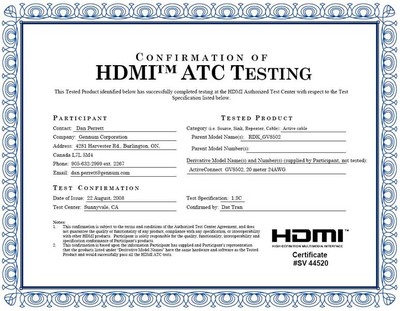
Figure 1. HDMI
Category 2 Certificate
However, the vast majority of HDMI cables sold in the market today are not Category 2 certified and are marketed as just “1080p compatible.” If you were to plug these cables into a Blu-ray player, chances are they would work just fine with today’s 1080p content. But all bets are off as soon as you plug these cables into future hardware and content capable of full-rate HDMI 1.3 at higher resolutions, color depths and refresh rates. This is due to the fact that as data rates increase, it becomes increasingly difficult for cables to transmit a signal reliably. To help ensure adequate performance, the HDMI specification defines the amount of jitter that is permitted at the transmitter and receiver. Jitter relates to the amount of uncertainty in interpreting 1s as 1s and 0s as 0s. With an increase in data rate, meeting the jitter requirements becomes increasingly difficult. One major limiting factor for sending high-speed data over conductors is the “skin effect,” which is the tendency of an alternating electric current (AC) to flow mostly on a conductor’s surface (skin) at high frequencies. This causes the effective resistance of the conductor to increase. As seen in Figure 2, the net effect is increased signal jitter, which makes it much more difficult for a receiver to correctly determine the 1s or 0s in the digital signal, leading to pixel errors, loss of audio and visual artifacts such as snow and streaks across the screen.
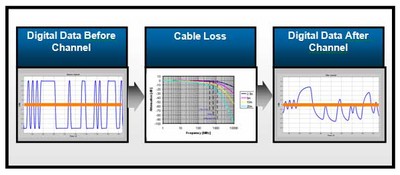
Figure 2. Impact of
Cable Loss on Digital Signals
All other conditions being equal, thinner- and longer-length cables cause higher loss. Since there are a variety of potential cable manufacturers, materials, and link distances, each multimedia installation can experience different levels of loss. As mentioned above, this loss can lead to visual artifacts such as snow or streaks, and even loss of audio since HDMI carries audio information. A solution to this, especially at longer distances, is to use actively powered technology to combat the loss and reduce the jitter. Gennum’s ActiveConnectä technology was designed specifically for this purpose. It is the only actively powered solution that can be integrated into a cable (within the HDMI connector), or in a standalone extender to enable HDMI 1.3 Category 2 performance over long reach cables. End products from cable and HDMI extender manufacturers integrate ActiveConnect technology to ensure high performance and robust signal integrity.
So what does all of this mean for a consumer? If you’re in the market for cables today, you want to be sure those cables can scale and handle future bandwidth increases, especially if you’re placing them behind walls. So while the content available today might play just fine, the same might not hold true once 12-bit and 16-bit Deep Color content becomes available (major manufacturers have already started releasing hardware capable of 12-bit). Shorter cables of less than 5 meters in length will likely be okay, but if you need anything longer, it’s important to buy HDMI 1.3 Category 2 certified cables from trusted manufacturers. This should be kept in mind before planning any installation and will save you considerable frustration, as well as money, in the long run.
Additional resources:
By Amit Thakar, Product Manager, Analog & Mixed Signal Products, Gennum Corporation

