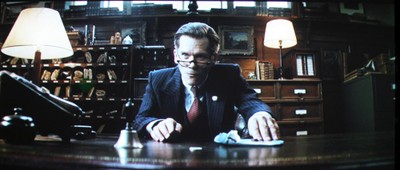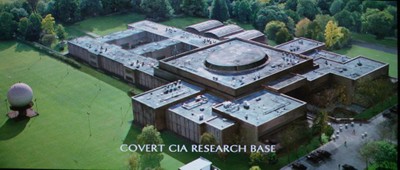Samsung BD-F5900 Blu-ray Player Review
- Product Name: BD-F5900
- Manufacturer: Samsung
- Performance Rating:




- Value Rating:




- Review Date: August 15, 2013 10:00
- MSRP: $ 119
Features
- Anynet + (HDMI CEC) Yes
- Apps Platform Smart Blu-ray™
- -Full Web Browser
- -Samsung Apps
- -Smart Hub
- 3D Yes
- BD Wise™ BD Wise™ Web & BD Wise™
- Design Slide out Disc Tray, Touch Key Control Buttons
- AllShare™ AllShare™ Play & AllShare™ Cast
- Media Hub Yes
- Samsung Smart Blu-ray ™ Yes
Audio
- Dolby Digital Yes
- Dolby Digital Plus Yes
- Dolby True HD Yes
- DTS Decoder DTS HD High Resolution Audio Decoding
- DTS-HD Decoder DTS HD Master Audio
- DTS Output DTS HD Bitstream Output
- DTS Audio Decoding Output Yes
- Dolby Audio Decoding Output Yes
- DTS Surround Yes
Video
- HD Upconversion Yes
- Picture Quality 1080p
- Quick Start Mode Yes
- Wireless Connectivity
- Wi-Fi Ready Built-in Wi-Fi
- Inputs and Outputs
- HDMI Output 1
- Optical Digital Audio Outputs 1
- USB 2.0 1
- Ethernet (RJ45/LAN) Yes
Compatibility
- Playback Formats MPEG-2, MPEG-4, JPEG, DivX HD, AVCHD, MKV, WMV, MPO
- Playback Media 3D Blu-ray, BD, DVD, DVD±R, DVD±RW, CD-DA, CD-R, CD-RW
Dimensions
- Product Size (W x H x D) 14.2" x 1.6" x 7.7"
- Product Weight (lb.)
- Shipping Weight 4.4 lb.
- Product Weight 2.6 lb.
Pros
- Excellent HQV test results
- Tons of apps
- Great aesthetics
- Wi-Fi
Cons
- Subpar Netflix performance
- Some tracking issues
- Non-backlit remote
- Noisy
Samsung BD-F5900 Introduction
 Many readers of Audioholics and listeners of the AV Rant podcast will know that I've spent the last few years living abroad in Australia. This seriously limited my ability to receive and review products. While there were many complications, the biggest were that Australia has a different power grid (220w/50Hz) and shipping. Ah, the shipping. Considering the prices to ship things to Australia, I have to believe they send them all strapped to the backs of Humpback Whales.
Many readers of Audioholics and listeners of the AV Rant podcast will know that I've spent the last few years living abroad in Australia. This seriously limited my ability to receive and review products. While there were many complications, the biggest were that Australia has a different power grid (220w/50Hz) and shipping. Ah, the shipping. Considering the prices to ship things to Australia, I have to believe they send them all strapped to the backs of Humpback Whales.
I'm saying it was expensive.
So I was limited mostly to gadgets, headphones, and other small, light, and easy to ship items. Now that I'm back in the States, I've been rushing around trying to build (had to move a wall) and set up a home theater. As of last week, I've finally done it. The Samsung BD-F5900 Blu-ray player will be in inaugural review in my new home theater room.
Samsung BD-F5900 Control
There are two ways to control the Samsung BD-F5900 - the top buttons and the remote. As I mentioned, the top buttons on the unit are touch capacitive. The buttons respond well though I found them to be oddly laid out. Within the circle, there is eject on the left, stop on the top, play/pause on the right, and power on the bottom. If it were me, I'd have put power on the top, eject on the bottom, play/pause on the right, and stop on the left. I figure they put the power on the bottom because that'd be the most used button but, frankly, I don't agree.
 The second way to control the Samsung BD-F5900 is the
included remote. I've reviewed a few Samsung displays and my parents (at my
recommendation) own one so I'm very familiar with their remotes. It was very
eerie how similar the Samsung BD-F5900 remote is to the others I've held. It is
a much less "high-end" remote for a much more basic device, but the
aesthetics, shape, and general hand-feel were remarkably similar. In this I was
very impressed.
The second way to control the Samsung BD-F5900 is the
included remote. I've reviewed a few Samsung displays and my parents (at my
recommendation) own one so I'm very familiar with their remotes. It was very
eerie how similar the Samsung BD-F5900 remote is to the others I've held. It is
a much less "high-end" remote for a much more basic device, but the
aesthetics, shape, and general hand-feel were remarkably similar. In this I was
very impressed.
There is a large, dedicated Netflix button just below the play button. When I first picked up the remote, I was worried that I'd often miss-hit the Netflix button when I meant to hit play, but that never happened. Most of the other buttons are similar sizes and shapes with a few exceptions. First, the controls for the Blu-ray playback are white rather than the black of the rest of the buttons. They are also angled toward each other (the top row leans toward the bottom and vice versa). This makes them fairly easy to find in the dark. The up/down/left/right cursor/selection controls are also angled toward the center 'enter' button. While these buttons are all black, the angling and slightly different shapes makes them a bit easier to find.
The major knock, and it is a big one, is that the remote is not backlit. Those white Blu-ray control buttons are of the 'glow in the dark' variety. That works fine for the first few seconds after you shut off the lights, but after that, they are very hard to find (and impossible to read). With the two skip buttons next to each other on the left, and the fast forward/rewind buttons on the right, this forces you to memorize their location. The cursor control buttons, even with their angling, are very hard to find in the dark. The rest of the buttons you'll just have to memorize.
Samsung BD-F5900 First Impressions and Build Quality
 The Samsung BD-F5900 came well boxed in a very small
package. As you might expect with a Blu-ray player, there really wasn't much to
it. The player, a remote, and a manual. There was a paper reminding me to check
for updates to the firmware. Like most users, I totally ignored this and never
really had a problem with the player. I did update it eventually just to see if
it would make any difference but, like most Blu-ray player updates, it seemed
to be focused on making sure some newer (that I didn't own) discs would play
back correctly. I updated it over the wireless connection and it stalled out a
few times but eventually it took.
The Samsung BD-F5900 came well boxed in a very small
package. As you might expect with a Blu-ray player, there really wasn't much to
it. The player, a remote, and a manual. There was a paper reminding me to check
for updates to the firmware. Like most users, I totally ignored this and never
really had a problem with the player. I did update it eventually just to see if
it would make any difference but, like most Blu-ray player updates, it seemed
to be focused on making sure some newer (that I didn't own) discs would play
back correctly. I updated it over the wireless connection and it stalled out a
few times but eventually it took.
The Samsung BD-F5900 is a very good-looking player with a gloss black finish on all visible surfaces. Like many components with gloss finishes, the Samsung BD-F5900 came with a plastic sheet stuck to all of them to keep fingerprints off. The right front edge of the Samsung BD-F5900 is curved which highlights the round iPod-eque control panel on top. While the control looks like it should spin to fast forward or rewind, it doesn't. There are capacitive controls for play/pause, eject, stop, and power. Just below this, there is a large readout on the front which will let you know the status of your disc or the player. In the Settings, under "General" it says there is a way of adjusting the output of this readout but there doesn't seem to be an actual control for it yet. I had the player set in my rack off to the side so it didn't bother me. Some consumers may find the brightness distracting; others might find the size of the display (large) to be refreshing and easy to read.
The Samsung BD-F5900 is a light player but you'd expect that from a standalone Blu-ray box. The BD-F5900 is not designed with audiophiles in mind as you can tell from the back of the box. With an HDMI port, an optical output, and an Ethernet connection, this player is designed for those that have fully made the switch to HDMI. It is possible to send the audio out the optical port and the video (and audio) out the HDMI port, for those that have a high definition display but a legacy receiver. However, keep in mind that the lossless audio formats such as Dolby TrueHD and DTS-HD will only output via HDMI.
One thing I was surprised not to find in the box was an antenna. For me, one of the big draws of the Samsung BD-F5900 was its built-in Wi-Fi. For many devices, an external antenna is a requirement. It was nice that Samsung had built the antenna into the BD-F5900. External antennas, in my experience, tend to be a weak point - i.e. they tend to get in the way and/or get snapped off. An internal antenna solves that particular problem. The front has a USB port under a small cover. Oddly, the warning about switching off that input (or powering down the BD-F5900) before disconnecting the USB source was located on the back.
Samsung BD-F5900 Conclusion
The fact is the Samsung BD-F5900 is a very multifaceted machine. It has apps for MLB, Facebook, and even a web browser. If you have other Samsung devices, it'll use HDMI-CEC to control them or AllShare for streaming content from your Samsung phone (I can say it doesn't work with the Galaxy Nexus but I understand Galaxy S3 and up will work). It's got DTS Neo:6 built in so that you can take your old two channel source (or streamed sources) and turn them into surround at the player rather than at the receiver. If you have having problems with it, you can even call Samsung and they can log into your networked BD-F5900 and troubleshoot it for you. At $120, this is a pretty full featured Blu-ray player. If you are on the market for one, you owe it to yourself to look more fully into what this versus other players can do. You might find that the small DVD upscaling hiccups I experiences and the Netflix idiosyncrasies are an easy tradeoff.
For $119, the Samsung BD-F5900 performs remarkably well. It has a ton of apps, a Wi-Fi connection, and very impressive HQV results. While the real world performance with Netflix and DVD upscaling wasn't the best, it was certainly good enough if it is all you have available. For those that want a cheap solution for playing Blu-rays and streaming without the hassles of running wires, the Samsung BD-F5900 is a solid choice.
Samsung BD-F5900
MSRP: $119
Samsung BD-F5900 Menus
I'm not going to go crazy on the SmartHub or menu systems for the Samsung BD-F5900. Frankly, Samsung just snatched up Boxee and I expect that there are going to be some major interface changes in Samsung's future. Harping on what is sure to be a dying interface seems pointless.
The main menu system for the Samsung BD-F5900 was well laid out and easy to navigate. For the most part, Samsung did a good job of letting you know what each setting was going to do. For example, when choosing between PCM and Bitstream, it let you know that some audio wouldn't work if you used Bitstream. Some people seem genuinely unaware that having their receiver do the decoding can make some audio (generally voiceovers and other secondary audio) unusable.
The first time you turn on the unit, you are walked through a setup. You'll choose your language, your connection type, and connect to your network (if you choose wireless). Your preferred TV Aspect Ratio is also chosen at this time which I think is a nice addition and will hopefully eliminate (or at least reduce) the amount of stretching that goes on in people's homes.
The rest of the menus are fairly obvious including Display, Audio, Network, Smart Features, System, and Support. The Smart Features menu is for Apps Settings, VOD Rating Lock, and resetting your Smart Hub (which is the main app page). The Support menu should mostly be ignored unless you are doing a firmware update.
The Smart Hub is basically a grid of apps that you have chosen to download. If you visit the Samsung App store, you'll find fifty or so different apps including games like Texas Holdem, weather apps, some of your favorite services (Hulu, Amazon Prime, etc.), and even silly ones like Aquarium and Angry Birds videos (I didn't even bother with that one). Many have lamented the Smart Hub but I found it perfectly serviceable if not an overly inspired interface. I press the button, I get a wall of apps, I choose an app, and it starts.
Samsung BD-F5900 Disc Playback
The HQV tests for the Samsung BD-F5900 were fairly stellar so I wanted to first test it with a DVD to see how well it did upscaling the content. I popped in The Dark Knight as it is not only one of my favorite movies, but it also has a number of panning shots of buildings. With the PS3, I often found that the parallel lines would be an issue and something that would drive me crazy. As the camera pans, the lines on the buildings seem to vibrate or shimmer just a bit as the player tries to render the lines properly.
These shots have tons of parallel lines - the Samsung did will rendering them.
Samsung BD-F5900
PS3
While it may be hard to tell in the above pictures, I felt that the Samsung BD-F5900 did a slightly better job with these lines than the PS3 with one caveat: The Samsung BD-F5900 often took a second or so to lock on. During that second the building would blur or shake fairly violently much like the vertical scrolling test on the HQV tests. I would bet that many people would just think it was a weird thing but it drove me crazy.
The fact is that the Samsung BD-F5900 is a Blu-ray player and will likely be used primarily for Blu-ray playback. In this, the Samsung BD-F5900 preformed just fine. When I started working on my home theater, I bought myself a new Blu-ray as my "break-in" disc. X-men: First Class restored my faith in X: Men movies after the travesty of The Last Stand.
As you can see, the Samsung BD-F5900 does a fantastic job with the video reproduction and everything looks pristine. The sound, while not something I can post in a review, was nothing short of amazing. I listened to selections from Porcupine Tree, Blue Man Group, Diana Krall, and more and they all sounded spectacular. Please ignore the MST3K comments.
Kevin Bacon. He's almost up to five degrees.
Angry magnet boy is angry.
Never though they'd put Emma Frost in a movie for the costume alone.
Totally doesn't look like a covert base at all. Probably a Wal-Mart or something.
Introducing Havok, Cyclops' brother. Fun fact: their respective powers can't hurt each other.
Not sure Shaw's power actually works like this in the comics. Also, he wears a puffy, pirate shirt.
Kevin Bacon should use this as every avatar on every social media outlet.
"I don't know, looks 'shopped to me."
Because stealing the captain's hat is truly evil.
She was putting herself through school to be a submarine pilot. Obviously.
Samsung BD-F5900 Netflix and Network Performance
 I used the Samsung BD-F5900 for two main things -
Blu-ray/DVD playback and Netflix. While it is 3D capable, my projector is not. With 3D on the way out anyhow, I don't see this as much of an issue. With nearly every product on the market these
days coming with Netflix, it begs the question - is there a difference in
performance? I have a couple of ways to get Netflix into my home theater but I
tend to favor using my PS3. The PS3 has been such a multi-use device in my
home, that it is normally one of the first things I set up (I've done a lot of
moving recently). Between games for the kids, movies for me, Netflix for
everyone, and a few other services, it is much easier than setting up many
other boxes (which is what it would take to do everything the PS3 does). That
said, I've not always been happy with the performance of the PS3.
I used the Samsung BD-F5900 for two main things -
Blu-ray/DVD playback and Netflix. While it is 3D capable, my projector is not. With 3D on the way out anyhow, I don't see this as much of an issue. With nearly every product on the market these
days coming with Netflix, it begs the question - is there a difference in
performance? I have a couple of ways to get Netflix into my home theater but I
tend to favor using my PS3. The PS3 has been such a multi-use device in my
home, that it is normally one of the first things I set up (I've done a lot of
moving recently). Between games for the kids, movies for me, Netflix for
everyone, and a few other services, it is much easier than setting up many
other boxes (which is what it would take to do everything the PS3 does). That
said, I've not always been happy with the performance of the PS3.
To start with, the PS3 has what I'd classify as mediocre DVD playback ability. It's fine for the kids, but for me, I'm looking for something that doesn't have the occasional Moiré problem. My Denon DVD-3910 is my go-to unit for DVD playback for that reason alone. But, again, I just set up my home theater and the Denon is still in the box and the PS3 is around. So I've been using that.
I have every intention of running an Ethernet cable to my home theater. Every intention, but little motivation. I thought that I'd start streaming Netflix on the PS3 and get irritated by the stops and starts or the lack of 5.1 surround or HD, but that hasn't been the case. With a wireless connection and my up to 60 mbps Internet speeds, I've had little problems routinely getting the highest quality that Netflix provides with my PS3. This has stalled, somewhat, my intention of running around my attic in Florida in August to run a cable. Once I start online gaming again, you can bet I'll be up there with that cable.
Entering my account information into the Samsung BD-F5900, I had no problems connecting to my account. Immediately, however, I found some issues. Netflix, through the Samsung BD-F5900 stalled quite a few times. After two or three stalls, it would usually settle in and not have many more problems, but the PS3 never stalled (unless it was Friday night or something). I cannot definitively say why the Samsung stalled but my sense was that it would happen when it would switch from a SD to a HD stream. Not every time, but often.
The interface for the Samsung is remarkably similar to the PS3 so, if you are familiar with one, you'll have few problems with the other. It is extremely hard to compare two different Netflix streams. I flipped between the PS3 and the Samsung BD-F5900 streaming the same content as quickly as I could. I did these tests at around 10am on a Tuesday to eliminate any possible bandwidth problems from Netflix's end. What I found was that, overall, the Samsung BD-F5900 would give me slightly slower, and generally less consistent speeds than the PS3. After watching half an episode of Good Cops on the Samsung BD-F5900 and the other half on the PS3, it was clear that the PS3 was giving me higher (between 1080HD and 720HD) resolution than the Samsung BD-F5900 (rarely topped 480SD). Add to this the occasional stutter and the Samsung BD-F5900 quickly took a backseat in the Netflix department.
Netflix stream on the Samsung BD-F5900 - maxed out at 480p
The one thing I will add, however, is that my Netflix issues may be related more to the Samsung's antenna than anything else. While my PS3 enjoyed a fairly robust signal, the Samsung BD-F5900, just inches away, had between one and two bars on the Network Status menu. If you have a wired connection, or think that your router is close enough to overcome these obstacles, you may not have the same issues I did.
Netflix stream on the PS3 - maxed out at 1080p
In addition, sometimes when I'd lose connection to the Internet, I'd have to turn off and turn back on the Samsung BD-F5900 to get it to reconnect. Even though the Network Status showed that my home network was in range, it refused to connect until I restarted the machine. This is something I never had to do with my PS3
Samsung BD-F5900 In-Use and Bench Testing
 Generally speaking, I found the Samsung BD-F5900 to be a joy
to use. Discs loaded quickly (or at least as quickly as Blu-ray discs usually
load) and the menus were snappy and quick to respond. My favorite bit was how
fast the Samsung BD-F5900 went between the "Home" screen and anywhere
else (including the disc in use). Usually, with main menus, you have to wait a
few seconds for the player to switch. With the Samsung BD-F5900, the Home menu
(where you can access a number of functions including Settings, a few top apps,
and streamed content) came up almost immediately. The Smart Hub, ironically,
took longer.
Generally speaking, I found the Samsung BD-F5900 to be a joy
to use. Discs loaded quickly (or at least as quickly as Blu-ray discs usually
load) and the menus were snappy and quick to respond. My favorite bit was how
fast the Samsung BD-F5900 went between the "Home" screen and anywhere
else (including the disc in use). Usually, with main menus, you have to wait a
few seconds for the player to switch. With the Samsung BD-F5900, the Home menu
(where you can access a number of functions including Settings, a few top apps,
and streamed content) came up almost immediately. The Smart Hub, ironically,
took longer.
My only complaint is that the disc drive is a bit noisy. While I couldn't hear it in my room from my seated position eight feet away, it was clearly audible as I stepped forward. It didn't bother or affect me but I know that others might have a different experience. If you are sitting close to your equipment rack, the Samsung BD-F5900 might not be for you.
As a dutiful reviewer, I put the Samsung BD-F5900 though the standard battery of HQV tests. Here are the results:
HQV SD Tests
Samsung BD-F5900 Benchmark total score: 100/130
|
Test |
Max |
Results |
Pass/Fail |
|
Color Bar |
10 |
10 |
Pass |
|
Jaggies #1 |
5 |
5 |
Pass |
|
Jaggies #2 |
5 |
5 |
Pass |
|
Flag |
10 |
5 |
Pass |
|
Detail |
10 |
10 |
Pass |
|
Noise |
10 |
0 |
Fail |
|
Motion adaptive Noise Reduction |
10 |
0 |
Fail |
|
Film Detail |
10 |
10 |
Pass |
|
Cadence 2:2 Video |
5 |
5 |
Pass |
|
Cadence 2:2:2:4 DV Cam |
5 |
5 |
Pass |
|
Cadence 2:3:3:2 DV Cam |
5 |
5 |
Pass |
|
Cadence 3:2:3:2:2 Vari-speed |
5 |
5 |
Pass |
|
Cadence 5:5 Animation |
5 |
5 |
Pass |
|
Cadence 6:4 Animation |
5 |
5 |
Pass |
|
Cadence 8:7 animation |
5 |
5 |
Pass |
|
Cadence 24fps film |
5 |
5 |
Pass |
|
Scrolling Horizontal |
10 |
10 |
Pass |
|
Scrolling Rolling |
10 |
5 |
Pass |
|
Total |
130 |
100 |
*All tests were done with the HDMI outputs at 1080p.
HQV HD Tests
Samsung BD-F5900 Benchmark total score: 100/100
|
HD Tests (@ 1080p) |
Max |
Score |
Pass/Fail |
|
HD Noise |
25 |
25 |
Pass |
|
Video Resolution Loss |
20 |
20 |
Pass |
|
Video Reconstruction |
20 |
20 |
Pass |
|
Film Resolution Loss |
25 |
25 |
Pass |
|
Film Resolution Loss Stadium |
10 |
10 |
Pass |
|
Total |
100 |
100 |
Comments on HQV Benchmarks
I was pleasantly surprised as to how well the Samsung BD-F5900 performed on the HQV tests. I was particularly surprised as to the performance on the DVD Cadence tests. Noise was an issue but that is pretty typical. Both Jaggies tests were passing, but barely and I flip flopped between giving the Samsung BD-F5900 full and partial credit for those tests. The Flag test showed me that jaggies were going to be an issue but, again, it was very close to getting full credit for that one as well. In the vertical scroll test, when the letters first appeared, they'd flicker for a second before the Samsung would lock on.
The Score Card
The scoring below is based on each piece of equipment doing the duty it is designed for. The numbers are weighed heavily with respect to the individual cost of each unit, thus giving a rating roughly equal to:
Performance × Price Factor/Value = Rating
Audioholics.com note: The ratings indicated below are based on subjective listening and objective testing of the product in question. The rating scale is based on performance/value ratio. If you notice better performing products in future reviews that have lower numbers in certain areas, be aware that the value factor is most likely the culprit. Other Audioholics reviewers may rate products solely based on performance, and each reviewer has his/her own system for ratings.
Audioholics Rating Scale




 — Excellent
— Excellent



 — Very Good
— Very Good


 — Good
— Good

 — Fair
— Fair
 — Poor
— Poor
| Metric | Rating |
|---|---|
| High Definition Video Performance | |
| Standard Definition Video Performance | |
| High Definition Audio Performance | |
| Deinterlacing & Scaling | |
| Build Quality | |
| Ergonomics & Usability | |
| Ease of Setup | |
| Features | |
| Remote Control | |
| Fit and Finish | |
| Performance | |
| Value |