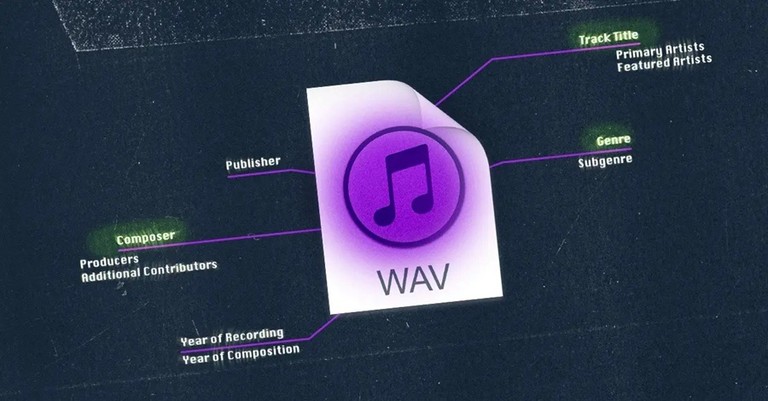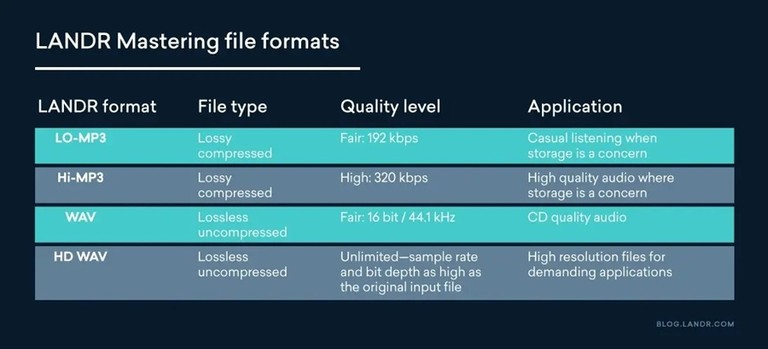Audio Formats Compared: WAV, AIFF, MP3, FLAC & When to Use Them
This article is sponsored by LANDR
Choosing the right audio format matters to every producer and mastering engineer. When you know precisely when to use WAV, MP3, or FLAC, your workflow becomes more efficient and your masters retain their intended quality through every stage. Many engineers find themselves frustrated after discovering that an early format decision has degraded their finished track or hampered delivery. This article provides specific, data-driven decision rules to select the right format step by step.
Why format choice impacts your final sound
File format affects outcome in every major step. If you export a multitrack or even a rough mix to a lossy file type, such as MP3, then later master from that file, you cannot recover the detail or dynamic nuance that was thrown away in the compression process. Applying compression too early can make a mix sound less clear and reduce its depth and impact. On the other hand, if you create and store everything in uncompressed formats, projects become unwieldy, backups grow expensive, and exporting or uploading slows to a crawl.
Compatibility also becomes an issue. Major distribution platforms now support FLAC and also accept WAV, but some only require MP3 for upload. Dolby Atmos files are gaining ground because streaming services such as Apple Music and TIDAL request specific formats for spatial audio. In short, the format you select at each stage determines both quality retention and workflow efficiency.
WAV, MP3, FLAC: Strengths & trade‑offs
WAV & AIFF - Uncompressed PCM
WAV and AIFF files both use pulse code modulation (PCM) to store audio without any compression. Everything captured in the recording session is preserved, including headroom, dynamics, and transient response. Because of this, projects built in these formats maintain maximum transparency throughout editing, mixing, and mastering.
According to Audio Engineering Society sources, a typical three-minute WAV or AIFF file for album delivery (24-bit, 96 kHz) is around 200 MB, more than six times the size of a comparable MP3.
The major benefit is reliability: nearly every system, DAW, and piece of audio hardware supports them. WAV is more common in Windows-based workflows, while AIFF is often preferred in Apple ecosystems, but the two are functionally equivalent in audio quality.
- Pros:
- No loss of detail at any production stage
- Industry standard, compatible with all DAWs and mastering tools
- Cons:
- Files are large, which can slow sharing and storage
- Metadata support not as consistent as FLAC and MP3
Real
use case:
Always use WAV or AIFF for mixing multitracks, final mixes, and sending files to mastering engineers. Any lossless work during mastering, from stem exports to reference masters, should remain in one of these uncompressed formats.
Source: LANDR Blog
FLAC - Lossless Compression
FLAC keeps everything in the audio intact by compressing only bits that are mathematically redundant. As a result, it delivers the same sound quality as WAV but in a file that can be forty to sixty percent smaller. FLAC also supports robust metadata, making it better for distribution and archiving. Many high-resolution download stores use FLAC as their go-to lossless format. You’ll find albums on platforms like Bandcamp and Qobuz available in FLAC for both casual listeners and audiophiles.
- Pros:
- Same sound quality as WAV with file sizes up to half as large
- Better metadata support for artist, album details, artwork
- Cons:
- Not always accepted by older audio editors or DAWs
- Longer encoding and decoding times in some workflows
Real use case: Distribute finished albums or tracks to clients in FLAC for download stores or streaming services that support high-resolution files. Keep archives in FLAC if you want to conserve space without any drop in quality.
MP3 - Lossy Compression
MP3 shrinks files much more by discarding audio data the encoder deems less important for perception. At standard settings, this reduces files to less than a sixth of the original WAV size but introduces some distortion or “smearing,” especially on high-frequency sounds like cymbals and hi-hats. A 2016 study from Queen Mary University of London found that trained listeners are able to tell the difference between MP3s at typical streaming quality (around 256 kbps) and lossless files, particularly in music with wide dynamics or detailed acoustic elements.
- Pros:
- Small, easy-to-transfer files
- Works on every playback system and streaming service
- Cons:
- Permanent loss of detail and dynamics
- Once compressed, information cannot be restored for professional mastering
Real use case: Use MP3 for sharing quick mixes, getting feedback, or distributing previews before the final version. Never send MP3s for mastering or submit as your final release. Don’t use MP3 for samples or other sound sources unless the low quality is intentional for the style of your music.
Dolby Atmos™
Dolby Atmos™ files use extra layers of structure and metadata to create immersive, 3D audio experiences. Streaming platforms like Apple Music and TIDAL have started supporting this format for select releases. LANDR Distribution has the tools to master and distribute these files for creators aiming to reach these new platforms.
Best practices: how to work smart with formats in mastering
Begin every project with high-resolution WAV or AIFF files. This rule applies from tracking and editing to mixing, as each conversion or processing stage risks stripping away quality if a lossy format is involved. Once your mix is ready for mastering, export in WAV at the session’s resolution and bit depth, never convert to a compressed format at this stage.
Before final delivery, consider your goal: are you preparing files for regular streaming platforms, high-resolution audiophile stores, or long-term archiving? Choose FLAC for both quality preservation and practical storage limits. If distributing promotional previews, sending for label review, or pitching, export to MP3 at high bitrate only after the master is finalized.
When collaborating or working with clients, always request original files in either WAV or AIFF. LANDR’s client data shows that projects using compressed formats resulted in more revision requests or complaints about sonic detail than those using uncompressed sources.
A quick workflow checklist could be:
- Track, edit, and mix using WAV or AIFF at the highest available quality
- Create and keep all intermediate exports in WAV or AIFF
- Master and deliver the final version in either WAV, AIFF or FLAC
- Provide MP3 only for promotional uses, or where specifically requested
Source: LANDR Blog
Take control of your master’s sound and reliability by matching the audio format to each step. To ensure your release sounds as good as possible, use WAV or FLAC where it matters, reserve MP3 for playback or feedback, and rely on professional mastering services such as LANDR for guidance and delivery to modern formats like Dolby Atmos. If you want to prevent avoidable loss in your next project or need help, sign up for a free LANDR mastering trial or check out their technical guide to file formats and delivery. Ensure every release meets your standards, choose formats with confidence and purpose.
This article is sponsored by LANDR and we are in full compliance with FTC Article16 CFR Part 255