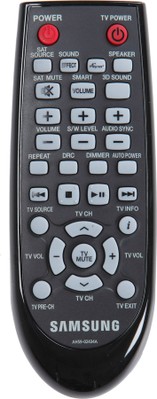Samsung HW-E550 Convertible Wireless Sound Bar Review
- Product Name: HW-E550 Convertible Wireless Sound Bar
- Manufacturer: Samsung
- Performance Rating:




- Value Rating:




- Review Date: August 28, 2012 21:25
- MSRP: $ 399.99
- Power (soundbar): 80W x 2
- Power (sub): 150W
- Frequency Response: 20Hz-20kHz
- Tweeter Drivers: 2 x 3/4" dome
- Midrange Drivers: 4 x 2"
- Subwoofer Driver: 6"
- Audio Inputs: mini and optical
- HDMI: 2 inputs, 1 output
- Dimensions (soundbar): 2.2"H x 43"W x 2.2"D
- Dimensions (sub): 14.6"H x 11.5"W x 12"D
- Weight (soundbar): 3.75 lbs
- Weight (sub): 15.9 lbs
Pros
- 4 options for mounting
- flexible ins/outs
- Separate sub
- Bluetooth and USB connectivity
Cons
- Wired sub limits placement
- Time consuming setup
HW-E550 Build Quality and Features
Although sound bars are nothing new, Samsung continues to improve on the concept with features that offer users a lot of options for their individual application. The HW-E550 accomplishes this through the aforementioned placement choices and enough ins and outs to connect your various players and boxes. The sound bar itself is very thin and low profile while the standalone subwoofer provides the extra thump we'd all like to have with our movies and music.
Features
The Samsung Crystal Surround Air Track System HW-E550 can be mounted either horizontally or split vertically into 2 speakers. Samsung provides all of the necessary hardware to do this. Horizontally, the unit can be placed under your TV on your cabinet or mounted to the wall if so desired. The vertical option spits the sound bar in two and the speakers can either be wall mounted or set on the floor in provided disc bases. I chose the split vertical base option and quickly learned that this would require that a speaker wire needed to be run between the 2 sides to connect them “wirelessly” to the base unit sub-woofer.
You should know that Samsung calls the HW-E550 a wireless subwoofer system. If you choose to install the sound bar in a horizontal fashion, then it does indeed connect to the bass unit without any wires. However; all of your connections to your HDMI boxes and players plug into the back of the sub, so placement options and dreams of hiding the unit behind the couch quickly go out the window. That subwoofer is more than likely going behind, or right next to, your TV. Technically, it's a subwoofer with a somewhat wireless satellite sound bar, but it's certainly not a wireless sub.
Extra connectivity is achieved with built-in Bluetooth (v2.1) for streaming an audio source from your laptop, smartphone, etc. Both my iPhone and MacBook Pro found the HW-E550 System with no trouble and I was able to get better fidelity than I have come to expect listening to music through sound bar systems. It took a bit of time to find the right balance for the subwoofer and choose an audio setting and turn off the 3D effect, but once I did, the new John Mayer record was pumping through my living room with surprising clarity and warmth. This is a very usable feature and I'm very glad that Samsung included it.
Also included is a USB port for playback of audio files as well. Plug in your MP3 player or thumb drive and play files directly from it using the remote to control basic playback functions; Play/ Pause, FF and Rewind, and Repeat or Random. I personally wouldn’t have much use for this feature as I described that I really enjoyed the Bluetooth driver but I can see how it could come in handy, as it seems likely to be employed for the inevitable firmware updates that I hope Samsung will use to keep the units firmware current.
The Dynamic Range Compression feature (DRC) can be used to maintain a constant volume for late night viewing. It keeps the loud sounds from spiking too much and boosts the quieter moments so that you can hear them without reaching for the remote. I made the mistake of having this feature activated while using the Bluetooth for music playback and it had a strange pumping effect on the music. Easily solved, but strange nonetheless.
I'm not a big fan of compressing a signal that has already been compressed quite a bit, but I can see the late night benefits in not bothering others in the house. The Auto-Off feature is self explanatory, but it's nice to know that if you turn off any device that the E550 is connected to and you forget to turn off the sound bar, it will detect a lack of source signal after 20 minutes and do it for you. Simple, but neat. Conversely, Power Link turns on the unit when you turn on your TV or any device that is plugged in to the system with an optical cable (not provided). For some reason, this feature is toggled on/off with the remote.
The provided sound field modes in the Sound Field Effect provide a nice array of options for audio sources and environments. Your choices are Music, Drama, News, Game, Cinema and Movie. EQ changes were subtle but noticeable and certain modes provided a more focused midrange, really helpful with movie dialogue, a big problem in my high ceiling, sparsely carpeted TV room.
HW-E550 Listening Tests and Conclusion
The Samsung Soundbar System has two HDMI inputs and one HDMI output for connecting your Blu-ray/DVD player or cable/satellite box. The output, again located on the subwoofer, can employ HDMI Audio Return Channel (ARC) as well. This means that, with a modern television, you can use all of the inputs of your TV and feed those sources back to the sound bar. Your TV must be ARC compatible to employ this feature and alas, mine is not, so I’m not able to review this feature.
Performance & Listening Tests
As I unboxed the HW-E550, I realized I was going to be there for a while. The previously discussed installation options require an array of hardware that Samsung thankfully provides, but unwrapping and identifying the screws and brackets that I needed proved challenging. The manual described the process accurately, but didn’t elaborate where I could have used some help. I went back again and again to identify, clarify and rectify the assembly of the split speakers onto the stands.
Once hooked up and turned on, a scrolling LED readout on the left speaker greets you with a “Hello”. The brightness of the LED is controllable with the remote and displays which output that you’ve selected. It's a nice looking interface and is easy to read from across the room. The remote is small and fully featured. There is no way to pair it with your TV. However, if you have a Samsung TV with the Anynet+ feature, you can use a Samsung remote to control the HW-E550's functions.
I first tested the HW-E550 with a Blu-ray version of the latest X-Men: First Class movie. Once I got the subwoofer set correctly (it's level goes from 1 through 6) at around 4 and found my favorite sound field setting (it was Music for some reason) it sounded really good in the room. The last sound bar we had here was definitely lacking in the full range department. But the HW-E550 had all the thump and bump I needed to make it a pretty great blockbuster movie watching experience. I do wish that I could make my own custom EQ settings, as it would really be helpful to compensate for my room, but no such luck. Samsung’s 3D Depth effect is pretty subtle unless you’re sitting right up close and fairly well centered to the system and it doesn’t so much resemble surround sound as a light digital reverb. I just turned it off and was much happier with the sound. When using the 3D effect the sound field effects are automatically turned off, and I much prefer having the sound field options.
Conclusion
The Samsung HW-E550 Home Theater Sound Bar System has multiple options for installation and is an excellent choice for upgrading your TV speakers to a full range audio system. It's spit speaker system is among the most innovative features we've seen in a sound bar in some time. After some minor delays in identifying the parts needed for my setup, I've had a great experience using this sound bar and sub system. The inclusion of a Bluetooth driver and separate subwoofer seal the deal for making it a good value in its class. The fact that the subwoofer is not truly wireless detracts from the flexibility, but wouldn’t be a problem if it weren't advertised as such.
The Score Card
The scoring below is based on each piece of equipment doing the duty it is designed for. The numbers are weighed heavily with respect to the individual cost of each unit, thus giving a rating roughly equal to:
Performance × Price Factor/Value = Rating
Audioholics.com note: The ratings indicated below are based on subjective listening and objective testing of the product in question. The rating scale is based on performance/value ratio. If you notice better performing products in future reviews that have lower numbers in certain areas, be aware that the value factor is most likely the culprit. Other Audioholics reviewers may rate products solely based on performance, and each reviewer has his/her own system for ratings.
Audioholics Rating Scale




 — Excellent
— Excellent



 — Very Good
— Very Good


 — Good
— Good

 — Fair
— Fair
 — Poor
— Poor
| Metric | Rating |
|---|---|
| Build Quality | |
| Appearance | |
| Treble Smoothness | |
| Bass Extension | |
| Soundstage | |
| Dynamic Range | |
| Fit and Finish | |
| Performance | |
| Value |