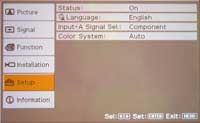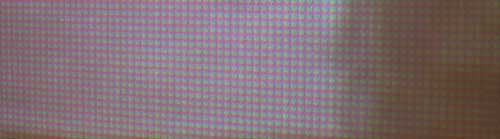Sony VPL-HS51A Cineza Projector Review
- Product Name: VPL-HS51A Cineza Projector
- Manufacturer: Sony Electronics
- Performance Rating:





- Value Rating:





- Review Date: February 03, 2005 19:00
- MSRP: $ 3499
|
Brightness: 1200 ANSI lumens
(max) |
Projection Lens: 1.6x optical zoom; f =
21.3 - 34.1 mm/F2.4 - 3.16, manual focus & zoom |
Pros
- Excellent black levels
- 1.55x optical zoom
- Deep, rich colors
- Usable picture/color controls for HDMI input
- 3000 hour lamp life
- 12VDC trigger output
Cons
- Requires calibration out of the box
- IR sensor on front only
- Large 5% overscan on component (undefeatable)
VPL-HS51A Features & Favorites
Sony made a splash with its VPL-HS51 Cineza LCD projector at last year's CEDIA. It had a 6000:1 contrast ratio that, for possibly the first time, rivaled DLP, thanks in no small part to a dynamic iris system. While we wanted to get our hands on a review sample, our schedule pushed it off until we now got our hands on the newly improved VPL-HS51A. The 'A' denotes a slightly revised model that now boasts a 10,000:1 stated contrast ratio. With its price point coming in right at the sweet spot of those wanting to get into decent quality 720p projectors - we were anxious to run the Sony through our barrage of tests.
Features and Favorites
In evaluating the Sony Cineza VPL-HS51A (or any other projector for that matter) there are always some features that are important to point out. After all, each manufacturer is attempting to find an angle or advantage that puts its products on top of the competition. For Sony, those features include:
-
High Contrast Ratio
This is quite clearly the pride and joy of this Sony product. We've heard of some high contrast ratios in projectors, but with its claim of 10,000:1, the Sony VPL-HS51A has got to be the author of most profound announcement for an LCD projector this year (and possibly next year as well). Positioned to directly assault the black levels associated with DLP projectors, Sony's newest Cineza projector puts up some impressive specifications. -
Horizontal and Vertical Lens Shift
Keystoning isn't to be used except for office presentations... For home theater you either need to install the projector flawlessly so that it lines up exactly with the screen (using an easily adjustable mount helps), or you'll want to get a model with horizontal and vertical lens shift. The Sony VPL-HS51A allows 100% vertical and 50% horizontal adjustment (or think of it as 1x screen width and 2x screen height). That's a whole lot of adjustment. While you want to try to minimize the use of lens shift as much as possible to maximize picture quality, it is a great feature to have. -
Backlit Remote Control
All projectors should have fully backlit remote controls - and this Sony Cineza gets it 85% right. With the exception of the Power, Light and Input buttons (not sure why they were skipped), the full remote lights up for easy reading of the projector controls in a darkened room. Additionally, the light button actually toggles the backlighting - another plus. -
Advanced Dynamic Iris
Taking its cue from the input signal, the Dynamic Iris system adjusts the iris, gamma and lamp output to make dark scenes deeper and bright scenes brighter - enhancing the perceived range of contrast
-
0% Overscan for Digital Inputs w/o Mask or Scan Conversion
Whereas the VPL-HS51 had a 5% fixed overscan w/o mask and with scan conversion, the revised VPL-HS51A finally gives users 100% of the picture when using the digital HDMI inputs. This is a huge improvement as overscan can now be manually controlled by the user as a function of placing the desired image borders into the projector screen frame.
Some of these items will receive additional attention later, but let's just say that for a projector that has an estimated street price of less than $3,000, Sony's VPL-HS51A is positioning itself as a strong contender in the realm of competent yet inexpensive home theater front projection systems.
VPL-HS51A Setup, Installation & Connections
The presence of a lens shift assembly makes this projector easy to mount, or if you prefer, place it on a tabletop. For this review we utilized a 100" diagonal Stewart Luxus Deluxe ScreenWall (with ISF-certified Studiotek 130 screen). This is a very high quality screen with very even dispersion characteristics and color uniformity and is optimized for excellent white levels while allowing for deep, rich blacks in a light-controlled room. For those considering the Sony VPL-HS51A in their home theater room, take a look at the 16:9 throw chart:
Throw Chart for Distancing the Projector from the Projection Screen
|
Screen Size
|
Size (Inches) |
Distance (Feet) |
||
|---|---|---|---|---|
|
|
width |
height |
wide |
tele |
|
70 |
61.0 |
34.3 |
6.8 |
10.4 |
|
80 |
69.7 |
39.2 |
7.8 |
11.9 |
|
90 |
78.4 |
44.1 |
8.8 |
13.4 |
|
100 |
87.2 |
49.0 |
9.8 |
14.9 |
|
110 |
95.9 |
53.9 |
10.8 |
16.4 |
|
120 |
104.6 |
58.8 |
11.8 |
18.0 |
|
130 |
113.3 |
63.7 |
12.8 |
19.6 |
|
150 |
130.7 |
73.5 |
14.7 |
22.4 |
|
170 |
148.2 |
83.3 |
16.7 |
25.4 |
|
200 |
174.3 |
98.1 |
19.7 |
29.9 |
Per the Sony manual, if you want to do the exact calculations, use this (in meters):
Maximum distance (telephoto) = {(diagonal screen
distance [meters] x 21.3/0.7) - 35.2} x 1.025
Minimum distance (wide) = {(diagonal screen distance [meters] x 33.9.7) -
37.7} x 0.975
Note: 1 meter = 3.281 feet
Or you could just go to our friends at Projectorcentral.com and use the pretty sliders (highly recommended.)
Ambient Light Control and Screen Recommendations
Keep in mind that the room you are using this in should be light controlled if at all possible. By "light controlled" we mean that the room should:
- Not have more than 4-5% ambient light entering it at any time it is being used for watching movies
- Not have an abundance of bright or reflective surface areas. I have known a couple people who painted their entire theater rooms a neutral medium-dark color only to realize that their ceiling, furniture and adjoining room cast so much reflective light it rendered their paint choice useless.
If you cannot do a thorough job of controlling ambient light, not all is lost. You can compromise by using a reduced gain gray screen (like the Stewart GrayHawk RS, FireHawk G2 , or Carada's High Contrast Gray ) which will aid in attaining black levels and delivering a more pleasing picture. For those who can control light, we recommend a white screen similar to the Carada Brilliant White or Stewart Studiotek 130.
We ran two different cables to the projector for our tests. A well-shielded component video cable was supplied by Impact Acoustics and gave us an excellent analogue connection from the Denon DVD-5910 player's component outputs. A well-built SHR HDMI cable, supplied by DVIGear , enabled us to compare the digital inputs of the Sony as well. We ran all of the HDMI source components through a PureLink HDMI Switcher (HDS-41R) which allowed us to send the projector a myriad of sources including multiple DVD players and HDTV from our Scientific Atlanta 8300HD cable box.
We did not test the composite and s-video inputs. Our theory is that if you are spending this much money on a projector, you shouldn't be using those inputs. If you are, it's likely out of necessity and you won't be too concerned with comparing those to the high resolution inputs.
Editor's Note
A couple things to note about the "starter" settings for the Sony include making sure you set the Picture Mode to Cinema, leave Advanced Iris On (or Auto) , and set Color Temp and Lamp Control to Low . This will get you in the ball park in terms of dynamics, color and contrast for watching movies and enable you to have the best starting position from which to calibrate using common tools such as AVIA Guide to Home Theater or Digital Video Essentials .
If you're unpacking this projector for Monday Night Football - forget what I said. Engage Dynamic mode, turn Off the Advanced Iris, and crank up the Lamp Control and Color Temp to High . That will give you a nice, bright picture and you don't have to trip over each other when going for the chips.
Connections
Don't say it - I know what you're thinking. What's a USB connector doing on a home theater projector? The USB connection allows the user to interface with the projector using ImageDirector 2 . ImageDirector 2 allows users to adjust the projector's gamma value from a computer connected to the projector. The software allows you to adjust the gamma value by adjusting the luminance curve of the incoming signal. In addition to using the gamma value that has been adjusted and preset at the factory, you can also adjust the gamma curve yourself. Now that's pretty nifty. We had to give it a whirl, but first let's go over the more expected inputs and functions (I'll cover the USB connected gamma corrections in the Calibration section).
The Sony projector comes with a remote, batteries and power cord - no cables are provided. Should you have the desire, however, you can fill up a composite, s-video, HDMI-HDCP, RGB/HD15, and one component video input to your heart's content. There is no RS-232 control for this projector, though it does have a 12VDC trigger output.
As previously mentioned, we primarily utilized the HDMI inputs, but tested the upscaling and deinterlacing performance of the display using the component inputs. We sent 480i interlaced signal from the Denon DVD-5910 to the Sony projector and allowed the onboard deinterlacer to convert the signal to progressive scan, performing all deinterlacing functions as well as 2:3 pulldown (more on this later). The connections are well-spaced out and easy to work with so you shouldn't have any problems plugging things in.
VPL-HS51A Remote, Menu System & Calibration
Remote Control (RM-PJVW100)
The Sony remote was better than many I've seen, and was hampered only by an unconventional navigational system. It had the backlighting I look for (especially in projector remotes) and the buttons themselves were well laid out and easy to use. While there were no direct input buttons (a big negative in my book) Sony provides such an easy way to auto-detect inputs that the single "Input" button on the remote was nearly as good.I'm not sure that providing direct and easy access to brightness and contrast controls is something custom installers will want their clients to have, so be sure to immediately hide this remote and get the codes programmed into a universal remote as fast as humanly possible. For those home users who can't help but tweak those settings on the fly - Sony has dangled the carrot of customization in front of your face (these would presumably be the same people who also like to make color adjustments by eye as well). It's a wonder why there aren't also Hue and Saturation controls on the front of the remote (I mean, while we're at it why not give them a way to completely mess up the color as well as grayscale.) All joking aside, the remote has some good features including direct access to the three User settings (customizable per input), Picture adjustments, Scaling modes, Lens settings and Picture modes.
One thing that kept this from getting the "greatest projector remote of the year" award, other than the too-convenient availability of the brightness and contrast controls, was the navigational buttons. Instead of a simple quad configuration with central enter button, Sony opted for a horizontal rocker system that felt unnatural and confused the senses. Pressing the 'Enter' button was often confused with the left/right arrows in the dark. Though after some time, any remote will become familiar to the user, so this is hardly a significant issue.
The Menu System
Picture Menu
The PICTURE Menu allows users to control most of the important aspects of the projector's picture and lamp controls. This includes not only Brightness, Contrast, Color, and Hue settings, but also Color Temperature, Lamp Intensity, and the Advanced Iris. You will also be able to control the deinterlacer to favor film or video sources (we kept it on Film for most of our testing which provided 2:3 pull-down). The most accurate color temperature we found was Low (no surprise there) and Gamma correction is available in 3 flavors (we suggest leaving this off).
Signal Menu
This menu allows for adjustment of Dot Phase (RGB only), H
Size (RGB only) and Shift (RGB and HDMI) as well as Wide Mode (analogue inputs only), V position
(analogue inputs), and Title Area (analogue only for adjustment of subtitle location). When viewing
analogue input sources, the Wide Mode feature has five modes:
- Full: pictures are displayed in their correct aspect ratio
- Normal: 4:3 source material is displayed to fill the vertical screen size
- Wide Zoom: 4:3 source material is stretched to fit the 16:9 aspect ratio
- Zoom: 4:3 material is enlarged approximately 30% to fill the screen at the loss of some top and bottom information
- Subtitle: The subtitle area is compressed and displayed at the lower part of the screen.
Function Menu
The Function menu grants access to automatic pixel
alignment (APA), Auto Input Search (on/off allowing the projector to automatically grab the current
active input), Standby mode (lowers power used in standby mode), and Power Saving (puts the unit into
standby after 10 minutes of no signal).
The installation menu is a set-and-forget menu whereby users and installers can set up the projector for front, rear, ceiling or desk mounted positions. Some projectors name these modes for easy identification. Sony chose to label them a tad cryptically as HV (flips picture horizontally and vertically), H (horizontal flip), and V (vertical flip). So, for example, if used in a ceiling mount rear projection environment, you would want to select HV.
The other menu items include background color, high altitude mode (increases the fan speed to compensate for thinner air), top panel illumination and keystone settings (which we would suggest you avoid using if at all possible). Network settings are also available but cannot be adjusted by the user.
Setup MenuThe Setup menu could almost be rolled into the Installation menu. It allows selection of the menu language system, on-screen status displays, Input A (HD15) configuration (component, computer or video RGB input), and color system (NTSC/PAL/SECAM/etc).
Information Menu
The Information page is helpful in determining the
input signal (720p/1080i/etc) or if you would like to know the horizontal or vertical frequency of the
input signal. It also provides access to the lamp timer to display the number of hours on the bulb and
the preset memory number of the input signal. There is a chart in the user manual defining the 30 types
of preset input signals - but you can input up to 20 additional types as well.
Calibration - Let's See Those Black Levels!
OK, so we've gone through the entire menu system and user controls - now it's time to see what those controls can do for the user in terms of calibration options. I was able to get 3350:1 rating using my standard configuration for front projection systems (1373:1 after calibration). This is the best reading I've gotten to date on a front projection system and shows how far Sony has come with this latest product.
The Datacolor ColorFacts software provides a CIE Chart which shows the colors for the VPL-HS51A's HDTV color reference, as well as the gamut of colors that it is capable of creating. The Sony was never able to eek out perfect ATSC color, just coming shy of the potential for red and blue, but it was able to attain satisfactory grayscale uniformity with deep black and white levels.
Here are some of the before and after measurements as shown by the Datacolor ColorFacts Professional 5.5 software:
|
Before Calibration |
After Calibration |
We had a bit of dip in the reds when we first measured the Sony Cineza causing the image to appear a bit cool.
The available calibration controls in the user menu made quick work of any deviations and we were able to get the unit spot on - possibly more so than any other projector I had evaluated last year..
When the unit is stepped through levels of grey from 0 IRE to 100 IRE, the measurements hold a rather uniform luminance histogram.
No surprise here. After adjusting the set we have still maintain equally uniform luminance performance.
Got color? The Sony (in the 'Middle' color temperature setting) was still a bit off from the desired 6500K reading we were looking for.
After calibration, the VPL-HS51A got right down to business, settling in about where we wanted it to. It doesn't typically get much flatter than this.
Audioholics/HQV Bench Testing Summary of Test Results
Perfect Score is
130
Sony VPL-HS51A Benchmark Score: 44
(send this projector progressive source material for best
performance)
|
Test |
Max
|
DDE Film
|
DDE Film
|
DDE Prog
|
DDE Prog
|
|---|---|---|---|---|---|
|
Color Bar |
10 |
5 |
Pass |
5 |
Pass |
|
Jaggies #1 |
5 |
3 |
Pass |
3 |
Pass |
|
Jaggies #2 |
5 |
1 |
Pass |
1 |
Pass |
|
Flag |
10 |
5 |
Pass |
5 |
Pass |
|
Detail |
10 |
10 |
Pass |
10 |
Pass |
|
Noise |
10 |
0 |
Fail |
0 |
Fail |
|
Motion adaptive Noise Reduction |
10 |
0 |
Fail |
0 |
Fail |
|
Film Detail |
10 |
10 |
Pass |
0 |
Fail |
|
Cadence 2:2 Video |
5 |
0 |
Fail |
0 |
Fail |
|
Cadence 2:2:2:4 DV Cam |
5 |
0 |
Fail |
0 |
Fail |
|
Cadence 2:3:3:2 DV Cam |
5 |
0 |
Fail |
0 |
Fail |
|
Cadence 3:2:3:2:2 Vari-speed |
5 |
0 |
Fail |
0 |
Fail |
|
Cadence 5:5 Animation |
5 |
0 |
Fail |
0 |
Fail |
|
Cadence 6:4 Animation |
5 |
0 |
Fail |
0 |
Fail |
|
Cadence 8:7 animation |
5 |
0 |
Fail |
0 |
Fail |
|
Cadence 3:2 24fps film |
5 |
5 |
Pass |
0 |
Fail |
|
Scrolling Horizontal |
10 |
0 |
Fail |
5 |
Pass |
|
Scrolling Rolling |
10 |
5 |
Pass |
5 |
Pass |
Total Points |
130 |
44 |
|
34 |
|
Comments on HQV Testing
I wasn't blown away by the deinterlacing of the Sony VPL-HS51A, but then again I don't generally allow my projectors to handle that in the first place, so my disappointment was generally short-lived. Sony could do to add some noise reduction to the Cineza (there doesn't appear to be any) as it would definitely help during standard definition television broadcasts which would invariably be a part of this projector's duty cycle. There are three available deinterlacing modes for the projector: Film, Progressive and Off . Progressive and Off are essentially the same as far as our testing is concerned. Film would be the mode we would recommend for anyone's use, though if you are constantly watching horizontally scrolling text over 2-3 film sources then perhaps you'd want to switch over to Progressive . I was surprised that the Progressive mode wasn't more optimized for 2:2 and mixed cadences, but Film actually grabbed onto those sequences more successfully (though not enough to pass most of them) in this mode.
Am I surprised by this performance? Not really, though it's always nice to run into a projector with a good deinterlacing and noise reduction chip. In fact some, like Yamaha's new DPX-1300 DLP projector, provide better processing than many external dedicated units. In any case, feed this projector with good quality source material and you will be pleased with the results (these tests being rendered moot).
VPL-HS51A Viewing Evaluation & Conclusion
The Sony looked great in my theater room. The big advantage of this projector was its incredible ability to produce low levels of black detail. Even the real-world contrast measurements were impressive for a front projection system. The system was ISF-calibrated prior to the viewing evaluation using Datacolor's ColorFacts 5.5 software. All calibration was done in the light-controlled Reference System 2 on the Stewart Studiotek 130 projection screen.
As may of you now know, I sit pretty close to the picture in my theater room - 1.5x the screen width in fact. At this distance I was still able to pick out pixel edges with the Sony (though this didn't surprise me in the least as, with a few exceptions, it is really too close for this type of screen size and projector.) Moving back just two feet took it over the edge and eliminated any visible screen door effect. I'd recommend a seating distance of no closer than 1.75x the screen width.
This is a close up shot of the pixels from the Sony VPL-HS51A.
This is a close up shot of the pixels from a competing LCD manufacturer which allows a closer seated distance to the screen before encountering the screen door effect (SDE).
DVD: Madagascar
This movie recently came to DVD and, while colorful
in its full 3D animation, possessed quite a few difficult scenes with high amounts of black detail that
could easily get lost in a lesser projector. The Sony VPL-HS51A easily outperformed my more expensive
reference LCD projector in handling the black levels and allowing the darker levels of these scenes to
come through, quite literally, with flying colors.
I was also greatly impressed by the vibrancy of the color as well as the detail that showed up throughout the film. Good examples f this would be Alex' mane and the abundance of fur and plant detail that was shown throughout the film. It seemed that every scene contained at least one element that looked like it could be touched and handled from the seating position.

HDTV via Digital Cable:
CSI: Miami
CSI: Miami
graces
several of my display reviews for good reason - the show is crisply shot and great care is taken in the
set lighting and detail. They also have actors who don't shy away from close-ups - even with HDTV. This
episode, which I recorded to the DVR, had an abundance of darker interior scenes and I have to say it
looked great in
Reference System 3
. The Sony Cineza
has an almost uncanny knack for dipping into shadows and not losing the image to crushing blacks as is
common with other LCD-based front projection systems I've evaluated. All LCD systems can dazzle you with
images of Monday Night Football, but few to date have been as impressive with respect to handling
nighttime scenes and darker interiors common to the weekly network TV dramas.
One other thing I was looking for in viewing HDTV was how well the Sony handled
mediocre input sources such as the output from my digital cable box. It seemed to handle both component
video and HDMI output from the box without any issues and the 1080i and 720p source material was clean
and crisp with no visible artifacts beyond the compression associated with the cable channel.
Misc HDTV via Digital Cable
When you're up late doing LCD
projector reviews you have ample opportunity to examine late night fare. I decided to capitalize on my
insomnia and grab some screen shots of Leno, Letterman and whatever was on the Discovery HD channel.
Discovery HD is to high definition television what Halo was to the Xbox. If you are experiencing high-def
TV for the first time, the Discovery Channel typically ropes people in and holds them for hours - it
looks that good. The show I chose, however, was some super cheesy show named
Austin Stevens: The
Snakemaster
. If I had my way I would rename the program:
"Austin Stevens: The Egomaniacal Drama
Queen"
.
It basically consisted of a series of "make me look like I'm really in danger" shot
sequences that are so overproduced as to be comical in light of much better (and more genuine) shows with
Jeff Corwin and Steve Irwin (the Crocodile Hunter). Cheesy as it was, it still looked pretty good. Austin
was chasing a large frog that had some incredibly rich detail in its skin.
Both The Tonight Show with Jay Leno and Late Night with David Letterman were excellent as well, though their sets aren't quite as impressive as, say, an African rainforest. With the late night talk shows you can really see facial detail, though they don't tend to do extreme close-ups like CSI: Miami and other shows I watch regularly. All in all, this projector results in a very satisfactory experience and puts out accurate real-world color.

Conclusion
Just as the Panasonic PT-AE900U I recently reviewed set a new standard for interpixel LCD spacing, the Sony Cineza VPL-HS51A sets a new and impressive standard for black level detail in an LCD projector. This will be a bar others will need to match and the result will be better products for consumers and customer installers to integrate into their systems. At its street price there is some stiff competition, but we can definitely recommend the Sony without reservation.
MSRP: $3,499
Sony Electronics Inc
http:/www.sonystyle.com/
About Sony Electronics
Headquartered in Park Ridge, NJ, Sony Electronics is a leading provider of audio/video and
information technology products for the consumer and professional markets. Operations include research
and development, design, engineering, manufacturing, sales, marketing, distribution and customer service.
Sony is the co-developer of CD and DVD technologies, and is noted for such recent developments as Memory
Stick® removable media, the MiniDisc digital audio system, Digital 8
Handycam® camcorders and
flat-screen FD Trinitron® televisions and computer displays.
The Score Card
The scoring below is based on each piece of equipment doing the duty it is designed for. The numbers are weighed heavily with respect to the individual cost of each unit, thus giving a rating roughly equal to:
Performance × Price Factor/Value = Rating
Audioholics.com note: The ratings indicated below are based on subjective listening and objective testing of the product in question. The rating scale is based on performance/value ratio. If you notice better performing products in future reviews that have lower numbers in certain areas, be aware that the value factor is most likely the culprit. Other Audioholics reviewers may rate products solely based on performance, and each reviewer has his/her own system for ratings.
Audioholics Rating Scale




 — Excellent
— Excellent



 — Very Good
— Very Good


 — Good
— Good

 — Fair
— Fair
 — Poor
— Poor
| Metric | Rating |
|---|---|
| Detail and Resolution | |
| Deinterlacing & Scaling | |
| Contrast and Black Levels | |
| Color Reproduction | |
| Noise Reduction | |
| Calibration Options | |
| Build Quality | |
| Ergonomics & Usability | |
| Ease of Setup | |
| Features | |
| Remote Control | |
| Performance | |
| Value |