Optoma HD7100 Projector Review
- Product Name: HD7100 Projector
- Manufacturer: Optoma
- Performance Rating:




- Value Rating:




- Review Date: June 12, 2006 20:00
- MSRP: $ 3299
|
Display Technology: Single 0.80-inch
DarkChip3™ DLP™ technology from Texas Instruments |
Video Compatibility:
NTSC, PAL, SEACAM, EDTV, HDTV |
|
Pros
- Horizontal & vertical lens shift
- Excellent black level and color
- Excellent build quality
- Terrific calibration menu
- Modern styling
- 3-year warranty
Cons
- No HDMI input (DVI only)
- Remote has sporadic operation
- No 12 volt trigger
- Louder fan nose than previous model
- Trouble syncing with longer DVI and HDMI cables
- Quirky internal scaler/processor
HD7100 Build Quality and Remote Control
We were very eager to get our hands on the new Optoma HD7100 home theater projector, considering the very high performance we achieved with the recently reviewed Optoma HD72. The New HD7100 boasts 5000:1 contrast ratio, incorporates the new 0.80-inch DarkChip3 technology and includes horizontal and vertical lens shift.
Build Quality
Like all of the recently reviewed Optoma products, the Optoma
HD7100 is well packed from the manufacturer to prevent shipping damage.
The projector includes the following accessories: one composite video
cable, one S-video cable, one RS-232 cable, a backlit remote control, a
lens cap, a user manual, and a power cord.
The Optoma HD7100 is beautifully constructed and elegantly styled. The projector's case is contoured and shaped to look like a UFO from a Sci-Fi movie. The outer shell is painted a gorgeous glossy pearly white and the lower front panel is metallic silver.
The top of the projector contains the user controls for the HD7100. The user control buttons are well laid out and include: power On/Off, input, exit, and eco, enter, and joy control for navigating the menu. Two small thumb wheel adjusters are placed on the top of the projector for horizontal and vertical lens shift. Toward the front of the projector is the manual zoom and focus adjusters.
On the bottom of the projector you will find two threaded adjusting
feet and the mounting holes for the ceiling mount. The ceiling mount
holes are in a conventional configuration and you should have no
trouble using a good universal mount for ceiling installations. A
well-constructed mount should be considered given the weight of the
HD7100. The projector lamp assembly is located behind the side cover
and is easily accessed by removing two screws.
Remote Control & Operation
The backlit remote supplied with the HD7100 is very ergonomic and the buttons are well laid out. We liked the inclusion of brightness, contrast, gamma, color temp, and aspect ratio buttons on the remote. This allowed for easy on the fly adjustments. The remote also has picture setting and white balance shortcut buttons placed below the multi-way keypad.
We found the remote control operation to be slow and sporadic. Navigating the user menus became frustrating at times due to the unresponsive remote control operation.
Set-Up
The HD7100 does feature an active automatic input search. This means that if you turn off one source the HD7100 will automatically search for the next active input. The user can override this feature by selecting any of the input buttons on the remote for manual selection of the desired input.
On the rear of the projector you will see composite and s-video inputs as well as dual component video inputs which can handle up to 1080i inputs. There is also, of course, a DVI connector for high definition digital video feeds (HDCP-compatible) and even a VGA input for optimal PC connectivity. RS-232 control is provided, but there is no 12VDC trigger present on the unit.
HD7100 Installation & Menu System
Throw distance is the amount of distance you will need between the screen and the projector's front lens to fill the screen with the projected image. The HD7100 has a throw ratio of about 1.30-1.62, meaning that on a 92-inch diagonal screen (45" x 80"), the projector would need to be installed at a minimum of about 8.60 feet and a maximum of about 10.80 feet. If you don't feel like doing the math, Optoma provides a distance calculator on their website.
The HD7100 is installation-friendly and the user should have no trouble installing it in just about any room. This is mainly due to the incorporation of both vertical and horizontal lens shift. This welcomed feature enables the user to install the projector in many locations including one which is off center from the screen.
We were able to shift the projected image vertically approximately one full screen height when projecting on a tabletop surface. The HD7100 also has the ability to horizontally shift the image 1/4 the screen width. This is a handy feature for installs that require an off center location. We noticed minimal uniformity degradation when performing vertical and horizontal lens shift to the maximum positions.
User Menus
Picture Menu
The HD7100 menu system is easy to navigate. The user controls are
expansive and should enable the user to get excellent ISF-level
calibration results without entering service menus. The user menu
contains seven headings labeled:
Picture,
Fine Sync,
Layout,
Options,
Input Source, Language,
and
Factory Reset.
Under the Picture Menu you will find Picture settings, Brightness, Contrast, Color, Tint, Sharpness, Gamma, Color Temp, White Balance and Reset . Selecting 'Picture Settings' brings up a submenu that has three different configurable memory settings of: Normal, Custom 1, and Custom 2 .
Selecting 'Sharpness' enables a submenu with various sharpness settings of:
Normal, Soft, Softest, Sharp , and Sharpest.
The ' Gamma' control allows the user to select preset Gamma levels of 2.2, 2.35, 2.5, 2.8, 1.0, 1.8, and 2.0.
'Color Temp' brings up a submenu with preset color temp settings of: 8000k, 8500k, 9000k, 9500k, 10,000k, Native, 5000k, 5500k, 6000k, 6500k, 7000k, and 7500k
' White Balance' enables a submenu that allows the user to adjust the Red, Green and Blue gain and offset. These settings can be individually adjusted.
Selecting
'Reset'
restores all the picture settings to
factory default.
As you can see the HD7100 is loaded
with calibration features, but the depth of the calibration adjustment does not stop there. The remote
control has several buttons with shortcuts to alternative calibration menus. Pressing the
Picture
Settings
button on the remote enables a submenu that contains
Normal, ISF Day, ISF Night, Custom
1, Custom 2, and Save.
Pressing the '
Color Temp'
button on the remote activates a submenu that contains preset color
temp settings and user adjustable color temp settings. The adjustments
are from 5000k to 10,000k and adjustments are made in 500k increments.
The user adjustment can then be stored in the Custom 1 or 2 menus.
We found that the extensive calibration options incorporated in the HD7100 made this projector a tweaking videoholics' dream. The user or installer should have no trouble calibrating the HD7100 to any desired calibration level.
Continuing through the extensive user menu system the next submenu is labeled: ' Fine Sync'. This setting allows the user to adjust clock and phase to decrease irregularities such as scrolling vertical noise bars or flickering when using the PC input.
' Layout' enables a submenu with aspect ratio selection of 16:9, Native, 4:3 and Letterbox.There is also a short cut button on the remote control for aspect ratio control. The submenu also contains adjustments for vertical and horizontal image shift (not to be confused with lens shift) and vertical and horizontal keystone correction.
' Option' allows adjustment of White Peaking On/Off, Bright Mode On/Off, Auto Power On/Off, Source Select (manual or auto), OSD Time Out, OSD Blending, PRJ Mode, Deinterlace mode, Reset, Lamp Timer Reset, and Status. Enabling White Peaking emphasizes the bright portions of the image, off is the correct setting for home theater applications. Selecting Bright Mode increases the brightness of the projector, it also increases the fan speed and makes it much more audible (and constant). Newer units may be shipped with this labeled Econo mode. Turning on Econo mode will decrease brightness and reduce fan speed.
The rest of the settings in this submenu are self explanatory, except for the entry labeled Deinterlace. The Deinterlace function is only active when a non-progressive analog signal is being sent to the projector. There are three user adjustable settings in this submenu. The first one labeled ' DCTI' enhances 4:1:1 video sources, and the user can adjust the setting from 0-7. The second labeled ' Video on Film' identifies artifacts while in film mode. When this function is enabled the processing attempts to compensate and smooth out the artifact. The final setting in the submenu labeled 'Film Mode' allows the user to select either 3:2 pull down or 2:2 pull down for PAL 50Hz and SEACAM.
The final three-user menu entries are labeled: 'Input', 'Language', and 'Factory Reset.'
Selecting 'Input' allows the user to manually select the input; there are also shortcut keys placed on the remote control for quick access.
Selecting 'Language' allows the user to select the language in which they wish to read the user menu.
The last entry labeled 'Reset' restores the entire projector settings to factory default.
HD7100 Calibration & Benchmark Tests
Out of the box, our review sample HD7100 factory default color temperature was set to a very cool 8000k.
We confirmed that the color temperature tracked pretty close and measured 8641k @ 80 IRE
The factory default setting runs way too cool and blue for proper home theater calibration, with this in mind we selected the factory default 6500k to approximate the preferred ISF settings
Selecting the factory default 6500k setting, the HD7100 still measured pretty far off our targeted calibration mark of D65, We measured 7133k @ 80 IRE.
Next we decided to calibrate the HD7100 in Standard mode. We calibrated the projector with the user controls in the setup menu and we were able to achieve pretty consistent color temperature settings at ~6500k from 30 IRE to 80 IRE
We found that a Gamma setting of 2.2 or 2.0 and low lamp mode gave us the best results with our calibration. Each projector's calibration will likely be slightly different from the factory per allowable tolerances. In addition, we typically find that taking into consideration room, screen, and ambient light variances what settings work for us may be much different for our readers.
Calibration Observations
We give Optoma high marks for their very in-depth, intuitive user calibration menu system. We found that we were able to achieve very respectable calibration results in a very short time using our color analyzer. On the other hand that may be a problem because we found the factory default ISF settings to be far off from the specified D65 target and not every user has a color analyzer on hand to calibrate their projector. We only hope that this is a result of our pre-production unit, and projectors that are shipping to end users are calibrated to a more precise level.
Audioholics/HQV Bench Testing Summary of Test
Results
Perfect Score is 130
Optoma HD7100 Score: 70
| Test |
Max
Pts |
Comp
480i norm |
Comp
PassFail |
Comp
480i film |
Comp
PassFail |
|---|---|---|---|---|---|
| Color Bar | 10 | 10 | Pass | 10 | Pass |
| Jaggies #1 | 5 | 5 | Pass | 5 | Pass |
| Jaggies #2 | 5 | 5 | Pass | 5 | Pass |
| Flag | 10 | 5 | Pass | 5 | Pass |
| Detail | 10 | 5 | Pass | 5 | Pass |
| Noise | 10 | 5 | Pass | 5 | Pass |
| Motion Adaptive NR | 10 | 5 | Pass | 5 | Pass |
| Film Detail | 10 | 5 | Pass | 0 | Fail |
| Cadence 2:2 Video | 5 | 5 | Pass | 5 | Pass |
| Cadence 2:2:2:4 DV Cam | 5 | 0 | Fail | 0 | Fail |
| Cadence 2:3:3:2 DV Cam | 5 | 0 | Fail | 0 | Fail |
| Cadence 3:2:3:2:2 Vari | 5 | 0 | Fail | 0 | Fail |
| Cadence 5:5 Animation | 5 | 0 | Fail | 0 | Fail |
| Cadence 6:4 Animation | 5 | 0 | Fail | 0 | Fail |
| Cadence 8:7 animation | 5 | 0 | Fail | 0 | Fail |
| Cadence 3:2 24fps film | 5 | 5 | Pass | 5 | Pass |
| Scrolling Horizontal | 10 | 0 | Fail | 10 | Pass |
| Scrolling Rolling | 10 | 0 | Fail | 10 | Pass |
Total Points |
130 | 55 | 70 |
480i Component Video Connection was utilized for testing.
Comments on HQV Testing
At first, we were a little disappointed in the 7100's internal scaling and de-interlacing. The Scrolling horizontal, and Scrolling vertical all failed the test. We then remembered the small de-interlacing user adjustment menu. We began running the HQV tests while making adjustments. This opened up several intriguing developments.
We noted that selecting Video on Film to the On position, (default is Off) The HD7100 passed the *Scrolling horizontal and *Scrolling vertical tests with flying colors. We began revaluating the 7100 with the Video on Film set to On. We found all of the tests to be the same except for Film detail. Oddly, when the Video on Film is set to On, the 7100's internal processor fails the test.
Turning off the Video on Film the 7100 passed the Film detail test but failed the Scrolling Vertical and Horizontal tests. Scaling and de-interlacing performance of the HD7100 is decent, but the quirky adjustments force the user to compromise. The Jaggies tests were darn near perfect, but we did note loss of detail on the flag test and a little noise in the image. Both of these issues contributed to the lower overall score.
HD7100 Viewing Evaluation & Conclusion
Using the Denon DVD-2910 DVD player, set for HDMI and 720p output, we began our viewing evaluation in a totally dark room. As the projector began to warm up in the dark room, we noted there was very little light leakage emanating from the case. We did, however notice that the HD7100's fan noise was a little louder than the previously reviewed Optoma HD72.
 DVD: X-Men 2: X-Men United
DVD: X-Men 2: X-Men United
We thought it would be fitting to evaluate the HD7100 with the DVD
X-Men 2
, considering
X-3
was just released. The
X-Men 2
DVD is not reference material but its picture
quality is decent and its DTS sound track is superb.
Selecting chapter 3 舠 Alkali Lake 舡 , Wolverine walks through the doors of the abandoned secret industrial complex located in the snow-laden mountains. Wolverine is wearing a worn dark brown leather jacket and backpack with black straps. The HD7100 displayed these colors beautifully, contrasting them against the snow blown door. Flesh tones looked natural and the overall picture had depth and clarity. We were able to distinguish all the imperfections in the door but the fine detail appeared a bit soft at times in this passage. We tried several sharpness settings and adjusted gamma settings to see if we could produce a shaper image but we were unsuccessful. Displaying this same scene on one of our other projectors, the Sharp DT-400, the scene was razor sharp.
 Chapter 4 "The Field Trip"
places the characters in a museum. We chose this
scene to evaluate the HD7100's ability to reproduce colors, particularly flesh tones against black
and white. The colors the HD7100 reproduced with this particular scene were absolutely stunning. The
colors of the little girl's green shirt, lavender backpack and pink fingernails were bright and
vibrant, almost popping off the screen. The mother's black shirt was inky black, the ice cream was
snow white, and the flesh tones were natural. The whole scene was dynamic and razor sharp.
Chapter 4 "The Field Trip"
places the characters in a museum. We chose this
scene to evaluate the HD7100's ability to reproduce colors, particularly flesh tones against black
and white. The colors the HD7100 reproduced with this particular scene were absolutely stunning. The
colors of the little girl's green shirt, lavender backpack and pink fingernails were bright and
vibrant, almost popping off the screen. The mother's black shirt was inky black, the ice cream was
snow white, and the flesh tones were natural. The whole scene was dynamic and razor sharp.
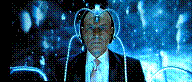 We couldn't conclude this part of the evaluation without sneaking in a scene of
Professor Xavier, played by the talented Patrick Stewart. The chapter
begins with Professor X trapped in a state of illusion and hypnosis
connected to Cerebro's mind. Once again the HD7100 did an outstanding job of displaying
blacks and contrasting colors. Detail was razor sharp the fine signs of
wisdom and aging in Professor Xavier's face were easily discernable as were the links in the cables
connecting to his helmet. The motion of the objects circling the
Professor in the background was smooth and judder free.
We couldn't conclude this part of the evaluation without sneaking in a scene of
Professor Xavier, played by the talented Patrick Stewart. The chapter
begins with Professor X trapped in a state of illusion and hypnosis
connected to Cerebro's mind. Once again the HD7100 did an outstanding job of displaying
blacks and contrasting colors. Detail was razor sharp the fine signs of
wisdom and aging in Professor Xavier's face were easily discernable as were the links in the cables
connecting to his helmet. The motion of the objects circling the
Professor in the background was smooth and judder free.
Throughout the DVD evaluation process, we tried to detect rainbows (RBE), but at no time during the DVD evaluation period did we detect the effect.
From our seated viewing position at a distance of 16.5 feet, observing the 106-inch diagonal screen we were unable to see any significant screen door effect. The only brief instance that we viewed SDE was on a total white background. SDE should not be considered a problem with the HD7100 at normal viewing distances because the projector has excellent fill factor and pixel structure is not noticeable from a normal viewing distance of about 1.5x the screen width.
Standard Definition Viewing
With the DVD evaluation completed we were eager to see how the
HD7100 would perform viewing standard definition TV in the daytime with
ambient light streaming into the room.
*Note: It is often difficult to capture live screen shots as they happen with a digital camera. Pausing live TV would not give us an accurate representation of the projector's ability to display the content.
Using the Carada Criterion Brilliant White 92-inch diagonal screen we were very pleased with the 7100's ability to overcome moderate ambient light in our room displaying standard definition content. The images we observed for the most part were smooth and artifact free and text was easily read. Colors were fairly bright considering the light broadcasting on the screen. Switching over to high definition content was like lifting a fog off the screen material. The image we viewed was pristine and sharp as a tack, every little detail jumped off the screen.
Operation report
Throughout the evaluation period, we did encounter some minor operational quirks. We noticed at times, if a bright scene occurred in a long succession the lamp would intermittently strobe and flicker. The strobe/flickering effect was brief then the HD7100 would revert back to normal operation. We also had trouble using several DVI cables over 25 ft in length. The HD7100 would sync then begin to pulse and or lose sync. Switching to a 15ft HDMI cable and using a DVI adapter eliminated the problem.
Shutting down the HD7100 places the projector in a cool down cycle that spins the fans at a faster rate. When the projector is shut down in standby mode the blue power indicator light remains on but this is very unobtrusive.
Conclusion
The Optoma HD7100 projector produced reasonably sharp, well-defined images. The color and black levels that the projector obtained after careful set up and calibration are among the best we have viewed in the under $5000 projector price category. Considering we had a pre-production unit for evaluation, we can only hope that the minor shortcomings we found will be corrected.
The fact that the HD7100 has both horizontal and vertical lens shift should place this projector high on the shopping list for installations where the projector needs to be offset from the center of the room, or where height is a consideration. Optoma continues their tradition of offering long warranty periods for their products .The HD7100 has a three year limited parts and labor warranty.
We had very high performance expectations of the HD7100, considering the phenomenal performance we obtained with the lower priced Optoma HD72. The Optoma HD7100 didn't quite meet our expectations, mainly due to the minor flaws outlined in the review. That being said the HD7100 is guardedly recommended for installations that need flexible projector placement.
Optoma HD7100 DLP Projector
MSRP: $3299
(888) 289-6786
http://www.optomausa.com
Get the Best Online Price from ProjectorPeople.com
The Score Card
The scoring below is based on each piece of equipment doing the duty it is designed for. The numbers are weighed heavily with respect to the individual cost of each unit, thus giving a rating roughly equal to:
Performance × Price Factor/Value = Rating
Audioholics.com note: The ratings indicated below are based on subjective listening and objective testing of the product in question. The rating scale is based on performance/value ratio. If you notice better performing products in future reviews that have lower numbers in certain areas, be aware that the value factor is most likely the culprit. Other Audioholics reviewers may rate products solely based on performance, and each reviewer has his/her own system for ratings.
Audioholics Rating Scale




 — Excellent
— Excellent



 — Very Good
— Very Good


 — Good
— Good

 — Fair
— Fair
 — Poor
— Poor
| Metric | Rating |
|---|---|
| Detail and Resolution | |
| Deinterlacing & Scaling | |
| Contrast and Black Levels | |
| Color Reproduction | |
| Noise Reduction | |
| Calibration Options | |
| Build Quality | |
| Ergonomics & Usability | |
| Ease of Setup | |
| Features | |
| Remote Control | |
| Performance | |
| Value |





