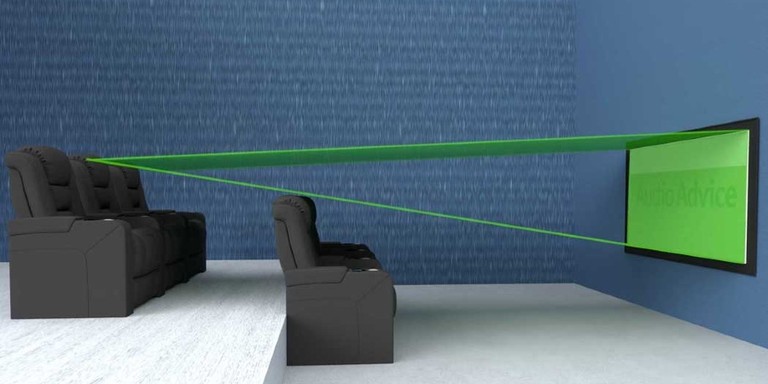Design Your Dream Theater with the Audio Advice Home Theater Designer Tool
I first got into home theater when I was in high school in the late 90s, when the DVD was brand new, and 5.1-channel audio was mind-blowing. My first system was composed of all Sony gear, purchased at Best Buy, and it made my mom’s basement the place for watching movies. My friends and I crowded around my hilariously small 20-inch Sony Wega TV and had a blast. The screen size left something to be desired, to be sure, but my friends thought that the audio experience was incredible. Thanks to my habit of inhaling every audio and home theater magazine at the local bookstore, however, I knew that my system was far from end-game. Rather, it was just a starting point on my journey. Before long, I got the upgrade itch, and even though I didn’t have the money for new gear, I wanted to see and hear what else was out there. My home town of Greensboro, North Carolina didn’t have any proper Hi-Fi or home theater stores, and Best Buy had lost its appeal. My friend Drew had a legit stereo at his house, which his dad Tom had bought in the 80s — Vandersteen speakers and PS Audio electronics. Tom directed us to Audio Advice in Raleigh, which carried several of the storied high-end audio and home theater brands that I had only read about. My friend Lauren was the only one in our group with a car roadworthy enough to make the 90-minute schlep, so we piled into his old Volvo station wagon and took off. I must have gone dozens of times over the years, not only because of all the great gear available to audition, but also because the people there never made me feel bad about wanting to learn about, and listen to, gear that I clearly couldn’t afford. Now, years later, Audio Advice has teamed up with Audioholics, and I couldn’t be happier to recommend the store to our readers. I’ve been recommending it to friends for years.
One of the coolest features of the Audio Advice website is a free, patent-pending Home Theater Designer Tool, which designs your dream theater right before your eyes as you enter information like room dimensions, speaker layout preferences, and ideal viewing distance. You can choose how many rows of seating you want, what type of projector and screen, and whether your speakers will be visible or hidden in the walls and ceiling. The tool makes it easy to visualize how everything will look and offers helpful hints if you don’t know exactly what to choose. The tool can do complex calculations in real time, and tell you the optimal screen size, seating locations, and speaker locations for your room. At the end, you can save your design to receive customized measurements for your layout. Then you can work with Audio Advice’s staff (via chat, email, phone, or in-store) for final optimization of the details, including individual product selections, room acoustics treatment, and more. But you can use these online tools for free even if you don’t end up buying anything from Audio Advice! Audioholics founder Gene DellaSala recently discussed this invaluable tool with Scott Newnam of Audio Advice on a video livestream.
Audio Advice talks about their NEW Home Theater Designer
Projector Calculator - Finding the Throw Distance, Screen Size & Positioning Made Simple
Here’s a brief run-through of how to use the Home Theater Designer Tool and the related Projector Throw Distance Calculator. First you need to measure the dimensions of your room and enter that information by moving the sliders to adjust the tool’s virtual room. Next comes the seating section, in which you add however many rows of seating you want, and the number of seats per row. If you select two or more rows, additional sliders will appear to let you change your riser height and depth. Choosing which row you want as the “primary row” will allow the system to maximize performance for this row. Next, set the distance between the seats and the screen by using your mouse to move the seats, or by moving the slider control. You can also set the position and width of the aisle. After seating comes video setup, which begins by asking whether you are using a projector or a TV. If you select projector, you’ll be asked to input the brand and model, assuming you already have one picked out. If not, you can tell the tool to continue based on a nonspecific generic projector. Here’s where the Projector Throw Distance Calculator comes in. It will determine the ideal throw distance, projector placement, screen size, and screen gain in your home theater, based on your individual plan. This is a helpful tool even if you aren’t designing a whole home theater from scratch. Maybe you’re considering making the jump from a TV to a projector in your living room, or maybe you’re replacing an older projector in an existing home theater space. In any case, this tool relies on precise data from Audio Advice’s in-house lab tests to help you get exactly what you need for your space. The tool will help you choose the aspect ratio, size, and gain of your screen, based on which type of content you watch most, and your desired immersion level.
Each selection has a pop-up with a detailed explanation of that item, so even beginners feel like home theater pros. If you do want a more detailed explanation, the Audio Advice website also has incredibly helpful articles that provide a deep dive into various topics, including how to choose the best screen, what size screen is right for you, and the differences between aspect ratios. If you’re new to home theater, you can figure out what your preferences are based on where you like to sit in a commercial theater. For example, if you like to sit in the middle of the theater and you choose a 16:9 ratio screen, you’ll probably be comfortable with a 30-degree field of vision. With a 2.40 widescreen, a 42-degree field of vision will probably work for you. But if you sit closer to the front in a commercial theater, you might prefer a 36-degree field of vision for 16:9 and a 48-degree field of vision for a 2.40 screen. The desired field of vision, combined with the viewing distance, will determine the ideal screen size. The online tool makes all of these complicated calculations unbelievably simple. When the tool has determined an ideal projector mounting location for your room and screen, you can see how bright (in nits) a specific projector will be in your theater. If the resulting brightness is fully HDR compatible, the indicator light turns green. If your selected projector isn’t bright enough, the indicator light turns yellow. You can move the projector forward and backward using the slider (or your mouse) to see how various viewing distances impact the resultant brightness. You can also try this with a number of different projector models.
Choosing Your Speakers & Locations Made Simple
Once the video portion of your theater is perfected, you move on to audio. If you aren’t sure what loudspeaker layout you want, you can start by reading this detailed article about speaker layout options. The tool starts by asking whether you want in-wall or box speakers. If you choose in-wall speakers, you can choose to place your front speakers behind an acoustically-transparent screen. You can select whether you want to employ rear surround speakers, front wide speakers, and any number of height effect speakers and subwoofers. If you remove speakers or relocate seats, the tool automatically moves all the speakers into their new optimal positions. If you manually move a speaker into a location that won’t work properly, it will turn orange, indicating that it is out of spec. You can then make adjustments until its color returns to normal, indicating that you’re good to go.
One of the biggest challenges in theater design is to strike a balance between a layout that delivers absolutely perfect results in the main listening position and one that maximizes the performance across all seats. Audio Advice’s proprietary AI algorithm addresses this in a unique way, and you can visualize the sonic results of your setup by turning on the sound dispersion button. According to Audio Advice, “Most people will want to shift as far to AI optimized as possible until just before speakers turn orange to achieve the best performance for all seats while still 100% in Dolby spec for the primary listening position.”
At the bottom of the tool you’ll see a set of other buttons, including a ruler showing you the main measurements as you build, a sightline button showing you how screen height is automatically adjusted for optimal viewing from all seats, and view buttons that allow you to see how the screen looks from the primary viewing seat and how the room looks from various other angles. When you save your design, you have the option to review it with an Audio Advice expert to make sure you have the best possible results. You can also get a printable version of all measurements, including the height of the screen, the locations of all the speakers and seating, and even the pole length you need for your projector. If you’re having Audio Advice install your home theater, you can work with the store’s staff to pick out each product individually, or just explain what kind of experience you want and leave the particulars up to the experts. If you’re doing everything on your own, the website is full of helpful how-to videos, guides for design, guides for product selection, and a fantastic Image Inspiration Gallery.
To try the Audio Advice Home Theater Designer tool for yourself, click here.
If you just need the Projector Throw Distance Calculator, click here.
Have you used these tools to design your home theater? Share your experiences in the forum thread below.