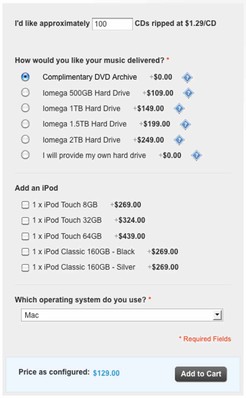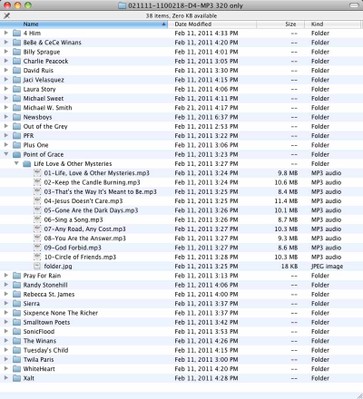RipDigital Audio CD Ripping Service Review
- Product Name: Audio CD Ripping Service
- Manufacturer: RipDigital
- Performance Rating:





- Value Rating:




- Review Date: March 14, 2011 01:40
- MSRP: $ 0.99 - $1.49/CD + Shipping
Price includes packaging
Delivery on DVD, hard drive or iPod
Mac OS X or Windows-compatible
Includes meta data
Formats: MP3 192/320kbps, Apple Lossless, FLAC
GD3 Database
Multiple shipping options
Pros
- Fast and easy
- Flexible options
- Perfect for CE professionals
Cons
- Not for value-conscious consumers
RipDigital Ripping Options and Ordering Process
Typically when we've reviewed CD ripping services we hear from a lot of end-users who would rather rip their own CDs to hard drive and can't understand why on earth you'd want to pay someone like RipDigital to do it for you. We get it. You're awesome. Now, if you can step away from the mirror for just one second, we'd like to show you a whole new world... a world of custom installers and people who generally value their time at a higher rate than those who can afford to rip 100s of CDs while they eat Slim Jims and check out reruns of Star Trek ToS (no offense, Gene).
It's the CE professional that truly is targeted by this type of service. If you're doing an AV installation and your client has tons of CDs in his or her collection, there's got to be a better solution than paying one of your guys to sit there and rip each one to disc. In fact, you'd probably lose money doing that. Services like RipDigital provide a very handy way to offload that kind of work reliably, and stick to what you do best - installing whole home audio and video systems.
RipDigital began in 2002 and started providing CD conversion services to DJs, radio stations, hotels, restaurants and other entertainment and hospitality industry customers making the jump to digital music. Essentially, they nailed the market at just the right time. They also serve consumers - and we're not trying to limit their customer base or say that this isn't right for the person looking to finally convert their entire music collection into a digital library - RipDigital wants your business, too.
With that said, let's do some math:
- Estimated time to convert an average CD to MP3 192kbps: 4.5 minutes (and that's assuming there are no difficulties getting all the correct meta data)
- Average CD collection: 150 discs
So given the above assumptions, you've got 150 x 4.5 minutes = 675 minutes = 11.25 hours
At a salaried rate of $25/hr, that would cost you roughly $281.25 if your time is money (mine is)
Using RipDigital to convert the same 150 discs would run around $148.50 + $39.95 flat shipping
That's just $188.45 to convert your entire music collection. You may have more discs, but that just means more time. As you can see, it's a pretty sweet deal for consumers. For professionals, it's an absolute no-brainer that is billable to the client and offers them an excellent value service to safely and legally prep their music for streaming.
Ripping Options
Before you start the ordering process, you'll want to decide how exactly you want your media converted and what the final delivery mechanism will be. RipDigital can take your CDs and rip them into MP3 format at either 192kbps ($0.99/CD) or 320kbps ($1.29/CD). They can also produce Apple Lossless or FLAC files ($1.49/CD) for those looking to make sure they don't compress their music and are capable of reproducing the original quality of the audio CD. Once you decide on the format, the process is pretty much the same. RipDigital takes the disc and runs it through a process to rip and attach meta data to the file using the GD3 database system. The reason the pricing scales is because RipDigital feels the higher bitrate products represent a higher value to the end-user (we'd have to agree).
For our review we chose 320kbps MP3 files - mostly because we didn't want to deal with shipping a hard drive and because it was just as easy to do the review that way as opposed to giving RipDigital the extra work of pulling off Apple Lossless. Incidentally, when ordering MP3 files, RipDigital will send you back your CDs along with some DVDs containing the ripped music. If you want to order Apple Lossless or FLAC, however, the file sizes require you to ship them a hard drive as well, which they will then fill with music. RipDigital will also ask for a hard drive in the event you plan on submitting more than 400 CDs for ripping. Alternatively, you could also order a drive from them or even an iPod, but the bottom line is that they aren't interested in sending you back 15 DVDs for your 150 CDs... and honestly, that would be a silly counter-intuitive time waster for you to load them into a media server in that manner.
The RipDigital Ordering Process
The ordering process is very straightforward. From the company's home page you can select the type of service you want, which initiates the starting price. You then enter the number of discs (default is 100 and the minimum order amount is $75 due to the required setup time) and how you'd like them delivered. The choices are the complimentary DVD(s), various Iomega drives, and a selection where you can provide your own hard drive to RipDigital. You can also add an iPod (Touch or Classic), which RipDigital will fill with the ripped music.
We didn't have any trouble navigating the online ordering system, and in fact it was very clear and easy to use. Shipping, as we indicated in our math equation, is a flat $39.95 regardless of how big your job is, and includes FedEx Ground insured. You can select other expedited shipping options during checkout for additional fees.
RipDigital Packing Up CDs and Receiving Ripped Files
The next step was to wait. It seemed only a couple days later that we received our box in the mail with a prepaid return label to RipDigital and a couple of spindles for packing up our CDs. There was plenty of packing material provided and we felt very secure putting all of our CDs into the system they provided. Honestly, there's not a lot to say - it just worked.
The Final Stage
Everything came back safe and sound. Instead of receiving back my two CD spindles, RipDigital had simply shrink-wrapped all of my discs into a single bundle. It worked and they were in the same order as when I submitted them, so getting them back into my storage case was not a major hassle at all. I also liked how the shrink-wrap was doubled up and there was a protective clear CD at the top and bottom of the pile - ensuring that I wasn't going to damage my discs, even if I opened the wrap with my pocket knife... In most instances you'll end up either re-jewel-casing CDs or, as we recommend, simply converting your client into something a bit more efficient (like zippered, page-filled CD cases).
The DVDs we received were simply laid out in the standard MP3 file structure:
- Artist > Albums > Songs
Each song was named with track number followed by a hyphen, then the song title and extension. Here are some examples:
01-Mercy Me (Love Is My Responsibility).mp3
02-Step By Step.mp3
03-Into My Heart.mp3
04-You Don't Leave Me Lonely.mp3
...
Each album folder also included a "folder.jpg" image file that was of the album cover and suitable for use in any media server system that required a separate image apart from the stored meta data.
As I'm known to do, I threw in a "ringer" – a lesser known CD by Christine Dente, a favorite Christian artist of mine (her husband and fellow musician, Scott, actually reviews speakers for us from time to time for fun). The Voyage Journey of Prayer album art was all correct and each track was correctly named - a pleasant surprise.
Conclusion
$188.45. For that you can have a no-hassle experience of converting 100 CDs into MP3 files with full meta information and album art. Now we're not going to say that everything is absolutely perfect - there are bound to be some obscure albums in the mix - and the album art ranged in size from thumbnail to 400x400 photos. But you can't afford NOT to use this service if you're a professional custom installer and you want to make money and simplify your life at the same time. RipDigital is a service that is going to be very enticing for some - and for others it will make you feel good about all that money you saved ripping your own discs.
RipDigital
2719-B Dorr Avenue
Fairfax, VA 22031
Phone: 888-599-9883
www.ripdigital.com
About RipDigital
GQ calls RipDigital "the best thing since having someone do your laundry" and Parade Magazine calls it a "godsend." RipDigital pioneered the CD-to-MP3 conversion service category in 2002 with its direct to consumer offering. Since then, thousands of people around the country have turned to RipDigital to simplify the jump to digital music. RipDigital uses its patented conversion technology, best-of-breed data sources and dedicated ripping facility to deliver fast, accurate and reliable results. RipDigital is available online at www.ripdigital.com.
The Score Card
The scoring below is based on each piece of equipment doing the duty it is designed for. The numbers are weighed heavily with respect to the individual cost of each unit, thus giving a rating roughly equal to:
Performance × Price Factor/Value = Rating
Audioholics.com note: The ratings indicated below are based on subjective listening and objective testing of the product in question. The rating scale is based on performance/value ratio. If you notice better performing products in future reviews that have lower numbers in certain areas, be aware that the value factor is most likely the culprit. Other Audioholics reviewers may rate products solely based on performance, and each reviewer has his/her own system for ratings.
Audioholics Rating Scale




 — Excellent
— Excellent



 — Very Good
— Very Good


 — Good
— Good

 — Fair
— Fair
 — Poor
— Poor
| Metric | Rating |
|---|---|
| Versatility | |
| Ergonomics & Usability | |
| Ease of Setup/Programming/Integration | |
| Features | |
| Performance | |
| Value |