Let's Build a Home Theater PC (2003)
Not that long ago, having a full featured, cinema-quality home Theater in your home was a new concept. This hobby has expanded and become more popular over the last several years mainly due to the following circumstances:
- Technology is rapidly advancing, therefore creating the capability for the average home user to easily acquire quality equipment that was once limited only to professionals and studios.
- These technological advancements create a large market demand for products of this nature at various price points. People wishing to spend money for entertainment purposes are taking advantage of this trend, which in turn forces manufacturers to come out with higher quality products. These products are becoming smaller and more space efficient, less costly, more durable, better sounding, and more attractive. As a result, there is an increasing demand to have high technology products in the comfort of your own home.
Along with the refinement of all this existing technology, the home theater passion is beginning to merge and become compatible with other forms of high tech entertainment. For example, several new A/V receivers are equipped with a networking card, and have the ability to connect to home networks and utilize MP3 format files.
Another example of this merge is the new "Play Online" functions of Sony's Playstation 2 or Microsoft's XBox LIVE! New kits are available to owners of such platforms consisting of a hard drive, modem or ethernet adapter, giving them the ability to connect to online gaming environments to participate in Massively Multiplayer Online Role Playing Games (MMORPG) such as Final Fantasy XI.
A fairly recent addition to the home Theater world that is a personal favorite of mine is the home theater PC (HTPC). These systems are a very versatile tool and are a great addition to any home theater because of their relatively easy integration into any system. They can be a fully customizable solution outfitted with whatever hardware you require.
A few examples of potential uses for a home theater PC include:
- Personal Video Recorder: (Commonly referred to as PVR, DVR or the proprietary TIVO) When coupled with the right software, this hardware function allows you to do a number of tasks including live video capture, recording television programs directly onto a hard drive for later viewing, editing or archiving video and even pausing live TV and resuming later.
- Digital Music Storage: With today's high capacity hard drives, USB MP3 players, and a vast array of software designed for MP3 collections, one can store a staggering amount of songs, as well as play tracks, edit playlists, author MP3's, or delve into other digital music formats including .WAV, .WMA, Ogg Vorbis etc.
- Gaming: There is not much more of a wow factor than hooking your PC up to your big screen and settling down for a good game with top quality image and sound. Todays's cutting edge televisions are often equipped with the appropriate inputs to connect the HTPC to the TV such as RGB or DVI, which are great methods of connection yielding great color, resolution and a high definition image. Not to ignore that today's soundcards have come a long way from the analog two channel offerings of the past. Today's soundcards come packed with features which may include up to 7.1 channels, Dolby Digital or DTS decoding, gold plated jacks and connectors, EAX sound processing, and a SB1394 connector for high speed transfer of audio data. A lot of higher end soundcards are now including audiophile grade connections such as digital optical to output straight into the A/V receiver.
- Video Scaling: With the advanced rendering of the HTPC's graphics card and certain software, one can scale video sources such as DVD to bring it quite close to a high definition picture. Another point to note is that with the DVD ROMs that exist for computer users, the average layer change of a DVD is less disruptive, if noticeable at all. The higher speeds of these DVD drives are what make this possible.
Now that we have an idea of the most common features of a HTPC, let's get down to actually building one.
HTPC 2003 - Design Goals and Enclosure
When building a HTPC there are a few points to keep in mind:
- Low Noise Floor: There is no need for a screaming PC to overtake an audio system's fidelity. 35 dB maximum at the source would be my goal. This can include case fans, cpu and graphic card fans, hard drives and CD or DVD rom drives. One will most likely have more success with a lesser number of fans in the case.
- Aesthetics: An old junky case or tower takes away from the look of the other home theater hardware. Ideally, it should look just like another piece of the home theater. Personally, I accomplish this by opting for a desktop case, preferably matching the colors of the existing equipment.
- Stability Over Speed: A HTPC is intended for function, not fashion. Overclocking an HTPC can be beneficial, but is not within the scope of this article. Furthermore, the more the PC is overclocked, the more heat is generated into the case, which then requires more rigorous cooling methods ultimately leading to excess noise. Leave all hardware speed settings at stock. I personally would not like to have to rip apart my whole rack to reset the BIOS after the PC crashes out in the middle of an important scene in a great movie.
These suggestions are merely my opinion and are not carved in stone. Experiment as you wish.
The
Case - Antec Overture
This component will
serve as the foundation for this whole project. It will
be the first item
touched,
the last part to be handled, and will be the only part
visible in the end. Try to find a case that suits the
decor, functionality needs, and space requirements.
On a more technical note, the case should also provide
good airflow pathways, fan
slots, and lots of room for hardware and upgrades.
I personally find that a larger case versus a smaller
case is a better investment. No one likes to work in
a small cramped case, not to mention it just looks
better. Larger cases also provide lots of room to hide
wires, promotes better airflow, and basically keeps
options for hardware
upgrades open.
For the purposes of this article, we will be going with the Antec Overture desktop case. It is a nice looking unit with piano black finish, finished chrome face and a blue LED accent circling the power switch.
The rear of the case is well laid out, nice and clean. Note the top panel thumbscrews, a very nice addition for tool-free access. Thumbs up! This case was actually designed by Antec to be part of a home Theater and it shows with its very valuable features. Truly the small things make this product what it is.
Here are a few handy features this case comes with:
- Packaged with an Antec Truepower 380 watt power supply unit. This is a very nice PSU and is well-suited for this case. The smart fan technology will keep the sound floor down to a minimum by reducing fan speed when ambient temperatures are low. This unit is also P4 and AMD friendly (the power supply is P4 rated with the appropriate connector).
- The case rests on molded rubber feet to minimize noise causing vibration from high RPM hard drives and to prevent scratching the audio rack with the metal surfaces of the case.
- Accomodates up to a standard ATX motherboard which provides plenty of configuration options.
- Small footprint: measurements are 5.25" (H) X 17" (W) X 19.25" (D)
- Vibration cancelling mounts for hard drives
This particular case is a great choice for an addition to any home theater. It is sleek, stylish and looks like it belongs in an audio rack with the rest of your components. I prefer to use desktop cases as they generally fit right in line with the audio rack - much better than having a large bulky tower stuck somewhere that it doesn't belong. This also helps to manage wiring and cabling coming from the PC as well. Another reason that this case is a great choice for an HTPC is the addition of 2 front mounted USB ports and 2 audio jacks. It is not desirable to fumble blindly behind the case trying to push a plug in somewhere it isn't designed to go. This is also a great feature for plugging in a USB game pad / joystick, camera, or for using a set of headphones.
HTPC 2003 - Motherboard, Processor, Memory
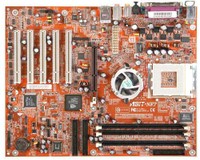 The
Motherboard - Abit NF7-S nForce2
The
Motherboard - Abit NF7-S nForce2
For this component
you can choose the product based on what suits your
needs. Some of
the factors you
may wish to consider are:
- Brand/Platform: AMD or Intel? DDR memory compatibility? Number of USB ports?
- Capacity For Future Upgrades: How much memory is needed to accomplish tasks? Is a CD ROM needed? DVD ROM, or even a burner? How many hard drives or how much storage space is required? Is a RAID configuration required? These options may sacrifice much space for speed. Do you have a 4x AGP card or a newer 8X AGP card? One may also want to think about how many case fans the HTPC will need, and if the motherboard can power them.
- Onboard Features: Do you want to use integrated networking? RAID? On-board audio? Depending on what one plans to do with their HTPC, they could save a lot of money by buying a motherboard with some or all of these features onboard. However, going this route may save money but may also sacrifice performance.
For this article we will be using an Abit NF7-S nForce2 motherboard which supports a wide range of AMD processors. The Abit version of the nForce2 series of motherboards are very reliable, well built, perform great, and are loaded with lots of useful features.
The main features that draw me to this board are:
- Some of the latest cutting edge technology is built right into the board, including AGP 8X specification, Serial ATA 150, Dual Channel DDR interface, 400 mHz DDR memory bus, onboard 10/100 LAN and fully USB 2.0 compliant.
- Powerful BIOS options: This particular Abit board has one of the most powerful bioses I have come across. Complete voltage control for all components, AGP frequency control and lock, complete FSB frequency adjustment scale, full scale memory latency adjustments, hardware thermal protection shutdown settings, and CPU/memory speed divider just to scratch the surface.
- The inclusion of the MCP-T APU (audio processing unit) coupled with the well known Nvidia Soundstorm software. This is a highly regarded sound processor in the computer audio field, especially considering it is an onboard unit. It comes with a digital optical output and is capable of Dolby Digital 5.1 surround sound for higher sound quality and multichannel environments. This is a great addition to this motherboard and one still has the freedom to replace it with an add on specialty sound card in the future if so desired.
My only complaint about this specific motherboard is that it does not include one very handy feature that other versions of the nForce board include. It is lacking smart fan technology, which performs the same function as it does in our power supply. This feature senses system temperature and adjust the fan speed accordingly to either provide better cooling or lower ambient noise by reducing fan rotation depending on temperatures. This feature would have proved quite useful but unfortunately is not present. However, this shortcoming can be negated by either using an add in hardware fan controller, 7 volt modding the fans or simply using more efficient but low RPM fans.
The
Processor - AMD XP-M 2500+
Since the motherboard
we are using requires an AMD CPU, our choice will
be the AMD XP-M
2500+. The "M" in that code stands for mobile,
meaning that this particular chip is intended for laptop
use. However, it is the exact same as the normal desktop
version of the AMD Barton 2500+ with one very substantial
difference, and this variation is exactly why I insist
on using this chip for this application. The mobile
version of the 2500+ runs on 1.45 vcore, versus its
desktop equivalent running on 1.65 volts. This is quite
possibly one of the most important factors in our system.
0.2 volts overall may seem quite miniscule, but that
0.2 volts could mean the difference of 5 to 10 degrees
celsius, perhaps more. The lesser core voltage one
utilizes, the less heat is generated, therefore less
cooling resulting most importantly in less fan noise
overall. Of course, you can also add better cooling
and overclock the heck out of this processor!
This processor, coupled with a large high performance copper heatsink and a large finned, low RPM / mid CFM rated fan and a quality thermal interface material such as Arctic Silver 5 is a great combination for balancing cooling performance and fan noise. I would recommend going with the Thermalright SP97, shown below.
 The Thermalright SP97 heatsink with heatpipe. This
heatsink is entirely made of copper and accepts a 92
MM fan for higher performance. The heatpipes serve
to remove and carry extra heat away from the processor
core.
The Thermalright SP97 heatsink with heatpipe. This
heatsink is entirely made of copper and accepts a 92
MM fan for higher performance. The heatpipes serve
to remove and carry extra heat away from the processor
core.
The Panaflo 92 MM fan. Spins at 2450 RPM pushing 48 CFM at 30 dB. The most important factor for choosing a fan for this project is balancing the dB rating with the fan output (CFM).
The
Memory - Corsair PC3200 DDR RAM
I have learned from
personal experience time and time again that there is
no substitute for
brand name RAM. The reliability, speed, and warranty
are all factors that make it worthwhile to purchase
memory from a recognized manufacturer. A few top
names in memory these days are Corsair, OCZ, Kingston,
Mushkin
and Crucial. More often than not, top name manufacturers
offer a full lifetime replacement warranty on their
RAM, so it is more than worth it to spend the extra
money now and have memory that is garanteed to work
perfectly for life. It isn't often that hardware
manufacturers will make that promise! Furthermore,
generic name RAM
will often suffer from poor memory timings/latency,
and this very important performance factor will be
unspecified to the consumer at time of purchase.
More on timings/latency further down in the article.
I prefer the Corsair RAM, so we will be going with 1024 megs of Corsair PC3200 LL in which the LL stands for "low latency." This technology gives our system a small boost as low latency in this context means that the timings that the bus speed operate on for the memory are enhanced. The typical high speed timings (or latency) this RAM operates on is 2-3-2-6.To also take advantage of our dual channel memory bus feature, we will use a 2 X 512 megabyte matched pair, often called a dual channel kit.
HTPC 2003 - Video and Audio
The
Video Card - ATI Radeon 9800 Pro AIW
For our HTPC I have
chosen the ATI Radeon 9800 Pro All-In-Wonder. A few of
the basic
video card functions have already been explained
earlier in the article but I will do a brief recap
here.
This card offers:
- Wireless Remote control (incredibly useful feature!)
- TIVO and live TV pausing / recording to HDD
- S video / component video / DVI connections
- Minimum of 128 megabytes DDR RAM
- Interactive progamming guide
If you want to save a significant amount of money here, and wont be using this HTPC for gaming, you can go with the ATI Radeon 9600 AIW card. If you could care less about using your HTPC as a PVR, then grab a Radeon 9200 SE or an nVidia GeForce4 MX4000
 The
Sound Card - Sound Blaster Audigy 2 ZS Platinum Pro
The
Sound Card - Sound Blaster Audigy 2 ZS Platinum Pro
Considering the purpose of this project,
the soundcard is obviously one of the most important
choices for our HTPC. The basic functions that the
soundcard should serve have already been covered earlier
in this article, so I will just recap a few features
that should be included in the decision.
- Multichannel support, up to 7.1 channels.
- Dolby Digital or DTS decoding.
- A digital optical or digital coaxial output
- Great supporting software with lots of audio/music features
- EAX sound processing
- 24 bit / 192 kHz audio
- DVD audio
- Wireless Remote control (incredibly useful feature!)
For this article we are going with the Sound Blaster Audigy 2 ZS Platinum Pro.
Certain individuals or elite audiophiles may be turned off by my choice of consumer soundcard, but you save a tremendous amount of money staying with consumer audio solutions. In addition, there is an ongoing debate on the driver issues and such, but we have found the newer line of Creative Products to be fairly friendly - at least with regards to WindowsXP. You can also save some money here and go with the Sound Blaster Audigy 2 ZS or, If you really want to save some money, you can scoop up a 16-bit Sound Blaster Live! 5.1 card
Hard
Drive(s) - Two (2) Maxtor DiamondMax Plus9 80G
If you decide to go SATA, as I did, you have three main choices using
the configuration I've spec'd out. First, you can go with a single IDE (parallel
ATA) drive, install a single SATA drive, or install two SATA (serial) drives
set
up
in
a RAID
configuration. The main differences between the three options are:
- The IDE (PATA) configuration will cost the least.
- The single SATA solution will be a bot faster, but cost a little more
- Dual S ATA drives can be easily set up in one of two available RAID configurations (RAID 1 mirroring and RAID 0 striping). Mirroring (Raid 1) copies the data to both drives, offering unbeatable safety of your data. Striping (RAID 0) splits the data in half and copies a half to each drive therefore making access times and performance much faster. However, if one drive suffers a failure, all data is lost (there are more advanced solutions that prevent this, but for now we'll just keep it simple). The cost is also a very significant factor here, as RAID configurations are quite expensive.
Of course, the cheapest solution above is to use IDE drives which can be purchased for much less. Whatever the choice, I would suggest purchasing a HDD that is no less than 80 gigabytes. The price for a quality hard drive is at an all time low (especially if you look out for rebates), and an endless amount of room for all your MP3's, movies and games is desirable.
Optical
Drive(s) - Samsung SD616T DVD-ROM Drive
A CD-ROM is essential for several reasons.
It will be needed to install drivers and the operating
system.
Most, if not all drivers and software are only available
on CD-ROM nowadays. That being said, I would opt
for a good DVD drive. This drive will include all
of the
features of the CD-ROM, plus you will be able to
play DVDs on it and it enables the system for future
formats.
Soon, a lot of media and software will be going to
DVD format, not to mention that a DVD-ROM drive
is only marginally
more expensive than a CD-ROM. You will also be able
to play DVD-Audio discs with a compatible sound card.
Personally I am not going to sit in front of the
TV to burn CD's therefore that
eliminates the need for a CD burner. If, however,
you want to store your entire music collection on
the hard
drive and make compilations CDs, then this might be
something you'll want to add.
Option: Lite-On 52x/32x/52x CDRW
Floppy
Drive
Huh? What's a floppy
drive?
HTPC 2003 - Peripherals and Conclusion
Network Card
I would highly recommend that a network card be installed into the HTPC. Having a high speed internet feed to the HTPC will give you the capability to swap files with other PC's on the network, update software and drivers over the internet, download MP3's, and even play online multiplayer games. If you are looking to reduce clutter you can even purchase a wireless network card and eliminate the need for the extra cable at the back of the rack.
Mouse/Keyboard
Rather than purchase a conventional wired keyboard and mouse, go wireless! You really don't want to have to get up to change the song and move files. By using the "wake on key" feature of the motherboard, one could turn the PC on by the click of the mouse or pressing a key on the keyboard. Lastly, when playing a video game, do you want to be attached to your PC and sitting three feet in front of your 50 inch screen? I didn't think so. Look out for a unit that can gothe distance. IR is much more reliable than RF at lower price points. For the absolute best, look towards presentation products built for use during business meetings.
Other Hints
- For a more advanced user, one may wish to lap the CPU heatsink, depending on the base. I do this for all my heatsinks and it has always yielded good results. This can also be done for the northbridge chipset. A little bit of work goes a long way.
- You may have noticed the active cooling fan/heatsink on the northbridge of our chosen motherboard. For the HTPC, I would recommend removing the stock fan and heatsink and replacing it with a good quality chipset heatsink and no fan. The less number of active fans in the case, the lower the ambient sound floor will be.
- Use a good quality thermal interface material such as Arctic Silver 3 or 5 to mate the heatsinks with processor cores. This goes for the northbridge too. I recommend using Arctic Silver's thermal epoxy kit to affix the new heatsink on to the northbridge chipset.
- If you really want a silent HTPC, try not to install noisy components into the HTPC in the first place. This is the best method to control excess noise, but you will pay a premium in added cost for more silent components. Pay close attention to rated noise levels of all the hardware you purchase. You will be thankful in the end.
- Please remember that modifying the motherboard and/or replacing the chipset heatsink will void the warranty, risks damaging the equipment, and is only intended for advanced users familiar with building computers. If using the Arctic Silver epoxy kit, keep in mind that this is a permanent bond.
Conclusion
I hope this article has helped you learn what exactly an HTPC is and help you make some informed decisions on what goes into building one. Please keep in mind that my suggestions and choices of hardware are only an example and may not reflect what you would choose.
With that being said, don't be afraid to swap new hardware and ideas. You might be pleasantly surprised. Part of the beauty of these systems and computers in general is their capability to be customized and upgraded over time.



