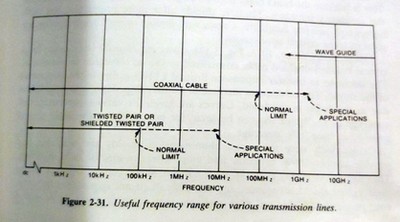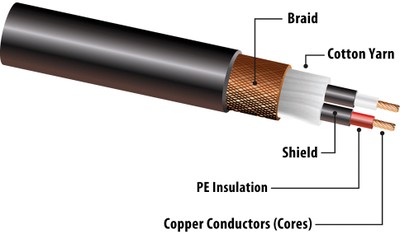Audio Video Cable Budget Guidelines
Despite this article being over a 16 years old, we continue to receive numerous emails and comments on our YouTube channel about how one should budget their spending on audio and video interconnects, HDMI, speaker cables and power cords. This inspired us to update this practical cable budget guideline to offer you some friendly advice on this very topic for each type of cable to help you get the most out of your home theater without falling prey to cable snake oil.
As a rule of thumb, we recommend spending as little as you can to get the job done right, but no more than 5-7% of your total system cost into cables and interconnects, with the following priorities:
- HDMI and Component Video Interconnects (Cat 1 or Cat 2 certified for HDMI, 75 ohm shielded coax for Component video).
- Speaker Cables ( Low DC resistance and inductance, short runs when possible, 12 AWG or lower resistance).
- Analog interconnects (75 ohm shielded coax or low capacitance, twisted pair for unbalanced; braided shielded XLR for balanced).
- Digital Interconnects (75 ohm shielded coax preferred, or toslink for short runs).
- Power Cords (match same gauge and shielding as OEM).
Do Expensive Audiophile Cables Really Sound Better?
1. UHD HDMI Video Cables & Component Video
 Video cables may be the most important cables in your system as the signals that are being passed through these cables (especially when dealing with HDTV) are in the Megahertz range. The higher in frequency your transport, the more critical it is to use cables that have a proper characteristic impedance (usually 75ohm for video), adequate shielding, and solid terminations.
Video cables may be the most important cables in your system as the signals that are being passed through these cables (especially when dealing with HDTV) are in the Megahertz range. The higher in frequency your transport, the more critical it is to use cables that have a proper characteristic impedance (usually 75ohm for video), adequate shielding, and solid terminations.
It's even more critical to choose quality HDMI cables that are well shielded, low gauge (24AWG or lower) and are tested to resolutions of 4K and beyond with 8K on the horizon.
Remember, length is the enemy of HDMI. There are 2 speed categories assigned to certified HDMI cables that will guarantee a particular cable will work up to a certain distance at the resolutions you're interested in transmitting. The best Category 1 passive HDMI cables we tested are good to pass 1080i signals for up to 45 feet while the best passive Category 2 cables are capable of reliably passing a 4K resolution signal up to about to 25ft. If your install exceeds these lengths, it's time to consider active cables or fiber option solutions.
Good Picture with Good HDMI Cable (top half) Snowy Picture with Bad HDMI Cable (bottom half)
Note: HDMI cables either work or don't. There is no in between. If the HDMI cable isn't properly sending all of the date from source to display, you will either experience a snowy picture, and/or audio and video dropouts. If you see a clean picture free from snow or sparkles and the audio works, that's all you need to be concerned about. For more information, see: Truths vs Hype in HDMI Cables
Applications: UHD TV, UHD Blu-ray, HDTV Decoder, Monitor Output of Receiver/Preamp.
Check out the Component Video Cable Definitive Guide for more details.
Check out the HDMI Cable Speed & Features Explained
2. Speaker Cables
 Resistance is futile! Actually, resistance is EVERYTHING when it comes to speaker cables. It's the most important metric to be concerned about.
Resistance is futile! Actually, resistance is EVERYTHING when it comes to speaker cables. It's the most important metric to be concerned about.
Despite all the myths and engineering fallacies surrounding speaker cables, these cables are not as critical as many cable companies would have you believe. In fact, many of these cable companies are simply marketing Snake Oil in fancy packages, and selling them to you for outrageous prices. The truth of the matter is, standard 10 or 12 AWG Oxygen Free Multistranded Cable (OFMC) is fine for most applications except for maybe the extreme scenario of a particularly difficult Electrostatic Loudspeaker (ESL) system driven by tube amplifiers, or extremely long runs (greater than 50ft) connected to low impedance speakers (4 ohms or less). In these cases, speaker cables with lower DCR and inductance may be more optimal to achieve the fullest potential of the system.
We have a specific article on Speaker Cable Gauge which shows you what gauge (AWG) cable you need based on the length of the cable, and impedance of your speakers. Our testing has shown the most important metric in speaker cables is resistance.
| Speaker Impedance | 8 Ohm Load | 6 Ohm Load |
4 Ohm Load |
| Wire Gauge | Distance (ft) | Distance (ft) |
Distance (ft) |
| 18 AWG | 10 | 8 | 5 |
| 16 AWG | 20 | 15 |
10 |
| 14 AWG | 35 | 30 | 20 |
| 12 AWG | 60 |
45 | 30 |
| 10 AWG | 100 | 75 | 50 |
Recommended Cable Distances vs Gauge
12 AWG OFMC has low enough DCR for runs up to about 50ft to not cause any deleterious effects on system performance. Dealing with relatively low frequencies (IE. 20kHz bandwidth) into low impedance loads (typically 4/ 8 ohms), it is very difficult for RF to ingress in your speaker cables. In addition, the inductance and capacitance of these cables is insignificant for runs up to even 50ft or so, compared to the actual impedance properties of your loudspeakers and the 20kHz bandwidth in question. The majority of users running speaker cables of this length are usually doing so for surround sound applications. In most cases, these speakers are usually so far off axis with respect to the listener that the attenuation and phase change due to increased cable impedance is a secondary concern. For the ESL case driven by esoteric tube amps or amplifiers with higher than usual output impedances, it is usually recommended to shorten your cable runs by placing each amplifier as closely to each speaker as possible.
If you consider that even most high end loudspeakers are internally wired with 14-16 AWG copper wire, and the terminations of most power amps / receivers and loudspeakers are soldered onto binding posts, then ask yourself, how could these "exotic" cables make such an audible difference?
What is another important consideration in speaker cables besides their resistance is how you terminate them. You want to ensure that you have the tightest connection of the cable to your amp and loudspeaker to minimize contact resistance. For that, I recommend either spades or compression banana plugs. Despite the fact that Spades generally have greater surface area contact than banana plugs, I have found that banana plugs usually make for a better connection to most commercial binding posts found on loudspeakers and amplifiers. Always remember to keep you speaker cable runs reasonably short and not to loop excessive cables as this may slightly increase cable inductance. On the flip side, don't make the cables too short where you'd get into a situation where they will be under tension once connected between the speaker and amplifier.
Note: If you cannot avoid running speaker wires in parallel with power cords, and /or your system is prone to RFI ingress, shielded twisted pair speaker cables may also be a great option. Many manufacturers offer this option for only a small additional cost. I suggest reviewing the excellent article written by Dan Banquer title "Bulletproofing Your System from Interference" for tips in combating noisy environments.
Applications: Loudspeakers.
3. Analog Interconnects
 Analog interconnects are also quite important since they interface high
impedance connections, usually greater than 10kohms for amplifiers,
preamps, etc. It is important to choose twisted pair cables or shielded
coax which provide reasonably low capacitance, good shielding , and
solid terminations. An excellent example of a cable well suited for
audio applications is a shielded twister pair used for microphones such
as the Belden #8422.
Analog interconnects are also quite important since they interface high
impedance connections, usually greater than 10kohms for amplifiers,
preamps, etc. It is important to choose twisted pair cables or shielded
coax which provide reasonably low capacitance, good shielding , and
solid terminations. An excellent example of a cable well suited for
audio applications is a shielded twister pair used for microphones such
as the Belden #8422.
If we assume the output impedance of your source component (IE. CD player) is around a hundred ohms up to several kiloohms, then you can get away with an interconnect of up to a few hundred picofarads of capacitance and still yield a 3dB point well above 100kHz, or flat within the audio bandwidth 20Hz to 20kHz, based on the relationship of: frequency = 1 / [2*pi*(R*C)^1/2].
However, capacitance should be kept to a minimum on interconnects to avoid any possibilities of amplifier/driver stability compromises or premature roll-off. Older tube preamp designs tended to go unstable when driving high capacitive loads. This isn't much of a problem these days with solid state devices. In fact, most decent op-amp devices are capable of driving capacitive loads in the nanofarad range in shunt with a high input impedance without causing stability or noticeable overshoot problems.
It should be relatively easy to find low capacitance, twisted pair interconnects for a reasonable price that will provide frequency response beyond the limits of your hearing and equipment abilities.
Shielded Coax with RCA terminations, is a great option for audio, since they usually provide lower capacitance and usually better shielding than twisted pair shielded cables, but can sometimes be more costly. Additionally, coax cables with solid center core wires are less flexible making them more difficult to route in tight places. You may wish to consider shielded coax with a stranded wire center terminated with RCA plugs, much like a good quality video cable, for this application, especially if your runs are quite lengthy or subjected to many adjacent disturbers (IE. power cables, audio/video cables).
Coax vs Twister Pair Usable Bandwidth Comparison
(courtesy of Noise Reduction Techniques in Electronic Systems by Henry W. Ott)
Note: The above diagram shows the usable bandwidths of twisted pair vs coax cables. Twisted pair stops being effective at around 100kHz but Coax is useful out to 100Mhz. That's 1000 times the bandwidth! Don't let anyone EVER tell you twisted pair is a better option even at audio frequencies. Shielded Coax is just as applicable at audio frequencies as twisted pair cables. The same 75 ohm shielded Coax cables can be used to connect your component video, analog audio, and subwoofers. This cable type is that diversified!
Balanced Cable Topology - Courtesy of BHPhotovideo.com
Balanced Audio
For applications regarding balanced audio transmissions, XLR cables are a must. XLR's are typically 3-conductor cables with a braided and/or foil shields. Pin-2 is positive "hot", Pin-3 is negative "cold" and Pin-1 is ground. The same principals of shielding we discussed with Coax type cables apply.
We suggested allocating slightly more budget towards analog than digital cables in systems that primarily use balanced XLR connections between the preamp, power amp and source devices.
Neutrik Connector (Exploded View) - courtesy of BHPhotovideo.com
It's a good idea to take a look at how the manufacturer terminates their XLR cables. Poor solder joints or improper strain relief can spell grief overtime especially if you're constantly swapping out and upgrading components. The internal thread on the shell should be protected from damage. This can be done by shrink-wrapping solder points for added protection. Reputable companies will provide you pictures or diagrams of how their cables are constructed. Snake oil vendors will instead try to give you a lesson in metallurgy.
For more information see: Balanced vs Unbalanced Cables
Applications: Preamp, Power Amp, CD Player, Subwoofer.
4. Digital Cables
 Digital cables, particularly coax, are not quite as critical as video since S/PDIF bandwidth is less than NTSC and the rise/fall times are not quite that stringent. The purpose of these cables is to pass a 44.1-48kHz sampled bitstream for PCM, DD /DTS. Should you choose to use coax type cables for your digital connections, I recommend using 75 ohm compatible shielded RCA cables, even good video cables will work just fine, to minimize coupling issues from adjacent cabling on long runs and/or potential RFI/EMI ingress, while also keeping losses to a minimum by proper impedance matching.
Digital cables, particularly coax, are not quite as critical as video since S/PDIF bandwidth is less than NTSC and the rise/fall times are not quite that stringent. The purpose of these cables is to pass a 44.1-48kHz sampled bitstream for PCM, DD /DTS. Should you choose to use coax type cables for your digital connections, I recommend using 75 ohm compatible shielded RCA cables, even good video cables will work just fine, to minimize coupling issues from adjacent cabling on long runs and/or potential RFI/EMI ingress, while also keeping losses to a minimum by proper impedance matching.
Toslink, or fiber optic cables, is another viable option with the advantage of not being disturbed by RFI/EMI, or ingress from adjacent cables carrying digital, analog, or power signals. The downsides are that some toslink cables may make a rather flimsy connection to the interface equipment which can be compromised when adjusting components in your rack or if the cable is weighed down by other cables in your system and for long runs compression and rarefactions can occur, especially if the cable excessively flexes or bends. I recommend selecting toslink cables that have a decent locking mechanism to avoid these mechanical issues.
Note: Toslink and Coax connection types are only suitable for two-channel PCM or lossy multi-channel audio streams.
What can make a difference in the sound of a digital signal?
There are two things which can cause differences between the sound of digital interfaces which has more to do with the hardware than the cables attaching them:
1. Jitter (clock phase noise)
This really only affects sound of the signal going directly to a DAC. Modern DACs in DVD/CD players typically have a small buffer and reclocking circuitry, so the jitter is not so big problem nowadays that it used to be. This was virtually eliminated in HDMI ver 1.3 hardware and newer. It's time to embrace HDMI for high resolution audio!
2. Errors
This usually causes very significant changes in the sound, often loud popping noises but occasionally less offensive effects. Any data loss or errors in either are a sign of a very broken link which is probably intermittently dropping out altogether.
S/PDIF signals defined
The signal on the digital output of a CD/DVD player looks like almost perfect square-wave, with an amplitude of about 1Vpp and a frequency bandwidth of almost 3 MHz.
For each sample, two 32-bit words are transmitted, which results in a bit-rate of:
- 2.8224 Mbit/s (44.1 kHz sampling rate, CD, DAT)
- 3.072 Mbit/s (48 kHz sampling rate, DAT, DVD)
- 2.048 Mbit/s (32 kHz sampling rate, for satellite purposes)
The output impedance is standard 75 ohm, so ordinary coaxial cable designed for video applications can be used. The minimal input level of S/PDIF interface is 200 mVrms which allows some cable losses. There is no real need for special quality cable as long as the cable is made of 75 ohm coaxial cable (a good video accessory cable works also as good S/PDIF cable). The terminations are never true 75 ohms but their lengths are still much shorter than the wavelengths so it's a non issue.
Note: Multi-channel lossless audio is only available via HDMI connections between your Blu-ray player and AV receiver/preamp so it's important to make an HDMI connection IF you plan on listening to Dolby TrueHD, DTS HD, or the latest immersive surround formats such as Dolby Atmos, DTS:X and Auro 3D.
Applications: UHD Blu-ray / CD Player, DAT, Cable Box.
5. Power Cables
The only time we recommend upgrading the power cables of your gear is if the OEM cords are either NOT long enough to reach your outlets or power conditioners or they get damaged. In either of those scenarios, its best to choose a power cable of equivalent gauge, shielding and connection scheme (2 or 3 prong) as the original OEM. There is no rocket science to this. Power comes in your house on standard 10 or 12AWG Romex and goes thousands of feet to the power grid on similar, though usually lower gauge cable. 12 gauge Romex is rated for 20 Amps while 14 gauge Romex is rated for 15 Amps.
Note: Maintain the same type of cable as the OEM (ie. 12-2 or 12-3) and do NOT lift the earth ground unless it's advised by the manufacturer to eliminate a groundloop. See: Eliminating System Hum/Buzz for more info.
Applications: Amplifiers, Receivers, Blu-ray players, HDTV's, Power Conditioners
Bottom Line
 Use common sense when purchasing cables and interconnects for your system. Don't run out and spend $1000 on a pair of "exotic" speaker cables for your $500 loudspeakers. The $1,000 wasted on those "so called" exotic speaker cables may be better utilized on upgrading your $500 loudspeakers to a better set of $1,500 speakers, with all things being equal. Choose cables that are durable and built well while providing solid mechanical connections (terminations) with your hardware. Most importantly, arrange your cables in a logical and neat fashion to minimize any potential interference issues (try to avoid long parallel runs of speaker cables, power cables and interconnects, keep power cables apart from speaker cables and interconnects).
Use common sense when purchasing cables and interconnects for your system. Don't run out and spend $1000 on a pair of "exotic" speaker cables for your $500 loudspeakers. The $1,000 wasted on those "so called" exotic speaker cables may be better utilized on upgrading your $500 loudspeakers to a better set of $1,500 speakers, with all things being equal. Choose cables that are durable and built well while providing solid mechanical connections (terminations) with your hardware. Most importantly, arrange your cables in a logical and neat fashion to minimize any potential interference issues (try to avoid long parallel runs of speaker cables, power cables and interconnects, keep power cables apart from speaker cables and interconnects).
If you want to buy the expensive exotic cables because they are pretty and will dress up your system, be our guest. Just make sure they at least have the performance of inexpensive normal cables outlined in this guideline. Some of them don't as you discovered watching our related YouTube discussion embedded in this article.
For more details about cable arrangement, please refer to our Connection Tips 101 article. For additional reading about cables, please visit our AV Cable Research section of this website.
Keep listening!
updated 1/26/03 - Expanded Speaker Cable Section regarding long cable runs.
updated 2/14/03 - Added links for cable related articles and updated digital cable section.
updated 2/20/03 - Included coax cable option for Analog IC's.
updated 1/28/19 - included HDMI updates and Youtube video discussion.