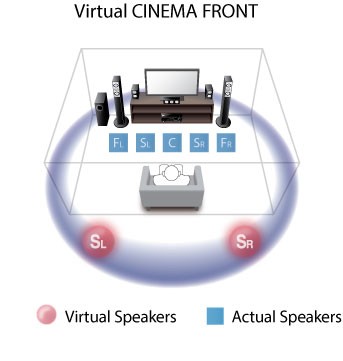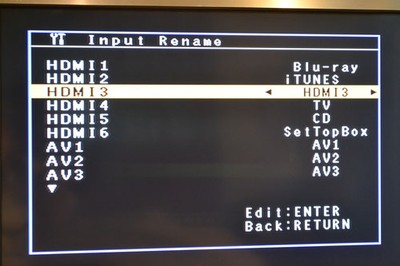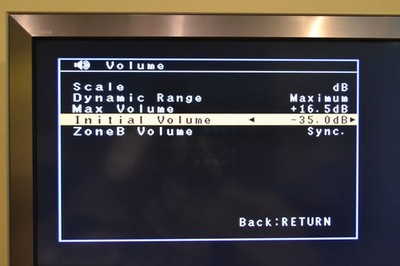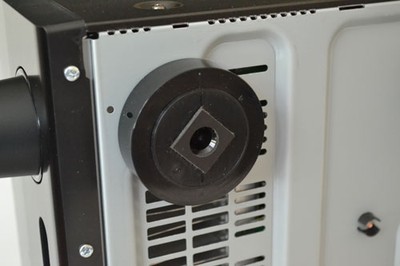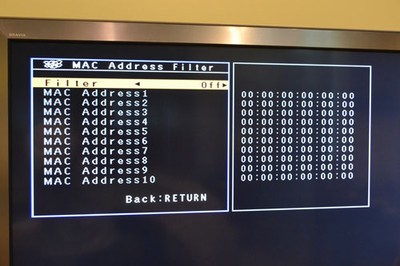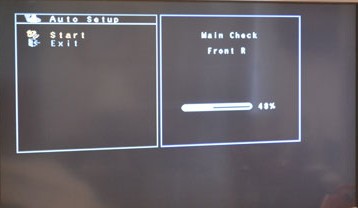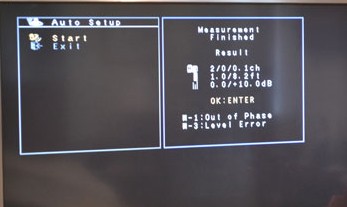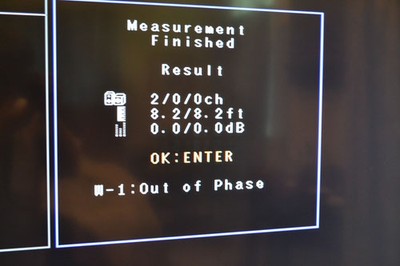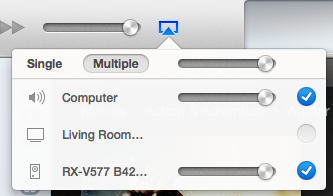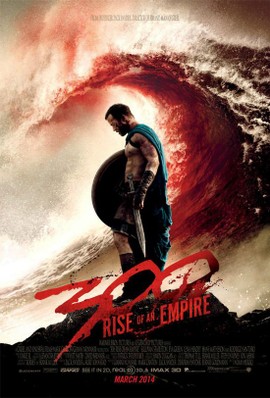Yamaha RX-V577 Networking AV Receiver Review
- Product Name: RX-V577 AV Receiver
- Manufacturer: Yamaha
- Performance Rating:





- Value Rating:





- Review Date: August 04, 2014 08:00
- MSRP: $ 549.95
- 7.2 Channels
- 80 W per channel (8 ohms, 20 Hz-20 kHz, 0.09% THD, with 2-channels driven)
- HDMI® (6 in / 1 out) with 4K Ultra HD (30fps) pass-through
- AirPlay®, Pandora®, Spotify music streaming
- AV Controller App for iOS and Android
- HTC Connect™ for music streaming from HTC Connect compatible smartphones
- Front panel USB digital connection for iPod® and iPhone®
- FLAC, WAV 192 kHz / 24-bit, Apple® Lossless 96 kHz / 24-bit playback
- Virtual CINEMA FRONT provides virtual surround sound with five speakers in front
- Extra Bass to give bass boost to smaller speakers
- Assignable amplifiers (rear surround) for bi-amp connection and speaker Zone B function
- Two subwoofer outputs (simultaneous outputs)
- Gapless playback compatibility allows play without interruption
- YPAO™ sound optimization for automatic speaker setup
- ECO mode operation for about 20 percent less power consumption
- Dimensions: 17-1/8” x 6-3/8” x 12-3/8”
- Weight: 17.9 lbs
Pros
- Great audio performance for the price
- Fast HDMI switching
- Good mobile app
- Support for major streaming services (Pandora, Spotify)
- Solid network performance
- Customizable input naming
- Decent room correction
Cons
- No video upscaling of any input
- Lackluster and inconsistent user interface
- Video pass-through of UHD/4K content limited to 30fps
- Room correction measurement limited to only a single seat
- YPAO can potentially give false errors
AV receivers are like car models. You can expect a new product each year with each model touting new features and performance. As part of that annual cycle, Yamaha recently launched a handful of updated receivers. Yamaha’s RX-V577 receiver, the subject of this review, is the middle model in Yamaha’s new RX-V lineup that includes the RX-V377, RX-V477, RX-V577, RX-V677, and the flagship RX-V777BT.
The Yamaha RX-V577 comes with WiFi, YPAO room optimization, and basic remote.
The $549.95 MSRP ($499 street price) RX-V577 is a 7.2 channel receiver built for the digitally centered media revolution. Compared to receivers from just a few years ago, analog and legacy digital inputs are kept to a minimum and somewhat ignored. Analog video inputs, for example, aren’t upscaled to HDMI. The RX-V577 comes standard with built-in Ethernet and WiFi; Andriod and iOS remote control apps; AirPlay and HTC Connect to stream content from iOS-based devices and HTC smartphones; DLNA; and Internet streaming with Pandora and Spotify. There are also front and back USB ports (limited to 5v).
Yamaha RX-V577 Front panel with top chassis removed
Connectivity includes six HDMI 1.4 inputs and one HDMI output (with ARC-Audio Return Channel) with support for UltraHD (UHD/4K) pass-through. It’s important to note that even though this unit says it supports UHD/4K pass-through, there was a caveat during the time of writing this review at least. Our review sample of the RX-V577 could only pass UHD signals at a maximum of 30fps (frames per second). Supporting UHD signals up to 30fps has always been part of the HDMI 1.4 spec. For movies recorded at 24fps, this isn’t an issue. However, most broadcast signals in the USA are recorded and sent at 60fps and when UHD programming is available to the mainstream you won’t be able to support those signals with HDMI 1.4 pass-through. My point is that users shouldn’t be confused by the term “UHD/4K pass-through” and think that they are somehow future-proofed. That being said, Yamaha is supporting 4K Ultra HD 50Hz/60Hz 4:2:0 signals pass-through transmission with a firmware upgrade available on their website. So, all it will take is connecting up your after RX-V577 to the internet and initiating the update and you’re good to go.
Analog inputs are kept to a bare minimum on the Yamaha RX-V577
If you are looking for full UHD/4K support at 50/60fps and UHD scaling then for $100 more you need to step up to the RX-V677, which includes HDMI 2.0. Because we are still quite a ways (if not a few years) away from both UHD sets becoming affordable for average mortals and UHD programming hitting the mainstream, the RX-V577 may hit the sweet spot of price, performance, and features for many enthusiasts.
Surprisingly, the RX-V577 doesn’t feature any video upscaling or processing on any input (not just analog). There seems to be an assumption that users will be playing high-definition sources. In my experience, Yamaha receivers have always been about their audio. Nevertheless, I wasn’t expecting such a complete abandonment of the video stage.
The RX-V577 is true to Yamaha’s audio heritage. It includes a number of digital audio and DSP features. For example, there’s a compressed music enhancer to help poor quality digital files sound a bit better by attempting to restore what was lost during the compression process.
You can further fine-tune DSP mode settings to your taste through the Yamaha mobile app.
You can set multiple parameters such as DSP level, speaker delay, and room size right from the app with simple finger swipe.
Sound modes abound. You can to listen to your music as though it were played at the Roxy Theater, The Bottom Line Jazz club in NYC, a concert hall in Munich, or a concert hall in Vienna. I wish these processed “hall”, “club” and “concert” modes found in receivers would just go away. With the exception of Anthem’s “music” mode, I haven’t come across a DSP mode I’ve really liked.
If you like different DSP modes, then you have a ton to choose from with the RX-V577.
As much as I dislike these artificial DSP modes, one practical issue Yamaha attempts to address via DSP processing is “domestic” speaker placement. Yamaha has included a feature called “Virtual Cinema Front” to help with WAF (Wife Acceptance Factor). In the Virtual Cinema Front (VCF) setup, you can place all your home theater speakers at the front of the room. You can place four speakers at the front to configure a “virtual ” 4.x setup (with a phantom center) or a maximum of five speakers for a 5.x setup. Although the Virtual Cinema Front is not a substitute for a true multichannel setup, this is an interesting attempt to take advantage of the physical real estate or bookcases most people have towards the front of the room and provide some sort of solution where you can get discreet audio from all speaker channels and create a pseudo-surround experience.
While Yamaha attempts to simplify this pseudo-surround process with Virtual Cinema Front, you can achieve a similar effect simply by doing the following:
- Moving your side surrounds up front (small direct-radiators are best)
- Placing the direct-radiators on their backs, firing upwards
- Increasing the side surround delay time to maximum in your processor/receiver
This aforementioned trick has been around for 15 years and it works surprisingly well.
Virtual Cinema Front illustration courtesy of Yamaha
For the effect to work best, you’ll need a setup with sidewalls so that the speakers can utilize the reflections of the walls. I tried it. And, for what it attempts to do, the Virtual Cinema wasn’t all that bad and may provide a solution for the architectural and WAF challenges some enthusiasts face.
The RX-V577 teases you with some features that I’m accustomed to seeing in more expensive, installer-friendly receivers. For example, I loved the ability to label inputs individually so that instead of seeing HDMI 1, HDMI 2, HDMI 3, etc. I could see AppleTV, Roku, Comcast, etc. Labels were reflected on the receiver’s display and mobile app so I always knew what source was connected to each input.
It was simple to rename inputs via the mobile app
Renaming inputs was easy via the Yamaha Mobile App
Renaming inputs via the on-screen interface was functional, but not as elegant as the mobile app
The RX-V577 fully supports 6 ohm speakers. You manually select whether you are driving 8 ohm or 6 ohm speakers from the front panel. The unit is defaulted to 8 ohm mode.
One of our Editors Steve Feinstein made a good observation about receivers with an 8 and 6 ohm selector that I wanted to pass on. Steve commented that when you have this selectable option on receivers, more power is usually available when you select the higher 8 ohm setting. Manufacturers reason that they’ll limit the power to ensure ‘safe’ operation at lower frequencies at lower impedances. However, the subwoofer generally takes care of all bass below 100 Hz or 80 Hz, so the receiver’s built-in amps get off easy. In a traditional setup where the sub is taking most of the bass below 100 or 80, setting a unit for higher-power (8 ohm) operation should be fine. Thanks, Steve, for that tidbit!
See: Setting the AV Receiver Impedance Selector Switch
for more information. Setting the A/V Receiver Impedance Selector Switch
You normally need to spend more to get a second zone or biamp options. The RX-V577 includes an option for either 1) a second, mirrored audio zone or 2) the option to biamp your front L and R speakers by redirecting the rear speaker outputs. If you choose to use the Zone B or biamp feature, then you’ll be limited to a maximum 5.x setup. For this price-point it was a nice touch to be able to set Zone B’s volume either independently of or in sync with Zone A. Unfortunately, without pre-outs on the unit you are limited to the amplification contained on the receiver.
The rear surround speaker outputs are assignable
The Rear Speaker Outputs are assignable to a mirrored Zone B or for Biamping
I was ecstatic to see that I could optionally set a default volume level so that when I turned on the Yamaha it was always set to -35.0 or -30.0, or any other pre-set volume I wanted. How many times have people turned on their AV system only to be blasted out by the previous volume setting?
Nice features found on the RX-V577 include setting an initial and max volume setting and whether or not to sync Zone B volume or manage the volume independently of (Main) Zone A.
The Yamaha receiver likewise features a nice Auto Power Standby feature to save your electric bill or (if you’re a plasma user) the possibility of screen burn-in. You can set the unit to go into standby if you haven’t operated it or if there’s been no input signal for 20 minutes, two, four, eight, or twelve hours. I activated this feature and it never interrupted my general use of the product.
Detail of the Yamaha's amplifier heat sinks and internal circuitry.
Yamaha RX-V577 Setup and Calibration
Overall, I found the setup experience to be a bit disjointed. For example, I couldn’t use just the remote control to do all my setup items. To do certain things (like setting speaker impedance), I could only use the buttons on the front panel. For other items (like doing EQ), I could use only the remote and an external HDTV monitor. Additionally, certain menu items that could have been put on the TV were only visible on the receiver’s display. In today’s high-tech day and age why would you do this?
Build quality of the RX-V577 is typical of receivers in this price range including typical tradeoffs such as plastic feet with a small rubber pad affixed to the feet.
Build quality is typical of this price point and includes typical shortcuts like lower-end binding posts and plastic feet with square rubber pads.
Those minor UI inconsistencies aside, once I got things set up everything worked great and worked without issue. Wireless network setup was a breeze. The receiver found my WiFi, gave me its signal strength, and easily joined the password-protected network. Tech-savvy users will appreciate granular network options such as MAC Address filtering. These were all very nice touches.
The Yamaha features advanced networking features such as MAC address filtering on a device-by-device basis
I never had a single network issue on either wired Ethernet or WIFi networks. AirPlay, Pandora, and networked services always worked flawlessly. HDMI switching between sources was very fast—and I mean almost analog fast—and I never once experienced any handshake issues. For a receiver that promises to be the central hub of all your digital media, it delivered handsomely on all fronts.
While the Yamaha’s performance was stellar, some of the same kinds of interface inconsistencies I noted during setup unfortunately crept up during everyday use. Setting the sleep timer, for example, never showed on my HDTV. It only showed up on the receiver’s display and in a sub-menu on the App. On the app, however, the timer never updated so I couldn’t ever see how much time was left. The Pandora HDTV interface gave me the reminder on how to turn off my display whereas the almost identical AirPlay interface did not. I hope that Yamaha will address these and other minor UI inconsistencies I noted with a firmware and App software update. Consumers today rightly expect and demand a consistent, seamless, Apple-like approach to interface design and use in their products.
YPAO Room EQ and Calibration
With everything connected, it was time to calibrate my speakers with the included Yamaha Parametric room Acoustic Optimizer (YPAO). While room EQ solutions have done wonders for many, there’s a dirty little secret with some systems. Some room correction systems will down-sample high-res signals to something closer to CD quality.
I asked the folks at Yamaha about YPAO and they told me that YPAO EQ passes all signals up to 192/24 with no down-sampling. However, if YPAO and Cinema DSP are used together then signal is indeed down sampled to 96kHz.
What’s the downside of down-sampling when using the Cinema DSP? At this level, that’s debatable. Some will argue that down-sampling any signal removes the detail, dynamics, etc. Others will argue that once you start hitting 96kHz you aren’t going to notice any differences in real-world use. Remember that the amount of difference you’ll hear with high-res files is largely dependent on both the high res file and your entire system (source to speakers) and not just a single component. Given the price point of this receiver, it’s amplification stage, and the kinds of speakers this model will typically be paired with, I highly doubt that down sampling from 192kHz to 96kHz will make any difference to the average user. Nevertheless, it is just something to be aware of and only in effect with Cinema DSP.
The version of YPAO with the RX-V577 will only provide EQ at a single listening position. More expensive Yamaha receivers contain a version of YPAO that will EQ across multiple seating positions.
The Yamaha includes a basic, uncalibrated plastic microphone
The included plastic microphone is uncalibrated (not a surprise). The YPAO microphone includes a ~20 foot cable and a threaded bottom for tripod mounting. As a best practice, always try to perform room calibrations with a tripod. Using a tripod gives you a stable platform and will minimize reflections during calibration. If you cannot use a tripod with the microphone, then hold the microphone at ear-level and at least an arm’s length away from your body as the next best option.
I mounted the YPAO microphone on a camera tripod.
Yamaha says that YPAO will detect what speakers are connected, the distance from the speaker to the listening position, and any phase anomalies. YPAO will then adjust the speaker settings for volume balance, delay, and other acoustic parameters to suite your room.
Unlike Anthem’s ARC or Audyssey Pro, you don’t get any visual graphs of the “before” and “after” EQ curves to see what problems your room-speaker interaction is exhibiting and exactly what YPAO is doing to each speaker. I wish all room correction packages showed before and after curves so users could see the problems in their speaker setups and what the room correction is trying to do. I feel it’s in the best interests of all manufacturers to provide end-users as much information as possible since it will greatly help them get the best sound from their setup. It’s a win-win for everyone.
I found using YPAO to be incredibly simple and really fast. Turn on the receiver, turn on your TV, place the YPAO microphone at ear height at your listening position, plug the microphone into the receiver, and you’re ready to go. I was astonished at YPAO’s speed. From start to finish, a full calibration took just over one minute to do a 7.2-channel setup. (Once calibration is done, make sure you save the results. The user interface isn’t super-clear on this and users could exit without saving the room correction results).
YPAO was incredibly fast, but the user interface was lackluster
I tested YPAO on three different speaker sets and setups that included SVS Ultra Towers, KEF Model 7 FiveTwo speakers, and a pair of Boston Acoustics bookshelf speakers. YPAO completed its EQ successfully but gave me errors on the SVS and KEFs. Due to the design of the SVS and KEFs, the errors were likely false. I did check my connections just to be sure and everything was connected properly.
Even though the measurements finished successfully, I initially got out of phase and level errors on the SVS Ultra Tower Speakers in a 2.0 speaker setup.
As the manual states, “Depending on the type of speakers or room environment, this message may appear even if the speakers are connected correctly. In this case, you can ignore the message.” If you want to see which speaker is the problem you cannot see that on-screen, you can only see that on the unit’s front panel. Yet again, those little inconsistencies crept up here and there. Thankfully, doing multiple sweeps is super-fast and super-easy if you need to.
I re-ran the calibration on the SVS Ultra Towers without changing any cables or placement and the "W-3: Level Error" disappeared.
Option for Multiple Subwoofers
A stated feature of the RX-V577 is it’s dual sub outputs. You cannot control the sub outputs independently of each other. Thus, there is basically no difference between having the individual sub outputs or using a Y-connector.
Where a dual sub output does come in handy is when you want three or four subs. Using a Y-connector on each output, it’s super-easy to connect up to four subwoofers. YPAO does not calibrate your subwoofers individually. It applies an EQ curve to the combined output of all subs. In case you’re wondering, applying EQ to the combined output is the best and technically correct method of correcting bass response in a multi-subwoofer setup.
Unfortunately, the user manual completely overlooks the proper way to set up multiple subwoofers. If you’re interested, you can reference our in-depth article on multi-subwoofer setup guide.
In addition to proper subwoofer placement methods in the aforementioned article, Gene DellaSala and I talked about the added layer of using room calibration with multiple subs. Gene suggested that I include a high-level primer on setting up two or more subs with any room correction solution. Here it is below.
If you are setting up dual, triple, or quad subwoofers with YPAO, disregard the user manual and follow my instructions below (these instructions can apply to any multi-sub setup and calibration):
- First, match each subwoofer’s volume by setting each of your powered subwoofer’s volume so that it reads 75db at the listening position using an SPL meter, C-weighted.
- Second, set each subwoofer’s phase by playing pink noise or listening to static from an empty FM radio station. The phase setting on each sub where the SPL meter reads loudest at the listening position is the correct phase.
- Third, make sure both subs are turned on and run a full calibration with YPAO.
- Finally, see how it sounds and tweak if necessary. Let your ears be the final judge.
Yamaha RX-V577 Sound and Video Quality Tests
I started off my listening with streaming sources. Yamaha’s on-screen HDTV interface is inexcusable in today’s day and age (it looks like a video game screen from 1982). By contrast, the mobile app’s UI is sleek, elegant, and gives you nice options. If you’re going to use any streaming sources, I think you’ll instantly prefer the mobile app.
The on-screen streaming interface of the Yamaha is a disappointment
I started off my listening with AirPlay-based content from my iTunes server. Unlike AppleTV, the AirPlay implementation on the Yamaha supports audio only. If you do try and play a movie or a TV show through Yamaha’s AirPlay implementation, you’ll hear only the audio through your speakers. The video will play on your source device.
Attempting to play a movie, like ToyStory 3 via AirPlay only plays audio and shows you the above screen. Video plays only on the source device.
Streaming direct from my iPhone or using AirPlay from my iTunes server was flawless.
The audio streamed through AirPlay sounded really good. I didn’t feel as though the Yamaha attempted to do anything overtly ambitious—and that’s a good thing! Delta Goodrem’s vocals on “In This Life” from her self-titled album, Delta, sounded natural without hints of compression or strain.
The Yamaha RX-V577 showed up as an AirPlay speaker through iTunes. Performance was flawless
Sarah McLachlan’s single “Shine On” from the album In Your Shoes had good instrument separation, weight, and Sarah’s distinctive vocals were spot-on. Perhaps even more importantly, I never experienced any network drops or lags during any of my listening sessions.
Next, I turned to Pandora to test out Internet music streaming. Connecting to my existing Pandora account through the Yamaha was straightforward. In a matter of minutes, all my station lists were there for the choosing. As with AirPlay, content streamed from Pandora sounded good and was free of any lags or drops. Orchestral works from the “John Williams” station I set up as well as several other rock and jazz stations from U2 to Diana Krall all sounded great.
From setup to use, Pandora stations all sounded just fine and there were never any lags or drops.
Kicking up the quality of the source material a notch, I turned to high-res files. I played several ALAC-encoded tracks purchased through HDTracks. I fed the tracks to the Yamaha’s S/PDIF input via my USB/SPDIF converter. The Yamaha accepted all the 96/24 high-res audio files I fed it without issue. Audio performance on the Yamaha was consistently smooth, natural, and I felt it always gave me a good window into the source material’s quality.
In my experience, home theater receivers are a mixed bag when it comes to two-channel music. Orchestral works, in particular, are an area that I feel receivers fall short. Compressed soundstages, lack of amplifier headroom and poor dynamics, and higher-order total harmonic distortion (THD) that can introduce some harshness are all among my biggest complaints about receivers. I have often wondered if the abundance of artificial DSP surround modes in lower and midrange receivers has served as a way to mask a receiver’s two-channel shortcomings. I popped in a few orchestral CDs to test things out.
I must say that the Yamaha gave me a pleasant surprise. Saint Saens Symphony No. 3 in C Minor sounded pretty good. With two subs, the organ notes came through with clarity, authority, and depth. Strings and brass sounded relatively smooth and for the most part tonally correct. The same was true of Tchaikovsky’s 1812 Overture by the Leningrad Philharmonic. The orchestral piece sounded relatively clean with no signs of bloat and instruments remained distinct. While the RX-V577 certainly didn’t make me want to dump my separates, the Yamaha did a respectable job.
Movie Watching
While music was thoroughly enjoyable, you can tell that this is really a receiver built for home theater and in particular multichannel audio. The Yamaha took great control of the Man of Steel on Blu-ray from start to finish. Whether it was delicate touches of piano keys or a full orchestral onslaught, the Yamaha presented the Hans Zimmer soundtrack incredibly well. With the RX-V577 feeding dual subs, the LFE effects from the Man of Steel were incredibly nimble, articulate, and authoritative. If I cranked up the volume, however, I did notice hints of strain. Instead of playing cleanly, the things just started to get loud.
Man of Steel - Blu-ray
300: Rise of an Empire is the sequel to the movie 300 and very loosely based on the historical events surrounding the Greek General Themistocles and the Persian invasion of Greece. I rented the movie on a Gen 2 AppleTV (720p output), and it showed. The unscaled 720p video didn’t have the crispness I’m accustomed to seeing. If you’re a hard-core videophile and don’t have an alternative way to scale non-1080p, you may not be happy with the Yamaha’s results.
300 Rise of an Empire - Blu-ray
Audio on 300, by contrast, was a ton of fun. The grandeur of the visual spectacle was well-supported by the aggressive sound mix. As noted before, instead of playing cleanly at high volumes, things just started to get loud. Make no mistake, there’s a difference between the two.
Nevertheless, at this price point such characteristics of the amplification stage are not surprising. For the overwhelming number of users looking at this receiver, the built-in amplification performance won’t be an issue and the Yamaha will serve you just fine. However, if you’ll be using the RX-V577 with some tougher to drive speakers or if you have a very large room, you may want to consider one of the higher-end models.
Star Trek Into Darkness - Blu-ray
Going back to my thesis that this is a receiver built for digital sources and the digital generation, I turned to Star Trek: Into Darkness on Blu-ray. This movie was an awesome experience on the RX-V577. Explosions thundered, warp engines rumbled. Raw, gut-wrenching moments—such as the scene with the terminally ill little girl that Khan pledges to help cure—came across with powerfully emotive qualities. Dialogue was always clear and crisp. I was drawn into a full-blown experience of the storyline throughout.
As Star Trek, Man of Steel, and a few other samplings from my collection showed, the Yamaha was dynamite performer when complemented with full HD (1080p) sources and solid audio tracks. The Yamaha never left me wanting for more. While the unit clearly had an Achilles heel in the video department, hard-core movie buffs will find it an able and satisfying audio performer.
Yamaha RX-V577 Conclusion
It’s always tough to purchase receivers. They change more rapidly than any other audio product. Just like a car, you’ll need to get behind the wheel of an AV receiver wheel at some point. That choice becomes even more difficult during a technology transition.
There’s no question that the future of audio and home theater lies with HDMI 2.0 and UHD. Those features, however, tend to command a bit of a premium today and the overwhelming majority of enthusiasts can’t take advantage of them. For most, paying extra for these products and features doesn’t make a lot of sense when you consider that the proliferation of UHD content is still a few years away.
To me, the Yamaha RX-V577 is a stellar audio performer but it’s not a product for everyone. This Yamaha is an AV receiver targeted towards the enthusiast on a modest budget who prioritizes audio quality first and foremost, is heavily invested in 720p/1080p source content, and wants to save a few bucks now to get a better UHD/HDMI 2.x receiver down the road. If that’s you, then I think you may be very happy with the RX-V577 and I recommend giving the RX-V577 a serious look. The unit suffers from some UI inconsistencies, but whatever the RX-V577 sets out to do, it does well.
If you have legacy content requiring upscaling (DVDs), want to future-proof yourself a bit from now, or want a better on-screen GUI experience, then the RX-V577 will prove to be a disappointment. For that kind of enthusiast, I recommend that you look at the next model up, the RX-V677. For $100 more the RX-V677 is a much better value and gives you HDMI 2.0, UHD/4K passthrough and upscaling at 50/60hz, a better on-screen GUI, additional music services (satellite radio and Rhapsody), and some other additional features.
The Score Card
The scoring below is based on each piece of equipment doing the duty it is designed for. The numbers are weighed heavily with respect to the individual cost of each unit, thus giving a rating roughly equal to:
Performance × Price Factor/Value = Rating
Audioholics.com note: The ratings indicated below are based on subjective listening and objective testing of the product in question. The rating scale is based on performance/value ratio. If you notice better performing products in future reviews that have lower numbers in certain areas, be aware that the value factor is most likely the culprit. Other Audioholics reviewers may rate products solely based on performance, and each reviewer has his/her own system for ratings.
Audioholics Rating Scale




 — Excellent
— Excellent



 — Very Good
— Very Good


 — Good
— Good

 — Fair
— Fair
 — Poor
— Poor
| Metric | Rating |
|---|---|
| Multi-channel Audio Performance | |
| Two-channel Audio Performance | |
| Network Features | |
| Bass Management | |
| Build Quality | |
| Fit and Finish | |
| Ergonomics & Usability | |
| Ease of Setup | |
| Features | |
| Remote Control | |
| Performance | |
| Value |