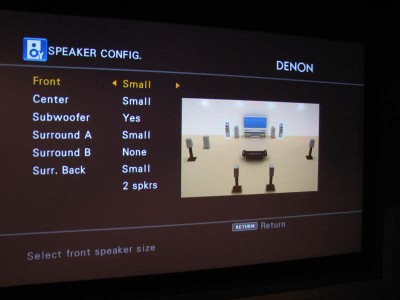Six Steps to Increasing Dynamic Range of Your Home Theater System
Dynamic range is the ratio of maximum system output to the noise floor. The dynamic range of human hearing from loudest to softest sound we can perceive is about 120dB. In reality our home theater systems typically don't approach anywhere near this level due to extreme output requirements from the loudspeakers and the noise floor of the room being too high. In addition, our ears wouldn't be able to sustain such swings in output without causing irreparable hearing loss.
But does this mean we shouldn't do everything in our power to maximize the dynamic range of our home theater system? Certainly NOT. The more you improve upon this ratio, the better sounding your system will be since it would not have to work as hard for you to hear the loudest and softest musical passages with absolute clarity. In this article and related YouTube video, we provide the six (6) essential steps for improving system dynamic range.
YouTube Video - How to Improve Dynamic Range of your Home Theater System
Step 1: Control Background Noise
Controlling the noise floor of your room is vital for improving system dynamic range. In order to do this, you should minimize external noises from outside the room which can be achieved by insulating your walls, sealing your doors and replacing flimsy pocket doors with solid wood or insulated doors. Controlling HVAC noise is perhaps the most important way of lowering the noise floor in your room, especially for those that live in constantly warm climates like we do here in sunny Florida. Just replacing the pocket door with a solid core door, some extra framing and acoustical insulation cut our HVAC noise down > 10dB in the critical lower midrange region where our ears are most sensitive!
Figure 7. SPL vs Frequency Bi-Fold vs Auralex Treated Door
For more information, see: Reducing HVAC Noise
Step 2: Position the Listener Closer to the Speakers
I can't tell you how many people's homes I've visited where their home theater systems consist of some bookshelf speakers placed all the way in the front of the room either on the floor or up near the ceiling while their listening seats are all the way on the opposite side of the room. In very large anechoic environments, sound obeys the inverse square law where it drops 6dB/DD (for every doubling of distance). This means if the speaker is 5ft vs 10ft away from the listener, the later positioning would produce a sound -6dB lower in output. Real rooms behave more like 3-4dB of loss/DD thanks to reflections and boundary gain but it's still important to try to minimize the path distances between your speakers and the listening area while placing each speaker in the direct line of sight to the listener free of obstructions like furniture or couches. This will also allow a higher ratio of direct sound vs reflected sound to be heard from each speaker.
Front LCR Speaker Placement using Triad Speakers
For more information, see: Optimizing Front LCR Placement and Setting up a 5.1 Surround System
Step 3: Use Bass Management & Multi-Sub
Bass management is key to preserving dynamic range, especially when using small, less bass capable speakers. This takes the burden of producing the low frequencies off your speakers and diverts it to the powered sub(s) that are designed to do just that. It also saves amplifier power by reducing the power demand of bass frequencies and again allows the powered subwoofer(s) to handle that. This is particularly important when using an AV receiver which typically has a limited power supply and power limitations compared to a dedicated multi-channel amplifier.
Bass Management Settings on AV Recveiver
See: AV Receiver Bass Management Basics and Multi-Sub Calibration and Bass Optimization for Home Theater with Multi-Sub + mDSP
Step 4: Use Higher Sensitivity Speakers
Loudspeaker Sensitivity: a measure of Sound Pressure Level (SPL) at a specified distance for a specified input signal. This is usually specified for a loudspeaker in a non-reverberant environment, in dB SPL and referenced to 1 meter on the reference axis with an input of 2.83 volts RMS.
When choosing loudspeakers, make sure you're comparing apples to apples in how their sensitivity rating is specified. Realize that if you are looking at two speakers with different sensitivity ratings where speaker 1 is rated at 86dB @ 1m/2.83V and speaker 2 is rated at 92dB @ 1m/2.83V, it would take 4X the amplifier power of the least efficient speaker(1) to get the same output level of the higher sensitivity speaker (2). Thus speaker 1 would require 400 watts of power compared to speaker 2 requiring only 100 watts to achieve the same output level (all other things being equal). We aren't saying the higher sensitivity speaker is ALWAYS better, but if you're running a modest AV receiver in a large room, it's a good idea to go with the speakers that can make the most of the limited power you have available on tap which will increase available SPL and reduce the risk of amplifier clipping and/or audible distortion.
SVS Ultra Bookshelf Speakers honestly rated sensitivity at 87dB 2.83V @ 1 meter from 300Hz to 3kHz, full space
For more information, see: Loudspeaker Sensitivity & Impedance Explained
Step 5: Listen with Care
 Constant exposure to loud sound will cause permanent loss of hearing which again will reduce the dynamic range you're capable of hearing. Listen with care my friends. Listen for a lifetime. Hearing damage is cumulative and progressive. When going to concerts, ALWAYS bring hearing protection as MOST live performances are way too loud.
Constant exposure to loud sound will cause permanent loss of hearing which again will reduce the dynamic range you're capable of hearing. Listen with care my friends. Listen for a lifetime. Hearing damage is cumulative and progressive. When going to concerts, ALWAYS bring hearing protection as MOST live performances are way too loud.
For more information, see: History of High Fidelity Headphones & Hearing Preservation
We failed to mention a very important final step for increasing system dynamic range in our YouTube Video which we include as a bonus below.
*Step 6: Choose Source Material with High Dynamic Range
Most pop and rock these days is mixed for radio and streaming play with 6dB of dynamic range or less. Thus no matter how good your system is, or how low the noise floor of your room is, your limiting factor will now be crappy source material. Look for music that attempts to preserve the dynamic range. Some mainstream artists that we've found to do a good job of this are: Diana Krall, Sting, Eric Clapton, Steven Wilson, Patricia Barber, to name a few. Multi-channel music Blu-ray options are becoming more abundantly available in lossless formats such as Dolby TrueHD and DTS HD, so check them out. We absolutely love music Blu-rays from David Matthews, Porcupine Tree, Steven Wilson, Return to Forever, Jienat as some examples but there are many more. Embrace better sounding source material and demand it from your favorite artists!
Steven Wilson: Hand Cannot Erase (left pic); Jienat Mira (right pic) Blu-rays
For more information, see: The Dumbing Down of Audio
Conclusion
There you go guys. We hope that you find these six steps useful in improving dynamic range and overall fidelity of your home theater system. Before going out and purchasing new equipment, new speakers, and especially new cables, try these out first. You may be surprised just how good your current system really is after you make a few adjustments. Let us know how these tips worked out for you in the related forum thread below and please feel free to share any of your own tips that we may not have covered.