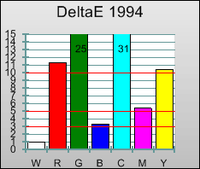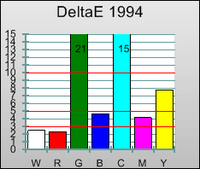Vizio VF551XVT LED LCD Television Review
- Product Name: VF551XVT 55-inch LED LCD Display
- Manufacturer: Vizio
- Performance Rating:




- Value Rating:





- Review Date: March 19, 2010 09:00
- MSRP: $ 2100
| Resolution: 1920x1080 pixels, 55" Tuner:ATSC/Clear QAM Tuner Signal Compatibility: 480i, 480p, 720p, 1080i, 1080p Colors: 1.07 Billion Computer Support: 640 x 480, 800 x 600, 1024 x 768, 1920 x 1080 via VGA and HDMI Dynamic Contrast Ratio: 2,000,000:1 (dynamic) Brightness: 500 cd/m2 (typical) Response Time: 5ms Viewable Angle: 178 degrees SRS TruSurround HD, TruVolume Inputs: 5 x HDMI, 2 x component (YCbCr), 2 x composite, S-video, HD15/VGA, USB, RF (cable/antenna) Outputs: SPDIF Digital Optical, stereo audio Refresh Rate: 240Hz SPS (120Hz processing plus 120Hz flicker reduction) Smooth Motion: Yes LED: Direct Type LED Backlight w/ Smart Dimming - 960 LEDs (80 control blocks) Picture-in-Picture (PIP), Picture-outside-Picture (POP) |
Zero Bright Pixel Defect Guarantee: Yes V-Chip: Yes 3D Comb Filter: Yes 3:2 or 2:2 Reverse Pull-down: Yes ATSC with 8VSB & QAM demodulation: Yes ATSC with MPEG-2 decoding: Yes Color Temperature: 6500K, 5400K, 9300K Speakers: Built-in 15W x 2 Speakers LCD Panel Life: 40,000 hours Voltage Range: 100~240 Vac at 50/60 Hz Power Consumption: 154W average, 0.37W standby Remote: VIZIO Remote Control - VUR8M Weight (w/ stand): 90.25 lbs Weight: 77.96 lbs Dimensions (w/ stand): 51.5"W x 35.9"H x 13.5"D Dimensions (w/o stand): 51.5"W x 34"H x 5"D |
Pros
- Deep blacks
- Effective remote control
- Great value
- 240Hz mode is improving
Cons
- Limited user calibration options
- Remote lacks discrete inputs
- Only 1 component video input on rear of set
VF551XVT Features and Build Quality
I'm a big fan of LED TVs when they are done right – and Vizio seems to really be getting the hang of this new technology. Their latest heavy hitter, the VF551XVT, has very consistent brightness uniformity – something that is lacking in many of the new LCD-backlit displays. It also reproduces blacks with an uncanny darkness that all but mimics the drool-inspiring qualities of much-heralded plasma displays. For just over $2000, this television is well above average in its value and something that will bring years of quality enjoyment to many homes.
Vizio is enjoying a lot of success in the TV market, shipping more LCD HDTVs in the U.S. then any other TV company last year. Vizio’s shipment of LCD TVs surged 92.1 percent in 2009 from a year ago to 5.92 million units. This means they beat out Samsung, Sony, Toshiba, and LG in the numbers game. It's impressive, but what's even more impressive is that Vizio seems to be dumping a lot of its hard-earned capital back into R&D. One company behind Vizio’s success is Taipei-based AmTran Technology, a contract manufacturer that specializes in computer monitors and televisions. AmTran owns a 23% stake in Vizio and connects the brand with key component makers in Japan, Taiwan, China and Korea. And lest you think they only service "budget" manufacturers, AmTran also makes products for Bang & Olufsen. That's not such bad company to be in.
Any day now Vizio is slated to introduce some new televisions with Internet apps and Bluetooth remotes with an integrated QWERTY keyboard. The TVs will be internet-connected with 802.11n dual-band wireless and will be able to utilize web applications through the Yahoo Widget engine. This will include Netflix, Amazon Video On Demand, Blockbuster On Demand, Flickr, Pandora, Rhapsody and more. For now, however, we got to experience Vizio's latest technology, sans apps. The VF551XVT 55-inch LED backlit LCD offers a lot of compelling features – especially given a street price that's (far) less than $1800:
- LED backlighting with local ("Smart") dimming
- 240Hz SPS with "Smooth Motion" processing
- 5 HDMI and 2 YPbPr inputs (one of each on the side)
- Integrated ATSC/Clear QAM tuner
- SRS TruSurround HD & SRS TruVolume
- Operates at 50% below Energy Star 3.0 guidelines
Build Quality
The Vizio VF551XVT LED LCD television is ginormous. That's right, I said it and I'm not letting spell check take it back. For someone who has a 94-inch reference projector screen, 55-inches shouldn't seem like much... but the BOX. The box was huge when it arrived and as I removed the television from its packaging I knew I should have double checked the shipping dimensions before agreeing to let this monstrosity into my home. My coworkers chastise me for being the only male on the planet who will complain about a TV or projector screen being too big. I admit it, it's nice to have a big screen – I just wasn't expecting 55-inches to be so... encompassing. From someone who has spent a lot of time in the 42- and 50-inch world, wrapping those extra 5-inches around the outside of the screen really contributes a lot to the size of the display.
The display itself is really nice looking. It has an unusual configuration in that the bezel is black, as you'd expect, but the bottom sports a "floating" speaker that is offset by a glass panel which is partially illuminated to show off some of the more advanced features of the TV. It's actually an elegant design and one that I haven't seen before. The only unfortunate thing is that the speaker cannot be removed from the display – in fact it's part of the one-piece rear chassis. A common complaint I have is that televisions which integrate separate speakers underneath or to the sides should always make them removable. There are pros and cons here, but if the speakers were removable, then this would remove the biggest con and make a more useful and flexible product. After all, if I'm intent on using my advanced audio system at all times, why should my television be any larger than it needs to be. Of course the super-thin models do away with this entirely by hiding the speakers on the back or otherwise routing audio similar to how laptops do it.
The rear of the television has a recessed area on back for making cable connections, similar to previous Vizio models. As televisions get flatter (the VF551XVT is about 5-inches thick), manufacturers are having a harder time figuring out how to position the connectors such that the cable bend radius clears the back of the TV. Vizio doesn't have too much of an issue with this, largely due to the size of the set (they have a lot of space to work with) and its depth (since its 5-inches doesn't qualify it as a "super-thin" model). If you utilize a standard wall mount you should be fine with the amount of clearance given by the VF551XVT.
The connections provided include four rear-mounted HDMI inputs, component video, composite video, S-video and HD15 (VGA) inputs. There is also an RF (ATSC/QAM/antenna) input and TOSlink S/PDIF and analogue outputs. Each of the video inputs also has a stereo pair of RCA connections (composite and S-video share theirs), and the HD15/VGA input utilizes an 1/8-inch mini connection. Even the HDMI section can utilize a single RCA pair for audio if needed. This is handy in the event you are utilizing an A/V receiver with your television and want to use the Vizio's speakers, even though you have the system configured to pull audio from HDMI. Typically, an A/V receiver can either strip the audio off HDMI, or pass it through to the television. With this stereo RCA connection, you can alternatively feed a second analogue audio output to the television as a backup – say, from your satellite receiver or Blu-ray player - giving consumers the option to use the TVs speakers without having to turn on the receiver.
One more HDMI input than the SV471XVT
Aside from the rear connections, the Vizio VF551XVT also gives you an HDMI side input and a component and composite video input. We find that a side HDMI input is excellent for when you want to use your laptop to stream online media like Netflix or Hulu. Combine this with an iPod app like Logitech's Touch Mouse and you'll be controlling online media from your couch in no time.
VF551XVT Setup, Remote Control and Calibration
We started by mounting the VF551XVT to our reference StudioTech TV stand which has two vertical supports and an integrated flat panel mount that can support displays up to 60-inches in size. It worked, but it seemed a bit overbearing. As a result, we quickly started eyeing our fireplace to see if we might do better putting the TV up there. If anything, it was a great excuse to go ahead and wire up the room like we wanted. It wasn't long before we mounted the television over the fireplace and were sitting back configuring the system for use.
We won't go over the menu system in detail because it is almost identical to that of the Vizio SV471XVT we reviewed earlier. We maintain that the Vizio menu system is certainly usable, but not exactly intuitive. It's also in the way, making on-screen adjustments all but impossible since the translucent panel sits atop anything you are using for reference. This makes calibration in the user menu a real pain. We're starting to like Vizio's implementation of 120Hz video processing and 120Hz flicker reduction (which together form their 240 Hz SPS system). It's effective and really makes Blu-ray and television content pop on the screen. It's so obvious to new viewers that they comment rather frequently about how clear the picture is. Like all 120Hz systems we've witnessed to-date, the Vizio has difficulty with truly fast-moving images and cross-screen action, but it does a far better job at reducing fringe effects than most – besting even Samsung's latest 5000/6000/7000 series in this regard.
Audio Evaluation
Not much has changed with respect to the audio capabilities of this Vizio over past products. The optical TOSlink output let us get 5.1 surround through our A/V receiver, a Pioneer VSX-23TXH. The speakers included with the VF551XVT are sufficient, but any dedicated system is sure to best it, especially if you add in a subwoofer for low frequency impact – something the Vizio lacks in entirety. We tried TruSurround [HD] again and really thought we could take it or leave it. It certainly produced some neat phasey effects, but nothing authentic or even as good as a dedicated sound bar. For the most part we left it off, and tended to use our A/V system. SRS TruVolume was again successful at evening out the dynamic range of movies and television, particularly when overly loud commercials come on, however it continues to limit the maximum output volume – just something to keep in mind.
Remote Control
The VF551XVT remote is still a beautiful, though basic, product. It remains unchanged from the SV471XVT model we already reviewed. You can program three additional sources into it, including your DVD/Blu-ray player, A/V receiver, and a set-top box (we use Dish Network). The biggest flaw is the lack of fully discrete input selection. To cycle through all of the HDMI inputs you must hit the HDMI button 4 times. We're hoping for a potential 5-star rating with the upcoming Bluetooth remote with QWERTY keyboard in its next generation Internet-connected model, the VF552XVT.
Calibrating the Television
We again used CalMAN 3.6 Professional Display Calibration Software with a NIST Certified Chroma5 meter and checked out the Vizio to see how well it reproduced colors, and of particular interest with LED backlighting technology, black levels. The television had the same green emphasis across the grayscale spectrum as the SV471XVT we reviewed last year. That's not to say that anything actually had a green tint, but if you're going to have a dominant color, it should be Blue, not Green. We were able to correctly set the Black and White levels with the excellent Spears & Munsil HD Benchmark Disc and we began all of our calibrations from the Movie Mode (as we recommend you should).
Overall, the default picture was pleasing, but not accurate to D65 standards. We pulled the Sharpness control down to 0 since that was the point at which it ceased causing edge artifacts. Brightness ended up around 85 and Contrast was set to 82. At this point we found a very accurate Black and White level response in our light-controlled (but not entirely blackened) viewing room. We measured an ANSI contrast ratio of 1444:1 in Movie Mode – the mode where we recommend everyone start. Full contrast capability is insane on this television since it essentially turns itself off when the screen is displaying a full black field – our meter actually read 0.000. The Vizio has Smart (local) Dimming which works with a field of 80 different LED blocks at a time, dimming some as needed to better control light across the screen in differing amounts. If you break it down, this is what you get, though keep in mind the resolution of the dimming system is constrained to these 80 blocks:
- 80 blocks/display
- 12 LEDs per block
- 2,160 pixels per LED
- 25,920 pixels per block
Higher end televisions with LED local dimming will increase the number of blocks, thus increasing the resolution of the dimming system. At 80 blocks, the Vizio VF551XVT is on the lower end of using this technology, but it's far better than a solid CCFL backlight or even an edge-lit system that doesn't provide any local dimming. In short, it's a great start and the difference over traditional backlights is noticeable.
Color Reproduction - CIE Chart
The color primaries on the VF551XVT, in particular Green and Red, exceeded the boundaries of the reference CIE chart. While some manufacturers tout this as an asset, in reality it simply means that you are away from reference color and not reproducing what the colorist sees in the video mastering studio. That's not our goal. Our goal is to view reference material – and that's what we calibrate to, though on the Vizio those user-level calibration options are very limited. The before and after calibration charts show that through the user-level controls we were able to get our reference a little closer, though not nearly as close as if we had dedicated color controls for the primary and secondary colors.
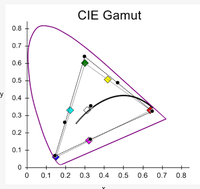
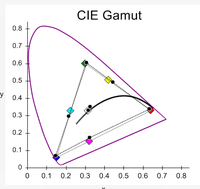
The VF551XVT before calibration (left) and after (right)
Taking our Chroma5 colorimeter, we calibrated the set and were able to get pretty decent results:
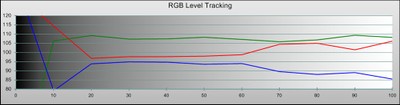
Before: Green is NOT the color you want out in front
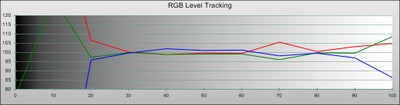
After: Not bad considering the limited Gain/Cut controls
Calibration options have improved since the SV471XVT. In addition to the RGB color settings, Vizio now has dedicated RGB Offset controls for making adjustments in the ~30 IRE range. The HDMI inputs are also no longer partially shared, so settings like Brightness, Contrast, Color, Tint and Sharpness can be changed on a per-input basis. This is a huge improvement for those who want to perform custom calibrations (or just use different color modes) on a per-input basis.
In case you were thinking about using the Color Enhancement functions, take a look at the DeltaE for this set under both settings. It is far better to leave this mode off, particularly in the Movie color mode, which we measured here.
Color Enhancement on (left) and off (right)
Tech Note on DeltaE
Delta-E (dE) is a single number that represents the 'distance' between two colors. The idea is that a dE of 1.0 is the smallest color difference the human eye can see. In calibration we try to get as close to this as possible, but any dE less than 3.0 is practically imperceptible and thus generally acceptable in color calibration for home theater.
VF551XVT Benchtests, Viewing Evaluation and Conclusion
HQV HD Perfect Score is 100
Vizio VF551XVT HD Benchmark Score: 100 (excellent)
| Test |
Max Points |
Score | Pass/Fail |
| Color Bar | 10 | 5 | Fail |
| Jaggies #1 | 5 | 5 |
Pass |
| Jaggies #2 | 5 | 5 |
Pass |
| Flag | 10 | 10 |
Pass |
| Detail | 10 | 10 | Pass |
| Noise |
10 |
10 |
Pass |
| Motion adaptive Noise Reduction |
10 |
10 |
Pass |
| Film Detail |
10 |
10 |
Pass |
| Cadence 2:2 Video |
5 |
5 |
Pass |
| Cadence 2:2:2:4 DV Cam |
5 |
0 |
Fail |
| Cadence 2:3:3:2 DV Cam |
5 |
0 |
Fail |
| Cadence 3:2:3:2:2 Vari-speed |
5 |
0 |
Fail |
| Cadence 5:5 Animation | 5 |
5 |
Pass |
| Cadence 6:4 Animation | 5 |
0 |
Fail |
| Cadence 8:7 Animation |
5 |
0 |
Fail |
| Cadence 3:2 24fps Film |
5 |
5 |
Pass |
| Scrolling Horizontal |
10 |
10 |
Pass |
| Scrolling Rolling |
10 |
10 |
Pass |
| Total Points | 130 | 100 |
Source: Samsung BD-P2500 @ 480i (YPbPr)
HQV HD Perfect Score is 100
Vizio VF551XVT HD Benchmark Score: 100 (perfect)
| Test |
Max Points |
Score | Pass/Fail |
| HD Noise | 25 | 25 | Pass |
| Video Resolution Loss | 20 | 20 | Pass |
| Video Reconstruction | 20 | 20 | Pass |
| Film Resolution Loss | 25 | 25 | Pass |
| Film Resolution Loss Stadium | 10 | 10 | Pass |
| Total Points | 100 | 100 |
Source: Samsung BD-P2500 @ 1080i (HDMI)
Comments on Calibration and Bench Testing
In performing our tests we quickly realized that we really liked the Noise Reduction circuitry in this set. It was easy to use and even the Low setting improved the picture considerably. It also didn't generate motion artifacts as we've seen with many other noise reduction systems unless it was set to its highest setting. You won't, however, want to ever engage the MPEG NR function as it softens the picture too much to be useful. For best deinterlacing of standard (DVD) content, be sure to have the Film Mode in its default "Auto" position. We also noted that several of the cadences were close to passing, but the Vizio couldn't quite lock on, intermittently flickering as the pattern cycled. Most televisions fail hard on these cadences, so it was good to see the VF551XVT giving a good effort on the more difficult frame rates.
Viewing Evaluation
To put it simply, your friends and family will go nuts over the Smooth Motion and 240Hz SPS features. It just transforms the image on-screen into an amazingly detailed and clear picture. Where it has difficulty, as we've seen in every single 120Hz processing system, is with fast motion that skips across the screen. This will wreak havoc on any television until they begin shooting and storing film at more than 24/30 frames per second. This time around I didn't see a significant amount of mosquito fringing artifacts around subjects treated with the 240Hz SPS system – this is potentially good and shows that Vizio may be experimenting with more successful interpolation solutions (and yes, manufacturers are definitely experimenting on you!)
BD: Terminator Salvation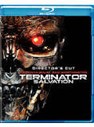 Terminator Salvation is an incredibly dynamic movie. And when I say it has dynamic range, I can safely attribute this description to both the audio and the video. The film has several scenes with explosions and gunfire where there is a stark contrast of brilliant white levels and deep blacks. The local dimming feature of the VF551XVT really shines on scenes like this. As you can see below, the explosion is vivid and bright and the silhouetted bridge is deep and black, but with visible detail that doesn't get washed out by the backlight. In the many scene of the post-apocalyptic world, I also appreciated the intense detail offered by the clean reproduction of Blu-ray material. The scene where John Connor pulls himself up over the concrete pit showed ultra minute detail on the ground and the detail in Conner's shirt and dirt-stained face was remarkable.
Terminator Salvation is an incredibly dynamic movie. And when I say it has dynamic range, I can safely attribute this description to both the audio and the video. The film has several scenes with explosions and gunfire where there is a stark contrast of brilliant white levels and deep blacks. The local dimming feature of the VF551XVT really shines on scenes like this. As you can see below, the explosion is vivid and bright and the silhouetted bridge is deep and black, but with visible detail that doesn't get washed out by the backlight. In the many scene of the post-apocalyptic world, I also appreciated the intense detail offered by the clean reproduction of Blu-ray material. The scene where John Connor pulls himself up over the concrete pit showed ultra minute detail on the ground and the detail in Conner's shirt and dirt-stained face was remarkable.
The dynamic range in this film is astounding – both in terms of audio AND video
BD: Whiteout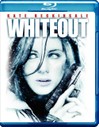 While Kate Beckinsale did a great job in this film, my main reason for selecting it was for the ample amount of white that blanketed the screen while smaller areas of darker content was interspersed. This movie was almost the antithesis of Terminator Salvation in that it tested high amounts of white with minimal black objects. In particular, we loved the flowing scenes of the Antarctic wilderness and mountains. What it shared with Terminator, was its ample detail and excellent opportunity to observe facial details and the effects of the video processing and frame interpolation. It was in this film, during the scenes where Kate and the others discover the hidden airplane, that I truly tested the 240Hz system. The fur collar around Kate's coat offered a tremendous opportunity to track detail during advanced use of the SPS system. What we found was that it held up pretty well overall and produced a razor-sharp image that was hyper-real.
While Kate Beckinsale did a great job in this film, my main reason for selecting it was for the ample amount of white that blanketed the screen while smaller areas of darker content was interspersed. This movie was almost the antithesis of Terminator Salvation in that it tested high amounts of white with minimal black objects. In particular, we loved the flowing scenes of the Antarctic wilderness and mountains. What it shared with Terminator, was its ample detail and excellent opportunity to observe facial details and the effects of the video processing and frame interpolation. It was in this film, during the scenes where Kate and the others discover the hidden airplane, that I truly tested the 240Hz system. The fur collar around Kate's coat offered a tremendous opportunity to track detail during advanced use of the SPS system. What we found was that it held up pretty well overall and produced a razor-sharp image that was hyper-real.


Facial detail and high contrast edges abounded in this film
There is one scene that is now in my reference arsenal, and that is the multi-directional sign that gets a slow tilt up as it reveals that everyone is at Antarctica – the most desolate place on earth. The sign is silhouetted against the cloudy sky, with the text on each individual sign barely discernible. It's the perfect way to tell black level resolution in a display and the ability for the Vizio VF551XVT to pull off a shot like this was very impressive indeed.
BD: Harry Potter and the Half Blood Prince This film is simply awesome to look at. It's dark, and though the color isn't what I would call "saturated" or "natural", it definitely lends itself to some great viewing material. I especially enjoyed the dark scenes at the top of Hogwarts where the exterior sky was visible against the deep recesses of the castle's interior. On more than one interior shot, there were dark hallways that were punctuated by bright sunlight that filtered in through the high windows. It's an awesome scene and one I will pull out again and again. On a lesser display, this scene would look like two black shapes walking down a corridor with two-thirds of the entire screen blacked out with little to no detail. The Vizio did much better and rendered a lot of content in the shadows that would otherwise be so easily lost.
This film is simply awesome to look at. It's dark, and though the color isn't what I would call "saturated" or "natural", it definitely lends itself to some great viewing material. I especially enjoyed the dark scenes at the top of Hogwarts where the exterior sky was visible against the deep recesses of the castle's interior. On more than one interior shot, there were dark hallways that were punctuated by bright sunlight that filtered in through the high windows. It's an awesome scene and one I will pull out again and again. On a lesser display, this scene would look like two black shapes walking down a corridor with two-thirds of the entire screen blacked out with little to no detail. The Vizio did much better and rendered a lot of content in the shadows that would otherwise be so easily lost.
Conclusion
The Vizio VF551XVT is a steal. We even found this TV at our local warehouse store for under $1800. At that price it's no wonder they are flying off the shelves. It's also not just inexpensive, it's got some excellent quality and features that are sure to please most viewers. While it could stand to do a little better out of the box, we were able to dial in, with just user controls, most of the color to a reasonably acceptable near-reference level. The 240Hz SPS system is certainly gimmicky, especially with it actually being a hybrid of two different 120Hz technologies, but it actually makes for a nice picture and we think most consumers will leave it on. Lots of people ask me what display to buy, and for a larger flat panel, this model is on my short list.
Vizio VF551XVT
$2099
Vizio Inc
39 Tesla
Irvine, CA 92618
http://www.vizio.com
877.698.4946
About Vizio Inc
VIZIO, Inc. "Where Vision Meets Value," headquartered in Irvine, California, is America’s fastest-growing HDTV and consumer electronics company. In only a few short years, VIZIO quickly skyrocketed to the top by becoming the #1 selling brand of flat panel HDTV’s in North America and became the first American brand in over a decade to lead major categories in 2007 U.S. TV sales. VIZIO has sold more than 14 million flat panel televisions in the U.S. alone. By listening intently to our customers and reacting to the ever-growing needs of flat panel television enthusiasts, VIZIO continues to offer feature-rich flat panel televisions and consumer electronics solutions to market at a value through practical innovation.
The Score Card
The scoring below is based on each piece of equipment doing the duty it is designed for. The numbers are weighed heavily with respect to the individual cost of each unit, thus giving a rating roughly equal to:
Performance × Price Factor/Value = Rating
Audioholics.com note: The ratings indicated below are based on subjective listening and objective testing of the product in question. The rating scale is based on performance/value ratio. If you notice better performing products in future reviews that have lower numbers in certain areas, be aware that the value factor is most likely the culprit. Other Audioholics reviewers may rate products solely based on performance, and each reviewer has his/her own system for ratings.
Audioholics Rating Scale




 — Excellent
— Excellent



 — Very Good
— Very Good


 — Good
— Good

 — Fair
— Fair
 — Poor
— Poor
| Metric | Rating |
|---|---|
| Detail and Resolution | |
| Deinterlacing & Scaling | |
| Contrast and Black Levels | |
| Color Reproduction | |
| Noise Reduction | |
| Calibration Options | |
| Build Quality | |
| Ergonomics & Usability | |
| Ease of Setup | |
| Features | |
| Remote Control | |
| Fit and Finish | |
| Performance | |
| Value |