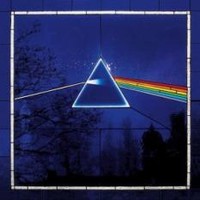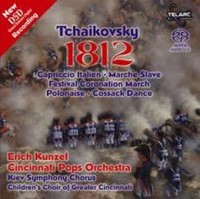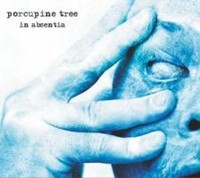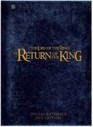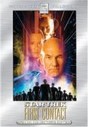Marantz DV-9500 DVD Player Review
- Product Name: DV-9500
- Manufacturer: Marantz
- Performance Rating:





- Value Rating:




- Review Date: April 18, 2005 00:00
- MSRP: $ 2099
- 6 ch Equal Quality Audio Circuits
- 216MHz/14Bit Video DAC
- NSV Video Noise Reduction
- HDMI digital output
- DTS 96/24 Decoder
- Exclusive Power Supply Circuit for Audio
- SACD Distance Compensation
- Lip Sync capability
- Dolby Headphone
Specifications
Freq.
Response (Digital Audio)
4Hz - 88kHz (DVD-Audio, fs: 192kHz)
S/N Ratio: 130 dB
Dynamic Range: 110 dB
THD (1 kHz): 0.0008%
Pros
- Outstanding audio performance of CD, DVD-A and SACD formats.
- Bass management & Digital Delay compensation for DVD-A and SACD PCM.
- Solid build quality.
- Features for every need.
Cons
- Doesn’t retain last played DVD/CD track when unit is powered off.
- No light on the remote.
- Bass Management Issue for multi-channel SACD DSD
- Additional functions needed on remote.
- Poor fast forward and reverse.
First Impressions and Build Quality
If you’re an audio/video enthusiast then you probably have had an eye out on all the universal players that have been hitting the market over the last couple of years. Although many companies have released various universal players with steady price drops it is nice to know that there are still good high end products to fit the needs of the most discriminating AV enthusiasts. Marantz is one such company that has been in the high end industry since their inception in the 1950’s. The Marantz DV-9500 not only fits into the most premium home theaters but it also has features for those that are building a system one piece at a time. Even for the 2-channel audiophile who isn’t sure about home theater the DV-9500 has excellent stereo formats.
First Impression
The first thing I grabbed out of the box was the user guide which initially scared me. It was 8 ½ by 11 inches and about 250 pages. Fortunately it was in 4 languages so it wasn’t quite as intimidating as I first thought. I realize that many people don’t like to read owner’s manuals but I do and recommend that you at least skim over them. There may be useful features that you were unaware of at the time of purchase. One of the things I liked about this one was that for every feature it listed which disk formats to which the feature applied.
Removing the player from the box I immediately felt the heft and solid construction of this unit which weighed in at nearly 19 pounds. I was extremely impressed with the layout of both the front and rear panels. The front face was very simple and uncluttered. The display located beneath the drawer contained all pertinent information for all playing modes. A small button on the left of the display was for dimming and a small button on the right side of the display was for controlling the headphone which will be covered later. The large power button on the left side of the unit completely shuts the power down to the unit. There is no standby button on the front panel, but as expected the unit will go into standby automatically. Pressing any of the other buttons will bring power back up. On the left side of the unit there are three large Play, Stop, and Pause buttons. Below these buttons were the smaller Open/Close, Index forward, and Index back buttons. All of the buttons had a very good, positive stop feel and could be found in low light.
 The rear panel was equally simple and uncluttered.
All of the connectors were fairly well grouped. The analog audio outputs
were all across the top with plenty of spacing between them for ease of making
connections. On the bottom left were all the digital outputs including
coax, optical and HDMI. To the right of
that group were the control connections for RS-232 and a hard-wired remote
control. Just to the right of the middle were the analog video
connections, component, S-video, and two composite videos. I’m sure it’s
standard to have composite video but I can’t imagine any use for them. If
anyone is buying a player of this magnitude why would it ever be hooked up to a
display that didn’t at least have S-video? All analog connectors were
RCA; there were no BNC connectors designed into this model. Finally, all
the way to the right is where the power connector was placed.
The rear panel was equally simple and uncluttered.
All of the connectors were fairly well grouped. The analog audio outputs
were all across the top with plenty of spacing between them for ease of making
connections. On the bottom left were all the digital outputs including
coax, optical and HDMI. To the right of
that group were the control connections for RS-232 and a hard-wired remote
control. Just to the right of the middle were the analog video
connections, component, S-video, and two composite videos. I’m sure it’s
standard to have composite video but I can’t imagine any use for them. If
anyone is buying a player of this magnitude why would it ever be hooked up to a
display that didn’t at least have S-video? All analog connectors were
RCA; there were no BNC connectors designed into this model. Finally, all
the way to the right is where the power connector was placed.
 Taking a look on the inside of the unit I saw some
interesting things. The first thing I noticed was that the power supplies
were separated and isolated from the video and audio circuits.
Taking a look on the inside of the unit I saw some
interesting things. The first thing I noticed was that the power supplies
were separated and isolated from the video and audio circuits.
Notice that I said power supplies, meaning there are actually two of them. Marantz included a separate power supply dedicated to the audio circuit. From the picture you can see a power supply on the left with its wire bundle going up to the circuit board on the top left which is the audio circuit. On the right side power supply the wire bundle goes underneath the disk transport feeding the video and digital circuits. The DACs used were Cirrus Logic 4398 with some really cool features:
-
120 dB Dynamic Range
-
Low Clock Jitter Sensitivity
-
Separate DSD and PCM Inputs
-
Differential Analog Outputs
Take a quick look at the Block Diagram:
The filter circuitry after the DACs was made up of all single components as opposed to prefabricated filter integrated circuits. From the next picture you can clearly see the six separate audio circuits feeding the multi channel output RCA connectors. It appears that Marantz paid attention to all the right details when designing the DV-9500.
Remote Control & Listening Tests
The remote control unit was marginal. My biggest complaint is that it was not backlit. In my room all lights go off when the projector goes on so a backlit remote is necessary. Fortunately, the button layout is pretty good and I found my way around by feel for the main functionality. The button that I liked the most was the S.Mode button. This one lets you choose different formats of an SACD which is fairly important. You don’t want to have to go to the menu for this function mainly because SACD does not have a video menu like DVD-Audio. There were some buttons that should have been on the remote but were not. I’ll mention them when I get into those features.
Listening Tests: Stereo (Two-Channel)
As always, I like to start all of my tests with two-channel listening and began by using the digital outputs. First I used the coaxial digital out so it could be compared to the coaxial digital out of my Denon CD player. As expected, I could hear no difference between the two because the Integra Research RDC-7 was doing all of the clocking and digital to analog conversion. I then compared the optical output of the Marantz to the same digital signal of the Denon and again I heard no difference. That meant that I could hear no difference between optical and coaxial digital signals from the DV-9500. As you will see I was trying to set up a baseline for comparing CD to SACD-Stereo. After listening to several tracks from Yes, Enya, Flim and the BB’s, and Steely Dan I connected the analog Front Channels of the Marantz to a pair of analog inputs on the RDC-7. I also connected the analog outputs of the Denon to another pair of analog inputs of the RDC-7
I specifically purchased Pink Floyd’s Dark Side of the Moon Hybrid SACD so I could do an A-B-C-D comparison, Marantz digital out – Marantz analog out – Denon digital out – Denon analog out. Before I received the Marantz player I had already compared the CD layer of the SACD to the original CD and found them to sound identical. I loaded the original Dark Side of the Moon CD in the Denon and the SACD into the Marantz. I started both at the same time playing the CD layer of the SACD. In comparing the Marantz analog out to the Denon digital out the Marantz was softer and the Denon had a slight edginess and tinny sound. Comparing the analog outputs of both players I found that the Denon was more edgy, had less bass, and was less involving and more closed in than the DV-9500. The digital outs of both players still sounded identical. Now that I had a good baseline for CD listening, it was time compare the SACD to the CD. To switch from the CD layer to the SACD layer on the Marantz I used the provided S.Mode button on the remote but noticed the player did not retain the tracking information and started over at the beginning of the disk. Comparing the SACD stereo to the original CD was the only way to switch between them and what a difference there was! The Marantz in SACD stereo was a lot more open and airy and the bass was jumping out of the speakers. The sound stage was much wider; the music sounded more accurate with much more detail – quite impressive, though we have to allow for differences in the mixing mastering process for SACD. The DV-9500 performed beautifully. I had to listen to more music but first it was time to set up the multi-channel connections.
Listening Tests: Multi-channel
The configuration for multi-channel SACD and DVD-A has come along way over the last couple of years. Of course, ultimately there will be just a digital out and the receiver or pre/pro will be able to read direct stream digital (DSD) for SACD and PCM for DVD-A using its current speaker management for setup. That day has not been fully realized for a majority of products yet, so we must rely on our players to do the job and the Marantz DV-9500 does a pretty good job. It allows speaker configuration (Large or Small), speaker level settings and speaker distance settings.
Set-Up
The distance setting was pretty straight forward and could be set to the nearest foot. Also, the units of measure can be changed. The speaker level settings were a little quirky. The Owners Guide states that the drawer must be closed with no disk playing. When these instructions were followed with an SACD loaded, the Test Tone played through all channel simultaneously with no change when moving the cursor to each speaker icon. When a DVD-A disc was loaded the results got even stranger. The Front Left and Right worked fine but the Center channel could barely be heard and the Subwoofer Test Tone came on simultaneously. The Right Surround worked normally as did the Subwoofer tone, but when I got to the Left Surround the tone came through the Right Surround. This is yet another reason to read the manual I suppose – though it would be better if tones were disabled when a disc is loaded instead of allowing erratic output. All Test Tones did indeed work appropriately when no disk was loaded and the settings are accurate to ½ decibels.
SACD
Now that the multi-channel was set up, it was time to get back to Pink Floyd’s Dark Side of the Moon. First, I checked to make sure that multi-channel connections through the Integra RDC-7 sounded the same as the standard input. I listened to the SACD stereo for a while and then switched to the multi-channel layer. The multi-channel mix for Dark Side of the Moon is wonderfully unique and I encourage anyone who likes Pink Floyd to get it. So, how did the Marantz perform here? The channel separation was excellent and the detail was phenomenal. I heard things in “On the Run” that I have never heard before. After doing some quick research on this mix I found that James Guthrie who led the remastering only added a small guitar bit he found from the original tapes but I heard much more detail than ever before. All this great balanced sound showed that the Marantz audio circuits were superb.
Next up was Tchaikovsky’s Overture of 1812 from Telarc, performed by the Cincinnati Pops and directed by Erich Kunzel. The sound from the CD layer was detailed and clean with good bass response. The horns didn’t sound very natural, probably due to the recording not the Marantz. When I switched to SACD stereo the sound stage widened, the horns sounded more real and the bass was much more intense. I especially liked how much the chorus opened up. It is necessary to talk about the recoding of this disk before commenting on the multi-channel sound quality. When seeing a classical concert live, the orchestra is in front of you and the sound fills the concert hall - and that’s exactly how this disk was recorded. The surround channels were recorded to pick up the nuances of the concert hall and the center channel was used to fill the stage in more completely. This disk signifies what being an audioholic is all about. One caution, if you get this disk heed the warning about the canons. They scare me every time I hear them. If you are unsure if your speakers are large or small, set them up as small so the canons will go to the subwoofer. Once I switched to multi-channel I couldn’t believe my ears. The chorus and choir encompassed the whole room with unbelievable fidelity. The bass, of course, changed because now the subwoofer was engaged. Although my main speakers have great imaging and excellent sound stage, that stage became even fuller. The surround speakers could never directly be localized, only their effect. The DV-9500 played this disc just the way it was recorded, with nearly perfect fidelity. Again, the audio circuits and DACs that Marantz used attribute to this fidelity.
Next I tried the “Pure Mode” feature which only works for SACD and CD, not DVD-A. There are two configurable Pure Mode settings, Mode 1 and Mode 2, both have the option of turning off the Display, Video Out, and Digital Out. I am not sure why there were two equally configurable settings because the only way to get to them is through the menu and once you get there you might as well just change the settings for the Pure Mode that is enabled. Now if there was a separate button on the Remote for Mode 1 and Mode 2 (which there isn’t) it would then make sense to have two different settings. A Pure Mode button on the remote is one improvement that Marantz could make. I also found it strange that this feature was in the “Others” menu when it definitely should have been put in one of the Audio Setup menus. Pure Mode does not work for DVD-A because this format is menu driven and the video is turned off. By turning off the display, video, and digital outputs, the possibility of noise interfering with the audio circuitry is virtually eliminated. This feature alone showed that Marantz’s main focus in designing this player was for “High End” audio. Okay, you’re probably thinking “did Pure Mode really make a difference in the sound quality?” I had my doubts when I read about but I actually could hear some slight improvements. I did my comparison using the Telarc Overture of 1812 because this disk had such high quality source material. There was slightly more detail, the trumpets sounded more natural and there was more bass definition. Although there was only a sight difference in sound quality it is what “High End” is all about, squeezing out a little bit better sound everywhere you can. Pure Mode is a big feature in my book.
Listening Tests continued and Video Evaluation
Moving to the DVD-A format is a completely different ambience in my set up because to switch between audio formats (i.e. stereo or multi-channel) it is necessary to navigate the disk using the on screen menus requiring me to crank up the projector. It is not like SACDs where I could just use the S.Mode button to switch between formats. Something I did like about using the DVD-A format was that the “Resume” functionality worked here where as it did not for SACD. The “Resume” functionality is when the Stop button is pressed and the disk stops but does not lose its tracking information. The only way to not lose tracking on an SACD is to press the Pause button where the disk doesn’t actually stop. There was one annoying feature for every type of disc which was the “Stand By” state. The player does not retain its last track when it enters “Stand By” mode, whether you put it there or it goes into “Stand By” by timer.
I did some comparisons between DTS, DVD-A multi-channel and two-channel. I did not have the same luxury that I had with SACD (the same CD recording as the DVD-A recording.) So while I could not do a two-channel comparison, I could definitely hear a superior sonic quality. I started with a recording from Blue Man Group, The Complex. I particularly like their version of “White Rabbit”.
The comparison of DTS to DVD-A multi-channel is a very important one. Some people may think “why bother getting a DVD-A player when they could just play the disc on a regular DVD player.” The reason to bother is huge. The difference between the compressed DTS and the high resolution DVD-A is one of detail, sound stage, imaging, channel separation and overall ambience.
Although the sampling rate was low, porcupine tree, “in absentia” was a great disk for listening. They have a Pink Floyd kind of sound which is excellent in multi-channel. There were no specific sonic differences for this disk but the Marantz kept performing its audio feats. The DV-9500 appeared to be first class in all audio formats.
One more audio feature to mention is the Audio DRC (Dynamic Range Compression). If you’re like me you are probably thinking “why in the world would anyone want to compress the dynamic range?” Dynamic range is an audio quality we strive to increase. The DV-9500 is a universal player and as such should accommodate as many needs as possible. This feature is for when you are entertaining guests and you’re only playing background music or a movie so in the middle of a conversation the sound doesn’t all of a sudden become very loud. Like Pure Mode, it would be nice to have a button on the remote to engage and disengage it.
Video Performance
The DV-9500 uses an Analog Devices Video Encoder chip which allows 216Mhz of over sampling and it includes six NSV 14 bit DACs at the output. I took a quick look at some of the different Analog Devices Video Encoders and found that the chip that Marantz uses is about the most advanced, best performing encoder offered by Analog Devices.
Set Up
The basic video setup was just as easy as the audio setup. The basic settings were in the main video menu such as Aspect Ratio, Component Out, and Pause Mode (Field, Frame or Auto). The Background can be set by capturing a JPEG image which I thought was a neat little feature. There is a Screen Saver that can be turned on and off and a separate Parental Control menu with different levels of control. There is also the “Others” menu for things like Angle Mark (for turning off the camera icon during scenes with multiple angles), Power Mode, Economy Mode and HDMI. Aside from all of these menus there was a separate menu and button on the remote for Video Adjustment. At first I thought that was a little odd and inconvenient but after I thought about it, it made sense. The items in this menu such as Sharpness, Brightness, Contrast and Detail were the type of adjustments you would only make once with greater than normal effort. By separating it into its own menu, the settings couldn’t easily be changed by accident. Another good feature for this menu was its connection to the Display button on the remote. By pressing the Display button with one item highlighted all other items are removed from view so you can watch the picture and make the adjustment. This feature is important considering that the OSD menu almost fills the entire screen and it is not resizable. The following picture shows this feature with the Lip sync adjustment.
The Lip Sync feature is another interesting one. It allows a delay for the audio. Its main use is for displays whose video processing causes noticeable delay, putting the picture “behind” the audio. In my setup I did not require the use of audio delay. For the rest of the video adjustments I used the AVIA test DVD and made only slight changes.
Audioholics/HQV Bench Testing Summary of Test Results
Perfect Score is 130
Marantz DV-9500 Benchmark total score: 72/130 (This indicates a very competent score considering the difficulty of these tests, but there is definitely room for improvement.)
Jed Deame, a design engineer from Silicon Optix, stopped by with the HQV Benchmark DVD for testing the deinterlacing and noise reduction circuitry. We spent a few hours going over the tests and then commenced scoring the Marantz.
The deinterlacing circuitry (made by Pioneer Micro Technology Corp. and codeveloped under close supervision by Marantz) was activated by setting the DV-9500 to Progressive mode. It passed the “Color Bar” test without a problem and also passed the “Jaggies” test. Most of the problems came when 3:2 pull down tests were combined with additional video processing needs. In the Film Detail test a moiré pattern could be seen through almost the entire scene where it should lock almost instantaneously. Conversely, in the Cadence test, the 3:2 pull down was the only cadence that got full points (not uncommon with the HQV tests.) But when Mixed 3:2 was run which mixes 3:2 film material with text, the horizontal text scrolling had noticeable tearing until about the third time running the test; after the third time the horizontal text scrolled perfectly as if the player had learning capabilities and locked into the correct mode. Here is a scoring summary of the HQV Benchmark test:
|
Test |
Max |
Component |
Component |
HDMI |
HDMI |
|
Color Bar |
10 |
10 |
Pass |
10 |
Pass |
|
Jaggies #1 |
5 |
3 |
Pass |
3 |
Pass |
|
Jaggies #2 |
5 |
3 |
Pass |
3 |
Pass |
|
Flag |
10 |
7 |
Pass |
8 |
Pass |
|
Detail |
10 |
6 |
Pass |
8 |
Pass |
|
Noise |
10 |
4 |
Pass |
8 |
Pass |
|
Motion adaptive Noise Reduction |
10 |
3 |
Pass |
7 |
Pass |
|
Film Detail |
10 |
0 |
Fail |
0 |
Fail |
|
Cadence 2:2 Video |
5 |
3 |
Pass |
5 |
Pass |
|
Cadence 2:2:2:4 DV Cam |
5 |
3 |
Pass |
5 |
Pass |
|
Cadence 2:3:3:2 DV Cam |
5 |
0 |
Fail |
0 |
Fail |
|
Cadence 3:2:3:2:2 Vari-speed |
5 |
0 |
Fail |
0 |
Fail |
|
Cadence 5:5 Animation |
5 |
0 |
Fail |
0 |
Fail |
|
Cadence 6:4 Animation |
5 |
0 |
Fail |
0 |
Fail |
|
Cadence 8:7 animation |
5 |
0 |
Fail |
0 |
Fail |
|
Cadence 3:2 24fps film |
5 |
5 |
Pass |
5 |
Pass |
|
Scrolling Horizontal |
10 |
0 |
Fail |
0 |
Fail |
|
Scrolling Rolling |
10 |
10 |
Pass |
10 |
Pass |
|
Total Points |
130 |
57 |
|
72 |
|
It is obvious from the table that the HDMI output scored higher than the component. As such we recommend using this output if possible. The HDMI generally looked softer with more detail and the colors were more natural than the component progressive out. I did compare the HDMI output 720p and 1080i resolutions but saw little or no differences so I left it set to 720p which is the native resolution of the projector. Changing the HDMI resolution settings only forces the projector (a BenQ in this case) to rescale the image. Just to be certain I used the AVIA test disk to compare the resolutions. At 6.5 MHz I could not see any jitter at any HDMI resolution or on the component output.
Viewing Evalution and Conclusion
Testing is only one aspect of video performance and although it is important I think the subjective test of viewing a movie is just as important. Any of the “Lord of the Rings” Extended DVDs are an excellent source for video and sound quality. Although they are not deemed “Superbit”, they were made with a high bit resolution. I particularly like to use scene 4 from “Return of the King.” It is an added scene so I won’t give anything away if you haven’t seen it. The scene has a lot of close ups of actors, CG, and other special effects. It also has excellent sound with Treebeard’s big voice panning across the front and some good bass effects. I thought that this scene looked spectacular on the DV-9500. In fact, once I started watching, it looked so good I ended up watching the entire movie - and this is no short feature! I have been struggling with the fact that the player didn’t test as well as I had hoped but then looked awesome for movies. The bottom line is that in a movie we don’t really pay attention to a line on a coffee cup as we did for the cadence testing. This is why we don’t recommend judging players solely on benchmark scores.
I played some scenes from The Matrix because there are some good dark scenes and high action scenes. I could see no artifacts in the action scenes and the dark scenes showed shadow detail as well as my projector is capable of showing. I also tried another feature while viewing The Matrix which may be very important for those of you who are building a system but are starting out with two-channel audio.. The “SRS TruSurround” feature simulates 5 channel surround sound using only 2-channel stereo. I disconnected all audio interconnects except the front channels. Once I heard the surround content I couldn’t believe my ears. It had a full, rich surround sound feel. I actually had to put my ear next to my center and surround speakers to make sure they were not on because of a surround mode my processor might have switched to. Of course it isn’t the same as true 5.1, but it is well-suited for a great first piece of gear.
Since I saw some color differences between the HDMI and component in the HQV test disk I played “Finding Nemo”. I switched back and forth between the HDMI and component and I did indeed notice the same color differences as before. The colors on HDMI were not as vivid as the component which gave the picture a softer look but not blurred; it actually had a finer detail. I’m not saying that it was necessarily worse, just different. I preferred the HDMI because there was a lot less noise, which made for a crisper image. Again I intended on watching only a few scenes but ended up watching the entire movie. This pattern of not wanting to stop the movie indicated that the image from the DV-9500 was not fatiguing.
As Audioholics staff analyzes equipment, we sit with test discs taking notes, looking for artifacts and jaggies. We listen for different aspects of sound stage and detail in music and there isn’t much time left to just enjoy. So I decided to rent a movie, “Troy”, put away my notes, and just watch. In the end I asked myself if there was anything about the player that distracted me from the movie, whether it was the audio or the video. I became totally absorbed in the story without any distractions. I’ll have to give this player a high enjoyment factor rating. I did the same with “Star Trek, First Contact” at another time and had the same results where I was totally absorbed in the movie. With past DVD players I might have been underimpressed by the lower video quality without ever realizing it. I have to thank Marantz for giving me a new standard in home movies.
Other Formats & Features
First I tried a CD-R and it played without any problems. Next I played an MP3 disk which I only did for the sake of review; MP3s are great for portable audio but not for a player of this magnitude. It also played fine. I also tried the JPEG format thinking the player could be used for a slide show. It showed the folders as a computer would and then the image can be selected and loaded. Once it was loaded it played each image in succession. The only problem was that a high resolution image loaded very slowly and lower resolution images were hardly viewable. Keep in mind that my screen is 110 inches so magnifying an image to this size is going to look very grainy.
The design engineers at Marantz seemed to have thought of everything - even adding a headphone jack. Someone might want a player that can be used without disturbing others in the household. Beside the stereo mode of the headphone there were three other modes that simulated a small, medium and large room. I used the headphone for some of the scenes from “The Matrix” and found that I preferred the large room setting best. All the ambience settings were similar in that they only added reverb, they did not give the directional feel of surround sound but it is worth having if you decide to use headphones.
Functions that I found less than convenient to use with this player were the fast forward and reverse. Pressing either button put the play at 2X then pressing it again put the play at 4X, etc. The part I didn’t like was how it played. It would skip and stutter across sections of content to the point where it was hard to know what section it was playing. This was more of a problem with audio discs because I only had one sense to rely on.
This player also supports HDMI audio but of course you must have a unit to decode it. Since SACD is still not supported over the current implemented HDMI spec, we recommend sticking with the high-quality analogue multi-channel outputs.
Conclusion
Although the DV-9500 is a universal player, I think that Marantz focused on audio first. Additionally, with the Pure Mode feature, it seems that more attention went to SACD playback. Even though it appears that Marantz had certain priorities when designing this player, the sound quality for every format was stunning. In fact, the audio performance was so outstanding I just wanted to keep listening; whether it was multi-channel or two-channel, it seemed I just couldn’t get enough time to listen to music. Once some of the quirky setup anomalies were overcome, this player was very easy to use and the menus were self explanatory. The Bass Management for the multi-channel music was included in the speaker settings and, except for SACD DSD is fairly flexible approaching the level of receivers’ and processors’ bass management capabilities.. Although the distance setting for Direct Stream Digital (DSD) was not in effect, the performance sounded balanced and seamless.
On the video side of this player there is room for improvement with regard to the HQV bench test results. When it came down to watching movies, however, the DV-9500 had a high enjoyment factor. You can imagine how good the image looked by considering the “Return of the King” screen shot I took. After taking a medium resolution digital picture and then reducing the resolution again, will give you an idea of how sharp that image was. Whether I used HDMI or component outputs the DV-9500 shone like a star.
This player fits every need, whether it is the first or the last piece in building a home theater. It has features like the SRS TruSurround for a two-channel set up or the Dynamic Range Compression when entertaining guests. If you really want to listen to hours of music from one disk it will even play that loaded MP3 disk. The Marantz DV-9500 is a Universal Player packed with features and yet will satisfy those with the most critical ears or eyes.
The Score Card
The scoring below is based on each piece of equipment doing the duty it is designed for. The numbers are weighed heavily with respect to the individual cost of each unit, thus giving a rating roughly equal to:
Performance × Price Factor/Value = Rating
Audioholics.com note: The ratings indicated below are based on subjective listening and objective testing of the product in question. The rating scale is based on performance/value ratio. If you notice better performing products in future reviews that have lower numbers in certain areas, be aware that the value factor is most likely the culprit. Other Audioholics reviewers may rate products solely based on performance, and each reviewer has his/her own system for ratings.
Audioholics Rating Scale




 — Excellent
— Excellent



 — Very Good
— Very Good


 — Good
— Good

 — Fair
— Fair
 — Poor
— Poor
| Metric | Rating |
|---|---|
| Standard Definition Video Performance | |
| High Definition Audio Performance | |
| Analogue Audio Performance | |
| Bass Management | |
| Build Quality | |
| Ergonomics & Usability | |
| Ease of Setup | |
| Features | |
| Remote Control | |
| Performance | |
| Value |