Audio Troubleshooting 101: Getting Your A/V System Working Again
We often get flooded with emails from readers attempting to troubleshoot why their home theater systems no longer work correctly. This assumes at one point your system was operating correctly but has recently gone out of whack. As a result, we have captured some of the most common problems reported to us in this short editorial and offer real solutions to resolve them. Part I of this II part series deals with Audio troubleshooting. In the Part II we will focus solely on video.
It’s time to put on your propeller head and get down to the business of fixing your system and enjoying it to its fullest potential again. This is also a useful guide to ensuring everything is operating normally on your A/V system. Just because you don’t think there is a problem, doesn’t mean one doesn’t exist.
Problem: One or more of my speakers isn’t working
If one or more of your channels no longer produces sound in your theater system, there is a good reason or reasons why this may be happening.
Possible Solutions
Check your set-up configuration in your A/V receiver / Processor (aka. AVR)
 First go
into your AVR's setup menu and ensure all speakers are enabled and properly
assigned for the channels they are supposed to be reproducing (ie. center,
left/right surrounds, etc). Some
receivers have an option for Speaker A or B for the front channels. Make sure you make the proper selection as to
what you have connected.
First go
into your AVR's setup menu and ensure all speakers are enabled and properly
assigned for the channels they are supposed to be reproducing (ie. center,
left/right surrounds, etc). Some
receivers have an option for Speaker A or B for the front channels. Make sure you make the proper selection as to
what you have connected.
If you’re running 7.1, make sure the Surround Back channels are engaged in the receiver setup menu. Most 7.1 A/V receivers default the back channels to “off” or re-route the back channel amplifiers to another zone. Consult your operators manual for more information.
Check the Surround Mode in your AVR
If you’re playing a two-channel CD, don’t expect more than just your front two channels to operate unless you engage a post processing option such as Dolby Pro Logic IIx Music/Movie or DTS Neo, Seven-Channel Stereo, etc. Unless the source is encoded in discrete 5.1 or 7.1, your system will not playback the program material through your surround speakers unless you engage a post processing mode. The same is true for getting your Surround Back channels activated during a 5.1 DVD encoded in Dolby Digital. You have to configure your AVR to play the disc back in DD EX or one of the PLIIx settings to get those back channels working. Even the newest formats such as Dolby TrueHD and DTS HD are still being encoded in 5.1 despite the industry push towards 10.2. Some receivers also offer DSP modes which can transform your theater room into an intimate jazz club or a bathroom in a German Cathedral. Most of these DSP modes, unless otherwise specified, do not make use of the back channels.
To complicate matters further, you must also engage your DVD/Blu-ray player set-up menu to ensure the toslink/HDMI output is set for multi channel bitstream. Remember you can only pass the latest HD formats such as TrueHD and DTS HD via HDMI else you will have to run 6 analog cables from your Blu-ray player to your AVR and let the played do the decoding.
Check your speaker cables
 Check your cables to make sure they are all properly
connected to your speakers and your amplifier/receiver. More often than not, a cable comes loose over
time when it gets bumped by the cleaners, the cat, or just moving stuff around
in general. This is also a good
opportunity to clean off the terminations with a cotton swab and rubbing
alcohol or if you’re running bare wire to re-cut your leads if they have
excessively corroded (turned green).
Verify the polarity of your cables on the amplifier side and the speaker
side for each connection to ensure the (+) on one end is going to the (-) on
the other and vice versa.
Check your cables to make sure they are all properly
connected to your speakers and your amplifier/receiver. More often than not, a cable comes loose over
time when it gets bumped by the cleaners, the cat, or just moving stuff around
in general. This is also a good
opportunity to clean off the terminations with a cotton swab and rubbing
alcohol or if you’re running bare wire to re-cut your leads if they have
excessively corroded (turned green).
Verify the polarity of your cables on the amplifier side and the speaker
side for each connection to ensure the (+) on one end is going to the (-) on
the other and vice versa.
It is highly recommended to use compression style locking banana plugs like the ones pictured in our Kimber 8PR speaker cable review instead of bare wire or spades.
Check your interconnects
If you’re running external amplification from your receiver or using separates, make sure all of the interconnects between both devices are solidly connected. Advanced users may also wish to check each interconnect individually with a multimeter to ensure they are not defective. Next check all of the cables between your sources (ie. DVD player, Cable box, etc) and your receiver / preamp in a similar fashion.
Next, check your levels using an SPL meter. If you still don’t hear the problematic channel produce test tones when you select it, then it’s likely either a blown speaker or blown amplifier channel.
If all else fails
Try connecting the problematic speaker to another channel and verifying it works correctly. If it does, you'll hear sound when it moves to another working channel. If it doesn’t, then the speaker is either damaged or blown out. It may be time to upgrade some or all of your speakers, especially if they share any resemblance to the ones pictured here. Consult this site for hot recommendations.
Problem: My bass is weak or non existent
If your system is lacking the impact it once had, there could be good reason for this.
Possible Solutions
Check that your subwoofer is powered on
 I recently installed a dual subwoofer home theater
system at my parent’s home. I dialed the
system in so everything sounded right with plenty of tight deep bass across the
entire listening area. A few days later
I stopped by for a family barbeque and sat down for a little listen. This time the bass was a bit anemic and
sounded nothing like I remember when I initially set it up. How could this be? It turned out that when my mother instructed
my father to move one of the subs closer to the TV for aesthetic purposes, he inadvertently
knocked the power cable loose one of the subs.
I’ve also run into scenarios where the master power switch on the back
of the sub was turned to offI. In either case the subwoofer will not get power
which is obviously a bad thing. Check
for both of these potential issues before delving further.
I recently installed a dual subwoofer home theater
system at my parent’s home. I dialed the
system in so everything sounded right with plenty of tight deep bass across the
entire listening area. A few days later
I stopped by for a family barbeque and sat down for a little listen. This time the bass was a bit anemic and
sounded nothing like I remember when I initially set it up. How could this be? It turned out that when my mother instructed
my father to move one of the subs closer to the TV for aesthetic purposes, he inadvertently
knocked the power cable loose one of the subs.
I’ve also run into scenarios where the master power switch on the back
of the sub was turned to offI. In either case the subwoofer will not get power
which is obviously a bad thing. Check
for both of these potential issues before delving further.
Pop quiz:
Look at the picture above of the Axiom EP400 subwoofer. What is wrong with this picture? If it baffles you, re-read the previous paragraph and look again.
Make sure you have a good solid line level connection (ie. RCA or balanced) between your AVR and your subwoofer.
Check your levels
First go behind your sub and verify the master volume level hasn’t been moved by your pesky cat or little one. When my youngest daughter was a little over 1 year old, she enjoyed going behind the subwoofer in our family room and turning the volume level all the way up. As you could imagine we got more than we bargained for when playing movies like U-571 or Transformers with the first depth charge knocking a decorative candle off a nearby end table.
If the subwoofer level control is ok, check the subwoofer level in your AVR. An SPL meter will come in quite handy to ensure all of your speakers, including your sub(s) are level matched. Most users prefer boosting the sub woofer level a few dB higher than the rest of the channels. Don’t be afraid to do this, adjust to preference.
Check your bass management settings in your AVR
For most installations, you can achieve the best overall performance setting all of your speakers to “small” with a fixed global crossover of 80Hz. Make sure you defeat the Low Pass Filter (LPF) in your subwoofer or set it to its highest setting to avoid cascading effects with the LPF in your AVR.
You should also verify that the “Bass out” in your AVR is set to “subwoofer” or “both” else you may run into a scenario for two channel sources where there will be no subwoofer output at all.
 Verify the proper speaker distances in your AVR are
set for all of your speakers, including the subwoofer. Improper setup here can lead to a substantial
suckout at the crossover frequency between your main speakers and subwoofer(s)
resulting in a thin sound or poor satellite to subwoofer integration.
Verify the proper speaker distances in your AVR are
set for all of your speakers, including the subwoofer. Improper setup here can lead to a substantial
suckout at the crossover frequency between your main speakers and subwoofer(s)
resulting in a thin sound or poor satellite to subwoofer integration.
It’s also important to note that some AVR’s have an independent bass management configuration for two-channel audio. If your AVR does in fact offer this option, make sure you properly configure it else you will have no subwoofer output when listening to two-channel sources such as CDs. In addition, if your AVR offers a “pure direct” mode, verify if your subwoofer is still active when you have that mode engaged. If it isn’t, and there is no way to enable it via the AVR set-up, don’t use this mode if you prefer simultaneous output of your subwoofer.
Check subwoofer(s) and listening seat positions
Have you moved the subwoofer(s) or furniture recently? If so, this could have an adverse affect on low frequency performance. Recalibrate levels, phase, etc accordingly. If you initially calibrated with an Auto-EQ and your room conditions have changed significantly since then you would be advised to re-run the setup again.
Use the following subwoofer placement & calibration tips:
An Easy Solution to Subwoofer Calibration
Tips for Connecting a Multi Subwoofer System
Editorial Note on Auto EQs
Even the best Auto-EQs are notorious for botching your system's calibration. Never treat them as a biblical source but more as a starting point. After the Auto-EQ has completed its setup, its usually a good idea to check your bass management settings to ensure it properly configured your speaker sizes, crossover points and subwoofer distance.
Problem: I hear static coming from one or all of my speakers
Possible Solutions
Check your cables- Is the static dependent upon the source (DVD player, cable box, etc)? If so, check the interconnects between that source and your AVR.
- If the static is always persistent, check the interconnects between your AVR and multi channel power amplifier(s).
- If the static is persistent, check the speaker level connections between your amplifier/AVR and the problematic speakers.
Check your Preamp
Couplers
Many of the older higher end AVR’s sported front channel
preamp couplers. Overtime, the
connectors that bypass this feature can oxidize or corrode which leads to a
faulty connection. If your model has
these, simply remove and replace them or jumper the connection with very short
male to male RCA leads.
Problem: I hear hum coming from my speakers
You have a pesky ground loop. Consult the following article we wrote on this very topic.
Ground Loops – Eliminating System Hum and Buzz
Conclusion
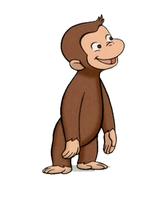 Well there
you have it. While it is impossible to
cover every possible scenario you may face when dealing with troubleshooting
your A/V, we are hopeful that this brief guide helped to resolve your issues or
put you on the correct path towards a resolution. It’s important to remember that even your A/V
system, like a fined tuned sports car, required periodic maintenance to perform
optimally.
Well there
you have it. While it is impossible to
cover every possible scenario you may face when dealing with troubleshooting
your A/V, we are hopeful that this brief guide helped to resolve your issues or
put you on the correct path towards a resolution. It’s important to remember that even your A/V
system, like a fined tuned sports car, required periodic maintenance to perform
optimally.
Charted below is a basic configuration table that I highly recommend downloading and filling out after your system has been fully calibrated and optimized. If some of the settings aren’t applicable to your installation, simply place “NA” in the cell. If your AVR has preset memory capability to store these settings, I highly recommend doing so. You should also be able to lock these settings into place so when Curious George picks up your remote, they can’t access and tamper these critical settings. Good luck and happy tweaking!
| Speaker | Speaker Size (large/small) | Speaker Level (dB) | Speaker Distance (ft) | Crossover (Hz) |
| Front Left | ||||
| Front Right | ||||
| Center | ||||
| Side Left | ||||
| Side Right | ||||
| Sur Back Left | ||||
| Sur Back Right | ||||
| Subwoofer |
Additional Settings (circle the correct one)
| Bass Out | Mains + Sub | Sub Only |
| Subwoofer Phase | Positive | Reverse |
| Bass Out (2CH Direct) | Mains + Sub | Sub only |
| Auto EQ Setting | Off | On / Mode |




