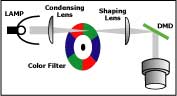Display Technologies Guide (LCD, Plasma, DLP, LCoS, D-ILA, CRT)
The Differences between LCD, Plasma, DLP, LCOS, D-ILA,
SED, OLED and CRT Televisions and Displays
Which is the Best Display Format?
A couple years ago it became apparent that in order to effectively review and compare the many upcoming display technologies, we'd need to publish an article or two about exactly what these differing formats mean and address the questions about which television or projection format is "best". After returning from CES 2006, we instinctively knew that it was high time we updated this article to reflect the newer technologies and discuss advancements made by current or older technologies.
The truth be told, each have their advantages and disadvantages. The comparisons we make will serve to educate, but only at the risk of adding enough additional information into the process that could make decisions even more involved. For some, this document will serve as a primer and will help pave the way towards understanding both current and up-and-coming technologies. Others may find that this article opens a Pandora's Box of comparisons and a more difficult decision-making process. For Audioholics, the goal is always to inform the end-user so that they can be better equipped to make the best choices. We hope that the detail included here helps to eliminate confusion and organize the positives and negatives of each format.
Editor's note: This article will also be somewhat dynamic as these technologies are almost constantly changing. Thus, in order to keep this document up-to-date, we'll address new issues, advances, and technologies as they arise and as time permits.
At the end of this article is a comparison chart of each display-type which compares the various displays against each other using metrics such as contrast ratio, weight, burn-in, viewing angle and longevity. If your head is spinning, this will be a good place to regroup before coming back up for air and once again delving into the technologies.
With that said - thanks for stopping by! We hope you can glean some helpful information from this document to aid you in your current and future purchasing decisions.
Digital Light Processing (DLP) Television & Projection
Technology Overview & Description
DLP™ technology is based on an optical semiconductor called a Digital Micromirror Device (DMD) chip which was invented in 1987 by Texas Instruments. The DMD is basically an extremely precise light switch that enables light to be modulated digitally via millions of microscopic mirrors arranged in a rectangular array. Each mirror is spaced less than 1 micron apart - that's a thin gap compared to LCD.
These mirrors are literally capable of switching on and off thousands of times per second and are used to direct light towards, and away from, a dedicated pixel space. The duration of the on/off timing determines the level of gray seen in the pixel. Current DMD chips can produce up to 1024 shades of gray.
By integrating this grayscale capability with a 6 panel color wheel (2x RGB), the DLP system is able to produce more than 16 million colors. A DMD system can be made up of a single chip or 3 chips, resulting in even greater color reproduction. For example, DLP Cinema systems can reproduce over 35 trillion colors.
 What's Next
What's Next
Advances are being made in the single DMD design. For example, Texas Instruments' newer DC3 (Dark Chip 3) design adds a new rear coating to the mirrors and eliminating more of the latent brightness when in the "off" position. Texas Instruments is also embracing LED backlight technology to improve color, eliminate the color wheel, and remove the need for bulb replacement in rear projection sets.
After a long run of 1280x720 chips, TI has finally released a couple new 1080p pixel chips. One is a full resolution 1920x1080 DMD designed for front projection systems and should debut in select 2006 models. The other, however uses a horizontal oscillation technique to make a 960x1080 DMD function for a 1080p display (HP calls this "Wobulation" while Mitsubishi dubs it "SmoothPicture"). We call it "fudging", but it does look pretty good. Right now, DLP is the front-runner in the rear projection technology war and, except for on the price-front, is pretty much cleaning the clock of the likes of CRT and LCD rear projection.
DLP Advantages
- Incredible color reproduction
- Excellent contrast ratios (using the latest chips and color wheels)
- Lightweight compared to CRT
- Fully digital displays supporting DVI/HDMI without analogue conversion
- Growing technology ("wobulated" and actual 1080p chips now starting to ship)
DLP Disadvantages
- Most sets require a minimum of 12-14" depth for rear-projection lamp-based technology (InFocus, the 7" exception, had stopped producing their thin models as of 2005)
- Potential for "Rainbow Effect" in single chip systems. (look for higher speed color wheels and LED light sources to alleviate this)
- Most of the newer "1080p" sets do not accept 1080p input via HDMI or component video inputs
Editor's Note: What is Rainbow Effect?
The DLP 'Rainbow Effect' (or RBE) is an artifact unique to single-chip DLP projectors. The artifact appears as a rainbow or multi-color shimmer briefly noticeable when changing focus from one part of the screen to another. It appears as a secondary image that appears at the viewer's peripheral vision and is generally noticeable when shifting focus from a high contrast area or bright object. For a quick video example of the effect, click here (warning: 5MB video).
Higher color wheel speeds, LED lamp systems, 7+ segment color wheels, and archimedes color wheel designs (pending for years now) are designed to minimize or altogether eliminate the effect. 3-chip DLP systems do not have any RBE because they do not require a color wheel. DLP, however, seems to think that DLP chips are worth more than gold and so, for now, 3-chip DLP projectors cost about 10x the price of entry level 3LCD projectors. Perhaps someday soon they will loosen their grip on the market and the color wheel can finally die the quick but painful death it deserves.
LCD vs. Plasma Screen Displays: Technology Comparison
Liquid Crystal Display (LCD) Televisions
Technology Overview & Description  Liquid Crystal Display, or LCD TVs use a florescent backlight (see LED Backlight Technologies for an update) to send light through its liquid crystal molecules and a polarizing substrate. LCD TVs work passively, with red, green and blue pixels. By applying voltage to the pixels using a matrix of wires, the pixels can be darkened to prevent the backlight from showing through. Many LCD displays double as computer displays by allowing standard analogue VGA input, a great option if you need your display to pull double duty as a PC monitor to save money and space. Nearly all LCD TVs offer flexible mounting options including walls or under cabinets.
Liquid Crystal Display, or LCD TVs use a florescent backlight (see LED Backlight Technologies for an update) to send light through its liquid crystal molecules and a polarizing substrate. LCD TVs work passively, with red, green and blue pixels. By applying voltage to the pixels using a matrix of wires, the pixels can be darkened to prevent the backlight from showing through. Many LCD displays double as computer displays by allowing standard analogue VGA input, a great option if you need your display to pull double duty as a PC monitor to save money and space. Nearly all LCD TVs offer flexible mounting options including walls or under cabinets.
What's Next
Thinner, bigger, faster, cheaper. Direct view LCD screens are just starting to break the size barrier that once held them back (with some models getting as large as 100+" though don't expect volume shipments) and it will be up to the manufacturing plants to convert or expand to the point where these larger screens become affordable and economical to produce. LCDs are not yet the best for black levels, but they are getting better due to LED backlighting and the "blur" effect, where the pixels cannot refresh fast enough for the screen motion, is all but extinct in newer 120Hz models.
LCD Display Advantages
- Good color reproduction and improving contrast (high contrast tied to peak brightness capability however)
- Very thin, getting thinner (thank Hitachi and Sharp)
- Relatively lightweight with flexible mounting options
- Perfect sharpness at native resolution
- Excellent longevity
- Among the brightest direct view displays
- No practical screen burn-in effect
- Silent with no moving parts or fans
LCD Display Disadvantages
- Notorious "screen door" effect on smaller mobile displays
- Very difficult to produce deep blacks (LED backlighting improving this)
Philips 42FD9954 Flat Screen LCD Display
Plasma Screen Televisions & Displays
Technology Overview & Description
 Plasma screens are basically a network of red, green and blue phosphors (each triad makes up a single pixel) mounted between two thin layers of glass. Plasma screens use a small electric pulse for each pixel to excite the rare natural gases argon, neon and xenon used to produce the color information and light. As electrons excite the phosphors, oxygen atoms dissipate and create plasma, emitting UV light. These rare gases actually have a life and fade over time.
Plasma screens are basically a network of red, green and blue phosphors (each triad makes up a single pixel) mounted between two thin layers of glass. Plasma screens use a small electric pulse for each pixel to excite the rare natural gases argon, neon and xenon used to produce the color information and light. As electrons excite the phosphors, oxygen atoms dissipate and create plasma, emitting UV light. These rare gases actually have a life and fade over time.
Here's the cool part: because all the phosphor-excited pixels react at the same time, there is never any flicker apparent to the viewer. There's also no backlight and no projection of any kind, so the light-emitting phosphors, result in a bright display with a penchant for rich color and a wide viewing angle.
Editor's Note: What Are Phosphors?
Phosphors are chemical compounds on back glass that emit the visible light that makes up the picture we see. Hit them with light and they react by producing an amount of red, green or blue. On a CRT, or cathode ray tube display, the phosphors are on the front glass and are excited by a "steered" beam of electrons from the cathode-ray. On plasma monitors the phosphors are excited by UV light produced by electromagnetically charged plasma.
Plasma screens are sometimes viewed as a wonder of the modern world, and most of their attention comes from their flat presentation and large screen sizes. They are able to be produced in sizes up to 103" (don't look for mass production of this size, however) and yield a very nice picture. The downside is that they are power-hungry (not to be confused with the environmentally-friendly LCD screens). You may enjoy watching commercials with plasma screens hanging on the ceiling, but even Philips will tell you that their screens do much better hanging on a wall or placed on a stand.
What's Next
Extinction. While it has taken far longer than originally estimated, we maintain that LCD panels are on a trend to become a commodity. This year, Pioneer announced it is leaving the plasma panel manufacturing business and taking on LCD panels from Sharp. The LCD manufacturing process is getting better, additional manufacturing plants open up each year to turn out more and more panels and performance is increasingly getting better. Add to that the low cost of manufacturing and additional technologies coming on board and you have a tough road ahead for plasma. Plasma displays are indeed competing in terms of longevity, brightness, (true) contrast ratio, power consumption and burn-in. Their black levels and color saturation are very impressive. Due to these advancements it is very likely that plasma and LCD will maintain parallel development for some time. As LCD displays become thinner, cheaper, faster and more competitive, however, plasma will become obsoleted.
1080p has also finally made in-roads with plasma. Beginning with Hitachi (who unlike many other companies actually demoed a working unit at last year's CEDIA) 2007 seems to be the year of 1080p plasma technology - albeit at a price.
Plasma Advantages
-
Excellent (real) contrast ratios and black levels
-
Excellent color reproduction
-
Excellent life expectancy
-
Excellent viewing angle with no real loss of color or contrast
Plasma Disadvantages
-
Fairly heavy
- Soon destined to be thicker than LCDs by a large margin, barring some practical technical advances
-
Susceptible to screen burn-in (new models compensate with various screen-saving methods)
-
Lower real peak brightness
-
Uses a lot of power compared to LCD
Liquid Crystal on Silicon (LCOS) RPTVs (also D-ILA or SXRD)
Technology Overview & Description
 One of the newer rear-projection display technologies, LCOS (or LCoS) is similar to LCD and consists of a liquid crystal layer which sits on top of a pixelated, highly reflective substrate. Below the substrate exists another layer containing the electronics to activate the pixels. This assembly is combined into a panel and packaged for use in a projection subsystem. Currently LCOS light valves are manufactured in 1280 x 768 (720p) and 1920 x 1080 (1080p) chip configurations (among others), with 4K (3480 x 2048) systems also being readied for professional markets (Sony already has two SXRD units on the market with 4096 x 2160 resolution.) Pick a resolution, any resolution...
One of the newer rear-projection display technologies, LCOS (or LCoS) is similar to LCD and consists of a liquid crystal layer which sits on top of a pixelated, highly reflective substrate. Below the substrate exists another layer containing the electronics to activate the pixels. This assembly is combined into a panel and packaged for use in a projection subsystem. Currently LCOS light valves are manufactured in 1280 x 768 (720p) and 1920 x 1080 (1080p) chip configurations (among others), with 4K (3480 x 2048) systems also being readied for professional markets (Sony already has two SXRD units on the market with 4096 x 2160 resolution.) Pick a resolution, any resolution...
LCOS is a reflective LCD display panel with high open area ratio. Basically, by placing the wiring area and switching elements under the reflection layer, there is no black matrix area - so it is possible to view a near-seamless image. LCOS systems can be created as 1 chip and 3 chip systems.
At the moment (meaning the next 15 minutes), LCOS technology is fairly competitive in terms of price and performance advantages compared to LCD and DLP systems. Pixels on LCOS panels can be made smaller than is possible with most other microdisplay technologies, without compromising picture quality or manufacturability. LCOS displays can be scaled to 1080i/p resolution (1920x1080 pixels) and beyond, without increasing the size and cost of the panel and other optical components in the light engine.
What's Next
The future, we hope, now that manufacturer Syntax-Brillian has entered the picture and picked up where Intel dropped the ball. Better, faster, cheaper. LCOS technology is still relatively expensive compared to LCD and DLP, and with Intel opting out of mass production in 2004 that can be expected to remain for some time. This means that HDTVs based on LCOS technology may remain more expensive than the competition. Right now the main players are JVC, Philips, Sony and Syntax-Brillian (with a one-off from Mitsubishi and a couple front projection products from Canon) so we'll have to look out to see how effectively they manufacture and market their products.
Despite a lot of hoopla, Sony Electronics actually seems to be driving this market single-handedly - at least as far as the consumer market is concerned. While companies like Brillian continue to post endless press releases of financials and new marketing initiatives (including the acquisition of Syntax Groups and the Olevia brand or LCD TVs) the name recognition is through SXRD and Sony.
LCOS Display Advantages
- Excellent color reproduction
- Excellent contrast ratios
- High resolutions
- No "screen door" effect
- No screen burn-in issues
LCOS Display Disadvantages
- Fairly expensive
- Limited manufacturers (costs don't get driven down as quickly)
- No sign of wide market penetration, indicating higher prices for the long haul (see above)
Philips 55PL9773 Cineos LCOS Television
LCD Projection or High Temperature Poly-Silicon (HTPS)
Technology Overview & Description
 HTPS is an active matrix transmissive LCD. It's advantage over LCDs using other systems is that it is smaller, has higher resolution and higher contrast, and can embed drivers.
HTPS is an active matrix transmissive LCD. It's advantage over LCDs using other systems is that it is smaller, has higher resolution and higher contrast, and can embed drivers.
A Thin Film Transistor (TFT) display is used for the light valves. Light from an ultrahigh pressure mercury (or other) lamp is split into red, green, and blue using a special mirror called a dichroic mirror, which passes light with a certain wavelength while reflecting a specific wavelength. After the image is created by LCDs for each color it is rejoined with a prism and projected. Light usability is better in a 3-Light Valve System than a 1-Light Valve System as you can achieve greater color depth and contrast. This transmission method is utilized in both LCD front projection and rear projection systems.
LCD projection technology continues to dominate the low-end projector market and was almost exclusive to the office projector market until last year. The portability and brightness of LCD projectors have made them a popular choice for portable presentations. The lightest LCD projectors weigh-in at less than 5 lbs.
What's Next
In HTPS microdisplays, the aperture ratio is defined as the ratio between the bright pixel area and the pixel area that is blocked by the transistor required to drive each pixel. The aperture ratio must be maintained in order to preserve display brightness. Due to technical difficultly of shrinking the intra-pixel transistors, HTPS pixels cannot be made smaller without lowering brightness and reducing picture quality. A lower aperture ratio worsens the pronounced "screen door effect" often seen with LCD technology. Adding more pixels without shrinking each pixel maintains the aperture ratio, resulting in an enlarged panel and added cost.
Newer LCD projectors include special optics enhancers like micro-lens array that minimize pixelization known as the "screen door effect." and have contrast ratios as high as 1500:1, though as we have found during our measurements, contrast ratio numbers are largely just marketing gimmicks (we try to provide fairly accurate "real-world" measurements on any displays we review). Look for increased contrast ratios and better black levels with higher generation LCDs. A lot of companies are behind this technology so it won't be sitting idle.
LCD Projection Advantages
- Excellent color reproduction
- Relatively inexpensive
- Lightweight
- Only 12-16" depth required for RPTVs
- Newer units sporting better contrast levels and deeper blacks
LCD Projection Disadvantages
- Perceived "screen door" effect common in lower cost front projectors
- Lamp life (2000-3000 hours typical)
Sony KDF-70XBR950 LCD Rear-Projection Television (left); Yamaha DPX-500 LCD Projector (right)
Liquid Crystal on Silicone (LCOS, D-ILA or SXRD)
Technology Overview & Description
 LCOS technology is a reflective type of LCD that delivers a greater amount of light than a transmissive LCD panel and is comprised of groups of pixels which correspond to each image dot. Also, unlike conventional LCD panels (in which the switches and electronics are mounted on the same surface as the pixels), the LCOS' driving IC substrate is located behind the liquid crystal layer. Because of this, the "screen door effect" found in many LCD projectors is eliminated almost entirely, leaving a nearly-seamless picture which is very impressive. LCOS and DLP will continue to battle it out for the next several years, though we see DLP truly gaining a foothold in the market while LCOS remains on the outskirts, somewhat targeted towards the high-end consumer.
LCOS technology is a reflective type of LCD that delivers a greater amount of light than a transmissive LCD panel and is comprised of groups of pixels which correspond to each image dot. Also, unlike conventional LCD panels (in which the switches and electronics are mounted on the same surface as the pixels), the LCOS' driving IC substrate is located behind the liquid crystal layer. Because of this, the "screen door effect" found in many LCD projectors is eliminated almost entirely, leaving a nearly-seamless picture which is very impressive. LCOS and DLP will continue to battle it out for the next several years, though we see DLP truly gaining a foothold in the market while LCOS remains on the outskirts, somewhat targeted towards the high-end consumer.
Editor's Note: LCOS is presented by many different manufacturers as their own. For example, D-ILA is essentially JVC's flavor of LCOS and is presented here due, in part, to the significant differences between LCOS front projection and rear projection solutions and applications. D-ILA also particularly impressed us at CES 2005 and we feel it has a tremendous potential for home theater markets once higher yield versions of the light valve are possible. Sony is also utilizing LCOS technology in it line of "SXRD-branded" products.
The LCOS technology is based on an innovation in microchip design that packs 2048 x 1536 pixels on a single 1.3" chip (labeled a QXGA device). Keep in mind that with all of the flavors and versions of LCOS-type technology the resolutions vary more than I care to include here. This makes possible display of HD images at full-spec resolution of 1920 x 1080 (with support for 1080p possible). Overall, LCOS projectors produce higher resolutions, better contrast ratios, less image artifacts, and better tonal and color information than just about any LCD front projection device.
How it works
The light from the xenon lamp travels through a polarizing beam splitter (PBS), which is reflected off the LCOS device, then passed through the projection lens and onto the screen. High brightness and high resolution are achieved using a reflective LCOS device with a high aperture ratio (93%) and high-density pixels, providing real resolution with pixels that blend almost seamlessly together. High contrast is achieved using vertical alignment liquid crystals of normally black operation and a high-precision optical system. Analogue gradation makes it possible to reproduce dark areas with high S/N (signal-to-noise ratio) because the LCOS device has an S-shape response. In combination with the high-speed response of the vertical alignment liquid crystal, LCOS technology makes it possible to reproduce smooth, noiseless motion pictures with clear, sharp high definition and film-like picture quality.
What's Next
JVC just announced July shipment of the next-generation of D-ILA products containing their new 0.7" chip (1920 x 1080) which is designed to take advantage of higher yields (and lower costs) while offering true 1080p HD resolution. Screen sizes include 56-, 61-, and 70-inch models. Sony is constantly dazzling people with its new SXRD line of products which continue to look fantastic so far and Syntax-Brillian is pushing new 1080p models out the door as fast as it can. This should create much needed competition for next-generation LCD and DLP projectors if they can get manufacturing costs down and feed more of these units to consumers. Right now the contrast ratios on these projectors is greater than LCD, but continue to be less than even single-chip DLP projectors. LCD technology, be it reflective or transmissive has a long way to go to gain significant ground in this one area, but its unique characteristics put it somewhat into a class of its own.
LCOS Projection Advantages
- Excellent color reproduction
- Excellent contrast ratios
- Nearly seamless images
LCOS Projection Disadvantages
- Still expensive despite more acceptance
- Currently geared towards high-end home theater and commercial uses


JVC D-ILA Projector (left); Brillian 6501mb LCoS TV (right)
Cathode Ray Tube (CRT) Direct View and Rear Projection TVs
Technology Overview & Description
A cathode ray tube (CRT) is a specialized vacuum tube in which images are produced when a moving electron beam strikes a phosphorescent surface. There are three factors that limit the resolution on CRT display devices: screen dot pitch, electron beam size, and the bandwidth of the video amplifier. A typical CRT has a dot pitch around 0.8 - 0.9mm (much larger than a typical computer display). Lowering the dot pitch increases the display resolution, but increased dot pitch provides a brighter picture. Most CRT displays are configured to perform well with lots of ambient light, so dot pitch is typically higher.
Editor's Note: Dot Pitch Explained
Dot Pitch, or phosphor pitch, is a measurement indicating the diagonal distance between like-colored phosphor dots on a display screen. Measured in millimeters, the dot pitch is one of the principal characteristics that determine the quality of display monitors. The lower the number, the crisper the image. The dot pitch of color monitors for personal computers ranges from about 0.15 mm to 0.30 mm.
Rear projection TVs typically utilize 7" CRT guns, with some of the higher-end models using 9" guns. 7" guns can typically resolve about 700-800 lines of resolution. The high end 9" guns can do upwards of 900 lines. Typical direct view televisions deliver just over 600 lines of resolution. Most RPTVs have at least 30Mhz of video amplifier bandwidth, which is good for just under 720p or 1080i. Better models have upwards of 75Mhz. Most direct view televisions have 20Mhz video amplifiers, with some higher-end units extending above 30MHz.
CRT televisions receive video signals at the rate of 30 frames a second. Each frame of video contains about 480 lines of information. A single frame is projected on the screen line-by-line in two passes (each pass is called a "field"). On the first pass, the beam projects all of the odd numbered lines from 1-479 from top to bottom. On the second pass, it projects all of the even numbered lines from 2-480. It takes 1/30 of a second to complete both passes. This process is called interlacing. CRT type TVs need time to reset the electronic beam to the top of the screen so it can get ready to paint the next sequence of lines. To accomplish, they build in an interframe gap that equals about 45 lines. There is no picture information here. So the total lines per frame are 525 (480 + 45). Thus standard definition TV (SDTV) is often referred to as 480i (interlaced).
What's Next
Extinction! Front projection CRT-based systems are all but gone already. Rear projection CRT is soon to follow as soon as LCOS and DLP systems drop in price (LCD is already providing an easy way to get HDTV on the cheap). Samsung seems to be holding on, and they are one of the few. As rival flat screen and digital projection technologies drop in price and increase in quality, there will become less and less reason to pay for the bulk and power consumption of CRT displays. It is very likely that if you have a newborn, when he is a teenager he will look at you quizzically if you say the words "CRT" (and good luck explaining a record player).
CRT Direct View/Rear Projection Advantages
- Among the clearest alternatives
- Excellent color and contrast potential
- Relatively inexpensive
- Excellent life expectancy
CRT Direct View/Rear Projection Disadvantages
- Heavy
- Very deep (new models imprive on this, but units are still relatively bulky)
- Did we mention heavy?
- Analogue connectivity or D/A conversion of digital input connections
- Potential for screen burn-in
Sony KV34XBR910 Direct View CRT (left); Mitsubishi WS-55813 Rear Projection CRT (right)
LED Backlight Display Technology
Technology Overview & Description
 A new technology player was in town this year at the 2006 CES. LED technology debuted as a future digital display backlight option that promised intensely saturated colors, the end of bulb replacement for rear projection displays, and increased color reproduction for direct view LCD televisions . It will also make you chicken soup if you are sick (OK, we added that part.) While the life expectancy of the LEDs was not fully addressed to my satisfaction (to convince us that bulbs will truly be a thing of the past), the color saturation does indeed look to be very impressive. The Sanyo model we saw, for example was absolutely stunning and boasted displaying 120% of the NTSC color gamut. Currently there are models being shipped by some (Sony's QUALIA 005 for example), and prototyped by others - including Samsung, Sanyo, HP, JVC, Akai, Mitsubishi, and InFocus, and others have indicated upcoming use of this technology as well. Texas Instruments is excited about it and mentions the technology on their DLP website. Do you get the feeling that this LED thing is taking off? We'll see. For one, their color extension claims are dubious at best. Not many panels that I've seen demonstrate 75% coverage of the NTSC chromacity spectrum - more like 90%.
A new technology player was in town this year at the 2006 CES. LED technology debuted as a future digital display backlight option that promised intensely saturated colors, the end of bulb replacement for rear projection displays, and increased color reproduction for direct view LCD televisions . It will also make you chicken soup if you are sick (OK, we added that part.) While the life expectancy of the LEDs was not fully addressed to my satisfaction (to convince us that bulbs will truly be a thing of the past), the color saturation does indeed look to be very impressive. The Sanyo model we saw, for example was absolutely stunning and boasted displaying 120% of the NTSC color gamut. Currently there are models being shipped by some (Sony's QUALIA 005 for example), and prototyped by others - including Samsung, Sanyo, HP, JVC, Akai, Mitsubishi, and InFocus, and others have indicated upcoming use of this technology as well. Texas Instruments is excited about it and mentions the technology on their DLP website. Do you get the feeling that this LED thing is taking off? We'll see. For one, their color extension claims are dubious at best. Not many panels that I've seen demonstrate 75% coverage of the NTSC chromacity spectrum - more like 90%.
![[Luxeoncutaway]](../../../images/luxeoncutaway_th.jpg) What's truly impressive about this technology is that it promises to do several things very well. One, it works with multiple rear projection technologies, including rear projection DLP, LCD, LCOS/D-ILA/SXRD and even palm-sized front projectors. Secondly, it promises to eliminate bulb replacement (100,000 hour LED life claimed - though we guess real world is more like 20-40,000) while providing better color reproduction at the same time. Thirdly, it eliminates warm up time and color instability since LEDs are pretty much instant on. It also functions, in Direct-LED systems, as a replacement for the fluorescent backlight in LCD flat panels. These features alone are worth the price of admission - which looks to be high for now, but only until volume sales begin sometime in 2007 (according to our sources). Samsung seems to be at least one of the companies leading the way on this.
What's truly impressive about this technology is that it promises to do several things very well. One, it works with multiple rear projection technologies, including rear projection DLP, LCD, LCOS/D-ILA/SXRD and even palm-sized front projectors. Secondly, it promises to eliminate bulb replacement (100,000 hour LED life claimed - though we guess real world is more like 20-40,000) while providing better color reproduction at the same time. Thirdly, it eliminates warm up time and color instability since LEDs are pretty much instant on. It also functions, in Direct-LED systems, as a replacement for the fluorescent backlight in LCD flat panels. These features alone are worth the price of admission - which looks to be high for now, but only until volume sales begin sometime in 2007 (according to our sources). Samsung seems to be at least one of the companies leading the way on this.
What's Next?
DLP TVs will almost invariably go the route of LED technology as it eliminates the color wheel and one more moving part. As for other technologies it's a no-brainer that increases the shelf life of the backlight system and improves color - making products more competitive. I would suspect that even many LCD flat panels wil be replacing their fluorescent backlight systems with LEDs once the panel depths get better and the technology gets more affordable through mass production. Look for manufacturers to start bragging about color instead of contrast next year as this easily marketable feature takes off during 2007.
LED Backlight Technology Advantages
- Exceeds NTSC color gamut
- Excellent life expectancy (replaces typical 6000 hour bulbs in lamp systems)
- Replaces color wheel on DLP displays
- When used as LCD backlight, allows for execptional black levels
- "Instant-on" systems with almost no warm-up time.
LED Backlight Technology Disadvantages
- Expensive as "new technology" though expected to drop in price once it ships in quantity
- Panel depth for flat panel systems is a tad large at present in order to allow for combining of red, green, blue LEDs to make white.
Samsung HL-S5679W LED-based DLP Display
OLED Technology (also AM OLED, PM OLED, SM OLED, PLED & LEP)
Technology Overview & Description
 Organic Light-emitting Diode displays (OLEDs) represent, like SED displays, a very promising format for use in home theater. The contemporary technology was developed by Eastman-Kodak and works via electroluminescence whereby a bright light is emitted whenever current is applied to conductors surrounding organic thin films. These displays do not require backlighting and can be manufactured in very thin, compact designs. Viewing angles are expected to be at least 160 degrees in all directions and operation occurs with just 2-10 volts. There is a lot of confusion within OLED technology however, as there are multiple manufacturing methods and technology approaches. As such, we're waiting a bit for the industry to shake itself out and see which technologies will take off for each application type.
Organic Light-emitting Diode displays (OLEDs) represent, like SED displays, a very promising format for use in home theater. The contemporary technology was developed by Eastman-Kodak and works via electroluminescence whereby a bright light is emitted whenever current is applied to conductors surrounding organic thin films. These displays do not require backlighting and can be manufactured in very thin, compact designs. Viewing angles are expected to be at least 160 degrees in all directions and operation occurs with just 2-10 volts. There is a lot of confusion within OLED technology however, as there are multiple manufacturing methods and technology approaches. As such, we're waiting a bit for the industry to shake itself out and see which technologies will take off for each application type.
AM (Active Matrix) OLEDs seem to be the technology of choice when it comes to the types of displays that will make it into the home theater environment. In an AM OLED, the OLED pixels are placed onto a TFT (thin film transistor) array backplane which functions as a series of switches to control the current flowing to each of the pixels. Typically there are two TFTs at each pixel, which results in a the ability to have a constant current flow and eliminating the need for power-hungry current spikes as in passive OLED technologies.
A potentially more exciting form of the technology (though likely not home theater-related) is more commonly referred to as PLED (Polymer Light-emitting Diodes) or LEP (Light-emitting Polymers) whose emissive materials can be applied using techniques derived from commercial inkjet printing (thanks to Seiko Epson and a 30 micron printing process). This technology was developed by Cambridge Display Technologies (CDT). The end result is that these displays can be made in a very flexible (literally) and cost-effective manner. LEPs are very closely related to LEDs however instead of using a semiconductor material to produce light, LEPs use a 2-layer polymer.
What's Next
AM OLEDs and LEPs are both positioned to take over LCD displays - though the fruition of this endeavor remains to be seen. Both OLED technologies promise several advantages including: elimination of backlighting, requiring a single layer of plastic as opposed to two sheets of glass, lower power consumption, and the possibility for physically flexible displays. They also face significant challenges in the area of life expectancy and color consistency over the life of the display. Samsung demonstrated a 21" (1920 x 1080) prototype AM OLED display in January 2005 as well as a 40" (1280 x 800) prototype AM OLED display in May 2005. The 40" unit boasted 600cd/m^2 brightness, 5000:1 contrast ratio, 80% NTSC color gamut, and a panel depth of just 3cm. At CES 2007 they were nowhere to be found (on-site anyway). With LCD and plasma prices dropping and technology advancing, OLED has its work cut out for it.
OLED Display Advantages
- Excellent brightness
- Great color and contrast potential
- Relatively inexpensive to manufacture
- Thin, lightweight & durable
- Fast response time
- Eventually have capability of being physically flexible or rollable (LEPs)
OLED Display Disadvantages
- Short life expectancy (especially blue)
- Differing life expectancies for each color resulting for potential of color shift over time (needs to be controlled via electronics)
- Currently prototype-only for larger screen sizes - most OLED displays are for portable devices

Samsung Prototype 40-inch OLED display
SED Surface-conduction Electron-emitter Display Technology
Technology Overview & Description
 SED, or Surface-conduction Electron-emitter Displays are a new, emerging technology co-developed by Canon and Toshiba Corporation. The hope for this technology is a display which reproduces vivid color, deep blacks, fast response times and almost limitless contrast. In fact, if you take all of the claims made by the backers of SED you would think that there should be no reason to buy any other type of display. A long life filled with bitter disappointments and lengthy product-to-market times have increased my skepticism and lowered my tendency to act as a cheerleader until products start to hit the market. As far as the specs go, this is one hot technology.
SED, or Surface-conduction Electron-emitter Displays are a new, emerging technology co-developed by Canon and Toshiba Corporation. The hope for this technology is a display which reproduces vivid color, deep blacks, fast response times and almost limitless contrast. In fact, if you take all of the claims made by the backers of SED you would think that there should be no reason to buy any other type of display. A long life filled with bitter disappointments and lengthy product-to-market times have increased my skepticism and lowered my tendency to act as a cheerleader until products start to hit the market. As far as the specs go, this is one hot technology.
An SED display is very similar to a CRT (and now we come full circle) in that it utilizes an electron emitter which activates phosphors on a screen. The electron emission element is made from an ultra-thin electron emission film that is just a few nanometers thick. Unlike a CRT, which has a single electron emitter that is steered, SEDs utilize a separate emitter for each color phosphor (3 per pixel, or 1 per sub-pixel) and therefore do not require an electron beam deflector (which also makes screen sizes of over 42" possible). Just for clarity that means a 1920 x 1080 panel has 6.2 million electron "guns". The emitter takes roughly 10V to fire and is accelerated by 10kV before it hits the phosphor lined glass panel. Sound like a lot of power? It's all relative as a typical SED display is expected to use about 2/3 the power of a typical plasma panel (and less than CRTs and LCD displays).
OK, here's the real interesting news. SED display electron emitters are supposed to be printable using inkjet printing technology from Canon while the matrix wiring can be created with a special screen printing method. The obvious result is the potential for extremely low production costs at high volumes once the technology is perfected.
What's Next?
Canon debuted an SED display prototype at the la Defense in Paris in October 2005. The specs referenced a < 1ms response time, 100,000:1 contrast ratio, brightness of 400 cd/m^2, and 180 degree viewing angle in all directions. Actual shipping models are expected to fist be released by Toshiba in 2007. Pricing is expected to be less than LCD and plasma for the same size - we'll see.
SED Display Advantages
- CRT-matching black levels
- Excellent color and contrast potential
- Relatively inexpensive production cost
- Wide viewing angle
SED Display Disadvantages
- Unknown (though optimistic) life expectancy
- Potential for screen burn-in
- Currently prototype only
So Which Display Technology is Best?
LCD vs. Plasma Screen TVs: The Flat Picture
As I mentioned above, the Plasma TV has the edge in terms of cost per size and black levels. While refresh rates used to be better in plasma displays, LCD panels are now fast enough to really turn this into a non-issue. Plasma also remains a less expensive option for larger display sizes though we see this cost-crossover size increase with every new LCD manufacturing plant that opens. LCD displays continue to drop in price as they increase in terms of quality and black level reproduction and contrast. Once this happens, Plasma may lose its edge and LCD technology could win out - at least in terms of mass market appeal. Note: "could", "might", "may"... you get the idea... We might be going back and forth a long time - which is only to our advantage. As many of the CRT manufacturing plants are slated to close or convert over to LCD (Sony announced the closing of two more CRT plants in the first quarter of 2006 alone), you can imagine that the technology as a whole will benefit from smarter, more efficient manufacturing processes. Add to this the en-mass entry of Korean manufacturers who are willing to lose money on panels in order to gain market share (being subsidized by your government is a good thing) and you've got a wild commodity environment for LCD. As this goes on, prices will continue to drop and the LCD market will likely drive even larger flat panel display products into the homes of consumers. 50-inch LCD displays are now quite affordable whereas 30 inch versions were expensive just a couple years ago.
DLP vs. LCD vs. LCOS Rear Projection Televisions
This is where the competition gets interesting. This is essentially a battle between Texas Instruments and all of the LCD manufacturers (Sony, Philips, Toshiba, Samsung). Many companies are hedging their bets on this one (Samsung manufactures all 3), however the real winner will be the one who can produce the best picture at the lowest cost. My bet is on DLP. DLP is releasing its 1080p chips and has increased black levels and contrast ratios with its new DC3 (Dark Chip 3) technology. The advances in DLP both current and forthcoming are exceptional, but so is LCOS which is essentially a densely-packed LCD - creating a finer picture without any of the "screen door" artifacts found in many LCD displays. Still, DLP's reluctance to allow 3-chip pricing to hit "mere mortals" means that rainbow effect is still a concern for many.
3LCD rear projection does have some advantages, however. It is being developed further and further and will benefit from rapid price drops as manufacturing ramps up and technologies improve. Right now you can find large, HD-ready LCD-based RPTVs for under $1500. A similar DLP or LCOS version (currently) will tend to cost you around $500 - $1000 more. 3LCD front projection is fantastic at the proper viewing distances, however DLP seems to be quickly eating up the entry level projector market (Optoma's HD70 brings 720p DLP into the sub-$1000 price category for the first time). The emerging LED backlight technology, replacing color wheels on DLP and bulbs on all of the rear projection sets will only enhance the color reproduction and shelf life of all three technologies.
The Cost Factor: How Much Do I Spend?
How much do you have? Seriously, though, budget and intended use will determine the direction you take in what technology you choose. Those with the strictest budgets will want to break into HDTV via LCD rear-projection or DLP/LCD front projection. We really no longer recommend CRT-based RPTVs as they represent a dying technology and we feel the advantages they once had are now far outweighed by the digital competition (die, convergence, DIE!)
If you are desperate for a flat panel, it's going to be a question of size. LCDs cost more than Plasma TVs at the larger sizes (50-inches and up). The reason for this is production yields and undersupply. There is currently a condition of undersupply for many sizes of LCD displays due to the number of manufacturing plants available and the current configuration of those plants. Couple this with lower yields on larger display sizes due to burned out pixels and quality control, and you have a demand situation which forces LCD prices way up for displays over 42-50". A fair estimate would be that at and above 50" an LCD TV could cost 20-30% more than a comparable Plasma display. If you want the benefits of LCD above this size you will have to pay for it - and you thought Plasma was expensive!
If you are made of money and want the biggest flat panel around, Samsung and LG have been battling it out for years. I used to give the models and sizes of these TVs, but it's become such a joke (they almost never ship - at least not in quantity) that we'll just say they make big TVs. In addition, these oversized flat panels are priced at… well, more than you want to know.
So, as always, the choice is up to you. Spend your money wisely, and keep your eyes peeled for the new technologies as they break into the marketplace. Competition is always good and should do well to make all the technologies strive for better performance and lower costs to the consumer.
| |
OLED | DLP | LCD | Plasma |
| Contrast Ratio | very high | very high | medium | high |
| Typ. Brightness | 600+ cd/m2 | 750+ cd/m2 |
700 cd/m2 |
1000†† cd/m2 |
| Longevity (hours) | TBD | 2-4k (lamp) |
30k** | 30k** |
| Burn-in | No | No | No† | Yes |
| Viewing Angle | 160°+ | 170° | 160°+ | 170° |
| Fully Digital Display | Yes | Yes | Yes | Yes |
| Refresh Rate | < 6ms | NA | < 12ms* | < 8ms |
| Max Resolution | 1080p | 1080p* | 1080p | 1080p* |
| Weight (lbs) | lightest | medium | light | medium |
| Set Depth | < 1-2" | 6.5" - 24" | 2"+ | 3" - 7" |
| Screen Size | < 10" | 43" - 73"* | < 82"* | < 103"* |
| Power consumption | Very Low | Medium | Low | Medium |
| *Fairly new development noticed at CES 2006 ** Expected LCD backlight lifespan or plasma half-life; note: differs from manufacturer claims †† Plasma "real-world" measurements after calibration are considerably lower |
||||
| |
LCOS/DILA | RP LCD | SED | CRT |
| Contrast Ratio | medium | medium | highest | highest |
| Typ. Brightness | 750+ cd/m2 |
450 cd/m2 |
400 cd/m2 |
300 cd/m2 |
| Longevity (hours) | 2-4k (lamp) |
2-4k (lamp) |
TBD | 20k+ |
| Burn-in | No | No | No | No† |
| Viewing Angle | 180° | 170° | 180° | 180° |
| Fully Digital Display | Yes | Yes | Yes | No |
| Refresh Rate | < 8ms* | < 8ms* | < 2ms | NA |
| Max Resolution | 1080p | 1080p | 1080p | 1080i |
| Weight (lbs) | medium | medium | medium | heavy |
| Set Depth | 24" - 30" | 13" - 20" | < 4" | 16" - 30" |
| Screen Size | < 82" | < 70" | TBD | < 42" |
| Power consumption | Medium | Low | Low | High |
| *Fairly new development noticed at CEDIA 2006 † Fixed images can result in burn-in over long-term (unusual) |
||||