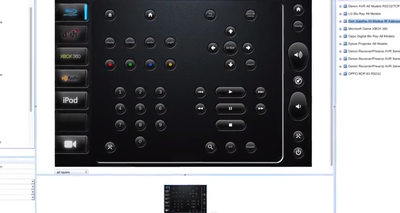iRule iOS and Android WiFi Universal Remote Control System
Summary
- Product Name: iOS and Android WiFi Universal Remote Control System
- Manufacturer: iRule
- Review Date: November 11, 2012 19:15
- MSRP: $100 (Pro, software-only)
- First Impression: Pretty Cool
There's a certain dread to reviewing A/V equipment. I know, I know, you're saying "that's easy for me to say", right? I mean, for me its all just fun and games… playing movies and spending countless hours just lounging around listening to music on high resolution speakers and watching on high resolution displays... actually that's pretty much spot on. But anyway, thanks to all those devices I have another problem on my hands: getting all those devices to talk together. That requires a pretty decent remote. You see, while the average consumer upgrades once every couple of years, I have to upgrade every couple of weeks. And that kind of amps up my remote control needs. So needless to say I need a good remote. A couple of months ago we ran through a couple of batches of Bluetooth and IR remotes.
But we only touched upon what we consider to be the next generation of remotes, the most powerful - the WiFi remote. This is a system that connects into your existing WiFi network and then allows your iOS or Android device to control your equipment without the confusion or hassle of Bluetooth or the hit-and-miss or line-of-site issues of IR. In fact, you can use IR emitters to route commands directly to your devices without the need to actually have to point anything.
That brings us to iRule. iRule is an iOS or Android app that works on just about any device and delivers a pretty robust software interface so you can roll your own remote. And it works with Global Cache hardware (and other suppliers) so you can interface with a host of products so you can deliver IR or RS-232C control to almost any device.
SO you have the software, iRule and the hardware - which varies. Let me set up what we have and what we used. We have a Denon AVR-5308CI(A) which we just upgraded. It's fed by an Oppo BDP-93 Blu-ray player as well as a DISH Hopper DVR, and Xbox 360 - and we're feeding all of it into an Epson Pro Cinema 6010 3D projector. Oh, and it's all in a closet (well, not the projector).
 In the past we used an MX-3000 remote from URC which we fed into an MSC-400 base station. And that worked awesome. It was a dream come true... until it all got hit by lightning. Then it was time for 'Plan B' or as I like to call it: iRule. iRule is available; as Basic and Pro version. The Basic version lets you use up to 3 unique iRule remotes you can control. The $100 Pro version lets you set up 5 remotes but also gives you two-way feedback so you can verify the status of RS-232C and IP controlled devices during the use of macro commands. I opted for the Pro version as well as a Global Cache GC-100 18R which I racked up with my gear and an iTech WF-2IR for my Epson projector. The WF-2IR is a WiFi IR device which has two emitters and the ability to control any projector I happen to be using in my theater room.
In the past we used an MX-3000 remote from URC which we fed into an MSC-400 base station. And that worked awesome. It was a dream come true... until it all got hit by lightning. Then it was time for 'Plan B' or as I like to call it: iRule. iRule is available; as Basic and Pro version. The Basic version lets you use up to 3 unique iRule remotes you can control. The $100 Pro version lets you set up 5 remotes but also gives you two-way feedback so you can verify the status of RS-232C and IP controlled devices during the use of macro commands. I opted for the Pro version as well as a Global Cache GC-100 18R which I racked up with my gear and an iTech WF-2IR for my Epson projector. The WF-2IR is a WiFi IR device which has two emitters and the ability to control any projector I happen to be using in my theater room.
For the equipment rack I grabbed a system that can use RS-232C and IR emitters as well as relay connections. While I can't "teach" you the iRule, I can get you the basics.
First, the iRule software is web-based - it's all in a web browser. And the bigger the screen the better - we filled up a 1920x1600 monitor completely, so you may feel cramped, even on a 1080p display. On the interface itself, the left side is your panels, what you see on a "mockup" of the actual remote interface. The right side is the GUI. We though that the database was pretty robust - kudos to whoever manages that at the source. Where iRule may fall a little short is in the graphics department. They have some nice basic interfaces, but it would be great to see more and better graphics, as well as some missing GUI elements and matching IR commands, like those for the colored buttons for my cable box.
Learning commands includes the use of a separate app, a dongle and/or something like the iTech devices. The iRule builder is simple and not very sophisticated. Copy and paste is possible but not sophisticated. You basically have to figure out your base layer and then copy it to all the screens you want… there are no punch through buttons. And then hope you don't have to change anything because it's extremely difficult to do so.
"Feedbacks" allow you to know when macro command went through as planned. The software is powerful and it can really accomplish just about anything you want to do. It's cheap enough that you should really check it out if you like to customize and tweak and you have an iOS or Android device. There are more sophisticated devices on the market, but they also cost a lot more.
Like this video? Hate it? Either way, please leave a comment in YouTube. And subscribe to our channel at YouTube.com/audioholicslive. To keep up to date you'll also want to Like us on Facebook - Facebook.com/Audioholics or Follow us on Twitter @AudioholicsLive.
Unless otherwise indicated, this is a preview article for the featured product. A formal review may or may not follow in the future.