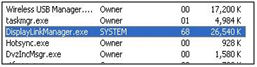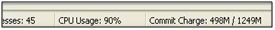Cables To Go TruLink Wireless USB to VGA Adapter Kit Review
- Product Name: Cables To Go TruLink™ Wireless USB to VGA Adapter Kit
- Manufacturer: Cables to Go
- Performance Rating:




- Value Rating:



- Review Date: April 22, 2009 19:00
- MSRP: $ 239.99
- Wirelessly display computer images to a remote monitor, projector, or television
- Ideal for classrooms, conference rooms, or residential use
- Supports up to UXGA (1600x1200)/ WSXGA(1680x1050) resolutions wirelessly up to 30 feet
- Works in both extended desktop and dual monitor screen modes
- Supports native mode for playback of high resolution video
- Up to six computers can share one wireless display*
- Video streaming is supported up to 720p (720p only available at resolution of 1024x768 or lower)
- Ultra-Wide Band operates in the frequency of 3.1GHz to 4.8GHz (WiMedia Band Group 1)
- Certified Wireless USB 1.0 compliant
- WiMedia 1.0 MAC & 1.1 PHY compliant
Pros
- Good Aesthetics
- Good Quality Image
- Easy installation
Cons
- Price
- Reliability
- Poor Mobility
- Mediocre Build Quality and cheap materials
- Wireless reliability
- Not compatible with Mac or Linux
Cables To Go TruLink Wireless USB to VGA Adapter Introduction
It is a fact that the release of USB back in the 90's, has highly impacted our way of interacting with computer devices, while also replacing obsolete RS232 and Parallel connections. Today it is the most popular way to interface any kind of peripheral, from the well known USB memory sticks to more complex devices such as HDTV tuners or audio and video processing devices. Are we experiencing a new era in communications - the “Maxwell wireless fever”…? That’s right, we are saturating the spectrum with our signals and every technology seems to be migrating to this or it’s finding itself otherwise condemned. That’s why such a useful Bus as the USB had to migrate to wireless while maintaining compatibility.
The video card is an essential part of every PC, enabling the user to graphically interact. Until recently our interface to a display monitor or TV has been wired, but thanks to modernization, mobility has not only become an important matter but also an achievable one. That’s why today we have a wireless video solution from Cables to Go, the Wireless USB Adapter Kit, which seems to finally solve the mobility issue. This is a very similar product to the Wireless USB to VGA adapter from IO-GEAR in both shape and functionality. This review will explore the full capabilities of the Cables to Go solution and see how it stacks up against the competition.
Cables To Go Trulink First Impressions and Build Quality
When I first saw the product displayed in its box at EHX this March, it gave me good impression about the aesthetics. The shell is made in Black and Gray plastic and is relatively small for a video device. It consists of a transmitter, a receiver with an AC power adapter, and a pair of antennas. Once I unpacked this product, the look and feel was a bit less solid than I had imagined, which kind of tarnished my first impression. I was honestly expecting a bit more for its hefty price tag. But as long as the product works and endures, then perhaps looks and feel really aren’t all that important.
The USB connector isn’t well supported by the shell and moves easily, the same with the VGA DB-15 connector. The antennas are small and discrete which is a good thing, but again seem a bit flimsy. This product definitely needs to be treated with kid gloves to avoid accidental breakage. On the other hand it does have nice soothing blue led indicators which serve as eye candy and let you know the device is working properly.
One surprising omission from this product is the lack of at least one HDMI port which would enable the product to be used on a television display since most TV sets lack a VGA input.
Set Up
The use of this device is quite simple, just insert the CD and run the setup then follow the instructions prompted on your screen.
![]() After the
installation is completed you can connect the wireless adapter to any available
port on your computer. Then the installation of the VGA driver will begin.
After the
installation is completed you can connect the wireless adapter to any available
port on your computer. Then the installation of the VGA driver will begin.
Once the wireless device is installed, you should see the following screen indicating that everything is OK and then you’re off to the races. If all goes well, you should see your desktop extended in the other screen. This procedure needs to be done only once.
Cables To Go Trulink In Use and Conclusion
Resolution
The product was tested using an Acer AL1715 Monitor and a DELL Inspiron 8600 laptop at the following resolutions with successful results and very good quality 32-bit color depth: 1280x1024, 1024x768 and 800x600.
Multiple Users
This device features-list claims that it supports up to four users sharing the same VGA adapter by pushing the select button on the side of the VGA adapter. This feature was not tested due to lack of additional Wireless USB Adapters.
Video, Mobility and Overall Performance
Here is where the problems started to show up. First I tried to play a 720p movie file using Windows Media Player and I started to see lags in the video display while moving around the room. However, once the device was stationary the lag repetition was reduced and the display image was stable. I do not recommend this device if you need to be moving while displaying hi-res video. A big pet peeve I had with this device was its inability to automatically recover the lost video feed after going out and back in the area of coverage. It was necessary to unplug and plug in the wireless transmitter to sync the video up again.
This device suffers extreme sensitivity to mechanical disturbances. Don’t touch, sneeze or even blink at the transmitter or receiver as doing so may cause lag or sudden stoppage of the video feed. Ok I may be exaggerating just a bit, but you definitely should avoid any sudden impacts when streaming video. A few jostles during my testing completely stopped the video signal.
I was a bit bummed out that this device was unable to play 3D games wirelessly. During my testing, it simply displayed a black screen. So if you were thinking about playing the latest Star Trek game wirelessly to your HDTV, go get the right interface cable (IE. VGA, HDMI).
System performance while using the wireless VGA was worse than I expected.. This device consumed about 64% of the CPU capacity while playing on the system I was using. Granted this may vary depending on your computer’s processing power, operating system and available RAM, but be aware as it can be a resource hog.
Conclusion
As a classroom or presentation solution, the Cables To Go Wireless USB-to-VGA Adaptor Kit does provide satisfying display of Powerpoint and similar low resource-demanding content, however based on my testing, I would definitely not recommend this piece of hardware for connecting to your entertainment system due to the performance results and Wireless USB V1.0 limitations in distance and mobility. But, overall this is a good product to eliminate the hassle of having a lot of cables between your PC and your monitor.
Perhaps a future iteration of this product would avoid using the wireless USB standard as a transport protocol and instead transmit the signals directly from the VGA, DVI or HDMI output from any source. This would increase reliability of content transmission and also reduce the impact over system performance while wireless USB technologies mature.
Cables To Go TruLink™ Wireless USB to VGA Adapter Kit
$239.99
Cables To Go.
3555 Kettering Blvd
Moraine, OH
45439
937-224-8646
Monday through
Friday
8:30 a.m. to 6
p.m. EST
About Cables To Go
We efficiently produce high-quality cable, period. Because we focus upon computer and electronic connectivity products, we've become the leading experts in our field. We use only the finest components and the latest construction technologies to optimize cable performance, and ensure compliance to industry specifications for each cable and its designated application.When you choose us as your expert source, you receive the highest quality connectivity products, a LIFETIME WARRANTY on all our cables, plus FREE TECHNICAL SUPPORT. Whether you're a direct consumer, reseller, or distributor, you'll appreciate our hands-on service that continues long after you've received your order.
The Score Card
The scoring below is based on each piece of equipment doing the duty it is designed for. The numbers are weighed heavily with respect to the individual cost of each unit, thus giving a rating roughly equal to:
Performance × Price Factor/Value = Rating
Audioholics.com note: The ratings indicated below are based on subjective listening and objective testing of the product in question. The rating scale is based on performance/value ratio. If you notice better performing products in future reviews that have lower numbers in certain areas, be aware that the value factor is most likely the culprit. Other Audioholics reviewers may rate products solely based on performance, and each reviewer has his/her own system for ratings.
Audioholics Rating Scale




 — Excellent
— Excellent



 — Very Good
— Very Good


 — Good
— Good

 — Fair
— Fair
 — Poor
— Poor
| Metric | Rating |
|---|---|
| Build Quality | |
| Appearance | |
| Performance | |
| Value |