Datacolor SpyderTV Calibration System Reporting
- Product Name: SpyderTV Calibration System
- Manufacturer: Datacolor
- Performance Rating:




- Value Rating:




- Review Date: September 28, 2005 20:00
- MSRP: $ 269
Pros
- Simple to use
- Only self-guided consumer luminance/color calibration solution on the market at this price point
- Automated calibration process
- Includes handy storage bag
Cons
- Tends to favor reds
- Software not as intelligent as it could be regarding testing procedure
- No front projection calibration possible
- Cannot store TV settings
SpyderTV Walk-Through and Calibration
Everyone has probably walked into a mass-market consumer electronics store and been dazzled by the array of high definition television sets lined up like cattle. If you've kept a watchful eye open, you've probably also noticed that they all had differing color tones and varying levels of brightness. M any television units ship from the manufacture calibrated for one purpose: impress people walking around under florescent lighting and grab their attention. High definition television sets capable of impeccable color accuracy and black levels are consistently gained up from the factory floor to present a virtual "Buy M E!" sign which blazes forth from the set like a torch to attract the insectile consumers buzzing by. So what's the problem 舑 if it looks good in the store...? The trouble is, most consumers don't have florescent lighting in their homes, and their goal (hopefully) isn't to use the contrast of their HDTVs to lure their neighbors from across the street. In fact, sit down long enough, and some televisions will really take a toll on your eyes (something that rarely has time to manifest in a store environment).
Enter Datacolor who, until July of 2004, dealt primarily with professional computer display calibration tools and software. Last year, however, they acquired M ilori, Inc, a company specializing in the calibration of consumer electronics and maker of the famous ColorFacts Pro software used here at Audioholics. It was seemingly a marriage made in heaven and SpyderTV is the first consumer-targeted television calibration tool to hit the market that we are aware of. Considering the average price of an HDTV set falls between $1500 and $2500, I think the price is on-target for consumers looking to get improved performance (and life) out of their displays.
In the Box
 Datacolor's SpyderTV includes the "Spyder" colorimeter which
measures levels of red, green and blue emanating from direct view and
rear projection televisions. It also comes with software, a Quick Start
Guide, suction cup/tripod adapter, and a DVD that contains a complete
tutorial/walk-through as well as test patterns which work on both 16:9
(widescreen) and 4:3 (standard aspect ratio) televisions. All you need
to use the SpyderTV system is a television, DVD player, remotes and a
PC or laptop (preferred) running Windows XP or 2000.
Datacolor's SpyderTV includes the "Spyder" colorimeter which
measures levels of red, green and blue emanating from direct view and
rear projection televisions. It also comes with software, a Quick Start
Guide, suction cup/tripod adapter, and a DVD that contains a complete
tutorial/walk-through as well as test patterns which work on both 16:9
(widescreen) and 4:3 (standard aspect ratio) televisions. All you need
to use the SpyderTV system is a television, DVD player, remotes and a
PC or laptop (preferred) running Windows XP or 2000.
DVD Walk-Through and Tutorial
 The DVD has 6 chapters under the "How to use SpyderTV" section for
the disc, including a complete overview of the SpyderTV system. It goes
over topics from verifying you have everything you need to get started,
to walking users through the reasons behind television calibration. It
completely and thoroughly steps you through the process required to use
SpyderTV, including locating the television controls and understanding
how to designate the methods your TV uses to make picture and color
adjustments. It then goes over setup and launching of the software as
well as how to attach the Spyder colorimeter to the television set.
The DVD has 6 chapters under the "How to use SpyderTV" section for
the disc, including a complete overview of the SpyderTV system. It goes
over topics from verifying you have everything you need to get started,
to walking users through the reasons behind television calibration. It
completely and thoroughly steps you through the process required to use
SpyderTV, including locating the television controls and understanding
how to designate the methods your TV uses to make picture and color
adjustments. It then goes over setup and launching of the software as
well as how to attach the Spyder colorimeter to the television set.
The fifth chapter of the tutorial section of the DVD explains how to use the 7 test patterns located on the disc. It also makes mention of the "Before and After" images that are included and which allow you to really see the practical results of the SpyderTV calibration.
The final DVD tutorial section, "Chapter 6: Guided Set-Up", contains a semi-complete walk-through of a calibration session. I found the entire tutorial (all six chapters) to be extremely informative and thorough. It's important to note that the disc also contains some additional test patterns which are available to users who wish to check sharpness or other common controls found on most televisions. The software does not directly interface with these controls except to point out what they are and the patterns which can be used to make adjustments.
The Calibration Process
 After installing the software and letting Windows XP install
drivers for the Spyder colorimeter, I proceeded to launch the
application and undergo the full SpyderTV calibration process. Under
the first section, "Record Your Settings" I entered the basic settings
for the television, including current, minimum and maximum values for
black level (brightness), white level (contrast), tint, saturation and
color temperature. You can also edit the color temperature choices to
more exactly reflect the ones on your set (high, medium, low vs. cool,
medium, warm). If your television set does not have a particular
parameter or function, you can simply uncheck the box next to that
feature and SpyderTV will gray it out and eliminate it from the
testing.
After installing the software and letting Windows XP install
drivers for the Spyder colorimeter, I proceeded to launch the
application and undergo the full SpyderTV calibration process. Under
the first section, "Record Your Settings" I entered the basic settings
for the television, including current, minimum and maximum values for
black level (brightness), white level (contrast), tint, saturation and
color temperature. You can also edit the color temperature choices to
more exactly reflect the ones on your set (high, medium, low vs. cool,
medium, warm). If your television set does not have a particular
parameter or function, you can simply uncheck the box next to that
feature and SpyderTV will gray it out and eliminate it from the
testing.
To go through the testing and calibration process you merely select the test pattern on the DVD and then tell the application to take a reading. You do this for all of the settings and follow the instructions on the PC or laptop. The basic order of the testing process is:
- Initial readings of settings (Brightness & Contrast)
- Color Temperature
- Black Level (Brightness)
- White Level (Contrast)
- Saturation (Color)
- Tint
- Evaluation and Reporting
Throughout the testing process, SpyderTV is attempting to understand the minimum and maximum values and settings before making adjustments. In this way, it goes back and forth to arrive at what it feels is the best setting for the particular parameter. Each setting goes through about 7 steps to accomplish this, two max extreme setting evaluations and a 5-step ping-pong approach to narrow the gap down to the ideal value.
During the Black Level test I noticed that the software seemed not to realize it was asking for the same setting twice. As I mentioned, it typically takes a maximum, minimum and middle reading, followed by various readings at recommended points in between as it zeroes in on the optimal value. I found the unit asking for a measurement at "0" (its recommendation) directly following a previous "0" measurement... This actually happened 4 times in a row (requiring 4 measurements of the same parameter) before the system moved on. At one point the system was even prompted to ask me if I was making the requested changes. After consulting with M ark Hunter of Datacolor I was made aware that due to certain conditions, such as a plasma TV that suffers from temporary burn-in or a television set that hasn't sufficiently warmed up, the system will make repeated adjustments at times in order to ensure that a set is ready to move forward. It is possible that perhaps the unusual nature of this LCD television's black levels caused the issue.
SpyderTV Results, Reporting & Conclusion
Results were positive, though on the LCD television I currently have in-house, I was not terribly impressed by the black level capability. Apparently, SpyderTV wasn't either, as it made no significant adjustments and the set still has difficulty showing a great amount of detail in dark picture areas. Here is a peek at the "Before and After" photos supplied by the SpyderTV DVD:I realize it's hard to tell from some of these pictures (and taking a "direct-on" shot with an LCD camera to an LCD screen resulted in a wonderful effect I like to call "Rainbow-Vision"), but the SpyderTV system really did an amazing job at correcting white levels. Skin tones lost an almost bluish tinge and whites took on a warmer tone (though watching it I though maybe a bit too warm.) Black levels, as I mentioned, remained a problem, though the bluish tinge was removed 舑 and you cannot expect the SpyderTV to compensate for inherent difficulties encountered by a particular television.
Summary Reporting
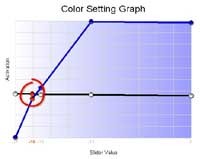 The entire user calibration process took me 26 minutes and 5 seconds according to
the Summary Report. You can print or create a PDF of the report for later reference.
The entire user calibration process took me 26 minutes and 5 seconds according to
the Summary Report. You can print or create a PDF of the report for later reference.
At first, the summary charts didn't seem to mean much of anything,
having two axes labeled "Slider Value" and Activation". After speaking
with Datacolor about this, I realized that I was perhaps "looking at
the moon with a microscope". Taking another pass I could see that the
Color Setting Graph
quite simply showed the Color adjustment potential vs. the slider value
range.
The Proton LCD TV I was using limited the adjustability of the Color control (this is good, actually) meaning that while I had a more steep adjustment range (i.e. all settings higher than -12 do virtually nothing) I was actually able to get pretty close to the target setting.
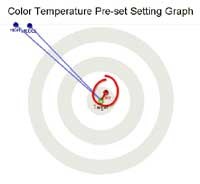 The
Color Temperature Pre-set Setting Graph
was nice in that it showed a target with all three settings
represented. While an actual color temperature reading would be a
welcome "educational" addition, most should find it helpful in showing
(quite simply and clearly) that there was an improvement. Black and
white luminance values were also shown at the end. According to
SpyderTV the final ANSI contrast ratio for this set was 296:1 (black
luminance level / white luminance level).
The
Color Temperature Pre-set Setting Graph
was nice in that it showed a target with all three settings
represented. While an actual color temperature reading would be a
welcome "educational" addition, most should find it helpful in showing
(quite simply and clearly) that there was an improvement. Black and
white luminance values were also shown at the end. According to
SpyderTV the final ANSI contrast ratio for this set was 296:1 (black
luminance level / white luminance level).
At this point the calibration session was completed. Should you want to calibrate another television, simply begin again and the SpyderTV system allows you to enter in new information for another TV set. Unfortunately, if you need to go back to a previous television, you'll need to re-enter all of the "Record Your Settings" info again. We're hoping that a software update will be released in the near future to allow users to store multiple display settings.
Conclusion
For the price of a TV stand (or a short esoteric component video cable) you can make your TV really shine. To spend thousands of dollars on a high definition television set and then live with the default factory settings should be a crime. The difference between a well-calibrated television and an oversaturated, blue-tinged torch is simply amazing for those who have never seen it. While a professional calibrator can do even more for you due to a wealth of additional controls available in the service menus, many will be satisfied to know that they can buy a single product that can be used to perform basic user calibrations on all the television sets in a home and be kept handy for whenever a new product such as a DVD player is added into the system. Now, if only the SpyderTV owners would rise up and take their colorimeters into the local consumer electronics chain store...
Datacolor SpyderTV
MSRP: $269
5 Princess Road
Lawrenceville, NJ 08648
(609) 924-2189
http://www.datacolor.com
About Datacolor
Founded in 1970 and headquartered in
Lawrenceville
,
NJ
,
USA
, Datacolor is a global leader in color management and color
communications technology. Datacolor initially developed solutions for industrial color problems, and
then expanded its product offering to include color communication and digital imaging solutions. Today
Datacolor SPECTRU
M
蒂
provides an
integrated suite of software products, measuring systems, and supporting services that provide
centralized control of the entire color management process worldwide.
ColorVision , a unit of Datacolor, is dedicated to providing affordable, simple-to-use color matching tools to creative professionals, digital photographers, and consumers. We offer award winning products for monitor calibration, printer calibration, and ICC profile editing.
The Score Card
The scoring below is based on each piece of equipment doing the duty it is designed for. The numbers are weighed heavily with respect to the individual cost of each unit, thus giving a rating roughly equal to:
Performance × Price Factor/Value = Rating
Audioholics.com note: The ratings indicated below are based on subjective listening and objective testing of the product in question. The rating scale is based on performance/value ratio. If you notice better performing products in future reviews that have lower numbers in certain areas, be aware that the value factor is most likely the culprit. Other Audioholics reviewers may rate products solely based on performance, and each reviewer has his/her own system for ratings.
Audioholics Rating Scale




 — Excellent
— Excellent



 — Very Good
— Very Good


 — Good
— Good

 — Fair
— Fair
 — Poor
— Poor
| Metric | Rating |
|---|---|
| Ergonomics & Usability | |
| Ease of Setup/Programming/Integration | |
| Features | |
| Performance | |
| Value |







