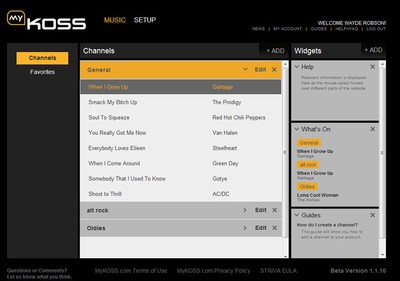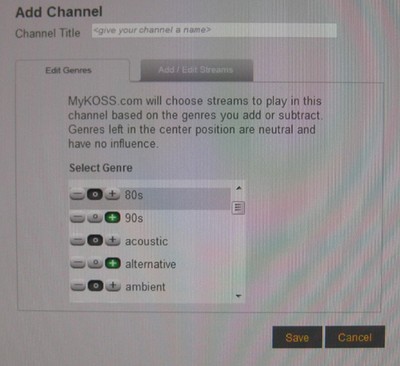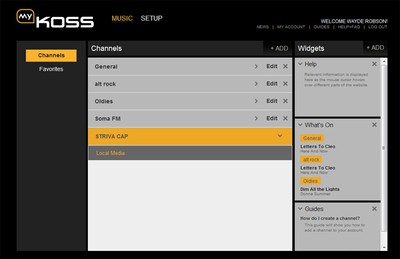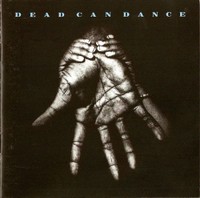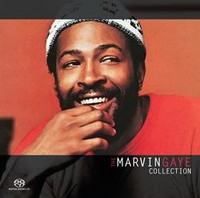Koss STRIVA Pro Wi-Fi Headphone Review
- Product Name: STRIVA Pro
- Manufacturer: Koss
- Performance Rating:




- Value Rating:



- Review Date: July 03, 2012 16:35
- MSRP: $450
Koss STRIVA Pro Wi-Fi Headphones
- Battery Life: 15 hours / 8 hours (STRIVA CAP mode)
- STRIVA CAP Battery Life: 3 hours / 2 hours (STRIVA CAP mode)
- Frequency Response: 10Hz and 20,000Hz
- Wi-Fi range: 300ft (in an optimal operating environment)
- Maximum Input in Millivolts: 1.05V @1kHz
- Distortion: < 0.2% THD at 95dB SPL
- USB AC adapter: 100/240Vac, 50/60Hz
Pros
- Great bass reproduction, solid audio performance all the way around
- Direct-stream wi-fi is as well executed as it is groundbreaking
- After initial setup, technology is intuitive and easy to use
- Koss support is responsive, email or phone, service is quick
Cons
- Complex initial setup
- Wi-fi signal cutouts are extremely frustrating
- At $450, cost is out of reach for many consumers
- Wireless listening via CAP has a 1.5 second delay, so it’s not intended for video or gaming
Koss STRIVA Pro Wi-Fi Headphones Introduction
 Koss wants to revolutionize how we all listen to headphones
with its new STRIVA line of wi-fi headphones. STRIVA comes in two styles, the
ultra-portable Tap in-ear phones that
aren’t much bigger than earbuds without wires and the full sized Pro
headphones. Both sets use the same STRIVA technology to connect directly to the
Internet through your wi-fi router. It can also connect wirelessly to any playback
device with an analog output using the portable Content Access Point (CAP)
device.
Koss wants to revolutionize how we all listen to headphones
with its new STRIVA line of wi-fi headphones. STRIVA comes in two styles, the
ultra-portable Tap in-ear phones that
aren’t much bigger than earbuds without wires and the full sized Pro
headphones. Both sets use the same STRIVA technology to connect directly to the
Internet through your wi-fi router. It can also connect wirelessly to any playback
device with an analog output using the portable Content Access Point (CAP)
device.
You may be saying to yourself: Wi-fi! Don’t you mean Bluetooth or RF wireless headphones?
True, most wireless headphones connect directly to Bluetooth devices, to a Bluetooth dongle or RF docking station that connects your headphones to a music source.
But the new STRIVA system from Koss is different.
For purposes of this review I am only using the STRIVA Pro, that's the full-sized headphones and not the Tap in-ear model. The Pro headphones are built for slightly more full-range sound and later I’ll evaluate their sound against my traditional favorite headphones.
There are two ways to use your STRIVA headphones without wires: Wi-fi or CAP.
- CAP: Sync the headphones to the CAP, the tiny streaming device that connects directly to your source via 3.5mm headphone jack. The CAP is similar in principle to Bluetooth or RF wireless but it has greater range and is backed up by a high quality analog-to-digital conversion engine rated at 10Hz-20kHz.
- Wi-fi Router: The STRIVA Core contains a tiny wi-fi chip that allows the headphones to connect directly to the IP address of any of the 25,000 free music streams available on the Internet.
As the user, you get to setup channels through the web interface called MyKoss. It’s free to make an account on MyKoss that lets users manage your wi-fi streams. The website does not re-stream the Internet music broadcasts to your headphones. MyKoss is just the Internet switch, while you’re listening to music it’s sniffing through the meta-data of thousands of stations for the highest-quality streams and your preset musical preference.
Of course you can forego wireless and directly connect your STRIVA Pro headphones using a provided USB-to-3.5mm cable. But why? There is a lot of technology on your earcups including a built-in digital amplifier, the STRIVA Core that connects to the Internet and rechargeable batteries and a toggle switch over the right hear to run everything.
Koss wanted users to control their headphones independent of a web-interface. You’re free to use the headphones free of wires and free apps, and browser sessions. To accomplish this Koss had to create a lean interface. STRIVA accomplishes app-independence with a combination of toggle-switch and voice prompts that let you know your headphone’s status. It’s easy to adapt to the system once learned, you’ll be surfing through your musical preferences in no time.
Koss STRIVA First Impressions and Comfort
The STRIVA system packs away into a convenient carrying case not much bigger than the headphones themselves. A small magnetized leather pocket holds your wires and the CAP and fits inside the case for the complete package ready to travel.
The headphones themselves look impressive. When you remove the glossy black-and-red headphones from their case you know you’ve opened something special.
A raised outer edge on the right ear-cup you’ll identify intuitively
as a touch volume control adding to a space-age feel. I generally don’t like
touch-controls, especially when they’re not accurate. However, I’m willing to
concede that these are well done. The touch controls are sensitive and take a
bit of getting used to.
especially when they’re not accurate. However, I’m willing to
concede that these are well done. The touch controls are sensitive and take a
bit of getting used to.
The earcups and headband are padded with soft black leather. The headband presses the earcups so tightly the delicate cushioning is definitely appreciated. I found the headphones too tight at first, they took some getting used to. The snug fit is a result of the design that wants to completely seal your ear to control air inside. I didn’t like the pinching and it was only after some adjustments and attempts to shape the headband around my big head was I able to wear them for extended periods.
After listening to the headphones I understood the value of that seal.
Many traditional Koss headphones are of the "circumaural" design (over-the-ear), with earcups that completely surround the ear. The legendary 4AA model was known for great sound isolation. STRIVA Pro follows this headphone-design concept
These headphones tend to be able to nicely reproduce bass with some weight due to total control of the air between the driver and your eardrum.
The system ships with two long cables, one is a straight USB cable that can be connected to the AC plug for charging your headphones. The other is a wisp of a cable with a USB mini on side (that fits the headphones) and a 3.5mm jack for direct connecting your headphones. This kind of direct connection will bypass the headphone’s internal amplifier and using it this way doesn’t require the unit to be turned on and will not use any battery power.
The only complaint among my first impressions of the unpacking was the thinness of the cables used for connecting the headphones. I have no problem believing they pass all the signals required to fully power the headphones. But I’d feel better about running leads that were a bit thicker. I’m afraid I’m liable to accidentally snap some of the included wires.
Koss STRIVA MyKoss Wi-Fi Streaming – Tips and Tricks
MyKoss is the web-interface that lets you preset your channels and musical preferences. It’s not required to control navigation of your music streams, but your MyKoss account is always there to point your headphones to the stream so it can connect directly to the radio station you’re listening to.
This is the real reason to use your STRIVA headphones.
At first it’s easy to just use the CAP to stream songs from your MP3 player or computer for a familiar wireless experience not unlike Bluetooth or a set of RF wireless headphones. But once you begin to understand the convenience and sheer quantity of music available via wi-fi, soon it becomes the day-to-day option of choice every time you pick up the headphones.
Many of us live in a fully wired household nowadays. Easy access to high-speed internet is a given, wi-fi is always on, Internet radio or streaming television is barely a second thought. That’s the reality at the Robson house to be sure. What’s missing for headphone-philes like myself – is a system like STRIVA.
Let's say you get home after a day at the office and have a few chores to do... You put on these snug-fitting headphones and power them on and, presto, you're connected to a world of Internet radio options. You don’t have to look at a screen to navigate an endless array of choices. You can walk through your house with your hands free to work and your head free of wires and never lose your connection to wi-fi.
How it Works
When you receive your headphones you’ll be required to setup access to available wi-fi networks then music channels and streams through your free account on MyKoss.com. MyKoss uses Java heavily, so make sure your browser is up to date. Most difficulties you encounter on MyKoss will be the result of not having the latest version. Here you’ll enter the name and passwords of any wi-fi networks you’ll encounter and your headphones are ready to connect to the Internet.
There are two "denominations" of music on the STRIVA system.
1. Channels
Create a channel by clicking the “+Add” button in the MyKoss, Music screen. When adding a channel you’ll select musical preferences. You can create as many channels as you like – one for every mood.
2. Streams
Streams are individual Internet radio stations that the MyKoss algorithm has determined fits the current channel’s selection(s). This is all based on MyKoss sniffing Internet radio stations meta-data and finding the best match. MyKoss, thankfully, has built-in standards such as reliability of the stream and of course stream quality dictated by bit-rate. Michael Koss stated in our interview that it will always try not to use anything lower than a 128-bit stream.
Now you can advance, forward or back, through streams with a flick of the toggle switch over the right earcup. You can switch Channels by holding the toggle switch forward or backward. The system is deceptively simple with an Apple-like elegance it grants access to a world of Internet radio streams, easily with a single toggle switch and voice prompts so you don’t get lost.
Wander your house, do the dishes, homework or even write an article for Audioholics with your headphones on and easily surf your custom streams. The experience has an addictive quality, you’ll want to hear what’s over the next station.
Internet Radio Audio Quality
Because it’s compressed, Internet radio sacrifices top-end frequency response. This is somewhat artificially brought under control by the design of the STRIVA Pro design. I can’t tell if they’re using any kind of DSP to make it sound more full-range, but as a closed headphone design it controls bass very well so it will never lack in punch.
This lends the headphones to being very good at reproducing music in the low end such as ambient, techno, power metal. Because of its ability to isolate and depending on how clean your available stream, other forms of music such as jazz, traditional or classic rock carries a pleasing, rich tone. It should go without saying that you won’t find a truly polished and revealing audiophile experience over Internet radio. It’s about variety and instant gratification with access to all the music in the world and it sounds very good.
CAP
The other way you can listen to music over the STRIVA system is via the Content Access Point (or CAP). The CAP is an analog-to-digital converter and wireless streamer in a tiny box. Use the included USB to 3.5mm cable to any analog music source and the CAP will stream to your headphones.
Once connected the CAP stream will allow for a higher bit-rate than Internet radio and provides superior sound.
The STRIVA system includes fasteners for your CAP that connects it to most iPods or cell phones. This provides the wireless experience on the go as long as you keep your MP3 player within about 300 feet of the headphones. That beats the heck out of Bluetooth and its 8-10 foot range.
Be warned, there is about a 1.5 second delay between the analog out of your source and the headphones reproducing the sound. This delay isn’t really noticed for normal music listening purposes but is annoying if there is a video component such as watching streaming video via CAP or gaming – it’s simply not meant for video.
Wi-Fi Interference
One common problem with wi-fi is stability. I’ve experienced frustrating cutouts and disconnects from the network and stream intermittently – but especially when I walk a distance from the wi-fi router.
I live in a city and in a neighborhood with a lot of wireless traffic. From my bedroom I can see more than three wi-fi networks available and my own isn’t even the strongest. It’s possible that the tiny size and efficiency of the wi-fi chip relies on a stronger signal. But generally, I’ve experienced intermittent cutouts from other wi-fi devices. I’d recommend a good strong wi-fi router if you’re in an area with lots of potential interference.
Extra STRIVA Features
Manually Add Stations
You can add your favorite Internet radio stations that have an active.pls URL. MyKoss specifies that it must be a Shoutcast URL, but you can try any URL at your own risk. My personal favorite Internet radio is the wide family of Soma FM stations. Each Soma FM station has a .pls URL that let me easily create a Soma FM Channel. I went to Soma FM on the web and found their alternate stream URLs that ended in .pls and added several Soma FM stations, like Groove Salad, cool ambient beats served fresh, as streams to my created Soma FM channel.
Now all my favorite Soma FM stations are an easy slide of the toggle switch away.
You won’t find this in the manual
Here’s a bit of an exclusive step you can perform with your CAP. Officially this isn’t supported by Koss with the STRIVA but it’s theoretically possible and in the future might be fully supported in a practical manner.
As mentioned before, MyKoss divides music selections into containers called channels and individual selections called streams, each stream is a randomly picked radio station.
You can actually turn your CAP, as it streams music from your own collection, into a Channel on your MyKoss account. That means if you leave your CAP on at home streaming your favorite Playlist you can go anywhere else that has a wi-fi and connect your headphones and pick up your CAP’s channel streaming your own collection.
It’s a neat trick but admittedly not the most practical. It’s so much easier just to take your CAP with you attached to your MP3 player and stream directly where you have control over your music.
The CAP uses port 80 and where that port is associated with your local IP, you may need to configure port forwarding on your router in to accomplish this. But in the end, you simply stream music from your computer through the CAP, using any analogue output. Then, login to MyKoss.com and check to see if your CAP appears the channel list. If so – you’ve created your own personal Internet radio station.
Koss STRIVA Pro - Evaluating Sound Quality
I’ve had a chance to really put the STRIVA Pro through the paces in head to head comparisons with one of the best sounding headphones ever made – my beloved Grado 325i. No, it’s not exactly a fair comparison, but since my ears are tuned to my Grados it's inevitable.
I tested the STRIVA Pro hard wired and through the included STRIVA CAP device. In terms of general audio quality I’m pleased to report that the Koss didn’t simply load up the STRIVA Pro with a bunch of wi-fi technology on an average set of cans and simply call it a day. No, the STRIVA Pro produces excellent sound that is just as suited to compressed Internet music sources as it is listening to uncompressed source direct.
The STRIVA Pro follows the Koss tradition of circumaural or sealed (over-the-ear) headphones that totally cover your ears, such as the legendary 4AA model. The Pro provides excellent air control around the ear and provides the listener with a sense of incredible weight behind the bass. The STRIVA Pro remarkably accomplishes this without too much sacrifice to the upper end, producing smooth, balanced mids and highs. The built-in amps are perfectly suited to manhandle the drivers beneath its elegantly sealed cups treating your ears to 128-bit music feeds via wi-fi over the STRIVA Pro headphones are as close as you’ll get to CD quality.
But the true test is hard wiring the STRIVA Pro and putting them head-to-head against my favorite pair of headphones on my reference system. Enter my headphone lab:
Headphone Amp
- Antique Sound Lab MG Head DT OTL MKIII Tube Headphone Amplifier
Source(s)
- Pioneer DV-563A Universal DVD Player
- iPod Classic – iPod port line out (no internal iPod amplification)
- Various CD rips encoded to Apple Lossless, CD and SACD
Headphones
- Grado Prestige SR 325i
I’ve listened to some great headphones on this system and in my opinion the best consumer headphone I’ve ever listened to so far is my Grado 325i. Grado produces an open headphone design that makes no effort to form a seal around your ears. It leaks sound profusely so everyone around you knows exactly what you’re listening to. However, in terms of detailed yet silky smooth mids and upper end, nothing I’ve heard comes close. The Grado design is legendary for revealing sound quality with lightning quick response. The trade-off for Grado however has been bass, which the 325i design attempts to mitigate with aluminum enclosures.
The STRIVA Pro can be hard wired into a headphone amp with the included USB to 3.5-mm jack with an adapter. To be honest, I didn’t expect this to be a shoot-out by any means. The rig is designed to favor the Grados.
CD: Legends of Jazz
I use the Legends of Jazz CD that I got as a demo at the
last Audioholics State of the CE Union
event. The quieter numbers are great for evaluating soundstage. Simply close your
eyes and look for the positioning of the sonic objects. I listened to the
minimalist Chris Botti trumpet and piano number first, a song I’ve heard many
times on my familiar headphones. To be honest I didn’t expect the STRIVA Pro
headphones to produce such good sonic imaging. I impressed.
In direct comparison, the Grados provide a wider soundstage, the STRIVA Pros put me sonically into a smaller room. The effect was not unpleasant, it was just different.
Apple
Lossless: Dead Can Dance Into the Labyrinth
I ripped my CD Into the Labyrinth by Dead Can
Dance to Apple Lossless years ago. Dead Can Dance can be described as moody
with influences ranging from traditional European folk music and Gregorian
chants with a smattering of ambient pop. Lisa Gerard from Dead Can Dance is the
voice behind the music for the film Gladiator, just one of the many soundtracks
she’s done.
The Ubiquitous Mr. Lovegrove was recorded in Perry’s studio in an old Irish church called Quivvy, located in County Cavan. The ambiance of the church’s ancient walls is captured in uncompressed glory on my iPod.
It’s here the STRIVA design really held its own with an ability to charm my ears with the subtle power of its bass reproduction. I love my Grados, but there’s something about tight seal of the Koss headphones that captured the deep, Earth shaking pitch of the water-drum and minor chords that made me want to hear it again, and again.
"What’s Going On" and "Mercy, Mercy Me" from Marvin Gaye’s What’s Going On album are treated to a flawless high-resolution reproduction on this SACD.
This recording favored my Grado headphone’s strength in the mid-range. They have always captured the delicate blend of mournfulness and tepid anger coming through in Marvin Gaye’s voice as he sings lyrics that are just as true to the current times as they were to his own. But the STRIVA Pro was surprisingly not far behind.
Overall, the STRIVA Pro far exceeded expectations by showing character when put to the test. These are not your little brother’s wireless ear-buds. According to Michael Koss, the STRIVA Pro were carefully engineered for sound reproduction after being fitted with efficient built-in amps and fitted with all-new transducers. But they share the Koss pedigree with magnet structures that are custom tuned specifically for the STRIVA Pro to deliver a distinctive Koss quality sound.
If your biased toward a sealed (circumaural) headphone and especially if you like powerful bass that doesn’t get muddy or dull the midrange, forget that STRIVA Pro is a truly evolutionary wi-fi headphone offering wireless freedom, you’ll love the headphones just for their sound.
Koss STRIVA Review Conclusion
Koss is one of those companies you love to rave about. Family-run for over a generation Koss is a made-in-America success story and the company shows it values its customers with excellent support for all of its products. On a couple of occasions I needed help or had questions while evaluating the headphones and suing regular product support channels I was always pleased with great response times with fast, friendly service. I could always get someone on the phone within minutes.
The STRIVA system is a huge milestone for headphone technology, a well-executed leap beyond mere wireless. I love using the STRIVA system for Internet radio surfing, exploring new music from all around the world has grabbed me with an addictive quality - I can barely put these things down. But I hesitate to say they’re a revolutionary leap in technology. For the less musically adventurous, the essential benefit offered by STRIVA is wireless - which has existed before.
Although it’s worth nothing that neither Bluetooth nor RF wireless have the range, wireless signal reliability or audio quality you’ll get when streaming music from the CAP to the STRIVA Pro headphones.
- Great bass reproduction, solid audio performance all the way around
- Direct-stream wi-fi is as well-executed as it is groundbreaking
- After initial setup, technology is intuitive and easy to use
- Koss support is responsive, email or phone, service is quick
Cons
- Complex initial setup
- Wi-fi signal cutouts are extremely frustrating
- At $450, cost is out of reach for many consumers
- Wireless listening via CAP has a 1.5 second delay, so it’s not intended for video or gaming
At present, the STRIVA Pro retails for $450 which might be a bit rich for many consumers just looking for a wireless headphone experience. Evaluating sound is tricky because the key benefit of the STRIVA system is not high-end sound quality, nor should it be, as presumably you’ll use them to stream compressed Internet radio. But the sound quality is surprisingly good. They make a 128-bit stream sound better than I’ve ever heard. Koss did not slap together high-tech headphones at the expense of sound quality. However, the sound quality probably won’t be on par with fully wired headphones in this price range.
Overall I applaud Koss on this step in the right direction for headphone technology. It would be too easy, having engineered the STRIVA Core and an innovative direct wi-fi system only to fumble on usability and navigation. This has long been the bane of the early adopter, terrific new technology languishing behind a wall of arcane steps and inscrutable instructions. The STRIVA system, on the other hand, displays the Apple-like polish of an already-mature product.
Koss’ $450 asking price is money well-spent if you’re interested in taking wireless music listening to the limits of today’s technology. The STRIVA Pro is just as comfortable streaming Internet over wi-fi at home as it is on the road feeding your head wireless music from your portable device.
The Score Card
The scoring below is based on each piece of equipment doing the duty it is designed for. The numbers are weighed heavily with respect to the individual cost of each unit, thus giving a rating roughly equal to:
Performance × Price Factor/Value = Rating
Audioholics.com note: The ratings indicated below are based on subjective listening and objective testing of the product in question. The rating scale is based on performance/value ratio. If you notice better performing products in future reviews that have lower numbers in certain areas, be aware that the value factor is most likely the culprit. Other Audioholics reviewers may rate products solely based on performance, and each reviewer has his/her own system for ratings.
Audioholics Rating Scale




 — Excellent
— Excellent



 — Very Good
— Very Good


 — Good
— Good

 — Fair
— Fair
 — Poor
— Poor
| Metric | Rating |
|---|---|
| Performance | |
| Value |