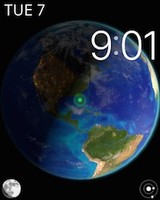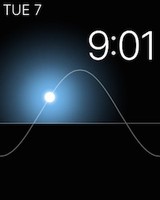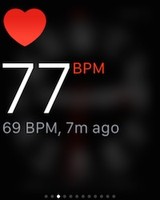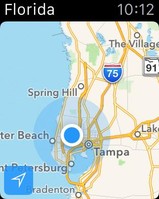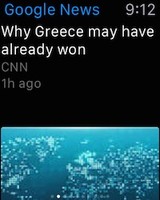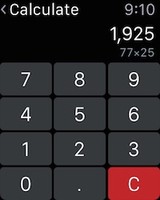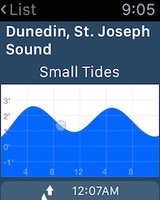Apple Watch Sport Review
- Product Name: Apple Watch Sport
- Manufacturer: Apple
- Performance Rating:




- Value Rating:



- Review Date: August 19, 2015 10:00
- MSRP: $ 399 as tested
42 mm version
- Operating System: watchOS 1.0.1
- Screen Size: 42 mm
- Screen resolution: 312x392
- Pixel Density: 302 ppi
- Interaction: Capacitive touchscreen, digital crown
- Screen cover: Ion-X Glass (Sport) or Sapphire Crystal (Watch and Edition models)
- Sensors: Ambient light, heart rate, accelerometer, gyroscope
- Processor: Apple system on a chip S1
- Battery Life: 18 hours
- Wi-Fi: 802.11b, g, n,
- Bluetooth: 4.0
- Internal Storage: 8 GB
Pros
- Exceptional build quality with good material choices
- Refined OS and interface
- Excellent out of the box functionality from 1st party apps
- Feels natural on the wrist
- Intuitive activity tracking
- Does not require separate activation with a service provider
Cons
- Slow 3rd party apps especially between watch and iPhone
- Requires daily charge (18 hour battery life)
- Some glitches both with WatchOS and iPhone Apple Watch app
- Some features seem half-baked or incomplete
- Requires a WiFi or Bluetooth connection to an iPhone for GPS and data connectivity
The Apple Watch is the new product from the house of the Apple. Before I launch into the review, there are a few things that will bring this review into focus. First, although I have several Apple products, I am not an Apple apologist. I believe you choose the tool for the job that best matches your requirements. Second, I am a runner, mostly marathon length races or longer and have run with a Garmin Forerunner 610 for over three years. Third, I love new tech gadgets, but have as many gadgets lying in drawers unused as I have working in my everyday life. I do like new toys, but they have to prove useful to me on a daily basis.
Technology has often made tools that have no direct purpose. I remember my first home computer, an LNW-80 running NEWDOS. I was amazed at the device but didn’t fully understand its usefulness. It was a tool whose purpose changed depending on the floppy disk you booted up. That was the best part. This tool could change to adapt to your needs, but at the same time had no specific purpose. Eventually we would find that you couldn’t live without a word processor, a spreadsheet, and access to a BBS.
Although the iPhone was a revolutionary product from Apple at the time of its launch, it didn’t truly come into its own until it was opened up to developers. It was Apple that made a decent product, but third party developers that made it great. Soon other platforms like Android would follow suit and the app world changed the way we view technology.
Afterwards, Apple became very good at creating product categories (or making people believe Apple created them) that no one knew they needed. Then through clever marketing they made everyone desire them. All of these categories supported the overall goal: to lock people into the Apple ecosystem. The Apple Watch is no different. It’s not a new product, but it is Apple’s version of a new product category.
I have had an Apple Watch Sport for nearly four weeks. It was a replacement for my Garmin. Although I considered several other products, there were several reasons I decided on an Apple Watch. For purpose of comparison, the next closest product I was considering was a Garmin Fenix 3. Both can receive notifications via bluetooth while running and both can track health related data. The Fenix is a stand-alone product that I would still likely be connecting to my phone.
What is the Apple Watch?
Apple has changed their view on products with the watch. First, in every other product category you have limited choices for your product. The iPhone, iPad, and MacBooks generally come in limited colors and limited configurations. Many of their pricing tiers are purposefully created to force you to higher pricing to get the configuration you actually need at an unreasonable jump in price. The Apple Watch is somewhat different. They have offered a seemingly large variety of options providing what appears to be nearly unlimited customization.
This is a little bit disingenuous. There are really only six different cases, all of which house essentially the same product.
The product is broken down into three levels:
1. Apple Watch Sport
2. Apple Watch
3. Apple Watch Edition
Within these three levels each watch comes in two sizes, a 38 mm and a 42 mm. The size is a measure of the height but there is also an accompanied scaled difference in width. The smaller watch has only 76% of the viewing area of the larger. I am sure this impacts the app experience, but since I only have access to the larger watch I don’t know the extent of the difference. However, the hit area on the screen required to negotiate apps and dialogs is sometimes hard for me to find so I can imagine the smaller screen is even more challenging. This is the only difference between the two sizes; everything else internally is the same.
Now let’s look at the difference between the tiers. Since the internal watch electronics are the same across all tiers, the only real difference is the case. The Apple Watch Sport is the least expensive, starting at $349 for the 38 mm and $399 for the 42 mm. This is already quite a premium over other watches in this category—if there are other products in this category. (MotoX and Samsung Gear perhaps). The Sport watch is the most accessible. At this level they all come with the same, albeit different colored fluoroelastomer (fancy synthetic rubber) bands. All of the watches have an anodized aluminum body (every colored band comes with a gray body, but the black band comes with a black body), a composite plastic back housing the heart rate sensors behind hard coated optical polymer lenses. The screens are all the same, but on this model it is covered in Apple branded Ion-X glass (very much like Gorilla Glass, which is very tough and scratch-resistant). It might sound like these choices are all to make it cheaper, but at the same time they also make the watch very light. The Apple Watch Sport is aptly named as it is nearly half the mass of the other models at 25 and 30 grams respectively.
The next tier is the Apple Watch. It replaces the aluminum body with a polished stainless steel case. These watches begin at a steep $549 for the 38 mm and $599 for the 42 mm, going up to an incredible $1100 for the space black stainless steel link bracelet and case. But this increase provides sapphire crystal for the screen which is hard enough to prevent any scratches from even rough usage, and an upgrade from a composite back to a ceramic back with sapphire lenses. This makes this version of the watch far more durable but almost twice as heavy at 40 and 50 grams.
Then there’s the Apple Watch Edition. Coming in a polished yellow or rose gold case, these watches start at a whopping $10,000 and go up to $15,000. Now here is the rub: all of the watches are essentially the same, and although many of the individual watch bands are available for sale, some of the watch bands can only be purchased with certain watches. Again, this is Apple’s way of controlling the price and availability.
At this point it is important to know that the watch uses an inductive charger and comes with a USB-powered charging disk. The disk connects via magnetic connectors to the rear of the watch over the top of the heart rate sensors. The charging solution isn’t anything ground-breaking, but the subtle curve of the inside of the watch and the a matching curve on the charging disk mean that the charger snaps quickly to the back of the watch without ever missing its spot. Charging the watch is surprisingly quick. Although I charge mine while I sleep, I’ve talked to people who wear their watches while they sleep and charge it while they shower and get ready in the morning.
Setup
After receiving the Apple Watch, it had to be charged, and here is where you find out that the watch only operates when paired with an iPhone. Without the iPhone, I’m not even sure you can use it as a watch.
So, you fire up the watch, answer a couple of simple questions on the watch, and you are then instructed to open the “watch” app on your iPhone. The watch begins to display a complex moving pattern on the screen. After you start the Watch App on the iPhone you are asked to use the camera to read the pattern on the watch in order to complete the paring.
Your phone is your interface for getting apps onto your watch. It is actually reminiscent of connecting your iPad or iPhone to iTunes to get music and apps etc. The watch app on the iPhone allows you to select the apps you wish to place on your watch. Moreover, if the app has a “glances” page, it lets you decide if you wish to have it available on your watch and lets you select the order of the “glances” pages on your watch. Also, the watch app gives you control over the layout of the apps on your watch’s home screen. In fact, an entire army of geeks have been posting their custom app layouts for everyone to comment.
The watch app also gives you control over how notifications will be handled on your watch. This will include what notifications will be sent from the phone to your watch and how they are to be displayed on the watch. For example, you may have 50 apps that send notifications to your phone, but you may only want a couple of those apps to be able to send notifications to your watch. You also have some control on how those apps are displayed on the watch and how they are dismissed.
The watch app also contains a mini app store that shows featured iPhone apps that have watch companion apps. It is at this point that you will become aware that there are two types of apps. There are native apps that run only on the watch. Currently these are all 1st party apps and they do not necessarily have an accompanied app on the iPhone. Second, there are 3rd party apps that are limited apps that do some processing on the watch but essentially require iPhone apps that send information to the watch for display purposes. Current watch apps have very little access to the watch systems themselves. Watch apps can send sounds and haptics, display information on the watch screen, and receive input from the watch such as screen selections. However the heavy lifting of the app is done by the iPhone.
Apple Watch Sport Fit and Feel
People often tell me that Apple products are made for people who aren’t smart enough to use other products. These people often want the freedom of being able to trick out and customize their product to their hearts content. I can fully appreciate that argument. I remember installing builds of Linux on my Compaq iPAQ years ago just to get away from the limits of Windows CE. So I’m no stranger to wanting control and freedom. However, I also have reached a point in my life where things are complicated enough on their own, I want my products to work even if that means they don’t give me complete control over every aspect of how they work.
Apple is known for investing in design in order to make their products instantly accessible. The Apple Watch however might be the first product, where the design has not been immediately intuitive. Instead of figuring out how to do things on the watch in an hour, it took most of a day. Even now, I still don’t always swipe correctly or know whether I’m looking at a notification, a glance page, or running an app. Sometimes, I deep press (Apple’s term for pushing down hard on the screen) and can make things happen, and sometimes nothing.
Don’t get me wrong, the WatchOS is remarkably refined. In fact, when I use the watch as I believe it is intended, it is nearly transparent. Where the Apple Watch shines is in how it compliments what you are already doing. If you have to stop and use the watch screen for more than a couple minutes, why not pick up your phone and use the app? The phone will be much faster and give you a more complete picture. The watch shines in the times you really don’t want to fish your phone out of your pocket, your bag, the second floor when you’re on the first etc…
Here is the perfect example. I went for a run shortly after getting the watch. I use RunMeter to track my runs, and it has a complimentary Apple Watch app, so I decided it use it. The app displays most running information I want directly on the watch screen. I listen to music from my phone over a Jaybird Bluetooth headset. I don’t like to have to fiddle with my phone once I start running since I have a limited amount of time. However, I would normally have to start RunMeter on my phone, then tuck my phone into my running pack or belt before I go. This also includes getting the music cued up etc… Once I’m running, if I receive a text message, I usually have to stop, fish out my phone, and check to make sure it’s not my kids needing my attention.
The first day I decided to use my watch. I put my headset on, tucked my phone into my pack, and started a brief warm up walk. I pulled up the RunMeter app on my watch and selected the run I wanted to track. I switched to the music control app to start my running playlist, answered a quick question via text about where my daughter’s calculator was, and then I was off. My daughter sent a follow-up text, which I didn’t even break step to check. The text came in, a solid haptic snap alerted me. In the time it takes to bring my watch up to view, the screen slickly displayed who the text was from and in just the right amount of time switched to show me the body of the text. A simple swipe dismissed the text and I kept running. Ten minutes later there was another tap at the wrist. The DarkSky’s app was letting me know that it was going to begin raining in my area in 15 minutes and the rain was going to be heavy. I pressed on the notification, and the screen pulled up the DarkSky’s app showing me that not only was it going to be heavy but it was going to stay that way for an hour. Since I was 15 minutes away from shelter, I turned around and headed back. I advanced the tracks that were playing a couple times, and then read the first few lines of a couple of emails as they came in. Not once did I ever get my phone out of my pack.
Now this is an anecdotal example but it really speaks to how the watch should be used. If you want to read the entire news article, then find a more comfortable device, but if you want a quick update of the headlines, then swipe up from your watch screen and get the latest from CNN.
What the Apple Watch Does and Doesn’t Do
Interacting with the Apple Watch really comes down to four different functions:
1. There is the watch face itself. Apple would have you believe that this is where you can really make a personal statement and configure it to your taste. I disagree. There are several very attractive watch faces, but many of them look the same. Don’t get me wrong, for checking the time, most of the watch faces give me exactly what I want. Most faces allow you to select “complications” that are displayed. Things like the date, day of the week, current temperature, alarm settings, next thing on your calendar etc… are all options, but are necessarily accessible on every available watch face.
2. The second interaction with the Apple Watch is through notifications. A notification is something that interrupts what you are doing and is an immediate piece of information. A text message, a calendar reminder, a ‘stand up you’ve been sitting too long’ nudge, a news bulletin, weather alert… the list of possible notifications is quite long and probably endless.
Notifications come from an app and are stored in a list. If you don’t interact with a notification immediately when it comes in by raising your wrist and looking at your watch, they are are stored. A red dot at the top of the screen lets you know you have pending notifications, and a swipe down from the top of the screen displays them all in a list from most recent to oldest. They can all be dismissed with a touch or you can interact with them individually. Not all of them are dealt with in a consistent fashion and often it depends on the type of app that initiates the notification. So a text message can be replied to immediately, but a weather alert just opens up the weather app that generated it. Notifications are fast and fluid and might very well be one of the best parts of the Apple Watch experience. They represent the most intuitive part of the watch and the part to which I have adapted the best.
3. The third interaction is “glances”. To view a “glance” you swipe up from the bottom of the screen. From there you can swipe left or right to review each of your “glances”. Any app developer can have an optional “glance.” You can control which “glances” are displayed including ones that are built in. The first “glance” however is a control panel that allows quick access to sleep, airplane mode, etc… After that you get things like your current heart rate, a “Now Playing” control interface for your music player, battery life, and current activity.
Where it gets more interesting is that any app can have a glance. This includes your calendar, weather apps, news apps and more. My experience is if you have too many its pointless, but in a quick moment you can swipe up to activate and page through them quickly to get a small piece of information. Current weather conditions, stock ticker, upcoming calendar events, flight status. “Glances” are meant to be quick. You cannot interact with them and everything about them fits on one screen with no scrolling. Tap a “glance” screen and it will start up the app.
4. The last type of interaction are apps. A lot of press has gone into discussing apps, and with good reason. If the Apple Watch is going to have a game-changing moment, it is likely to come from the app developer community. Apps are started or launched in a number of different ways. They can be launched from a notification, from the glance page, or from the app home screen. The home screen is sort of a cloud of all of your installed apps, and tapping on an app launches it.
There are currently two types of apps, 1st party and 3rd party. Currently only 1st party apps can truly utilize the watch’s full capabilities. They have access to the haptic engine, the touch screen, the speaker, microphone, digital crown, accelerometer, and heart rate sensor. They also don’t have to have an app back on the iPhone that sends them data. They can run completely untethered on the Apple Watch. This makes them faster and more complete. So the watch can operate without a phone nearby. It has 8GB of internal storage where music and apps can live. You can load up a playlist on the watch and listen to music directly from the watch over Bluetooth-all made possible with 1st party apps.
Third party apps don’t have access to all of the watch’s hardware. They also must have a companion app that runs on the iPhone. Most of the heavy lifting is then done on the iPhone and is sent to the watch. For some things this trade-off isn’t a big deal, but it also means that apps like RunMeter, can’t access the heartrate sensor on the watch. So, if you want to go for a run, you have to drag your phone with you if you want to use an app that requires GPS. On the other hand, you can use the native “workout” app on the Apple Watch and once it has been trained (meaning you’ve taken it on a couple of runs and it has had time to compare your stride with gps measurements). You can then go on runs with just the watch, even for storing music for playback on Bluetooth headphones.
The watch accepts input from a variety of sources. The watch activates upon being brought up to your face. From here you can swipe the screen for notifications or “glances.” On the side of the watch is the “digital crown” which is essentially the home button. Pressing it activates the screen and can be easily rolled by your finger to scroll through a longer page. This prevents your finger from getting in the way as you scroll. There is also a flat button next to the digital crown which brings up a list of your favorite contacts. This brings up a special screen allowing your to text, call, or draw a message to a friend. Two of those things are obvious, but the draw a message, also known as a digital touch, function requires that your friend also have an Apple Watch. You can either send them your heartbeat (somewhat intimate) or you can draw them a crude picture which will be replicated on their display. Apple touts this a great selling point, but it is clearly a gimmick. Drawing on the watch is crude at best and you only have a moment before it is sent away.
Apple Watch Sport Impressions
 I’ve been using the watch for about a month. I use it daily,
and I feel I have used nearly all of the current functionality available. First,
it is not revolutionary. It tells you to stand up if you’ve sat too long, and
to keep moving around during the day, but fitness bands and fobs have done that
for a while now. It is an acceptable watch, but you can’t really show someone else
the time without using both hands to activate the screen via the home button.
It only detects when it is brought upward and turned toward your own face. Even
then there is a delay, so if you are trying to steal a glance at your watch
without people noticing, you are out of luck.
I’ve been using the watch for about a month. I use it daily,
and I feel I have used nearly all of the current functionality available. First,
it is not revolutionary. It tells you to stand up if you’ve sat too long, and
to keep moving around during the day, but fitness bands and fobs have done that
for a while now. It is an acceptable watch, but you can’t really show someone else
the time without using both hands to activate the screen via the home button.
It only detects when it is brought upward and turned toward your own face. Even
then there is a delay, so if you are trying to steal a glance at your watch
without people noticing, you are out of luck.
Further, get ready to look at the spinning ball like indicator as you wait for your app to either start, update, or get new information from your phone. Third party apps can be agonizingly slow. In fact, they can be nearly unusable. They are often inconsistent, working quickly in one instance and not coming up at all in another.
Some of the glances seem to preload information in anticipation of you looking, but others wait until you’ve scrolled to their page and then you must wait for it to be sent to your watch. All of this can even be slower when you have to rely on the Bluetooth connection instead of Wi-Fi.
Lastly, since you can set your watch to either display the time every time you lift your wrist, or display your last app every time you lift your wrist, you may find yourself needing the time and getting an app instead. Although most apps still default to showing you the time in the upper right hand corner of the screen, not all do. Either way, you may have to interact with your watch more then you want.
Many developers feel like they must have an app, even if the app does very little. On the other hand, the level of sophistication of some apps may surprise you. Now that developers have watches with which to test, the apps are improving day by day. They are getting faster and implementing features quicker.
Yet, I still feel the watch is lacking. You are going to talk to your watch a lot in order to make it effective. Phone calls are horrible. The whole Dick Tracy idea is half-baked, and I feel foolish having a conversation on my watch. On the other hand, sending a quick text by either flicking one of the pre-chosen phrases (which are context specific) or by speaking a phrase and having it dictate, is spot on fast and effective. I find myself never even getting my phone out to text any longer.
The haptic notifications mean my phone sits idle not making any noise and I am made aware of text, email, phone calls, etc. by the watch In a meeting or even just at the table for dinner, I can be very aware of incoming information without being rude or looking distracted. The first party apps are smooth and they interact with the watch in a slick manner. Most third party apps are catching up quick and some have added functionality that their 1st party alternatives have neglected.
The watch is comfortable to wear and looks like the piece of forward-looking tech that it is. I find myself using many more watch apps than I expected. Moreover, I find myself integrating it into my day more than I thought I would. I like the feel of it, I like the quick access to emails, calendar, phone calls, and text messages. I like the constant feedback about my health and reminders to keep moving. As more apps embrace notifications, I think it could be amazing. Using Apple Pay with the watch is how all purchases should be made. I never each for my wallet and my card number is never exposed. When I walk into a Starbucks (actually when I just get near one), the app knows I’m there and is ready for me to initiate my purchase and pay, while in Target the app is ready to help me find what I need. A simple flick of the wrist and all of the intrusions stop.
I’ve only run the battery dry once, and it was from a slightly extended run with the 1st party workout app. Since it uses the heartrate monitor more frequently, it drains the battery faster. Otherwise it is on my wrist for 18 hours a day with battery life to spare. I’ve showered with it on, and don’t worry about it getting splashed. In fact several developers have made swimming apps and have taken the watch into the pool. (Apple will not let these apps into the store however since they don’t condone submerging the watch). Overall it has stood up to quite a bit of abuse. Dirt from yard work has gotten under the digital crown and gummed up its motion. Using a little compressed air took care of the problem.
As an exercise companion, the Apple Watch is not for a serious or power runner. It can hold its own, only with an iPhone in tow. For me this isn’t a problem, but for many of my running friends, this would be a non-starter. However, as a health tracker, it is excellent. When added to the iPhone Health app, any participating app has access to biometrics collected by the watch. This means that any connected health app can share data through the Health app. This can make the Apple Watch a central part of maintaining a healthy lifestyle.
On the other hand, the Apple Watch feels unfinished. You can reply to text messages, but can’t reply to email. Most of the time when I ask Siri to do something, it wants me to pick up my phone anyways, making the Siri experiences frustratingly incomplete. Maybe I’m asking the wrong questions. The subtle delay between raising your wrist and the screen actually switching on is even now a nuisance. I should be able to glance down to see the time and I cannot.
It is not intuitive. The limited screen size leaves little room to alert the user as to where in the watchOS you actually are. Half the time I still don’t know if I’m looking at a notification, a glance, or the app. When I force press on each of those things I get a different response, so when I attempt to interact with the watch I’m still often surprised at what happens next. It feels like when you finally figure something out, it is different the next time you try. Some of this is the updating of apps, but most of it is just the normal operation of the watch.
I’m tired of waiting. I see the spinning ball on the screen way more often than I’d like. I even hesitate to show off the watch to people because I’m pretty sure that all they are going to see is the spinning ball. For every two times an app works great, there is the one time it never updates, or takes so long I have to keep refreshing the screen. Since I want to get my info and go, any waiting while looking at the watch is awkward. The watch experience itself isn’t slow—in fact the watch itself seems pretty quick—but when the watch is connecting to your phone, you are going to be waiting. I would like the watch to do a better job of prefetching and populating data in the background, especially with glances. They should be updating constantly in the background (like every time the watch fetches mail or something). This would at least mean the glances are refreshed and accurate.
Overall the watch feels like a big beta test. I think the hardware is rock solid. The software on the other hand has some problems. Many times when I’m using the app on the phone to interact with the watch, it locks up or appears to lock up. This may be the same reason there are delays on the watch itself. I think whenever there is a connectivity problem or when data is being sent from the phone to the watch, both suffer.
There have been several times when my phone seems to be locked up in different apps that never had trouble before. These problems may or may not be associated with communicating with the watch, but it is a coincidence. More than once a week, I’ve had to restart the watch and the phone. The watch takes an unreasonably long time to boot up, so this isn’t a casual problem. Either way, it seems Apple wanted to get this product out on the market and let their calendar drive their release instead of waiting for a finished product.
Truth in point, at Apple’s flagship conference, the World Wide Developers Conference in June, it was announced that iOS 9 and watchOS 2 would be released in the fall. Both would include a long list of enhancements, updates, and features. Among these was the announcement that app developers would now be able to develop native apps for the watch. They then released the SDK for the watch and have been making beta updates and releases on a breakneck schedule. Since no one had a watch in their hands until May, it is likely that developers really couldn’t get a handle on what the watch experience would be like, including Apple’s own developers. It seems that watchOS 1 was the beta test, a way to work out the bugs of the ecosystem and watchOS 2 will be the gold release. My only hope is that I don’t come to regret having version 1 hardware when version 2 software is released.
My opinion is simple. I am enjoying my watch. I don’t regret purchasing one, but I’d probably be just as happy if I’d waited and instead spent the money on a Garmin. I’d only wear my Garmin if I was running, and I “get to” wear the Apple Watch all the time. But I can’t recommend buying one. Unless you are an Apple fanatic, or simply like having new tech gear, skip this version, especially now. No one knows what the upgrade cycle is going to be for the Apple Watch, so there is no hurry to run out and buy a half finished product which could be obsolete in a few months.
The Score Card
The scoring below is based on each piece of equipment doing the duty it is designed for. The numbers are weighed heavily with respect to the individual cost of each unit, thus giving a rating roughly equal to:
Performance × Price Factor/Value = Rating
Audioholics.com note: The ratings indicated below are based on subjective listening and objective testing of the product in question. The rating scale is based on performance/value ratio. If you notice better performing products in future reviews that have lower numbers in certain areas, be aware that the value factor is most likely the culprit. Other Audioholics reviewers may rate products solely based on performance, and each reviewer has his/her own system for ratings.
Audioholics Rating Scale




 — Excellent
— Excellent



 — Very Good
— Very Good


 — Good
— Good

 — Fair
— Fair
 — Poor
— Poor
| Metric | Rating |
|---|---|
| Performance | |
| Value |