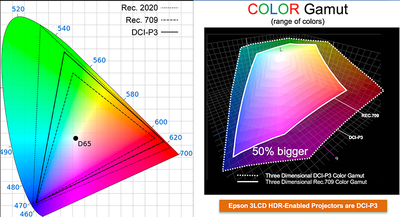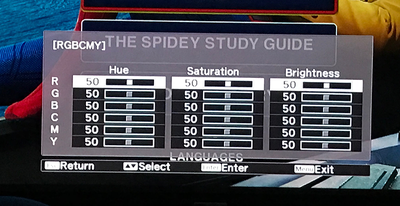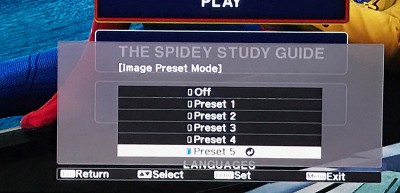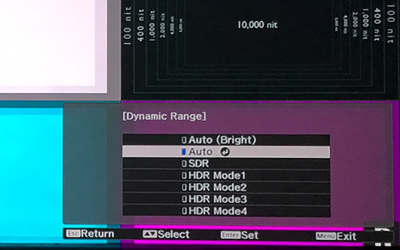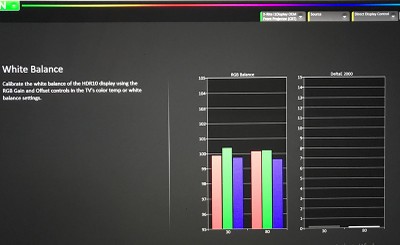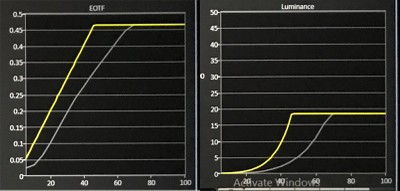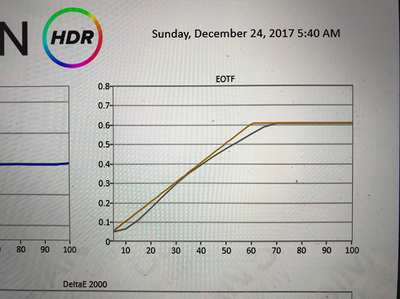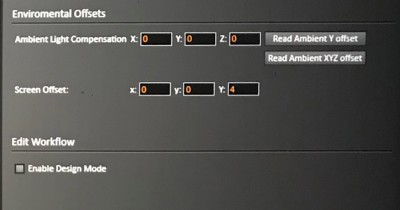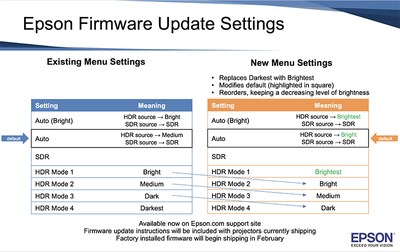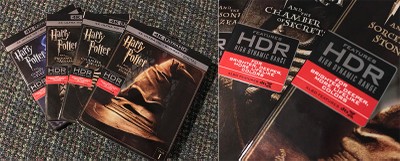Epson Pro Cinema 6040UB 4K Enhanced Projector Review
- Product Name: Pro Cinema 6040UB
- Manufacturer: Epson
- Performance Rating:





- Value Rating:





- Review Date: February 02, 2018 00:00
- MSRP: $ 3,699
- HDMI® x 1 (HDCP 2.2)
- HDMI x 1 (HDCP 1.4)
- USB x 2 (service only)
- Mini USB x 1 (service only)
- LAN x 1 (RJ45)
- Computer/D-sub 15 pin x 1
- RS-232c x 1
Epson 3LCD, 3-chip technology
Projection Method:Front/rear/ceiling mount
Driving Method:Poly-silicon TFT Active Matrix, 0.74"-wide panel
Pixel Number:2,073,600 dots (1920 x 1080) x 3
Color Brightness - Color Light Output:2500 lumens
White Brightness - White Light Output:2500 lumens
Aspect Ratio:Native 16:9 widescreen (4:3 resize); Compatible with 4:3 and 2.35:1 video formats with Normal, Full or Zoom Modes
Native Resolution:Native 1080p (1920 x 1080) with 4K Enhancement
Lamp Type:250 W UHE
Lamp Life:- ECO mode: Up to 5000 hours
- Medium mode: Up to 4000 hours
- High Mode: Up to 3,500 hours
1.35 – 2.84
Size - projected distance:50" – 300"
Keystone Correction:Vertical: ±30 degrees (Manual)
Contrast Ratio:Up to 1,000,000:1
Color Processing:Full 10-bit (partial 12-bit)
Color Reproduction:Full-color (up to 1.07 billion colors)
Pros
- Outstanding picture quality in a sub $4,000 projector
- 4K Enhancement technology creates a stunning image that will rival native 4K projectors
- Full coverage of the DCI-P3 color gamut
- ISF certified calibration tools
- Granular features for custom installers
- Includes spare lamp
- Integrated lens cover
- Supports 3D Blu-ray content
Cons
- Cannot support full DCI-P3 color in brightest modes
- Black levels aren't quite as deep as other projectors at this price point
- Dynamic iris has some noticeable lag
- Cannot support HLG HDR, HDR10+, or other HDR standards
4K/UHD is now firmly entrenched. Most reasonably-priced TVs are all native 4K/UHD displays. UltraHD Blu-ray players have hit prices that mere mortals can now afford. Streaming boxes like AppleTV and Roku have introduced 4K models.
Projectors, however, are a slightly different story. With few exceptions, native 4K projectors cost north of $10,000. Budget projector models are still sporting a maximum of 1080p. Take heart, all is not lost for the cinemaphile who wants to take advantage of what today’s 4K/UHD content can deliver.
Epson’s Pro Cinema 6040UB is a mid-priced projector that sports 4K-Enhancement technology (As of January 15, Epson dropped the price of the 6040UB from $3,999 to $3,699). While Epson’s Pro Cinema 6040UB is fundamentally a 1080p projector, Epson’s 4K-Enhancement technology displays a 1080p image then shifts each pixel diagonally by 0.5 pixels and displays a second 1080p image that essentially doubles the projector’s resolution to 3840 x 2160 or 4K/UHD resolution.
The technology is so good and effective that you’ll be hard-pressed to tell the difference between a projector with 4K-Enhancement and a native 4K projector. Epson isn’t the only company to offer this kind of pixel shifting technology to produce a 4K image. JVC offers a similar technology, called e-Shift, in its mid-priced projectors, including the D-ILA X570R that I reviewed last year.
While marketing departments seem to be overly fixated with slapping a 4K/UHD logo on their video products, the reality is that next generation display technology is much more than just pixels. In fact, if you’ve been following our articles and coverage here on Audioholics, you’ll note that UltraHD resolution is arguably the least important feature you want in a display or projector. The two most important areas are actually increased color space and high dynamic range or HDR.
The Epson Pro Cinema 6040UB is among the few projectors at this price point that will support the full DCI-P3 color gamut. If you’re not familiar, our display technologies—whether they are OLED, LED, LCD, or DLP—don’t render the full spectrum of color that the human eye can see. Trusty old Blu-rays used a color space—an area typically rendered in the shape of a triangle—that is only a portion of the colors that the human eye can see.
When put into Digital Cinema mode, the Epson 6040UB can support the full DCI-P3 color gamut.
The 4K/UHD standard supports the even larger BT.2020 color gamut.
That triangle or color gamut was called REC.709. Today’s cable and HDTV broadcasts use the REC.709 color gamut. REC.709 does a decent job, but it is notorious for its inability to render a certain range of colors, most importantly a broader spectrum of reds and greens. Fire Engine red looks markedly different in real life than it does on your HDTV.
The DCI-P3 color space, used in today’s commercial cinemas, contains far more colors than the REC.709 gamut. If you’ve ever thought that the colors in a movie theater look better than your TV at home, you’d be right. In fact, because movies are mastered in the DCI-P3 color space, many of today’s UltraHD Blu-ray movies have the ability to display a far wider range of colors that are more true to life. You should file in the back of your mind that the 4K/UltraHD standard is capable of rendering an even larger color gamut, called BT.2020. To be technically correct, when UltraHD content displays DCI-P3 colors, it’s doing so within a BT.2020 container. While we don’t yet have lots of content mastered in BT.2020, that’s where the potential future lies.
I mention all this because the fact that the Epson Pro Cinema 6040UB supports 100% of the DCI-P3 color gamut is a really big deal. You’ll notice the difference across a wide range of UltraHD content. In my testing, certain content pops, is visually more engaging and realistic, and closer to the experience you get in the movies. I played the newly-released Harry Potter 4K/UHD movies, The Great Wall, La La Land, and X-Men Apocalypse, to name a few, and the difference that the expanded DCI-P3 vs. REC.709 makes is amazing. And no, DCI-P3 color isn’t like putting your TV or projector in that blasphemous “vivid” mode.
The other part of 4K/UltraHD that’s important is high dynamic range or HDR. The Epson Pro Cinema 6040UB supports HDR10. This is by far the most commonly-used HDR format right now. The Epson sports multiple interpretations of HDR10, which you can select from the projector’s setup menu (I’ll get into more of that later). The Epson’s different HDR modes affect the brightness of the image.
The problem we’ll start to run into, however, is that HDR10 isn’t the last word in high dynamic range. And in a few years, that’s where the Epson will leave you a bit behind the technology curve. Fundamentally, HDR10 can’t use what’s called dynamic metadata to shift HDR grading on a frame-by-frame basis. In my experience, some scenes with HDR10-graded UHD content tend to look overly dark because you cannot shift the boundaries of light and dark on a frame-by-frame basis. You have the boundaries set once for the entire film.
To address that issue, Dolby’s competing Dolby Vision HDR format uses dynamic metadata. The results are impressive, yielding a better overall image that is better balanced between lights and darks. Not to be outdone, we’ll soon see HDR10+, which likewise uses dynamic metadata. The next generation TV broadcasts over ATSC 3.0 will use HLG HDR, another high dynamic range standard. And I won’t even get into Technicolor’s Advanced HDR, which is also popping up on LG’s OLED displays.
I think you get my point. If you’re looking at a projector today, you won’t be looking at bleeding edge support of this rapidly-changing technology space.
In case you’re wondering, unfortunately the Epson Pro Cinema 6040UB can’t be upgraded to support either HDR10+ or HLG HDR. And as it pertains to Dolby Vision, there’s simply no projector standard for that. Therefore, you won’t even find a projector supporting Dolby Vision today.
To be fair to the Epson 6040UB, you’ll be hard-pressed to find any projectors out there supporting all HDR formats. Even the JVC X570R with its dual HDMI 2.0b inputs only supports HDR10 and HLG HDR. It won’t support HDR10+ and won’t be firmware upgradable either. Suffice to say, no matter what investment you make today, you’ll need to accept that standards are evolving.
Epson 6040UB Projector Features
4K/UHD standards aside, the 6040UB is a feature-rich projector that will make installers and integrators very happy. First off, the Pro Cinema 6040UB is fast. Switching menus or modes has minimal wait time and hare-like speed. That was a far cry from the comparatively tortoise-like response of the JVC D-ILA X570R (see our full review of the: JVC D-ILA X570R).
The Epson 6040UB has two HDMI ports but only HDMI 1 supports 4K/UHD content with HDCP 2.2. HDMI 2 is HDMI 1.4
This three-chip LCD-based projector boasts color and white brightness of 2500 lumens. Consumer-based DLP projectors, by contrast, may boast high white brightness, but their color brightness is far lower. That’s why you’ll see most high-end home theater projectors at this price point use LCD technology under the hood. Epson says that the 6040UB is capable of full 10-bit and partial 12-bit processing. Epson claims the 6040UB can achieve a contrast ratio up to 1,000,000:1. If you use the dynamic iris setting, you’ll definitely notice a lag—even in its high speed mode as the iris catches up. I noted that when I switched from dark to bright scenes or from bright to dark scenes, there was about a one to two second period where the iris would try to catch up with what was being displayed on screen. To the average consumer you see the on-screen image brightening or darkening during that period.
The Pro Cinema 6040UB has standard ports for installer use.
While specs are one thing, real world performance is another and this becomes an important caveat for the Epson. While the Epson is technically capable of supporting the DCI-P3 color gamut, it will only do so when switched to the Digital Cinema mode. And—importantly—the Epson can’t support the full DCI-P3 color gamut when the projector is at its highest light output. Taking advantage of high light output comes at a cost of only partial coverage of the DCI-P3 color gamut. Therefore, my primary and most significant disappointment in the Epson 6040UB is that you can’t have your cake and eat it too in this regard. Once again, to be fair, some other projectors use color filters to increase their color support and also take a brightness hit.
You have all the tools you need at your fingertips to fine tune the Epson's image.
The Epson’s lamp is rated for up to 3,500 hours in high mode, 4,000 hours in medium, and 5,000 hours in eco mode. The throw range is between 1.35-2.84 and can project an image between 50-inches and 300-inches. I had everything at my fingertips to calibrate the Epson on both a 90-inch and 120-inch screen at slightly different throw distances.
The Epson uses a 250W Ultra High Efficiency bulb (UHE) that will run you about $399 MSRP when you need to replace it. The Epson comes with a spare lamp in the box. That’s a big deal and adds value to this package as most projectors don’t give you a spare in the box.
The Epson has full support for 3D content. Therefore, if you have a collection of 3D Blu-rays, you can rest assured that the Epson will support it in 1080p. Just be aware that the 4K/UDH standard has dropped 3D and many of today’s 4K/UHD displays don’t support 3D any longer. Given that 3D is now relegated to legacy status, I did not test any 3D material during my review.
The Epson 6040UB remote has an orange backlight and quick access to just about anything you might want.
The Epson will perform frame interpolation to help reduce blurring, but will only do so if 4K enhancement is turned off. Frame interpolation creates computer-generated frames between the actual content frames to smooth motion. If you use frame interpolation, I suggest a low setting so that you don’t get the potential for the dreaded soap opera effect that you see with aggressive frame interpolation settings. The soap opera effect makes film content looks like it was shot on a video camera or, as its name implies, look hyper-realistic like TV soap operas.
You can tweak the projector to your heart’s content to make it fit whatever installation challenges you might face. The Epson's calibration tools are ISF certified. It has a maximum vertical lens shift of ±96.3 and horizontal lens shift of ±47.1. You can save different lens positions to memory and summon the first two of them up at the press of a button from the Epson’s remote.
You can save up to 10 memory presets in the Epson. The memory settings cover everything— including lens position, zoom, color settings, focus, etc. As I mentioned, the first two memory settings are keyed to dedicated buttons on the remote. I set up the projector with a throw of about 21-feet and 23-feet from my two screens. I used a 90-inch 1.1 gain screen and a 120-inch 0.8 gain grey screen for my viewing and could instantly call up my custom settings for each screen at the press of a button.
There are five presets that adjust the sharpness or softness of the onscreen image.
Speaking of the included remote, it’s highly functional. There are lots of buttons that make accessing the projector’s different functions easy to call up. The remote is back-lit, though I didn’t like the orange-tinted back light. You call up the back-light by pressing a button in the upper right corner of the remote. The back light didn’t auto-activate based with motion like my Oppo UDP-203 or Denon X7200WA remotes. Personally speaking, I would have preferred a motion activated backlit remote. Epson has IR ports on both the front and back of the unit that further enhances installation and remote operation.
On the back of the projector, you’ll find two HDMI inputs. Only HDMI 1 is HDMI 2.0a and HDCP 2.2 compliant. The second HDMI input will only support HDMI 1.4. I can’t imagine this will be a huge deal since most consumers will likely use an AVR in front of the Pro Cinema 6040UB for all their switching needs. There is also a 300mA USB port to provide USB power for optical HDMI connections. That’s a nice perk for installers using long HDMI runs. A VGA port is provided as a convenience. For integration with home theater automation, you have an RS-232C, trigger out, and RJ45. The trigger out is typically used to engage a screen to come down when the projector starts.
There is an optional 802.11n module available for the Epson if you ever want to connect wirelessly to the projector. This type of connection is typically used for projecting wirelessly from a computer.
Epson 6040UB Projector Setup and Calibration
I placed the Epson in my basement theater, where I typically have SVS Ultra floorstanding front speakers, SVS Ultra monitors for surrounds, and dual SVS SB13-Ultra subs at the floor-level and Beale Street in-ceiling speakers making up a canonical 7.2.4 Dolby Atmos and DTS:X setup. I used an Oppo UDP-203, 4th Generation AppleTV, and 4K Roku Premiere+, and Xbox One fed through my Denon X7200WA AVR.
I set the Epson up in front projection mode, though you have at your fingertips the typical run of rear projection and ceiling mount options for whatever installation type you are planning. You also have the ability to adjust keystone, and tweak individual aspects of the LCD panel.
Powering on the Epson 6040UB opens up the motorized lens cover. This is a great feature to keep dust and particles away from the projector’s new Pro Cinema Lens, which Epson says is an all new 16-piece glass structure optimized for 4K performance and precision that’s designed and manufactured in Japan. Other competing projectors at this price-point don’t often come with a motorized lens cover and for some consumers it might be the difference for choosing the Epson over a competitor.
You have several HDR Modes to choose from in the Epson's setup menu.
The fan noise is tolerable and hardly noticeable in eco or low power modes. It is far more noticeable in high power mode and the Digital Cinema mode. From a distance of about 6 feet away from the projector, I could hear the fan during quiet movie scenes. While fan noise won’t be an issue when you have typical audio playing, you should simply note that it will raise the noise floor in your room.
I was able to get generally excellent calibration results on the Epson 6040UB with CalMan.
I was stunned at how incredible the Epson’s picture looked out of the box on both Blu-ray and 4K/UltraHD content. Images looked natural and detailed. In fact, many users might be very happy with the out-of-the-box settings.
For those who do want to dial the Epson 6040UB into their setup, you’ll find all the standard calibration menus you’ll need. I calibrated the Epson 6040UB with CalMan 5 using my X-Rite i1 meter and Ryan Masciola’s HDR10 patterns played on an Oppo UDP-203 via USB.
If you use CalMan to calibrate an HDR-capable projector your readings will be below target. You need to add an offset factor.
Attempting to calibrate the Epson 6040UB with CalMan 5 produced the same anomalous readings that I documented during my JVC X570R calibration. I needed to adjust CalMan by a factor of four to get the readings correct. If you want to learn more about this, reference my calibration of the JVC X570R here (http://www.audioholics.com/projector-reviews/jvc-dla-x570r-4k-e-shift4-projector-review/3) and also check out SpectraCal’s forum, which covers calibrating HDR projectors with Calman.
I calibrated the Epson 6040UB for my 1.1 gain screen so all my comments regarding the projector’s performance pertain to that setup.
Though I had the projector for many, many months, I did the majority of my viewing over the past three months due to a health issue in my family. During that time, Epson came out with a new firmware for all HDR-enabled Epson models, which included the Epson 6040UB.
Adjusting by a factor of four per SpectraCal's recommendations for HDR projectors brought the meter readings to normal levels.
The new firmware updates the projector to version 11. Epson scheduled a time slot to review the important changes in the new firmware with me. I strongly advise that anyone who owns a 6040UB update to the new firmware. The firmware is available as a free download from Epson’s site and you load the firmware via USB.
In order to get correct meter readings with the Epson 6040UB, I had to offset my readings by a factor of four as detailed in CalMan's support forums.
The first thing that Epson representatives impressed upon me during our talk is that Epson is continually making changes and updates to the projectors based on user feedback. Secondly, not all manufacturers are interpreting HDR content the same way. One thing in particular that users commented on was that HDR was too dark (I tend to agree). In general, users prefer a brighter image and that’s exactly what Epson did with the new firmware.
Epson did four important things with the new firmware:
- It improved the projector’s brightness, clarity, and color saturation
- Increased the overall white and color lumens brightness
- Improved contrast and brightness in lower grey region
- Increased higher perceived detail in the middle grays and darks.
In simple terms, Epson accomplishes this by changing the projector’s default brightness HDR setting and then added a new, setting that ramps up the projector’s brightness yet another notch.
As I alluded to earlier in this review, the 6040UB comes with four possible HDR modes. In previous firmware versions, the Epson 6040UB’s default was HDR Mode 2, which was technically the medium setting. HDR Mode 1 was the bright setting. Now with firmware v11, the default, HDR Mode 2, is now the bright setting. Changing to HDR Mode 1 introduces a new “Brightest” setting and HDR Mode 3 is the previous default. Take a look at the image table above to see what Epson has done.
The new firmware makes a noticeable difference with HDR content.
The default settings is now "Bright" and Epson has added a new "Brightest" setting.
Therefore, to take full advantage of the new firmware and HDR content with expanded color, Epson recommends that all users select the Digital Cinema Color Mode and HDR Auto mode. This will yield the best experience for dark viewing environments and maximize the 6040UB’s performance. Epson also recommends setting the saturation to 55 and image enhancement to preset 5.
Once I completed the update, I agreed completely with Epson’s decisions to make the default settings brighter. It made a noticeable difference on UHD content.
In case you’re wondering, for other environments Epson recommends using Bright Cinema Color Mode and HDR Auto for a blend of quality and brightness and Bright Cinema color mode and HDR Auto (Bright) for environments with high ambient light. The drawback of those two other settings, as I mentioned previously, is that you won’t get full support for DCI-P3 color. You only get DCI-P3 color support when using the Epson’s Digital Cinema color mode setting.
With the projector’s firmware updated, calibration completed, I was ready-to-go.
Epson 6040UB Projector Video Performance
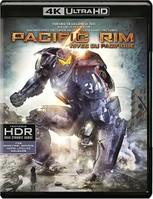 I watched countless hours of content on the Epson 6040UB. No matter what content I threw at it, the Epson’s picture was consistently stunning, natural-looking, and rich. First up, I played the UltraHD Blu-ray version of Guillermo del Toro’s Pacific Rim. This is great monster movie that does homage to the classics of Japanese Cinema. This is a darkly shot movie to begin with and can tend to come across overly dark in HDR. The Epson did a masterful job of keeping the dark tone of the film without crushing blacks and losing details in deep grays. You’ll notice if a projector is having trouble with this film right from the UHD menu screen.
I watched countless hours of content on the Epson 6040UB. No matter what content I threw at it, the Epson’s picture was consistently stunning, natural-looking, and rich. First up, I played the UltraHD Blu-ray version of Guillermo del Toro’s Pacific Rim. This is great monster movie that does homage to the classics of Japanese Cinema. This is a darkly shot movie to begin with and can tend to come across overly dark in HDR. The Epson did a masterful job of keeping the dark tone of the film without crushing blacks and losing details in deep grays. You’ll notice if a projector is having trouble with this film right from the UHD menu screen.
One of the more challenging scenes in the film takes place in the early minutes with the initial deployment of a Jaeger in the ocean waters near Anchorage, Alaska. There, Jaeger pilots Raleigh and Yancey fight the Category 3 Kaiju, Knifehead. Here, the battle takes place at night, in the ocean during a thunderstorm with some of the only light sources being lightning strikes, the Jaeger’s spotlights, lights from a small fishing boat, and the bioluminescence of the Knifehead Kaiju. The Epson 6040UB did a truly masterful job of rendering this scene, so you could make out details in both grey and dark areas without crushing them. Additionally, the Epson did so without making dark areas unnaturally light.
Next up, I popped in the newly remastered Harry Potter movies that Warner Brothers had sent to me to test. In case you’re unaware, the Harry Potter movies have now been released in UltraHD Blu-ray and feature both HDR and a DTS:X immersive audio mix. If you are a Harry Potter fan, then you urgently need to add these UltraHD Blu-rays to your collection. These Harry Potter films have never looked or sounded better.
The Harry Potter films have never looked or sounded better.
For example, I played the Goblet of Fire and right from the opening Warner Brother’s logo, I could see the Epson’s command of grey tones come into play. The dark, opening sequence moves to a massive grim reaper skeleton next to a gravestone. Thanks to the increased detail and clarity on the the big screen I could easily make out the words on the gravestone to read “Tom Riddle,” Voldermort himself.
Even though this film also has an overall dark tone, scenes didn’t come across muted with their colors popped. During the dance between the three schools participating in the Triwizard Tournament, the periwinkle-blue of Hermione’s dress is richly saturated and Viktor Krum’s brick red colored jacket commanded my attention against the backdrop of grays and darks in the hall.
The Great Wall looked gorgeous on UltraHD Blu-ray.
Next, I turned to UltraHD Blu-ray version of The Great Wall. Yet again, the Epson did an outstanding job rendering the rich color palette of blues, yellows, reds, and purples displayed in the Chinese armor-clad warriors throughout the film. It’s stunning visual content like this that makes you appreciate the future potential of home cinema.
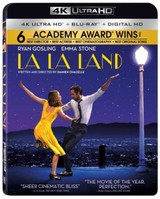 I also fired up UltraHD Blu-ray versions of La La Land, X-Men Apocalypse, Guardians of the Galaxy Vol. 2, The Mummy (the 1999 version) and Spiderman Homecoming, (though Spiderman is mastered in Dolby Vision). Each and every title looked spectacular. La La Land, with its bold selection of colors in costumes and backdrops was simply eye candy. The Epson did a superb job rendering the bright outdoor Egyptian scenes while also rendering fine details in the darkened pyramid in X-Men Apocalypse.
I also fired up UltraHD Blu-ray versions of La La Land, X-Men Apocalypse, Guardians of the Galaxy Vol. 2, The Mummy (the 1999 version) and Spiderman Homecoming, (though Spiderman is mastered in Dolby Vision). Each and every title looked spectacular. La La Land, with its bold selection of colors in costumes and backdrops was simply eye candy. The Epson did a superb job rendering the bright outdoor Egyptian scenes while also rendering fine details in the darkened pyramid in X-Men Apocalypse.
My only recurring observations in using the Epson during all this time were two: Even though the black level and dark grey performance of the Epson is excellent, it still falls short of some of the better projectors on the market. And without image enhancement turned on, the image is very soft. Conversely, the drawback that I noticed by putting image enhancement to Epson’s recommended setting of preset 5 yielded almost too sharp of an image. As a result, you end up getting white highlights and other sharpening artifacts that just aren’t as pronounced in the original source material.
Epson 6040UB Projector Conclusion
Nothing captures the true movie-going experience like a big screen and projector. Thanks to Epson's Pro Cinema 6040UB you can bring that cinema-like experience home and get a taste of some of the best features that 4K/UltraHD content has to offer.
Epson’s Pro Cinema 6040UB is hands down an outstanding projector that properly sits at the top of Epson’s midrange lineup. The 6040UB’s combo-punch of 4K-Enhancement pixel-shifting technology, DCI-P3 color, and HDR compatibility makes it a knockout in just about any setup. In fact, Epson's 4K-Enhancement technology is so good that you won't really notice difference in resolution with a true 4K projector.
Epson's Pro Cinema 6040UB 4K-enhanced projector is an incredible value
There's no question that $3,699 is a sizeable investment to make in the ever-changing projector and display landscape. However, to get all this performance in a projector under $4,000 makes the Epson Pro Cinema 6040UB one of our no-brainer recommendations. The only things that users should note before making the plunge is that the 6040UB won’t support some of the newer HDR standards coming over the horizon and you’ll lose full DCI-P3 color support when you pump up the brightness settings to their max. Those are by no means show-stoppers.
This Epson projector is highly recommended!
The Score Card
The scoring below is based on each piece of equipment doing the duty it is designed for. The numbers are weighed heavily with respect to the individual cost of each unit, thus giving a rating roughly equal to:
Performance × Price Factor/Value = Rating
Audioholics.com note: The ratings indicated below are based on subjective listening and objective testing of the product in question. The rating scale is based on performance/value ratio. If you notice better performing products in future reviews that have lower numbers in certain areas, be aware that the value factor is most likely the culprit. Other Audioholics reviewers may rate products solely based on performance, and each reviewer has his/her own system for ratings.
Audioholics Rating Scale




 — Excellent
— Excellent



 — Very Good
— Very Good


 — Good
— Good

 — Fair
— Fair
 — Poor
— Poor
| Metric | Rating |
|---|---|
| Detail and Resolution | |
| Deinterlacing & Scaling | |
| Contrast and Black Levels | |
| Color Reproduction | |
| Noise Reduction | |
| Calibration Options | |
| Build Quality | |
| Ergonomics & Usability | |
| Ease of Setup | |
| Features | |
| Remote Control | |
| Fit and Finish | |
| Performance | |
| Value |