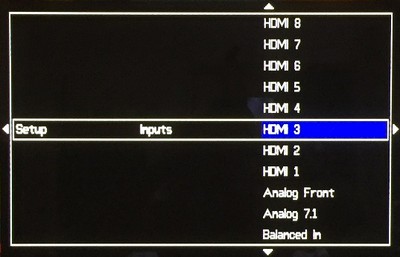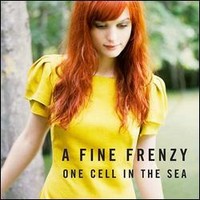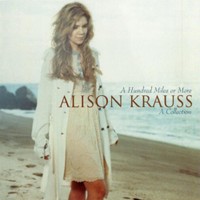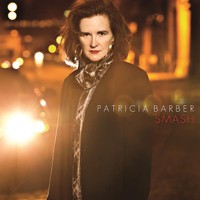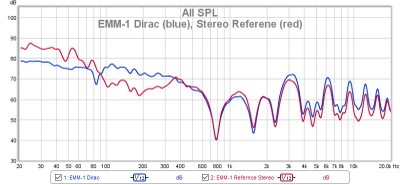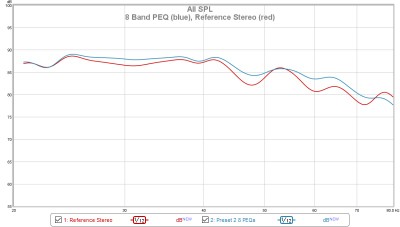Emotiva XMC-1 7.2 Channel AV Processor Review
- Product Name: XMC-1
- Manufacturer: Emotiva
- Performance Rating:





- Value Rating:





- Review Date: September 24, 2015 00:00
- MSRP: $ 2499
- Decoding PCM 7.1-2.0, Dolby TrueHD, DD+, DD, DTS, DTS-HD, DTS ES Discrete 6.1
- Fully Balanced “Dual Differential” Front Left/ Right channels
- Dirac LE room correction
- Available Dirac Full upgrade for $100
- Two separate sets of 11 band Parametric Equalizers with Room EQ Wizard (REW) support
- 7.2 channel processing and 7.2ch XLR and RCA outputs
- 8 HDMI Inputs / 2 HDMI Outputs
- 6 S/PDIF Digital inputs: 3 TOSLINK optical, 3 Coax (RCA)
- AES/EBU (XLR) digital input
- USB stereo DAC (up to 24/192)
- Analog outputs: 7.2 RCA, 2 XLR, 3 2-channel RCA
- Headphone output
- Reference Stereo Mode (Balanced S/N ratio: > 123 dB A weighted)
- Power consumption: 35 watts (0.5 watts standby, 30 watts Video Standby)
- Made in the USA
- Unboxed Dimensions (W x H x D): 17” x 5.25” 15.5”
- Weight: 30lbs (boxed)
Pros
- Outstanding Reference Stereo mode
- Excellent sonic performance
- LOW noise floor
- Dirac LE state-of-the-art room correction (standard)
- Dirac Full upgrade ($99) with custom curves and additional MIC support
- Incredibly versatile Parametric Equalization with REW filter import
- 2 standard + 1 Dirac independent speaker settings
- Separate Stereo (2-Channel) and multi-channel surround modes
- A very good USB DAC
- Superb HDMI performance with support for DSD streaming
- Selectable 24 dB per octave or 12 dB per octave crossover slope
- Remote allows for temporary adjustment of trims
- Easy to read front panel and on-screen display
- Full-featured menu system
Cons
- HDMI supports 4k/60Hz HDMI but is not HDCP 2.2 compliant (an upgrade will be made available)
- No automatic setup feature for trims and distances when not using Dirac
- Remote is too heavy with sharp edges
- 40 second startup time (Video Standby is instantaneous but uses 30 watts)
- Lacks all channel “Reference” (Pure/Direct) mode
Emotiva XMC-1 Introduction
There is a new entr y in
high-performance surround processors. Emotiva needs no introduction as a provider
of high value and high-performance amplifiers and the XMC-1 is their latest AV processor
offering. This 7.2 channel processor has balanced and unbalanced outputs, 8
HDMI inputs, 2 Reference Analog inputs (XLR and RCA), 3 RCA analog inputs, AES
and USB DAC digital inputs, and 4 independent programmable triggers. The XMC-1
provides two features that stand out immediately: reference level two-channel performance and
Dirac room correction. It is clear that Emotiva is proud of their sonic
achievement: the power on initialization sequence completes with the display of
Emotiva’s motto, “RE-THINK HIGH END.”
y in
high-performance surround processors. Emotiva needs no introduction as a provider
of high value and high-performance amplifiers and the XMC-1 is their latest AV processor
offering. This 7.2 channel processor has balanced and unbalanced outputs, 8
HDMI inputs, 2 Reference Analog inputs (XLR and RCA), 3 RCA analog inputs, AES
and USB DAC digital inputs, and 4 independent programmable triggers. The XMC-1
provides two features that stand out immediately: reference level two-channel performance and
Dirac room correction. It is clear that Emotiva is proud of their sonic
achievement: the power on initialization sequence completes with the display of
Emotiva’s motto, “RE-THINK HIGH END.”
There is an interesting bifurcation in the processor market: the “high-end” touting extreme sound quality; and the mainstream, large manufacturers, also marketing their sound quality but clearly focused on maximizing features. Smaller manufacturers don’t have the resources to build in the massive number of features found in even the most basic network AVRs. AV Pre/Pro's from smaller manufactures often lack video processing, streaming, multi-media, and wireless support—regardless of their cost. Such is the case with the XMC-1. The XMC-1 does not support ATMOS or DTS:X decoding but with 7 channels that is not a significant omission.
So are you losing much with the XMC-1? Perhaps not, and for a number of reasons:
- Video
processing is best done in the display or video processor
(no one ISF calibrates a display using an audio processor) - Many displays come built-in with the most popular streaming applications
- Superior hockey-puck sized streaming devices are available from Apple, Roku, Amazon, and others.
- Many Blu-ray players also feature media-streaming and apps.
- Third-parting streaming devices support Audio and Video and provide on-going software updates -- something that is very rare for last-year’s AVR/processor.
The XMC-1 HDMI inputs support 4k 60 FPS but do not support HDCP 2.2, which will be required for Ultra HD Blu-ray and streaming video. However, Emotiva president Dan Laufman has stated that an HDCP 2.2 HDMI replacement board will be available by the end of the of the year and in-home upgradable for those who are comfortable with changing boards in a computer.
Features
There are many notable features of the XMC-1 and the features provided are truly comprehensive. The XMC-1 provides audiophile two channel performance, outstanding Parametric Equalization, and Dirac LE/Full state-of-the-art room correction.
A Fully Balanced Audiophile
Two-Channel Preamp
The front two channels are fully differential from input to output. Differential designs are more costly to implement since they double the circuitry but have the advantage of providing up to 6 dB lower noise floor and distortion reduction. Emotiva specification for the XLR input to XLR outputs with a S/N ratio: > 123 dB (A weighted).
XMC-1 Backpanel View
The XMC-1 backpanel is a refreshing sight free from clutter found in the typical AV receiver. You won't find S-video or even component video connections on this baby. Emotiva feels it's time to move on and focus on the latest HD connectivity rather than wasting valuable real estate. The analog RCA's are of high quality gold plated connectors with strain relief. There are balanced connectors for ALL of the channels including two independent subwoofer connections, and eight HDMI 1.4a inputs and two outputs.
In order to do all of the HD decoding and processing, Emotiva armed the XMC-1 with some heavy horsepower including twin Texas Instruments DA710 32-bit floating-point, dual-core, 300 MHz DSP engines capable of 1800 MIPS each and Burr-Brown 24/192 DSD1796 DACs on all channels. The Burr-Browns are sought after audiophile DAC's especially by SACD enthusiasts. The board layout was clean on the XMC-1 as you can see below with the toroidal analog power supply in the left bottom corner and the digital card isolated in their own sections.
Emotiva XMC-1 Top View (cover and shielding plates removed)
Parametric Equalization
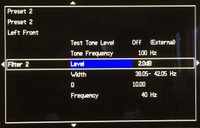 The XMC-1 has three independent
speaker settings. One is for Dirac and the other two, named Preset 1 and Preset
2, include separate PEQ filters for each speaker and configurable crossover
frequency. The 11 parametric equalizer filters available for each channel are configurable
between 20 Hz and 20 kHz, with gain and width adjustments. This can be
complex so Emotiva recommends using a small number of bands as a starting point.
The XMC-1 has three independent
speaker settings. One is for Dirac and the other two, named Preset 1 and Preset
2, include separate PEQ filters for each speaker and configurable crossover
frequency. The 11 parametric equalizer filters available for each channel are configurable
between 20 Hz and 20 kHz, with gain and width adjustments. This can be
complex so Emotiva recommends using a small number of bands as a starting point.
The XMC-1 has built in tests tones both sine-wave and pink tones (available at 65, 75, and 85 dB) on all channels for setting levels, identifying room modes, and aiding in subwoofer placement.
Note: We recommend starting with the 65 or 75dB test tone setting first to avoid being blasted out of the room if you have high sensitive speakers and acute hearing.
PEQ settings can be exported and imported from REW generated filters. It is also a simple matter to export filters to text files, edit them, and apply them to multiple channels. The XMC-1 PEQ filters operate at 96 kHz so no down-sampling occurs for the majority of high-bitrate source material.
Subwoofer Integration
Each speaker setting’s crossover slope is selectable between 12 dB and 24 dB (default) per octave. The choice allows for better matching to the subwoofer crossover. Generally, high slope crossovers have better phase coherence and can reduce sub localization at higher frequencies. You can read more about crossover theory in this Audioholics article.
EMM-1 Microphone
The XMC-1 includes the EMM-1 aluminum USB microphone that is a cut above the lightweight plastic mics found in most products. There is a small tripod stand and an adaptor for use with full-sized boom stands. A universal calibration file is provided that is the preloaded by the Dirac software.
Dirac LE (Standard)
Dirac utilizes multi-phase filters to provide time-domain correction, even correcting the delays between bass and higher frequency drivers. The goal is to minimize early reflections while preserving late reflections that many listeners find pleasing. These benefits are said to correct in-room frequency response, improve dialog intelligibility, and provide more precise sound localization.
The Dirac LE target curve supplied by Emotiva provides a modest bass boost and gentle down-sloping frequency from 20 Hz to 20 kHz. In home, most speaker’s exhibit bass gain and a reduction of the high-frequencies. A flat target curve can have the effect of thinning out the sound by reducing the bass and increasing the high-frequencies. The Dirac Live Calibration Tool (DLCT) is a separate computer program that connects to the XMC-1 using your network. DLCT takes 9 measurements of your targeted listening area, creates filters, and loads them into the XMC-1’s dedicated Dirac speaker preset.
The XMC-1 Dirac filters operate at 48 kHz so down-sampling will occur for higher bitrate source material.
Dirac Live Full
Dirac Live Full is a $99 optional upgrade that adds support for additional calibrated microphones, custom target curves, and “curtains” to limit the high and low frequency calibration range. There is so much functionality added, I highly recommend the Full upgrade for anyone that wants to get the most out of a Dirac calibration. Both versions allow you to repeat the measurement in any order. But with Dirac Live Full, you can save your measurements and go back at any time and tweak your target curve and uploaded the new filters to the XMC-1. You can save as many target curves as you like and the upload process takes about 1 minute.
Emotiva XMC-1 First Impressions and Listening Tests
 The first thing I noticed when the XMC-1 arrived was that the box was devoid of additional logos. There is only the Emotiva branding and the model number. Unboxing, the unit was well packed in an elegant bag. It is hefty, weighing in at 30 lbs. The styling is Emotiva but much more subdued than I expected after viewing the online images. It can be quite difficult to assess the aesthetics of a product from a web site. Camera flashes often accentuate lettering and colors are not quite right. I found the XMC-1 style quite pleasing and at home with my Oppo BDP-105D and Parasound amps.
The first thing I noticed when the XMC-1 arrived was that the box was devoid of additional logos. There is only the Emotiva branding and the model number. Unboxing, the unit was well packed in an elegant bag. It is hefty, weighing in at 30 lbs. The styling is Emotiva but much more subdued than I expected after viewing the online images. It can be quite difficult to assess the aesthetics of a product from a web site. Camera flashes often accentuate lettering and colors are not quite right. I found the XMC-1 style quite pleasing and at home with my Oppo BDP-105D and Parasound amps.
The first power-on was in my basement with no connections. The power usage, measured with a Kill-a-watt meter, clocked in at 34 watts and the unit took about 40 seconds to initialize. Video stand-by provides instantaneous startup but uses 30 watts. Basically, in Video Standby, the unit is on with the front panel lights off. The startup time did not bother me so I opted for the energy efficient mode (.5 watts stand-by).
I can’t say I was fond of the color match between the OLED display and the button backlighting but having this display was certainly a feather in Emotiva's cap for embracing the latest technology. The front panel and on-screen displays have a complete set of information that includes the input, source audio, source video, video output, and speaker setting. This data is available on the front display and on-screen popup at any time using the Info button. The buttons and power indicator are a classic LED blue and the display is bluish turquoise. I would prefer a white OLED display. The front panel LEDs and display are dimmable to completely off. Once I turned them off, the OLED display illuminates momentarily when adjusting settings or when the menu system is active. This configuration is completely satisfactory. Thankfully, Emotiva separated all sound modes and illumination options; it does not matter if you are using Dirac, PEQ, or Reference Stereo, the front display and button illumination can be full, dimmed, or off. Wonderful!
After connecting the amplifiers, I walked over to my Revel Salon2’s, removed the covers and brought my ear right up to the tweeters and midrange. Only then, could I hear anything and it was barely audible. I disconnected the amplifier inputs and the sound was the same. The XMC-1 was adding no audible noise. All processors I have had prior to this had an audible hiss that could be detected when within a few inches of the tweeter. The XMC-1 is an exceedingly quiet processor.
Setup
I connected the XMC-1 balanced outputs to my Parasound amplifiers, connected the HDMI inputs from the BDP-105D, HTPC, Apple TV, and Dune HD. All worked well except for an occasional color space HDMI handshake that resulted in purple people and green backgrounds which seems to occur when switching between devices with differing color-spaces. My remote is programmed to reselect current input which forces a handshake that corrects the problem. I reported the issue to Emotiva tech support.
The menu systems of all AVRs/Processors I have experienced require some acclamation. Many have a mixture of per-input and global settings and it is not always clear which is which. The XMC-1 is quite clear in this regard. Permanent settings are accessed via the Setup menu. The menu system begins with the Main menu, and I started there but, since the options provide temporary adjustment, the “Setup” menu is the right choice. From here you can select the permanent (preserved through power cycle) settings. Once understood, this Main Zone feature is extremely versatile and straightforward. Just use the Main Zone to override to adjust from the settings for the current input. For example, you can adjust the trims or select a sound mode to override the Setup settings for this input.
From the Setup menu, each input can be adjusted separately and among the choices are:
- Selectable default two-channel and multi-channel sound modes
- Three speaker settings: Dirac, Preset 1, and Preset 2
- Independent crossover settings and for all speaker modes
- Preset 1 and Preset 2 settings including 11 programmable Parametric Equalizers (PEQ) per channel. Each PEQ includes selectable frequency from 20Hz to 20 kHz, filter width, and filter Level (from -64 to +6 dB). Emotiva recommends using the fewest number of PEQ filters required.
- Multi-channel format selector (labeled 5.1 Mode) to set the default decoding or matrix setting for multi-channel sources.
- Stereo Mode (labeled 2.0 Mode) to set the default decoding or matrix sound format for 2-channel sources
- Trim Level for that input for overall volume matching.
- Thee remote/front panel button that selects this input.
The input based menu system allows the audio and video selection to be made independently and the user may assign the remote/front panel button that activates it. I configured Input button 7 for Balanced Input and Input 6 for the USB DAC. The menu system is simple text and boxes, you don’t get the 3D graphics of rooms and speakers, but it is versatile, full featured, and works well.
audio and video selection to be made independently and the user may assign the remote/front panel button that activates it. I configured Input button 7 for Balanced Input and Input 6 for the USB DAC. The menu system is simple text and boxes, you don’t get the 3D graphics of rooms and speakers, but it is versatile, full featured, and works well.
Remote-Zilla
Normally, I would not bother discussing the remote, but this appears to be a statement piece. It is large and long made from black aluminum and steel and it’s a real heavyweight, coming in at ¾ pound. It is neither programmable nor back-lit but has all input buttons except input-8. But it does including discrete On/Standby buttons. All of which are useful to folks like me, who program their remotes with learned codes. A PDF with all remote codes is also available.
A word of caution: unless your coffee table is scratch resistant, put this thing away. It has sharp edges and can easily scratch wood or even leather couches. I would much prefer something smaller, lighter, and smoother.
Two-Channel Listening
It took many years for me to realize that HDMI was not doing justice to my CD collection. I would often buy CDs and dismiss them as flat sounding, uninspired recordings. A few years back, I added the Oppo BDP-95 to my system (and now the BDP-105D) to be the main multi-media playback device. Utilizing the 105D analog outputs provided a big improvement and I soon discovered that many of my CDs were better than I had initially thought. The XMC-1’s fully balanced inputs provide a useful option to connect high-quality two-channel analog source devices.
In addition to the normal set of inputs (COAX and Optical TOSLINK), the XMC-1 sports an asynchronous USB DAC called “USB Stream”. I downloaded the Emotiva supplied drivers and installed them on my Home Theater PC (Windows 10 Pro) for use with J River 21. I prefer using the Kernel Streaming drivers but it took some effort to locate the proper driver which is cryptically labeled “SpdifOut (Kernel Streaming)”.
J River can send stream to multiple device using its “Zone” feature. Zone linking permits simultaneous streaming of the same source to multiple devices. I setup linked zone streaming to the Oppo BDP-105D via DLNA and to the XMC-1 via USB Stream. The BDP-105D was connected to the XMC-1 HDMI input. This provided a simple process to switch the XMC-1 between sources, in this case Button 1 (HDMI-1) for the Oppo and Button 6 (USB Stream). Both inputs were set to Preset-1 and “Reference Stereo” to eliminate any additional processing.
A Fine Frenzy – One Cell in the Sea (CD)
The Fine Frenzy debut album, “One Cell in the Sea,” is one of my favorites. Alison Sudol’s vocals are prominent and closely mic’ed. I listened to “You Picked Me,” “Almost Lover,” and “Rangers.” Via HDMI, the voices were a bit less full with more emphasis on the sibilants. USB Stream provided a slightly different balance -- a bit warmer with more emphasis on the bass line. Sibilants were softened and more natural. The Rangers track proved much the same—the most noticeable difference in the drums but also possessing a less congested presentation when played via the USB Stream.
Alyson Kraus – A Hundred Miles or More (CD)
Many of the songs on this album are sorrowful and moving. “My Ain True Love” is a ballad featuring clear strings and male/female harmony. There is a scratching sound in the intro that had greater emphasis when played via HDMI. Once again, the USB Stream provided better definition and greater heft of the Alyson Kraus vocals. The opening bass and pipes in “Molly Bn (Baun)” feel right via USB in a way the HDMI did not match. Each strike of the drum is clear and clean with the right amount of decay and the sibilants are present and pleasant.
Cassandra Wilson – Another Country (HDTracks 24/96)
Cassandra Wilson’s deep vocals are often below those of many male artists. “Red Guitar” features a mix of acoustic and electric guitars and her soulful, deep vocals. Once again, USB streaming provided the full overhang of the acoustic guitars and resolution to her vocals. I brought my wife over to listen to Wilson’s version of “O Sole Mio.” She preferred HDMI and felt the greater bass from the USB Stream obscured the vocals.
Patricia Barber – Smash (HDTracks 24/96)
Patricia Barber’s SACDs and HD Tracks albums are some of the best recordings I own. If you turn up the volume they will push your speakers to their limits. I once diagnosed a problem with a mid-bass driver using the string plucks on the “Swim” track. Again, the results were similar: HDMI sounded good and the USB Stream sounded amazing. String plucks harmonics were dynamic, vocals were full, and sibilants just right.
A Note About The Stereo Balanced Inputs
The XMC-1 XLR inputs are fully balanced as is the Oppo HA-1 USB DAC. I connected the Oppo HA-1 XLR outputs to the XMC-1 balanced inputs. Normally, I connect the HA-1 directly to my amps via an XLR switch, but connecting via the XMC-1 is convenient and I don’t think anything was lost. The XMC-1 is an excellent two-channel preamp.
Multi-Channel Listening
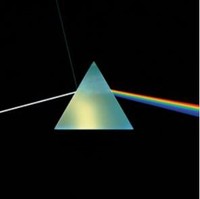 The XMC-1 was a treat playing multi-channel sources from SACD. I have had Pink Floyd’s “Dark Side of the Moon” SACD for years. I recall playing it but it was not particularly memorable. Played on the XMC-1 via HDMI DSD steaming, I was greeted with a loud crack from the right speaker. After contacting Emotiva, I was provided an early version of their 3.1 firmware update. With the fix in place, the bit-streamed DSD from the BDP-105D was a treat. “Time” announced itself, completely enveloping me in clanging clocks in all their glory. It was marvelous; another recording that had overlooked came to life.
The XMC-1 was a treat playing multi-channel sources from SACD. I have had Pink Floyd’s “Dark Side of the Moon” SACD for years. I recall playing it but it was not particularly memorable. Played on the XMC-1 via HDMI DSD steaming, I was greeted with a loud crack from the right speaker. After contacting Emotiva, I was provided an early version of their 3.1 firmware update. With the fix in place, the bit-streamed DSD from the BDP-105D was a treat. “Time” announced itself, completely enveloping me in clanging clocks in all their glory. It was marvelous; another recording that had overlooked came to life.
Movies
Netflix recently released the first season of DareDevil based on the Marvel comic book. The Dolby Digital Plus (DD+) soundtrack is truly impressive. The Daredevil character is blind but his perception of sound is so acute it enables him to perceive more than any sighted person. The voices are extremely well recorded and there are many scenes where the use of surround-sound is critical to the story telling. The movement of objects through the surround field is excellent and the placement of the sound is indispensable. If you like this genre and want to hear your surround system in action, I highly recommend Daredevil.
Guardians of the Galaxy is a great pop-corn flick that will exercise your system. This sci-fi action film has the full gamut of sound, from classic rock, booming deep male voices, and the usual sci-fi bombastic explosions. To set the level, I always adjust the vocals to a comfortable level and let the chips fall for the rest of the film. I added a few dB for good measure and the sound delivered was exceptional, never fatiguing.
As expected, the Emotiva sounded great with movies, the heavy lifting provided by the amps and speakers.
Dirac Set Up & In Use
Over the years, I have tried Audyssey MultiEQ XT32 many times and the results were similar. In my trials, there has been a noticeable reduction in bass response and a lift in the treble that caused the sound to become too bright and thin. My tastes run more to a “House curve” that includes a bass room gain and a gentle roll off of the high frequencies. Since I did not have the Audyssey pro kit, I have preferred just using the Direct or Pure Direct settings on the processor.
My XMC-1 included the Dirac Live Full upgrade that adds support for additional calibrated microphones, custom curves, and curtains (to limit the high and low correction frequencies). A separate Dirac manual is included which is very detailed. I recommend first watching Emotiva video tutorials featuring VP/CTO Lonnie Vaughn.
Dirac LE uses the same correction algorithms as the Full version but with a fixed full-frequency target curve supplied by Emotiva. The XMC-1 dedicated Dirac speaker setting is used for speaker size and crossover settings. The Dirac measurement process operates on the full frequency range so the speaker size setting may be applied before or after calibration. The speaker configuration cannot be changed using the computer based DLTC tool so your speaker configuration must be set properly prior to Dirac calibration. You can learn more from the Dirac website.
Dirac DLCT measures your listening area with nine individual measurement points distributed in your listening area. Calibrations are applied common to all positions to avoid applying correction that optimizes only one point in space at the expense of others. DLCT displays graphs of the room measurements, target curve, and the predicted results. I began by using Emotiva standard target curve (the LE version). After completing the calibration Dirac showed predicted results that matched the target curve.
I began by listening to movies and found a tremendous difference. The front soundstage became one wall of sound. The channels were well balanced and the soundstage spread as wide as my room. The next obvious difference was a reduction in bass. My room is adding significant room gain and much was removed by Dirac. The third change I noticed was in vocals, especially male became very meaty and overpowering.
For two-channel music the sound was once wildly different. Again, spread wide with a reduction and bass and accentuated male vocals.
Dirac provides extensive measurement information. Examining the Dirac changes supplied chart, it was easy to see what Dirac was doing; up to 10 dB of bass attenuation and similar boost between 100 Hz and 300 Hz.
This is where Dirac Live Full shines. I reloaded my project so there was no need to re-measure. I double-clicked on the points in the high frequency end and dragged the upper frequency curtain down to 100 Hz to limit the correction to the bass frequencies. Then, added the points back and boosted the bass to be flat and shelved. After uploading the new target curve, the sound retained the widened sound-stage and the tonal balance was back inline. This type of flexibility is simply not common place in other room correction systems.
Room correction is not a one-size fits all solution. The Salon2’s are designed to provide consistent performance with early reflections and they sound fantastic driven by the XMC-1 in Reference Stereo mode (with no correction is applied). With Dirac engaged, I found the Salon2’s most appealing when limiting the room correction above the room transition frequency (300Hz) which is in line with Harman research.
Emotiva XMC-1 Dirac Room EQ Measurements and Analysis
Dirac provides detailed measurements data but it does not provide the ability to measure and display the actual results after calibration. For that, many use other measurement software such as Room EQ Wizard (REW available at http://www.roomeqwizard.com/) for feedback. The Emotiva supplied EMM-1 USB microphone was used for the Dirac calibration and for the corresponding REW measurements.
Using the Dirac DLCT sofa graphic, I labeled the nine recommended positions to simply the measurement process during repeated measurements (eliminating the need to switch the graphic between Top, Front, and Oblique views). My shorthand labels for these positions are:
1. Back Center Low (Main Listening)
2. Back Right High
3. Back Right Wide Low
4. Front Right Wide High
5. Front Right Low
6. Front Left High
7. Front Left Wide Low
8. Back Left Wide High
9. Back Left Low
The measurements spanned a 3-foot wide by 14 inch deep area roughly matching the seating positions of my love seat. The low mic height was set to 38 inches and the high mic height at 47 inches. The 9 Dirac position measurements were then averaged.
Dirac Live Calibration Tool (DLCT) Measurements
The XMC-1 comes standard with the Emotiva EMM-1 microphone and with a universal calibration file. The charts below show the EMM-1 Dirac (DLCT) measurements, default target curve, and predicted results (labeled Avg. Spectrum After).
The Dirac EMM-1 measurements show significant variation in the lower bass with up to 12 dB peaks. There is a similar 10 dB drop in the 100 Hz to 300 Hz band followed by modest peaks and dips and a gradual decline in high-frequencies.
REW EMM-1 Measurements
The average response taken with the same mic positions used for Dirac are shown below. The red trace is the XMC-1 in Reference Stereo mode (no processing) and the blue trace is Dirac Live using the default curve.
The Dirac default target curve has reduced the bass by 10 dB and that does a good job flattening the bass response. There is a mid-bass boost of 5 to 10 dB between 100 Hz and 300 Hz. Above 1 kHz, the correction ranged from 0 to about 5 dB.
The Dirac and REW measurements are completely out-of-sync above 400 Hz. Below that, both show a bass hump and mid bass dip, although to a lesser degree with REW. Given the measurement and target curve, Dirac applied appropriate corrections. I attribute these discrepancies to mic/calibration file issues and not anything to do with Dirac or the XMC-1.
The XMC-1 and Dirac provide no information concerning the trims and distances applied. So for Preset 1 and 2, you are back to measuring speaker distances and using an SPL meter for levels.
Parametric Equalization (PEQ)
Since I have been in the purist camp for many years, I have not used PEQ in my system. With the REW mic in place from my Dirac measurements, it was a simple process to create filters to flatten out the bass response. I set about doing this by measuring with REW, selecting a peak or valley center frequency, applying a gain or cut to level it out, and then using the width parameter to narrow or expand the band to match the REW measurement. This was a very simple and straight-forward process. The results are shown below apply an 8 non-overlapping filters to level out the bass response below 80 Hz.
Emotiva XMC-1 7.2 AV Processor Conclusion
The $2,500 XMC-1 is a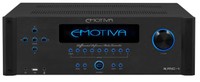 well built 7.2 channel AV processor
that is fully balanced for the front two channels to achieve audiophile
performance. The inclusion of Dirac LE and Dirac Full ($99 upgrade) provides a
competitive price point for consumers who focus on sound quality but also want
to explore the benefits of PEQ and Dirac’s advanced room correction. Two sets
of 11 filter PEQ’s are provided as a core feature and not an afterthought. You
don’t get every possible feature found in a budget AVR, but you do get
“High-End” performance and plenty of HDMI inputs. If you do not already have
the streaming services required in other source devices, there are many very
affordable streaming devices that can fill those gaps. 4K early adopters will
not be left high-and dry, as Emotiva is planning an upgrade for HDMI 2.0/HDCP
2.2 so they are supporting this product.
well built 7.2 channel AV processor
that is fully balanced for the front two channels to achieve audiophile
performance. The inclusion of Dirac LE and Dirac Full ($99 upgrade) provides a
competitive price point for consumers who focus on sound quality but also want
to explore the benefits of PEQ and Dirac’s advanced room correction. Two sets
of 11 filter PEQ’s are provided as a core feature and not an afterthought. You
don’t get every possible feature found in a budget AVR, but you do get
“High-End” performance and plenty of HDMI inputs. If you do not already have
the streaming services required in other source devices, there are many very
affordable streaming devices that can fill those gaps. 4K early adopters will
not be left high-and dry, as Emotiva is planning an upgrade for HDMI 2.0/HDCP
2.2 so they are supporting this product.
If you’re looking for a moderately priced processor that starts with excellent sonic performance and adds both Dirac and full-featured PEQ, then the XMC-1 is a worthy contender. It's especially noteworthy that Emotiva has recently shifted most of their production to the USA. Thus the XMC-1 is fully designed, engineered and built right at their corporate headquarters in Tennessee. You can buy with pride an American made product with the XMC-1. Donald Trump would be pleased and so should you!
Emotiva Audio Corporation
135 Southeast Parkway Court
Franklin, TN 37064
615-790-6754 | 877-EMO-TECH (877-366-8324)
XMC-1 Review
MSRP: $2,500
The Score Card
The scoring below is based on each piece of equipment doing the duty it is designed for. The numbers are weighed heavily with respect to the individual cost of each unit, thus giving a rating roughly equal to:
Performance × Price Factor/Value = Rating
Audioholics.com note: The ratings indicated below are based on subjective listening and objective testing of the product in question. The rating scale is based on performance/value ratio. If you notice better performing products in future reviews that have lower numbers in certain areas, be aware that the value factor is most likely the culprit. Other Audioholics reviewers may rate products solely based on performance, and each reviewer has his/her own system for ratings.
Audioholics Rating Scale




 — Excellent
— Excellent



 — Very Good
— Very Good


 — Good
— Good

 — Fair
— Fair
 — Poor
— Poor
| Metric | Rating |
|---|---|
| Multi-channel Audio Performance | |
| Two-channel Audio Performance | |
| Ergonomics & Usability | |
| Features | |
| Bass Management | |
| Remote Control | |
| Performance | |
| Value |